What are Microsoft Clipchamp's new "silence remover" and other newly unveiled tools?
2 min. read
Published on
Read our disclosure page to find out how can you help MSPoweruser sustain the editorial team Read more
Key notes
- Clipchamp now lets you record voiceovers directly within the editor, simplifying video creation.
- Enhanced text-to-speech offers more voice options, script editing, and pace control for personalized narration.
- Upcoming “silence removal” feature automatically cleans up audio tracks, saving editing time.
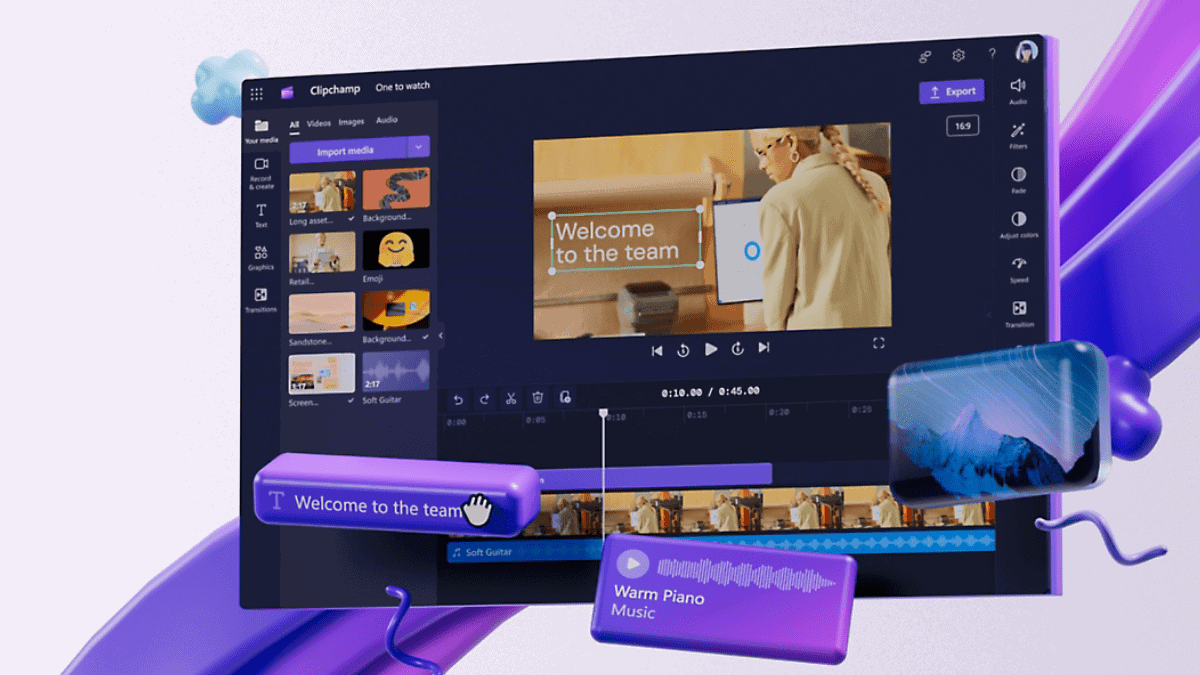
Microsoft Clipchamp, a free online video editor with some Microsoft 365 subscriptions, has announced new and improved audio features to enhance the video creation experience. Creators can now easily add voiceovers and text-to-speech elements to their projects, improving user convenience and flexibility.
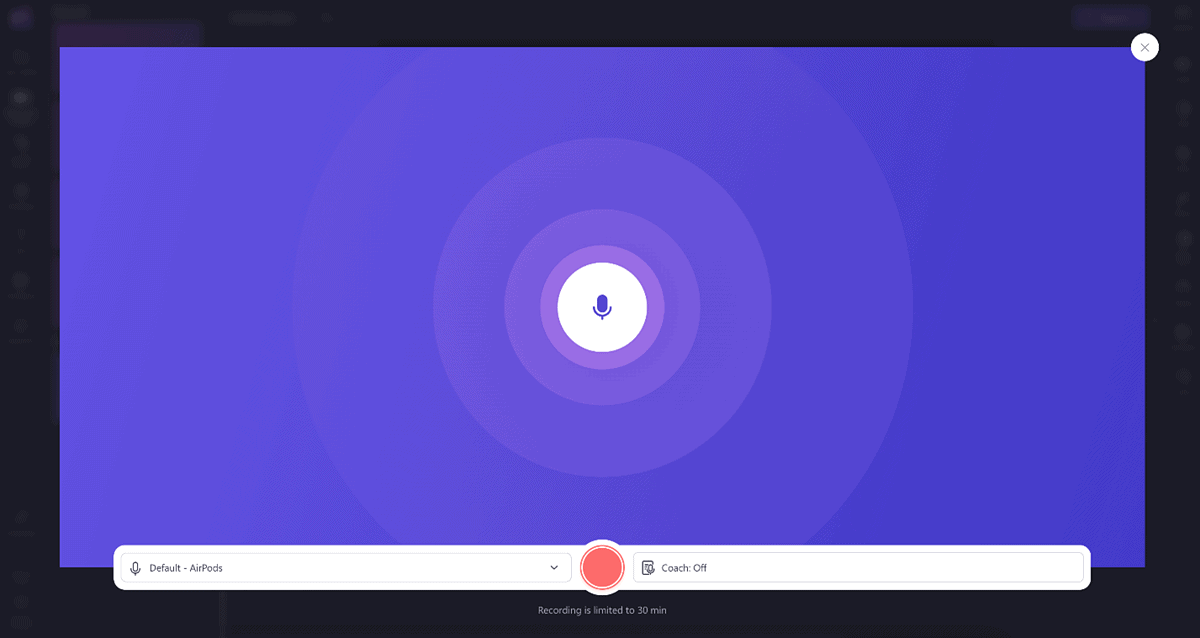
One of the most significant additions is the new audio recording feature. Creators can now record voiceovers directly within Clipchamp, eliminating the need for separate recording software. Recordings can be up to 30 minutes long and can be edited directly in the timeline alongside other video elements.
Users can now:
- Change language, voice, emotion, and pitch: Select from a wider range of voices and languages to suit the tone and style of your video. Adjust the emotional tone and pitch to further personalize the voiceover.
- Edit the script directly: Make changes to your script on the fly and see the real-time updates in the voiceover track. This saves time and ensures your voiceover accurately conveys your message.
- Control the AI voiceover’s speed to match your video’s rhythm and flow.
These enhancements make text-to-speech a more viable option for a wider range of video projects, allowing creators to add narration without needing access to professional voiceover talent.
Looking ahead, Clipchamp is preparing to launch a new “silence removal” feature in the coming months. This tool will automatically identify and remove long stretches of silence within audio tracks, saving creators time and effort in editing. This is useful for editing podcasts, interviews, meetings, and other recordings with frequent pauses and natural breaks.
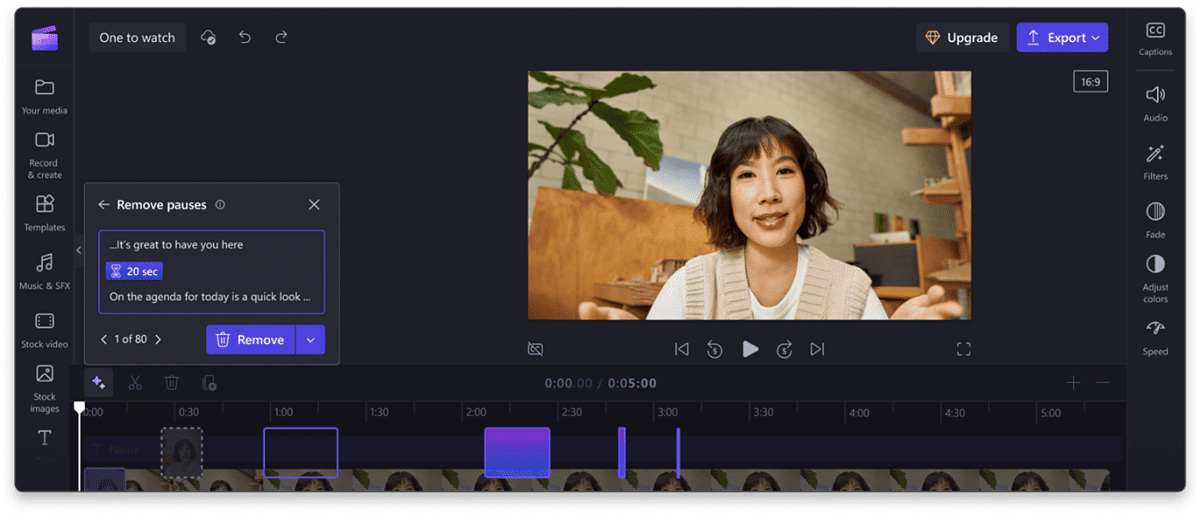
The new audio recording feature is available to all Clipchamp users with a Personal account. The enhanced text-to-speech editing is also available to personal account users and is being rolled out to work account users. While the upcoming silence removal feature will be free in preview to Personal account users starting in February 2024, with post-preview access requiring a Clipchamp premium subscription.
More here.








User forum
0 messages