We're getting closer to "Save Video Frame As" feature rollout on Google Chrome
The feature has been tested for a good few months.
2 min. read
Published on
Read our disclosure page to find out how can you help MSPoweruser sustain the editorial team Read more
Key notes
- Google Chrome has been working on “Save video frame as” option for a while.
- It’s now enabled by default, as spotted in a recent change on Chromium’s Google Source page.
- The feature allows you to save video frames as images on popular sites like YouTube.
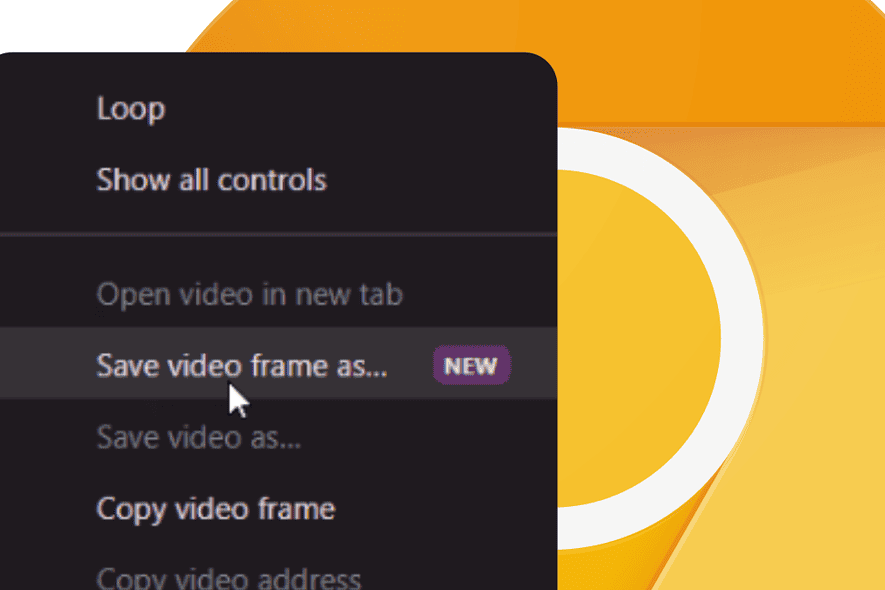
A few months back, we reported that you will soon be able to save video frames of certain timestamps as images on Google Chrome. The feature was, at that time, present in Canary, the browser’s experimental channel.
Apparently, we may be getting closer to its rollout on the Stable channel. An update on Chromium’s Google Source page suggests that this option has been enabled by default on Canary, most definitely without the need to turn it on manually using flags.
Take a look at the discovery below, as shown by insider @Leopeva64 on X (fka Twitter):
So far, users have resorted to options like taking screenshots, or downloading the video and then using third-party apps like VLC or even FFmeg to extract all frames in the video (in bulk).
Once the feature is rolled out, you can save frames from any media by right-clicking on the media and selecting “Save video frame as…” from the context menu. This will open a dialog box that allows you to save the frames as images and specify the desired location for saving.
Not too long ago, the popular browser also tested the “Allow for once” option for location permissions, both on desktops and Android versions.









User forum
0 messages