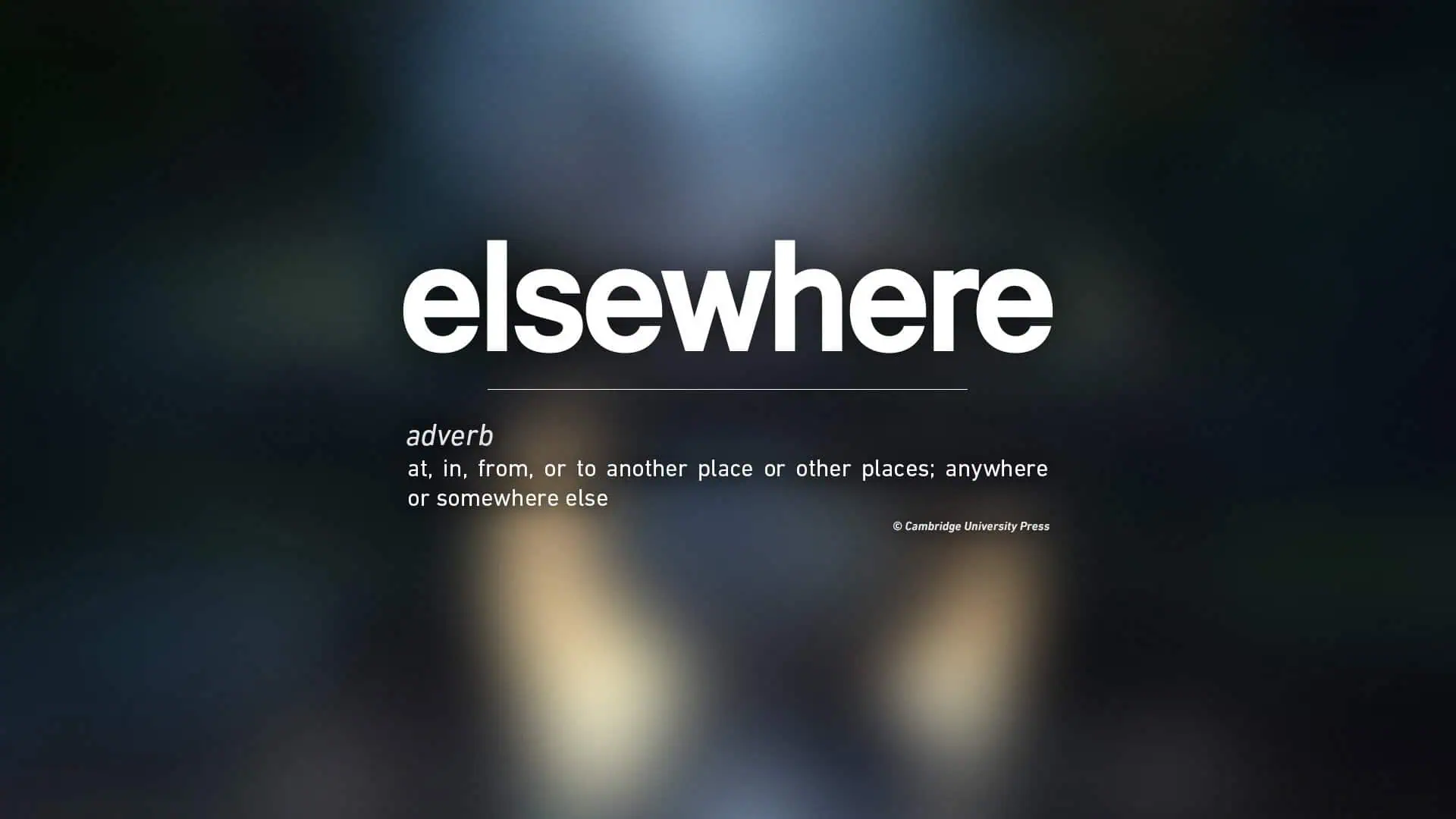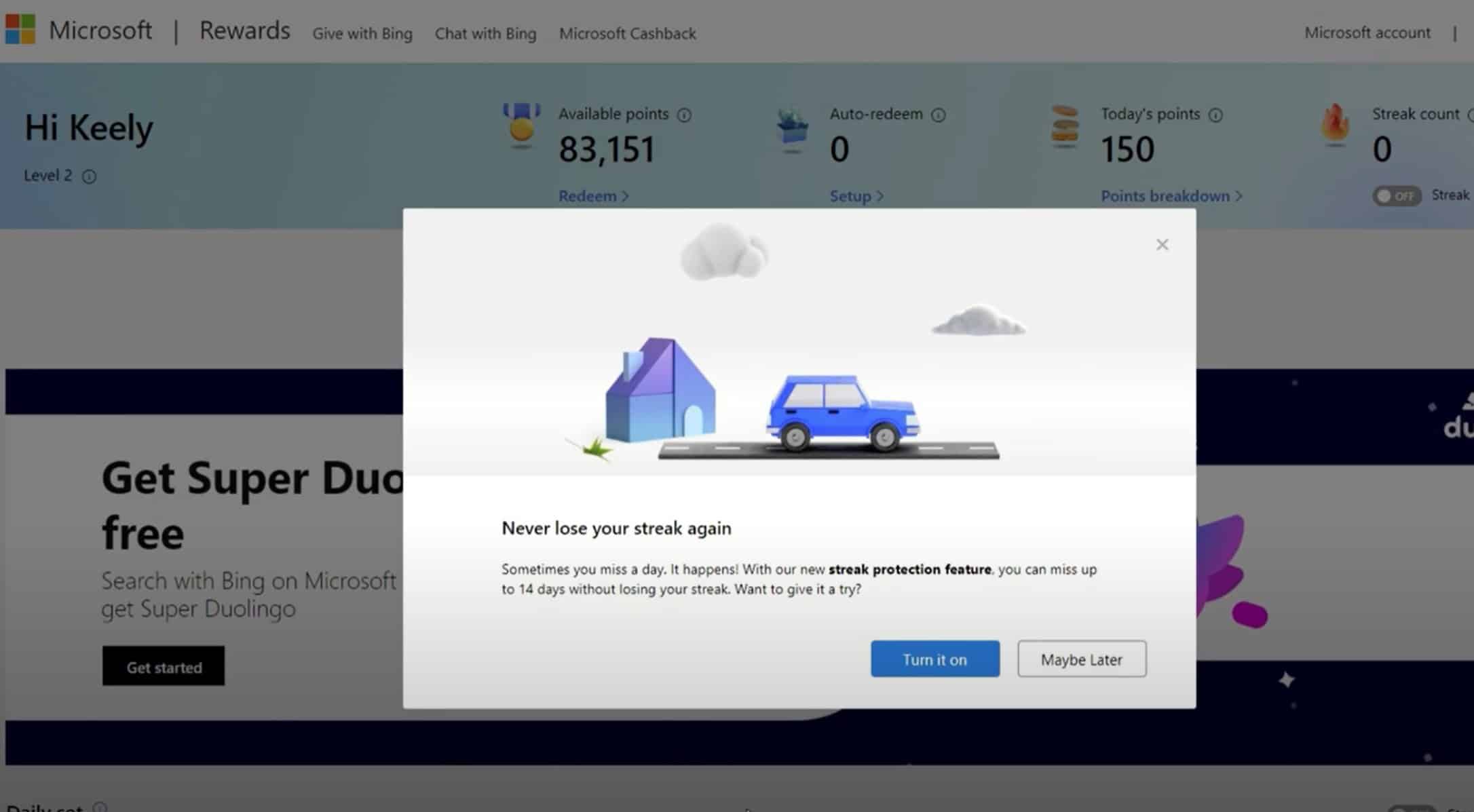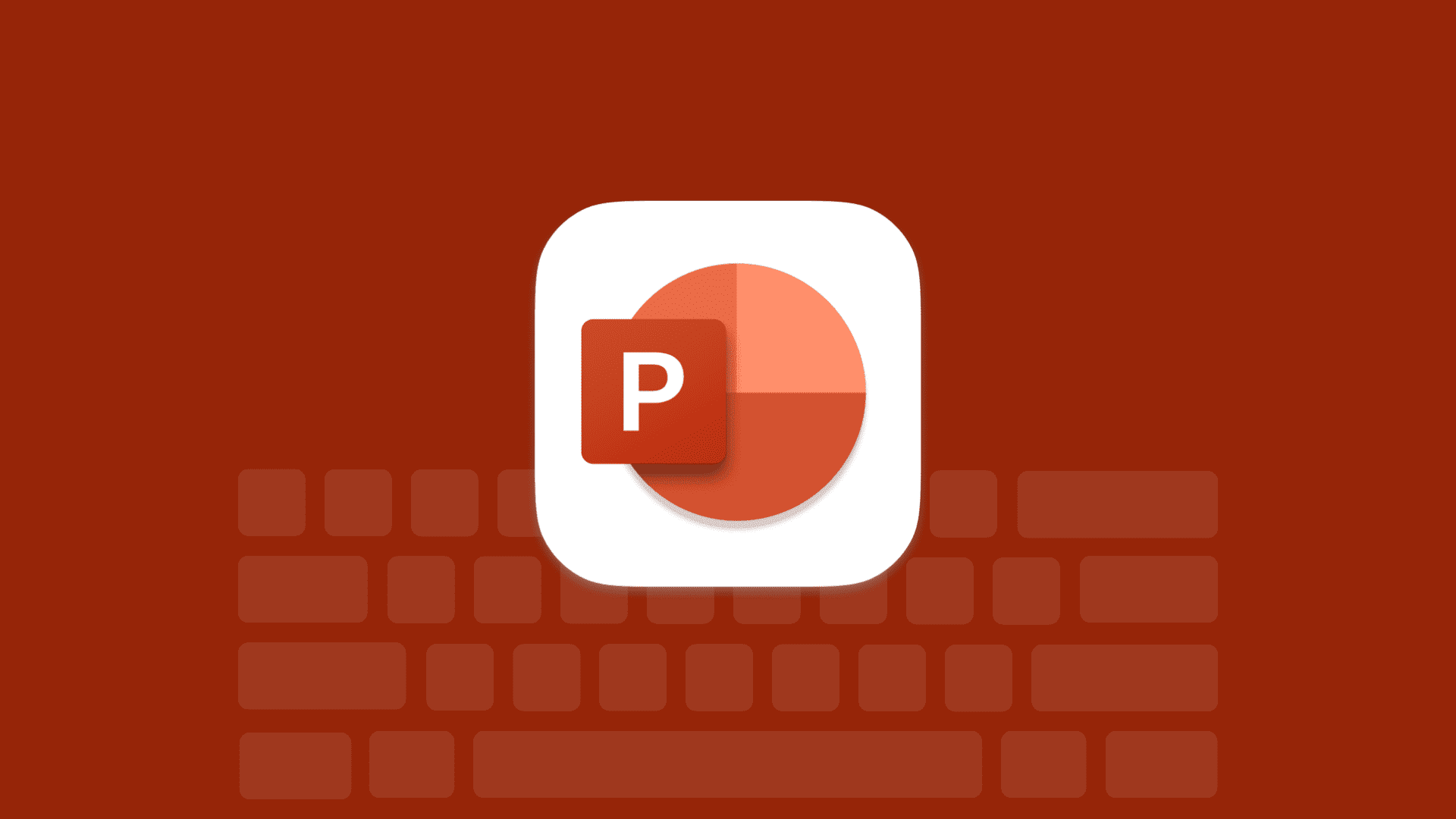WavePad Sound Editor full featured audio editor now available for Windows Mobile
2 min. read
Published on
Read our disclosure page to find out how can you help MSPoweruser sustain the editorial team Read more
 WavePad Sound Editor is a full featured professional audio and music editor for Windows that lets you record and edit music, voice and other audio recordings. When editing audio files you can cut, copy and paste parts of recordings then add effects like echo, amplification and noise reduction. WavePad works as a wav or mp3 editor but it also supports a number of other file formats including vox, gsm, wma, real audio, au, aif, flac and ogg.
WavePad Sound Editor is a full featured professional audio and music editor for Windows that lets you record and edit music, voice and other audio recordings. When editing audio files you can cut, copy and paste parts of recordings then add effects like echo, amplification and noise reduction. WavePad works as a wav or mp3 editor but it also supports a number of other file formats including vox, gsm, wma, real audio, au, aif, flac and ogg.
This application is now available for Windows Mobile, preserving all of the essential functions of the desktop version.
It features
- Sound editing functions include cut, copy, paste, delete, insert, silence, autotrim and more.
- Audio effects include, amplify, normalize, equaliser, envelope, reverb, echo, reverse, sample rate conversion and more.
- Supports a number of audio and music file formats including mp3, wav (multiple codecs) vox, gsm, real audio, au, aif, flac, ogg and many more.
- Tools include spectral analysis (FFT) and speech synthesis (text-to-speech).
- Audio restoration features including noise reduction and click pop removal.
- Supports sample rates from 6000 to 96000Hz, stereo or mono, 8, 16, 24 or 32 bits.
- Easy to use interface will get you started editing in just minutes.
Read more about this powerful software at Nch here, or download the desktop installer directly here.