VTM Downloader: 3 Efficient Apps
4 min. read
Published on
Read our disclosure page to find out how can you help MSPoweruser sustain the editorial team Read more
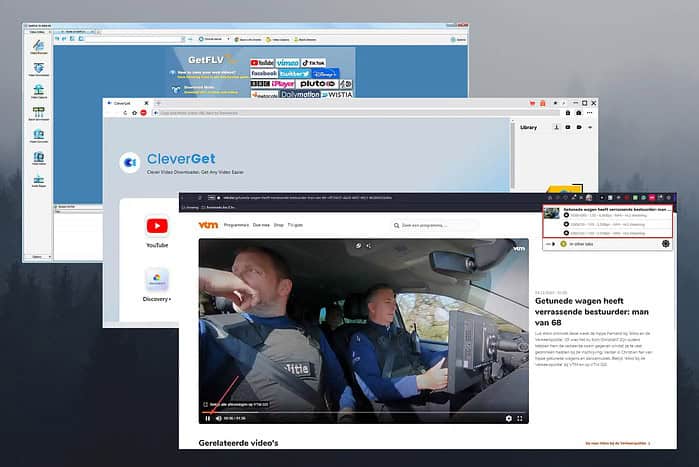
Choosing the best VTM downloader had me testing over 30 apps. I singled out three that impressed me the most, and you can explore their details below.
Best VTM Downloader
1. Video DownloadHelper
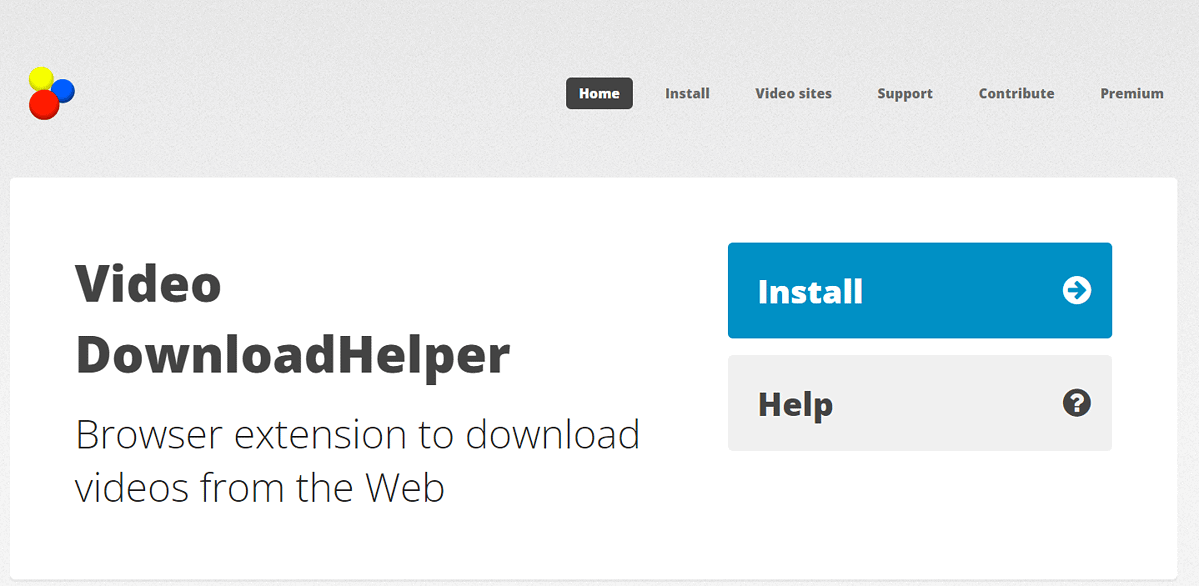
Video DownloadHelper is a great VTM downloader capable of grabbing the link of almost any video playing on the platform.
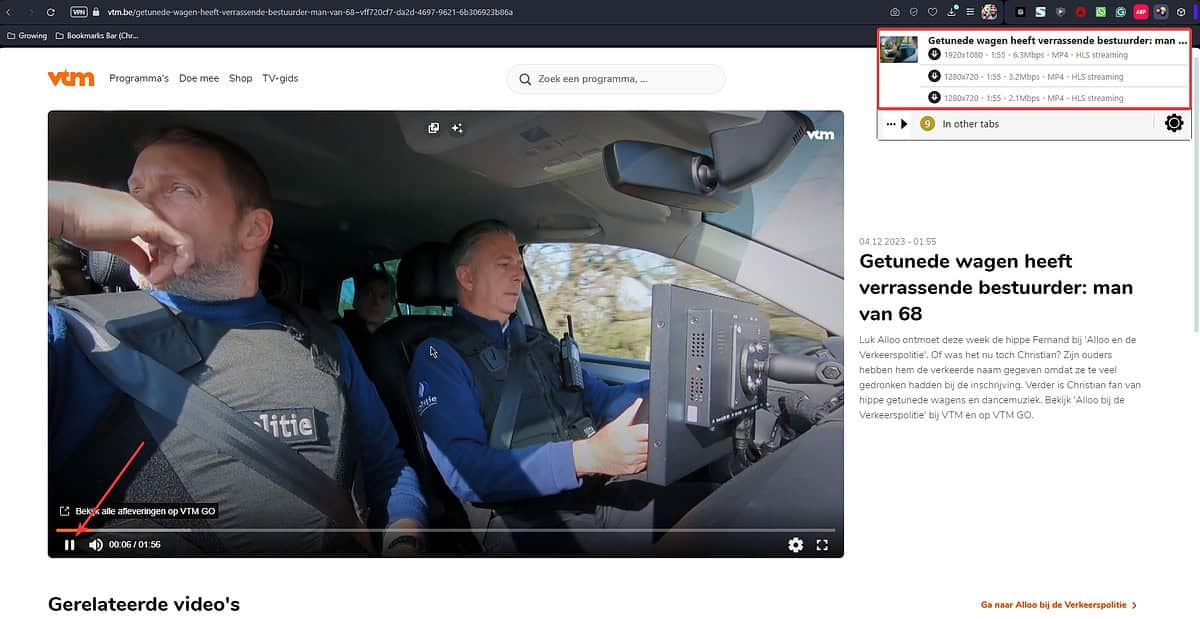
After playing the video, you can click the Video DownloadHelper extension, as shown above.
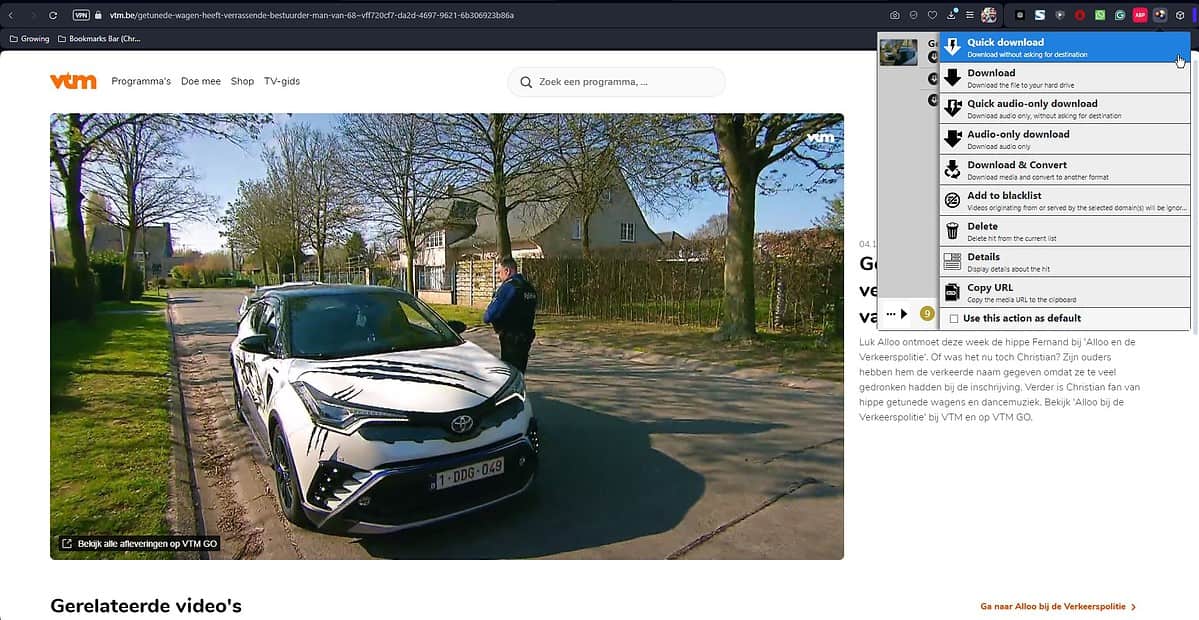
Clicking one of the links will allow you to choose your desired download method. In this case, I chose Quick Download.
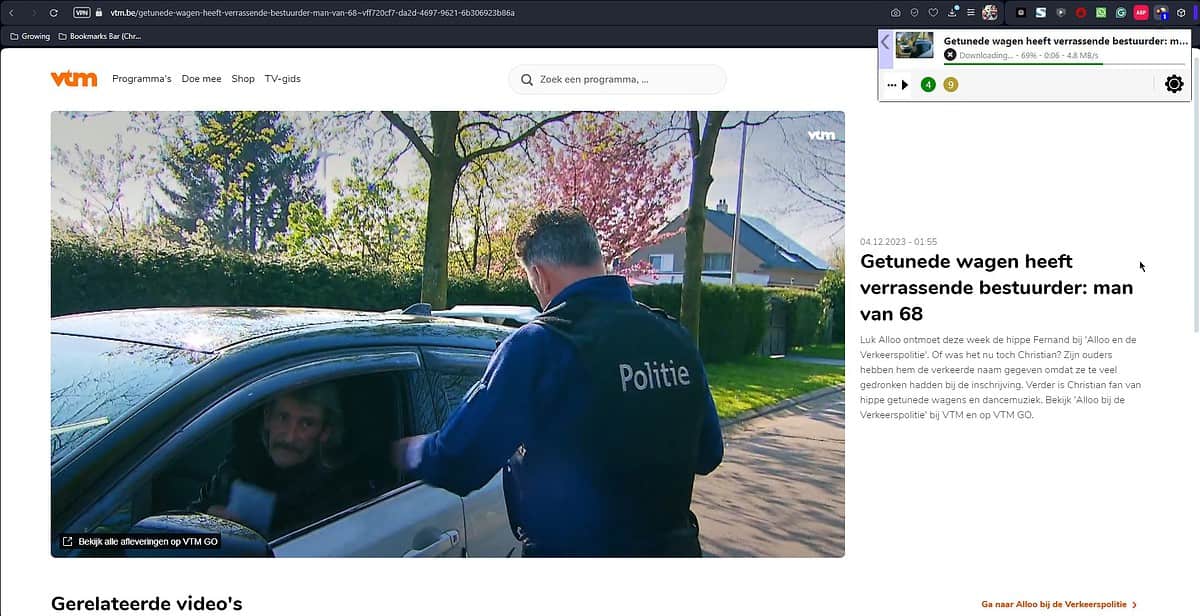
The download begins automatically, and you can see the progress by clicking the extension icon in your browser.
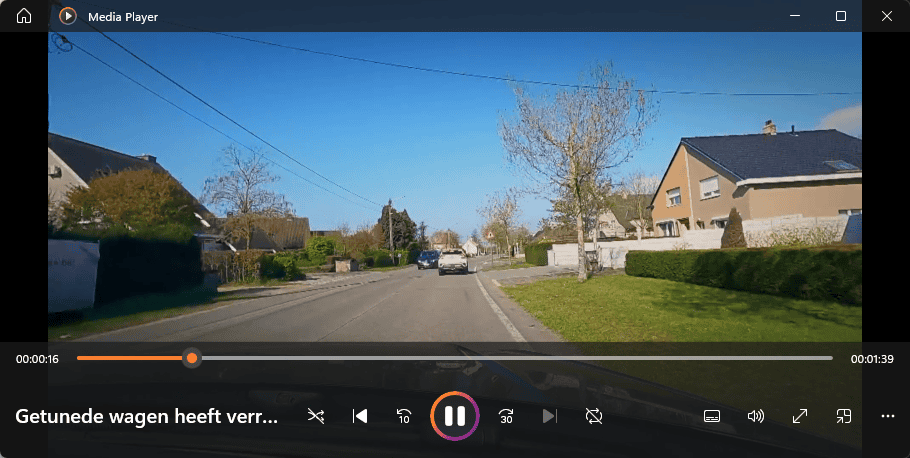
Finally, you can play the video in your favorite media player by navigating to the download folder set in the extension.
Pros:
- Lightweight build and easy to install to browsers
- Automatically starts scanning web pages for video download links
- It downloads content fast
- High rate of identification of download links
- It doesn’t install any software on your PC
Cons:
- The interface can be confusing
- More customization options would be great
2. CleverGet
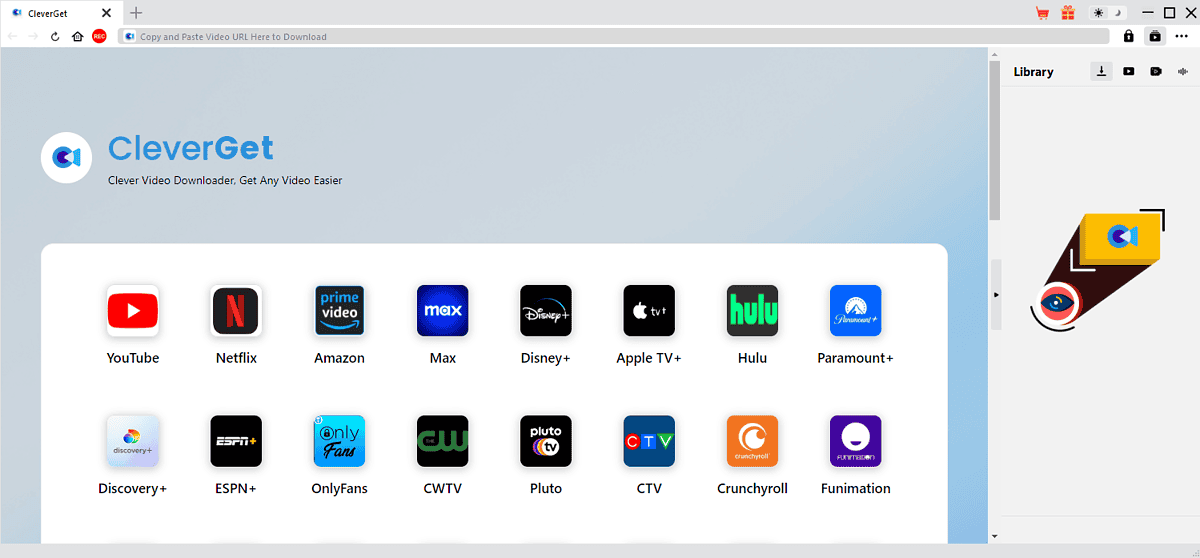
CleverGet is a powerful VTM downloader that can grab content from various other platforms.
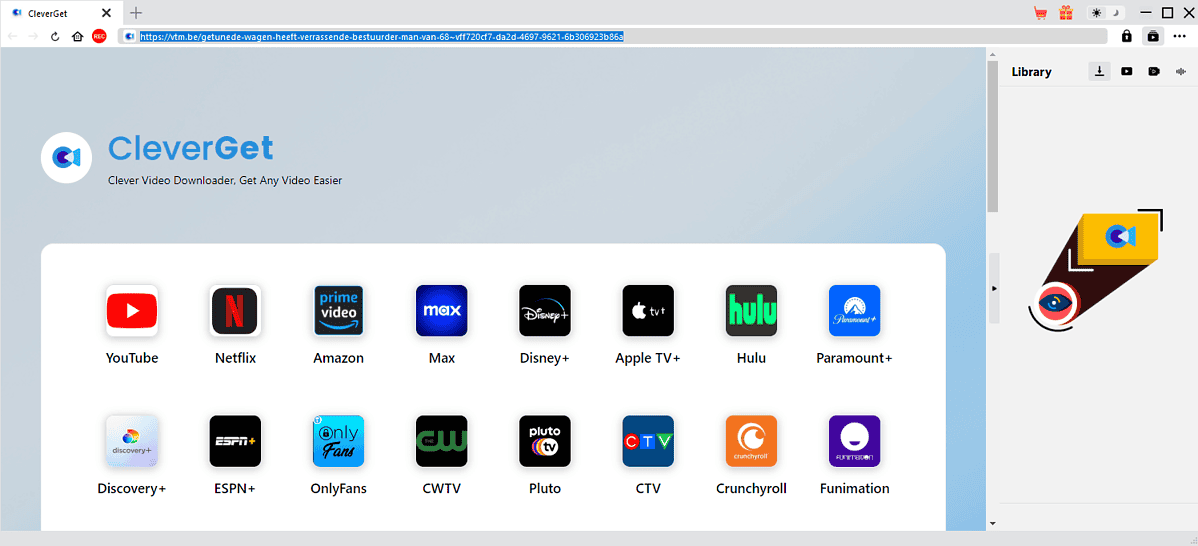
Paste the link inside the app as you would in a normal browser, and once you press Enter, the app will open the webpage.
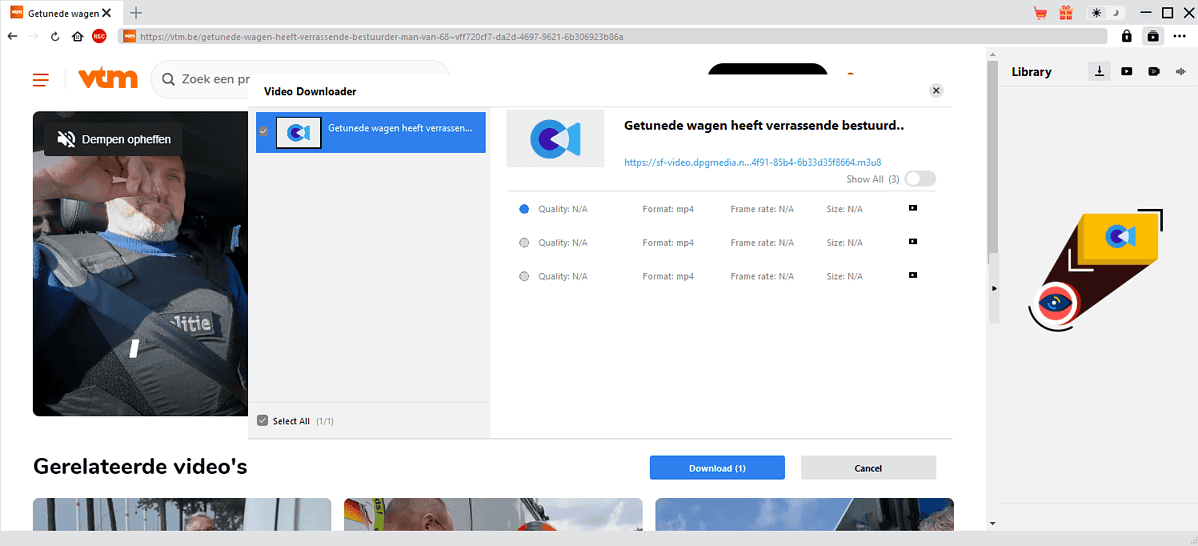
You can then choose the download configuration by changing the quality and format settings.
Pros:
- Easy-to-use interface
- It works with most streaming platforms
- It can perform batch downloads
- Fast download speeds, even for high-resolution content
- It can also convert content to over 600 formats
Cons:
- It works slowly when downloading from Netflix
3. GetFLV

GetFLV is a good VTM downloader that does the job, but only partially in the free version. The app can grab most video links online and download them fast.
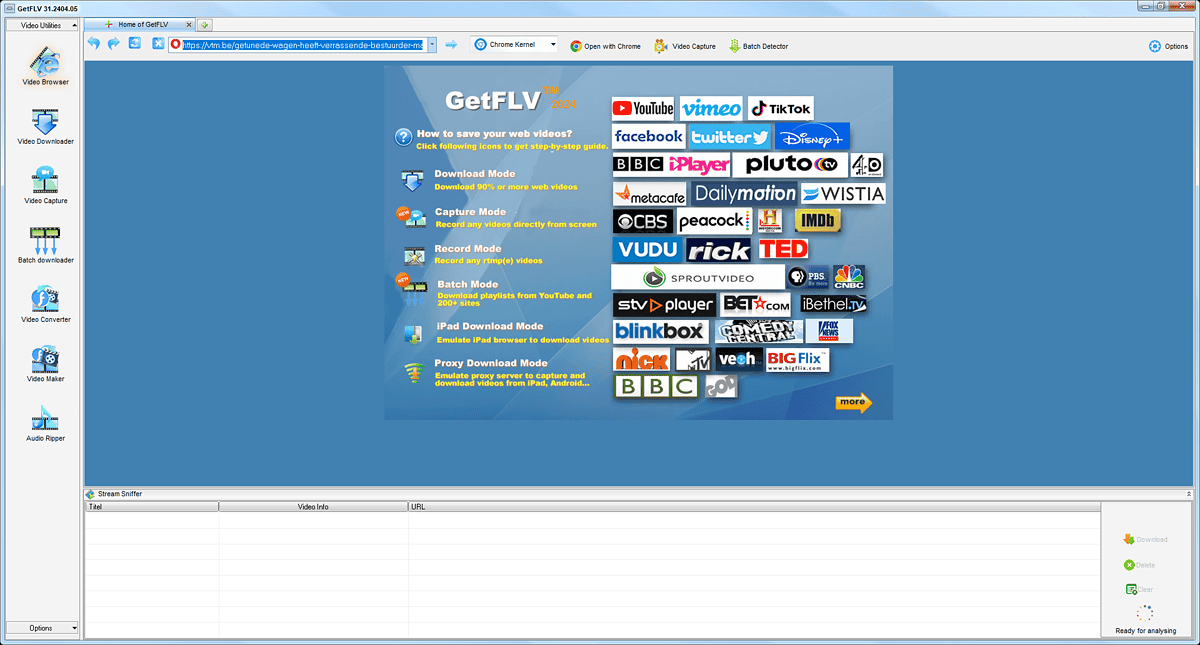
After pasting the link and clicking the blue arrow, the app loads the target website and analyzes the page for playing videos.

You can choose the video link and click the Download button to begin the process.
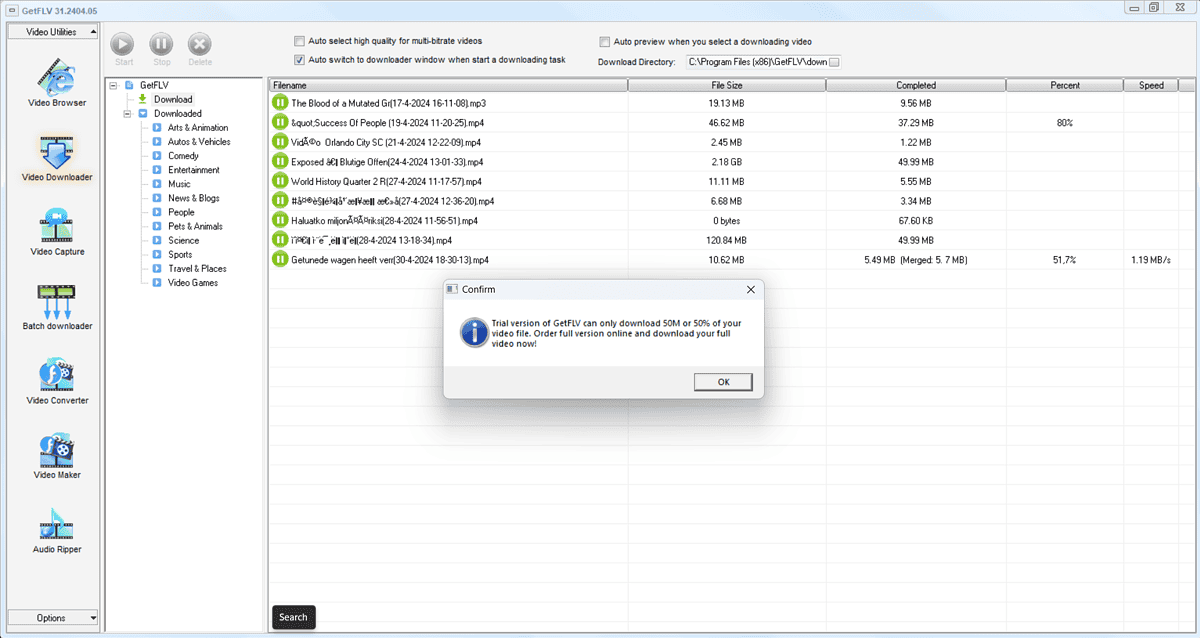
As mentioned previously, the free version of this app only grabs 50% of the targeted video.
Pros:
- Lightweight impact on system resources
- Contains a variety of other useful tools
- Downloads videos fast no matter the platform
- Rarely fails to grab the video link
- It can perform batch downloads
- Automatically adds downloaded files to folders
Cons:
- The free version doesn’t complete the downloading task
How To Download From VTM?
- Download and install Video DownloadHelper in your browser.
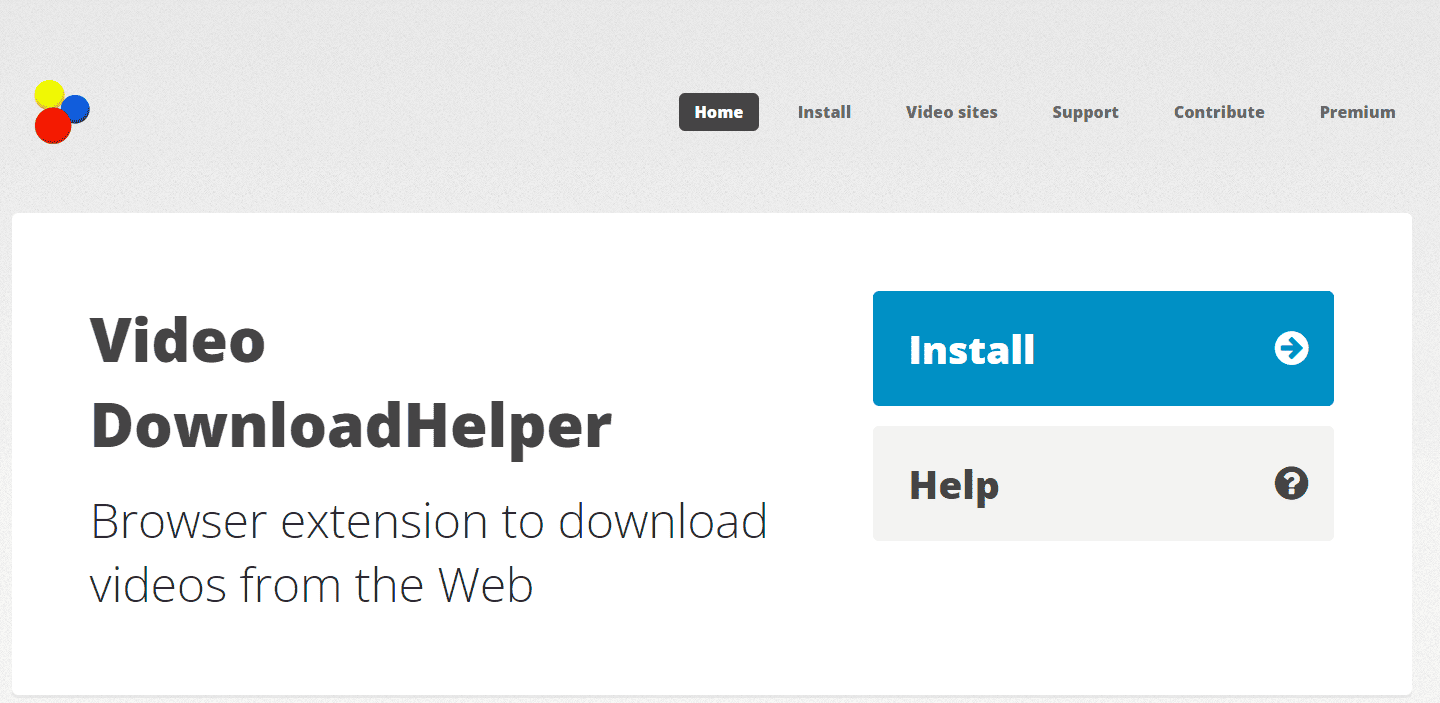
- Open the webpage of the VTM video, play it, and activate the extension.
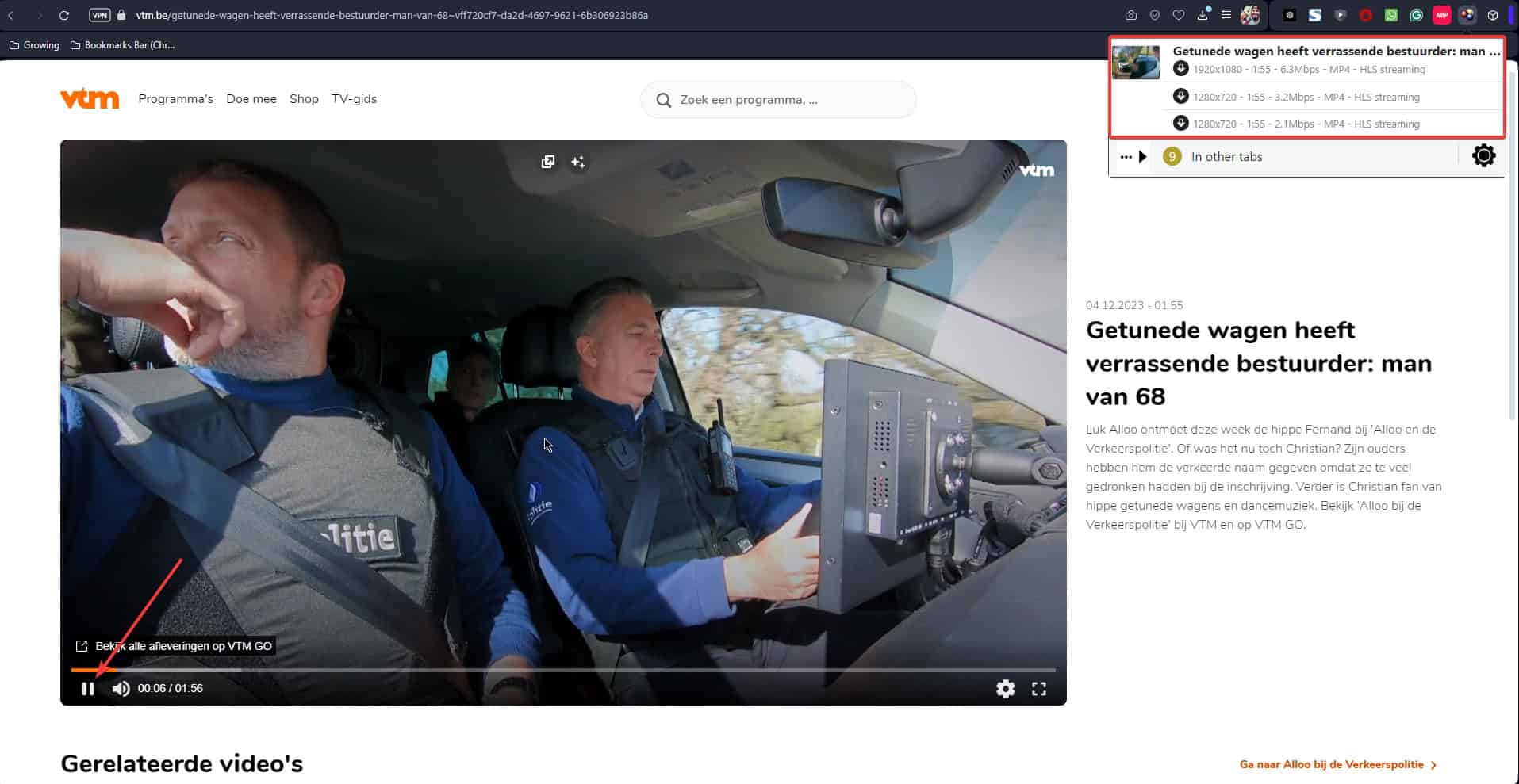
- Choose the download option and wait for the process to complete.
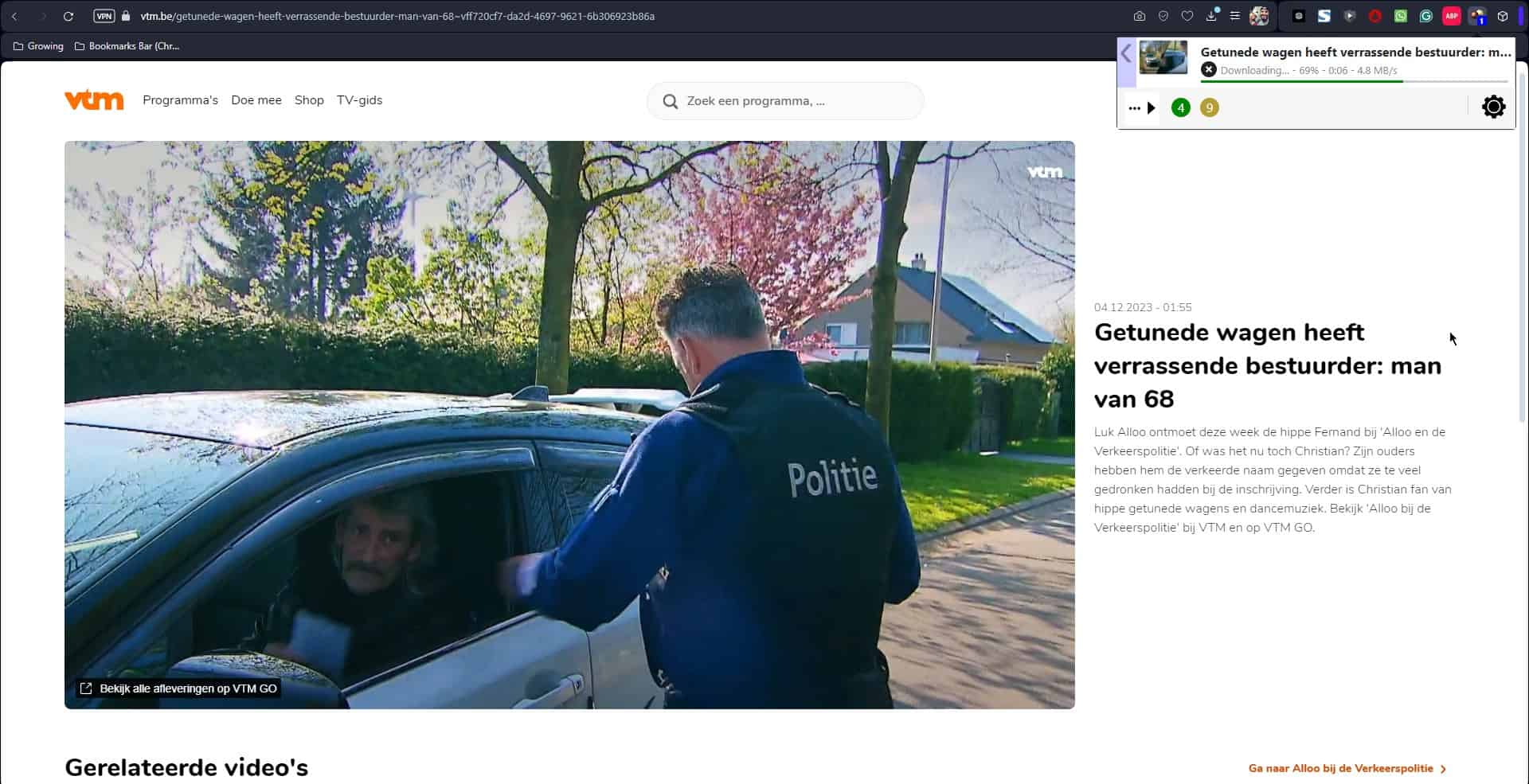
- Play the video locally.
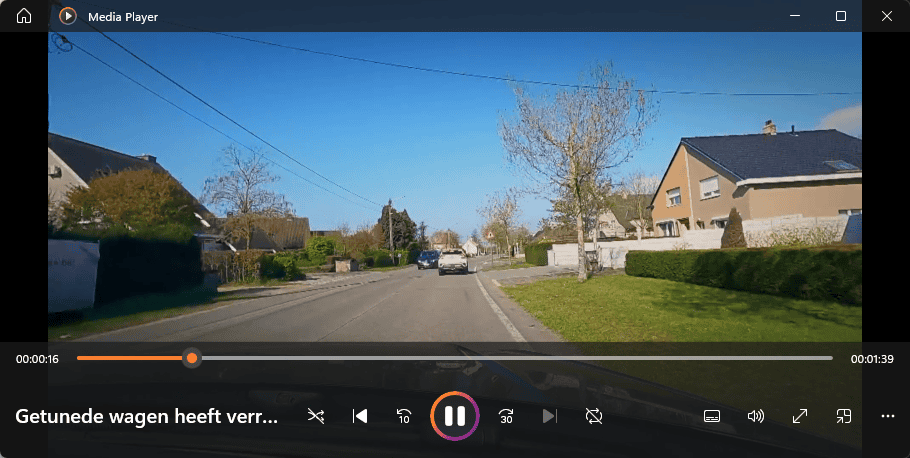
Is It Legal To Download From VTM?
No, it’s illegal to download from VTM. I explored the DPG Media Terms of Use to answer this question, and here’s what I found:
- The company’s services are intended for private use. Commercial use, such as using parts of the website to generate revenue or taking over content, is prohibited.
- The company doesn’t allow you to modify, distribute, archive, display, reproduce, license, use to make derivative works, distribute, upload, or publicly display the content.
Disclaimer: The information provided on our website is intended for educational and informational purposes only. We do not endorse or promote the unauthorized downloading or circumvention of copyright protection mechanisms of any service mentioned on our site.
We understand and respect content creators’ and service providers’ intellectual property rights. Our discussions and reviews of downloader tools aim to inform our readers about the technological capabilities and potential legal considerations of using such tools. We strongly advise our readers to always comply with the respective platforms’ terms of service and respect copyright laws.
By using our website, you acknowledge and agree that you are responsible for ensuring your actions are legal and compliant with the terms of service of the platforms discussed. We disclaim any liability for the unauthorized or illegal use of downloader tools and any infringement of intellectual property rights.
I chose some of the best VTM downloader apps I could find. Some of them offer instant downloads, while others are more limited.
Share your choice with us in the comments below!









User forum
0 messages