VLC for Xbox One being updated with better Xbox Controller support, more
2 min. read
Published on
Read our disclosure page to find out how can you help MSPoweruser sustain the editorial team Read more
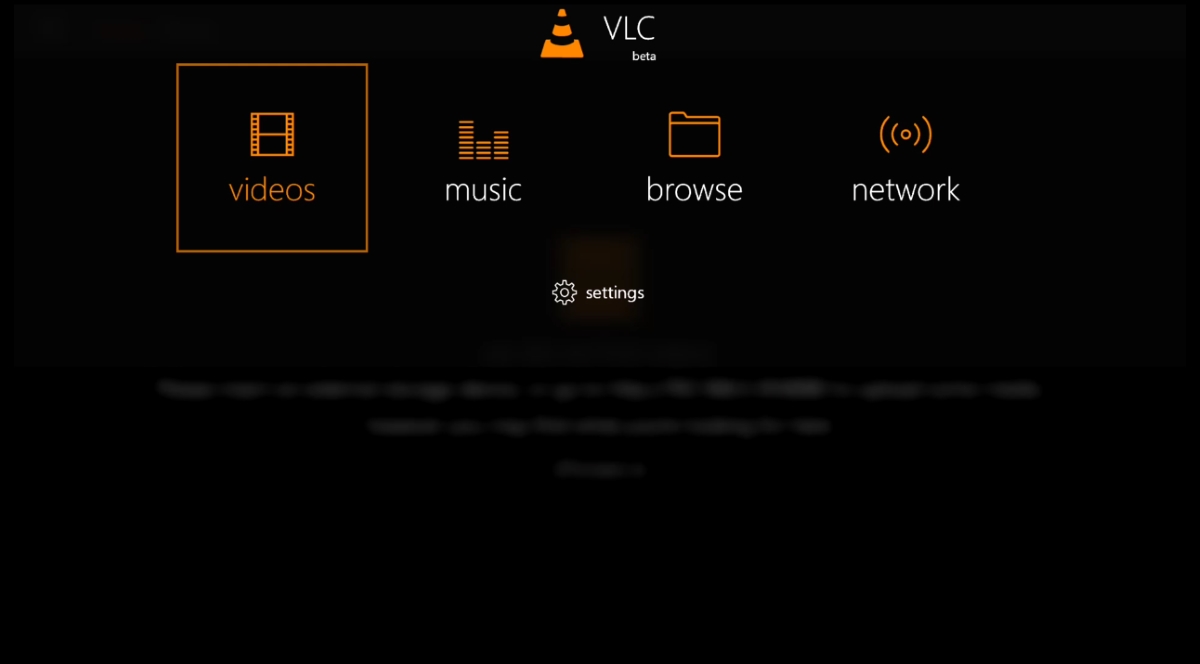
As a Universal Windows App VLC is available on the Xbox One with all the same features as the Windows 10 Store app. This includes:
- video player
- audio player
- audio management
- MKV playback
- FLAC playback
- Subtitles downloader
- subtitles
Now an update to version 2.1.1 is being certified with the following new features, the coolest likely being able to fast forward using the Xbox Controller triggers:
- Added fast seek using gamepad triggers
- B will now close the playback overlay when it’s displayed
- Fix default control panel button focus
- Improved media discovering performances
- Fixed tab colors
- General performance improvement
The update also brings the following bug fixes:
- Fix crash when browsing password protected network drives
- Fix mixed up channels when playing 5.1/7.1
- Fix too long media discovery
- Fix wrong external drive being browsed when 2 or more drives are plugged in
- Fix various hardware acceleration bugs
- Fix crash when displaying teletext subtitles
- Fix inconsistent background audio behavior
- Fix duplicated display of network drives
VLC is available for free on the Windows Store — and to install it on your Xbox One, just open up the Windows Store, and search for VLC. Alternatively, you can just go to the following link from Microsoft Edge and download it from the Windows Store on your Xbox One:
[appbox windowsstore 9nblggh4vvnh]








User forum
0 messages