Vivaldi 2.0 update released with sync support, tab tiling, floating web panels and more
3 min. read
Published on
Read our disclosure page to find out how can you help MSPoweruser sustain the editorial team Read more
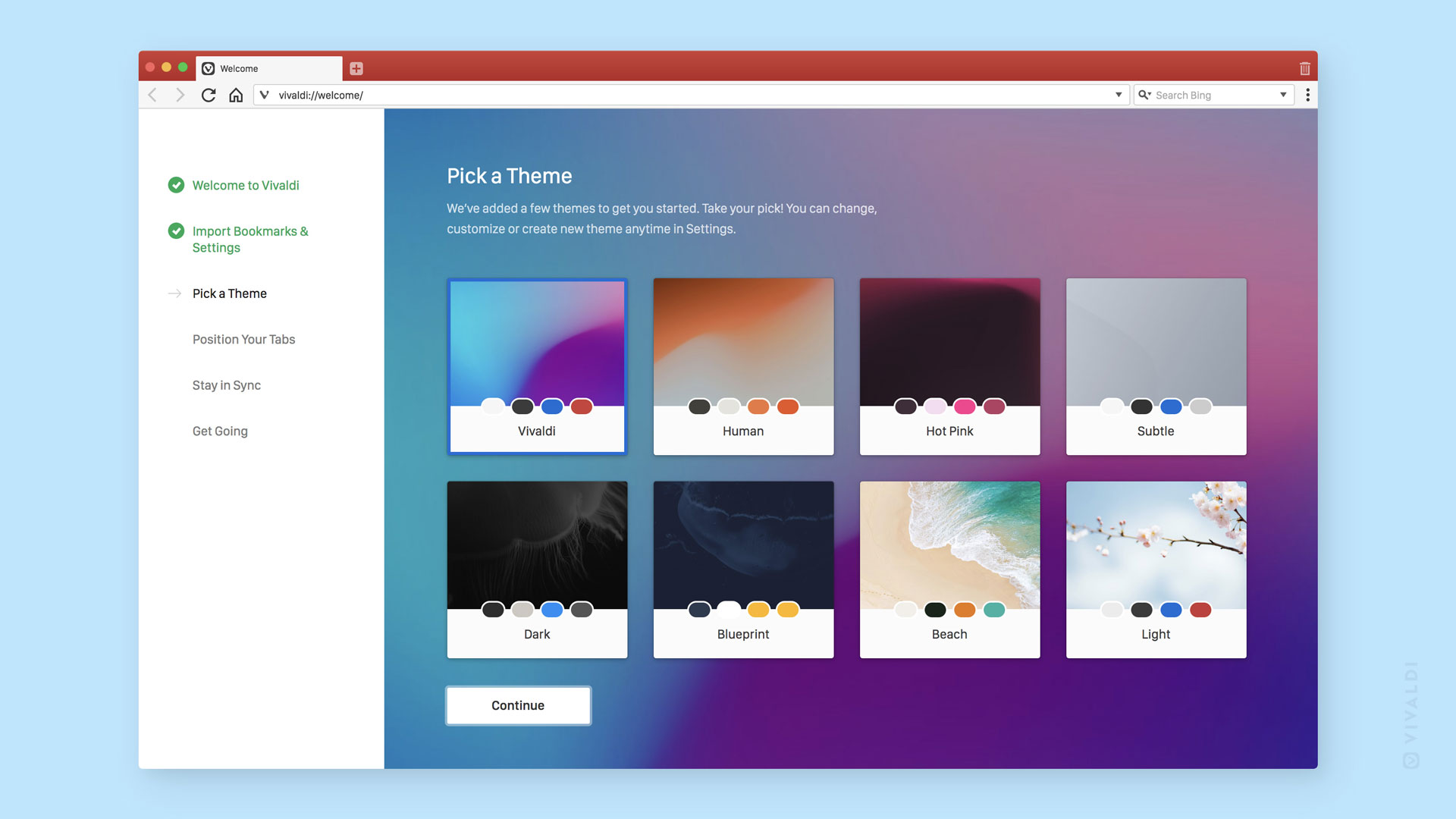
Vivaldi web browser for Windows received a major update today with several new features including sync, resizable tab tiling, floating web panels and fresh look. Read about them detail below.
Improved UI:
With this update you’ll notice an overall refresh to the browser’s interface. More than just a facelift, we’ve brought in a smoother onboarding experience, as well as refreshed theme options and a host of new background image options to get you started.
- Adjust default zoom levels and view clutter-free web pages using Reader View.
- Toggle adaptive Themes that change color in tune with the website being viewed.
- Schedule Themes to change throughout the day.
- Customize Speed Dials, Start Page backgrounds and Window Background Images.
- Position the tab bar vertically and display the address bar at the bottom (or not at all).
Vivaldi Sync:
You can now access your data across computers seamlessly and securely using your Vivaldi account. You can choose which data to sync, including your Bookmarks and Speed Dials, saved passwords and autofill information, History (with only typed Urls), extensions and, uniquely, Notes.
Improved Tab Management:
- A new way to find open tabs: We’ve added a list-style view to the ever-popular Tab Cycler. Viewing and finding a list of tabs, and even changing their order will definitely save you some scrolling time. Enable the Tab Cycler under Settings ? Tabs? Tab Features? Tab Cycling and select “Display Tab Cycler as list” to give it a try.
- Resizable Tab Tiling: Tab Tiling fans, this one’s for you. Viewing tabs in a split-screen just got better. When viewing tabs in a tiled view, adjust the size by simply dragging a tile’s border (a popular user-request!). What’s more, the adjusted layout remains the same after restarts and loading of saved sessions. Very handy while browsing several sites plus it gives you screen estate, a lot more.
Improved browsing experience:
- Web Panel Suggestions: Clicking the “+” to add a new Web Panel now gives you suggestions based on the sites that you visit the most. We hope this gets people exploring and thinking about how Web Panels can improve their browser experience.
- Floating Web Panels: Need more room for your work? All it takes is to float the Web Panels over the page smoothly, rather than resizing the main window. Floating Web Panels can be activated through Tools ? Settings ? Panel ? Panel Options. In addition, you can enable “Auto-close Floating panel”. With this switched on, the panel will close itself as you move your mouse away from the panel area.
Learn about other new features included in this release from the source link below.
Source: Vivaldi









User forum
0 messages