Visual Studio Code now lets you focus on your code easily
2 min. read
Published on
Read our disclosure page to find out how can you help MSPoweruser sustain the editorial team Read more
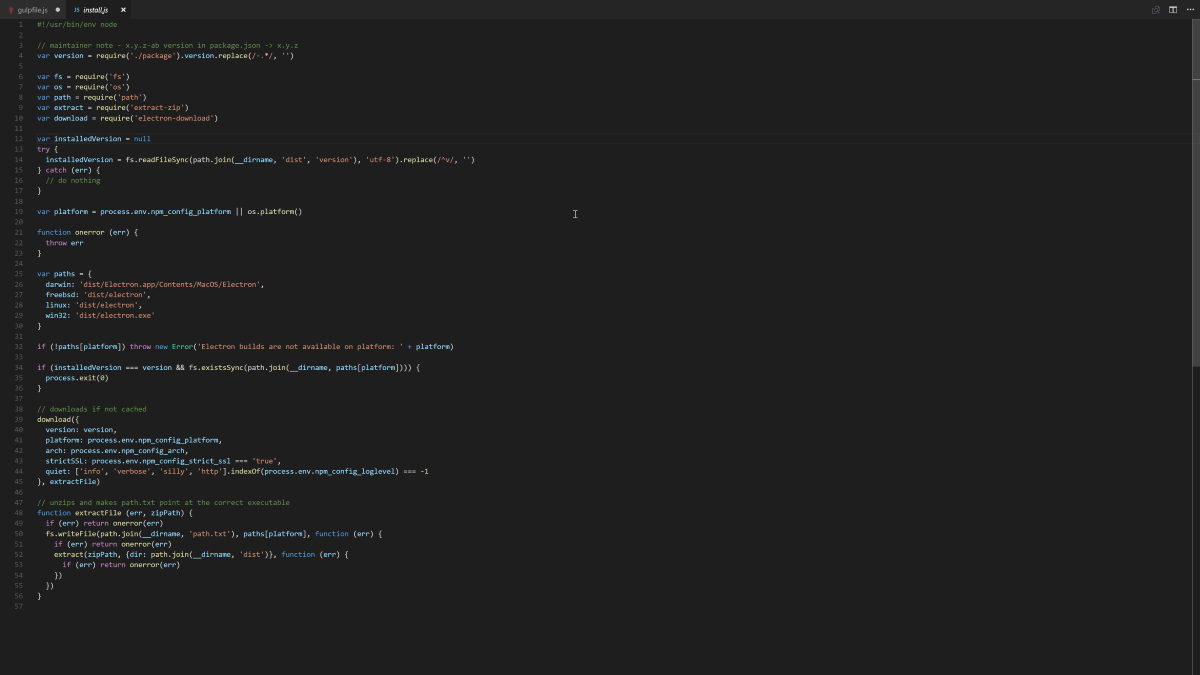
Microsoft today released a fairly major update for its open-sourced, cross-platform code editor, Visual Studio Code. The company is adding some really nice enhancements to the editor with the latest update which makes Code a lot better.
With the latest release of Visual Studio Code, Microsoft is introducing a new feature called Zen Mode which essentially takes Visual Studio Code into fullscreen mode, removes the activity bar and removes all the other distractions — allowing you to focus on your code easily. To take things a small step further, Microsoft has also added the ability to configure the Activity Bar on Code, which now allows you to remove certain items if you want.
The latest update also introduces a much-needed feature for the Settings of the editor as there’s a new search box which lets you search for any customization option and be able to configure it quickly. Microsoft has also grouped the different types of settings, so going through the different settings is also much easier.
There are a couple of other improvements included with the latest update as well — for example, the Hot Exit feature is now enabled by default, the search feature’s performance has been improved, and you can now create custom shortcuts with attributes as well.
If you are interested, you can find the full changelog for the update here and download it on Windows, Linux, or macOS here.








User forum
0 messages