Visual Studio Code gets Tabs, improved Extensions management, and more
2 min. read
Published on
Read our disclosure page to find out how can you help MSPoweruser sustain the editorial team Read more
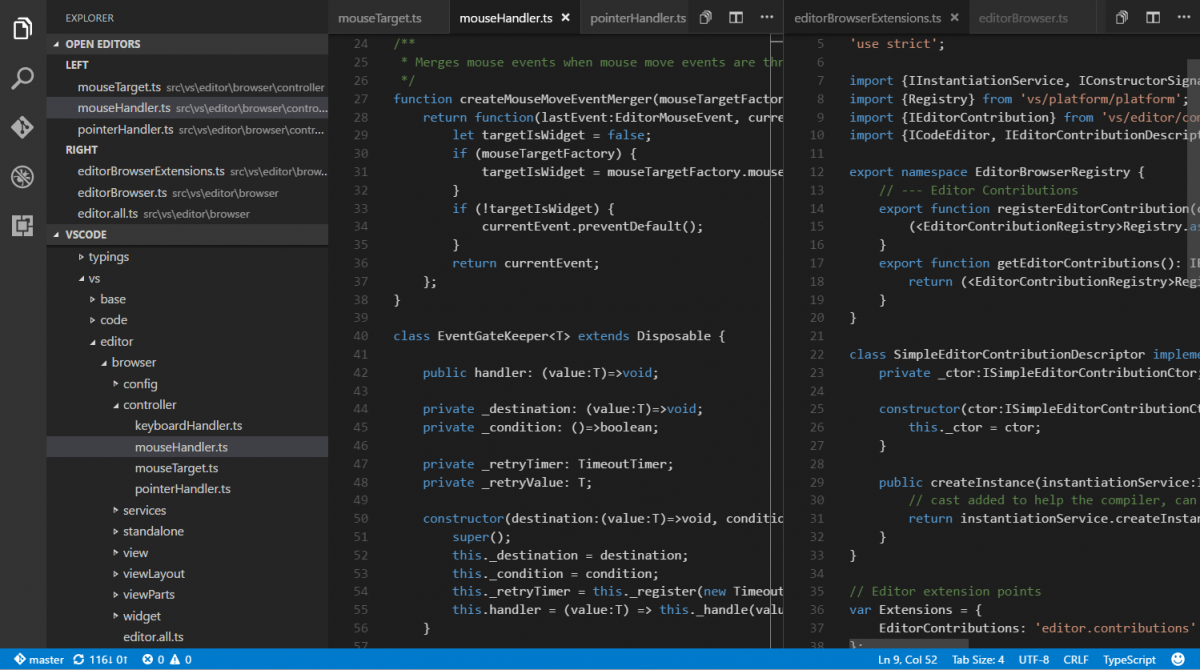
Microsoft has released a really nice update to Visual Studio Code on Windows, macOS and Linux. The company has finally added Tabs with the latest update to Visual Studio Code, this has been a feature a lot of developers asked for, and it’s finally here with version 1.3. You can move around the tabs by dragging-and-dropping them, switch between the tabs using CTRL+Tab, and disabled them if you prefer the older UI.
In addition to tabs, Microsoft has also improved Extensions management in Visual Studio Code. In version 1.3, you’ll now see an Extensions button in Visual Studio Code where you can see which extensions are installed on your system, search for extensions, and install extensions within the panel very easily. Here are some of the other highlights from version 1.3 of Visual Studio Code:
- Tabs: Tabbed editor panes allow you to quickly navigate to your files and organize your workbench.
- Extensions: New in-product Extensions View to quickly find, install and manage your extensions.
- Workbench: Enhanced Drag and Drop, Preview Editors to conserve your editor panes, and multiple Integrated Terminals.
- Editor: Global Search and Replace, Indent Guides, Problems panel to view errors and warnings.
- Languages: Better, more complete Emmet support, Atom JavaScript grammar extension.
- Debugging: Lots of improvements including support for attaching to running Node.js processes and changing variable values during a debug session.
- Extension Authoring: A new contribution point for menu bars and context menus. New APIs to open non-text resources and add editor decorator attachments.
Visual Studio Code is a free (open sourced) code editor on Windows, macOS and Linux with some nice features. If you want to give it a try, you can grab it from Microsoft’s website here.

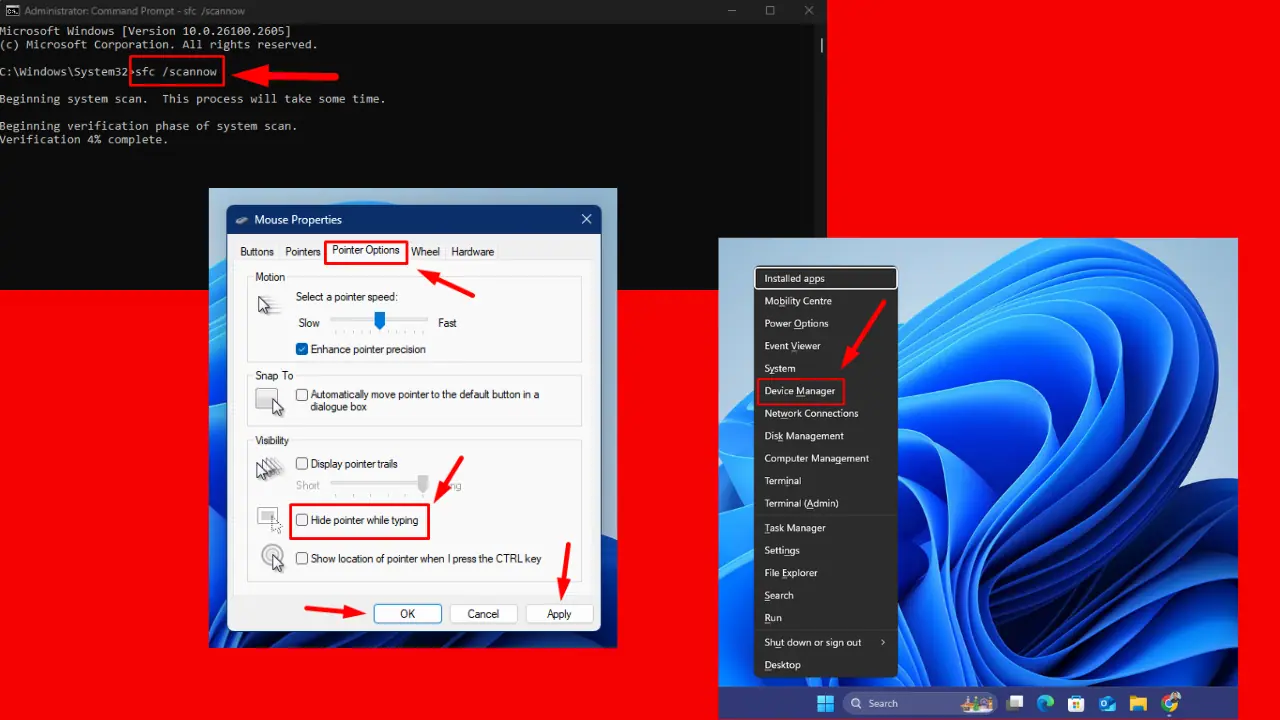

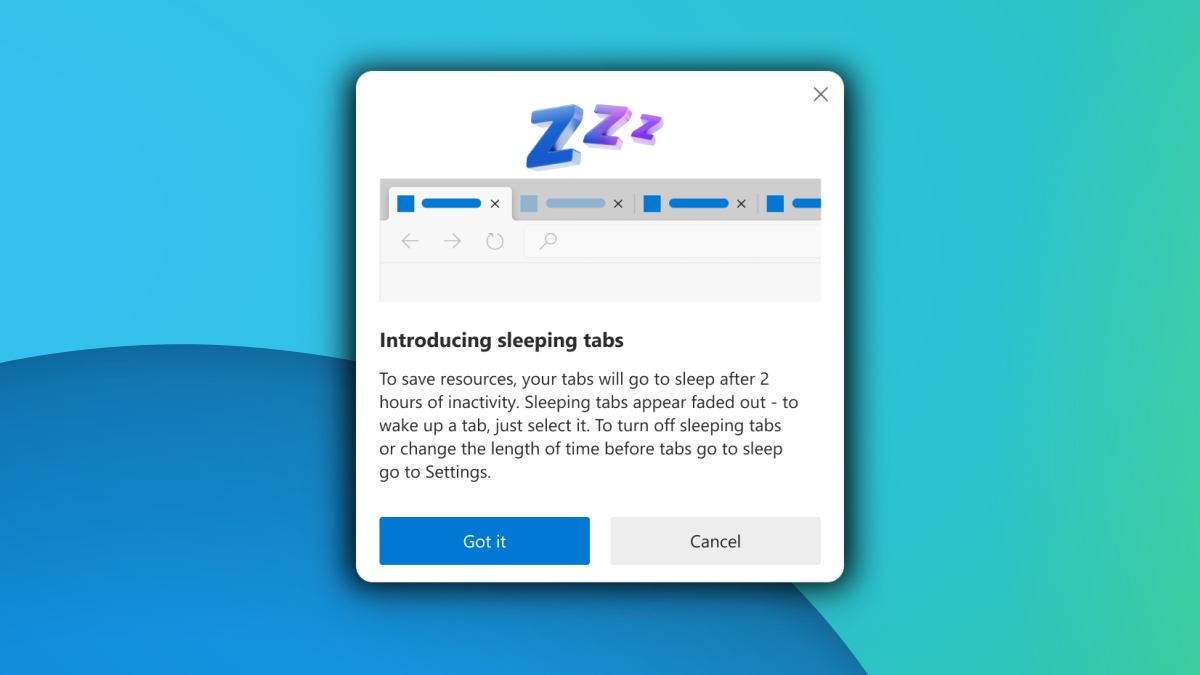
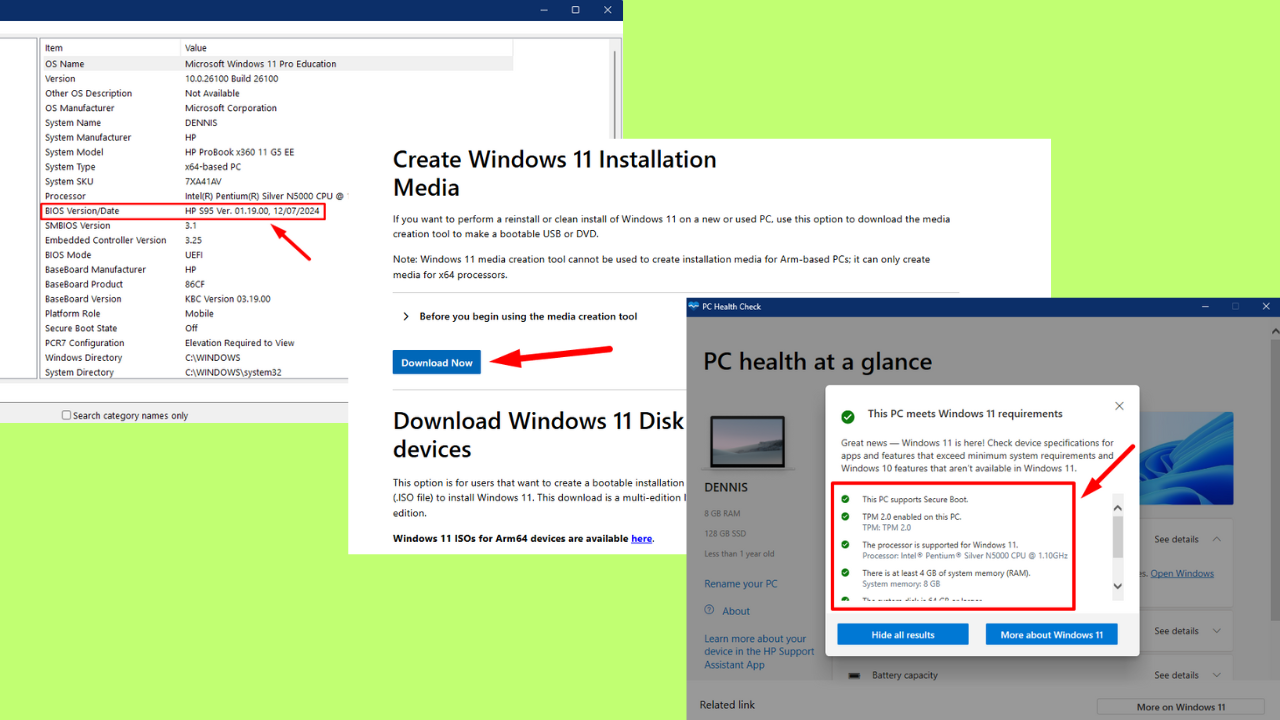
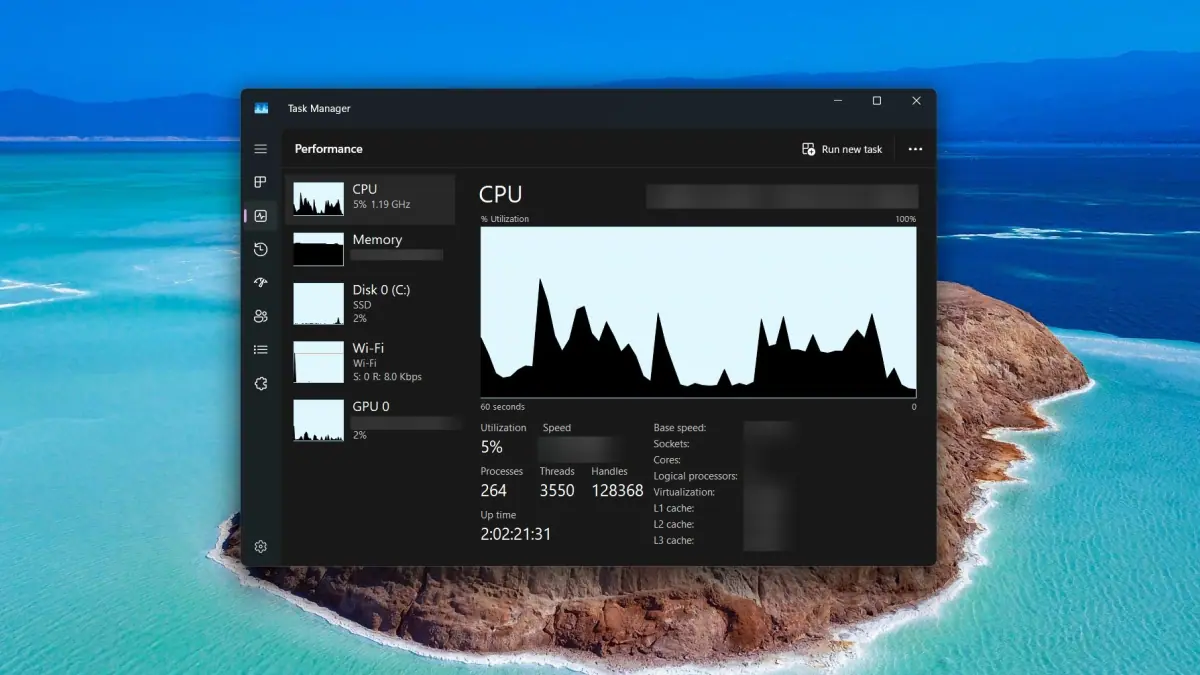
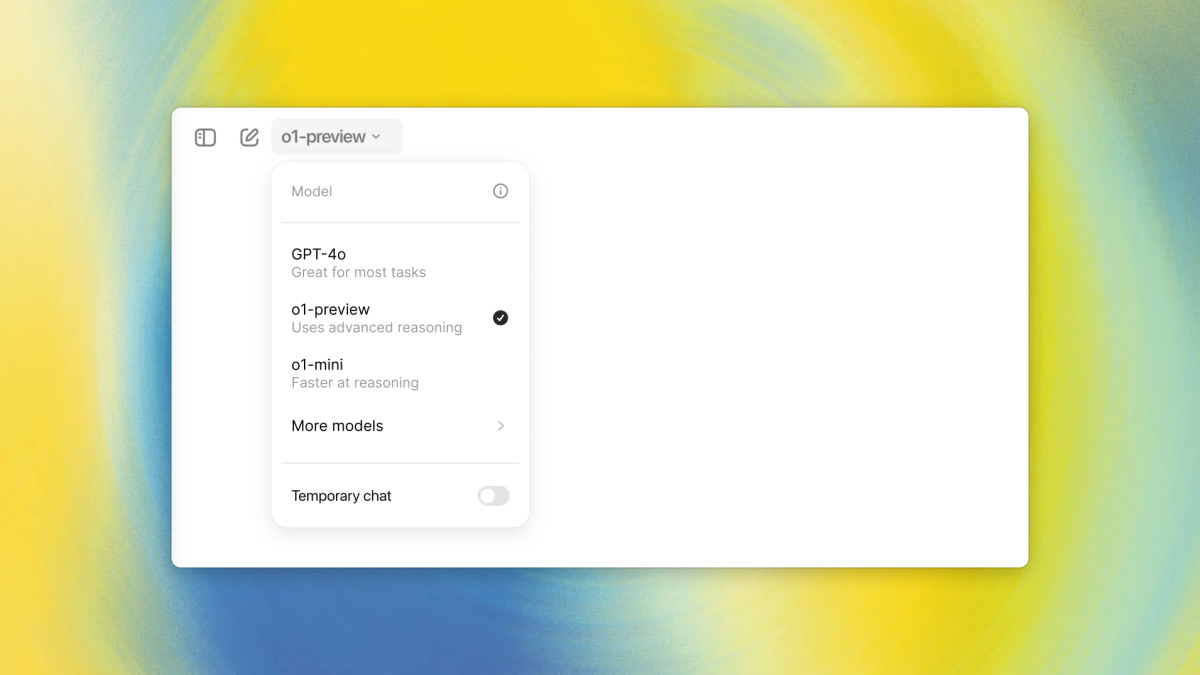
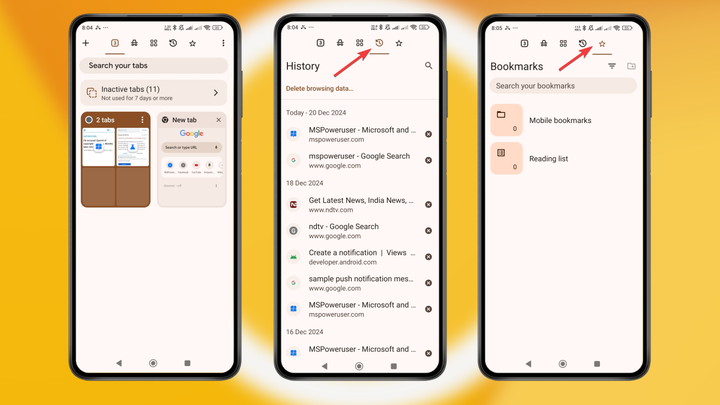
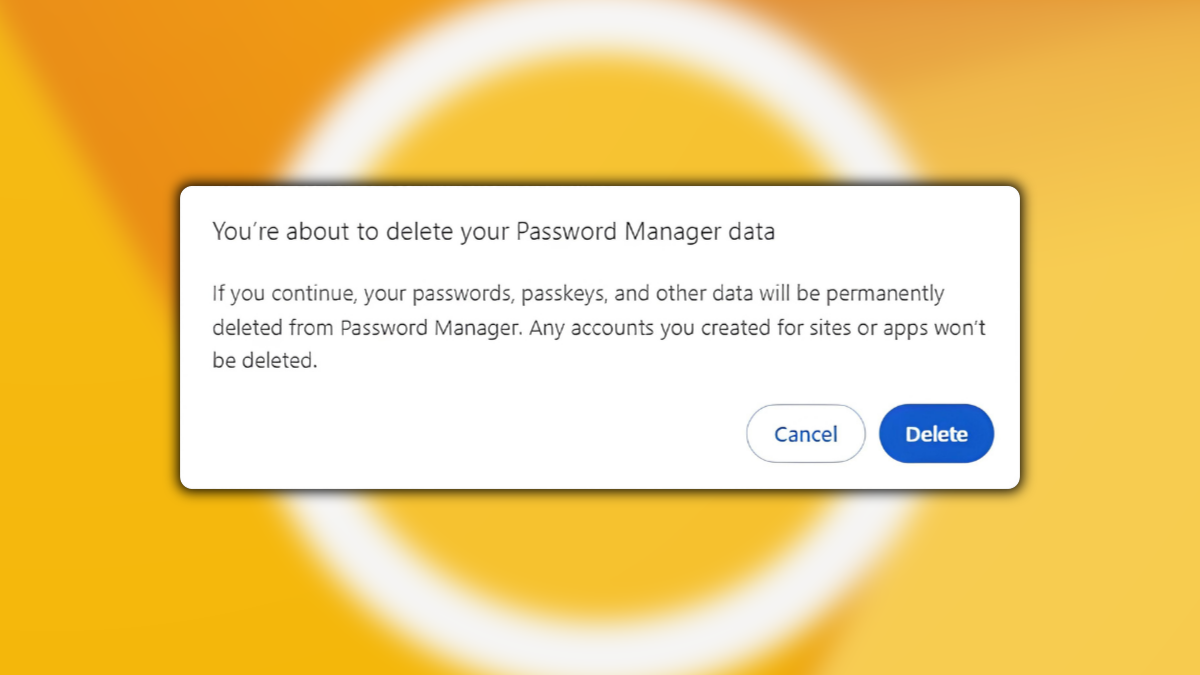
User forum
4 messages