Visual Studio Code 1.25 gains a new portable mode and more
2 min. read
Updated on
Read our disclosure page to find out how can you help MSPoweruser sustain the editorial team Read more
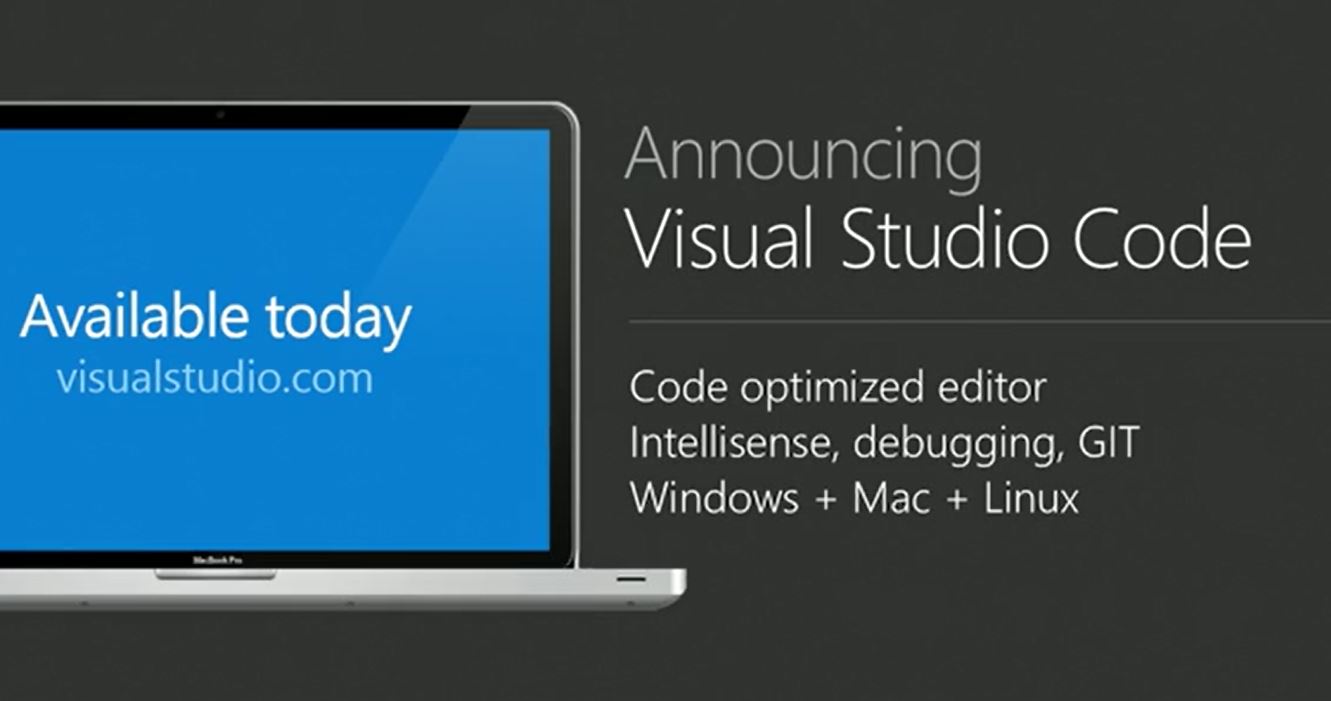
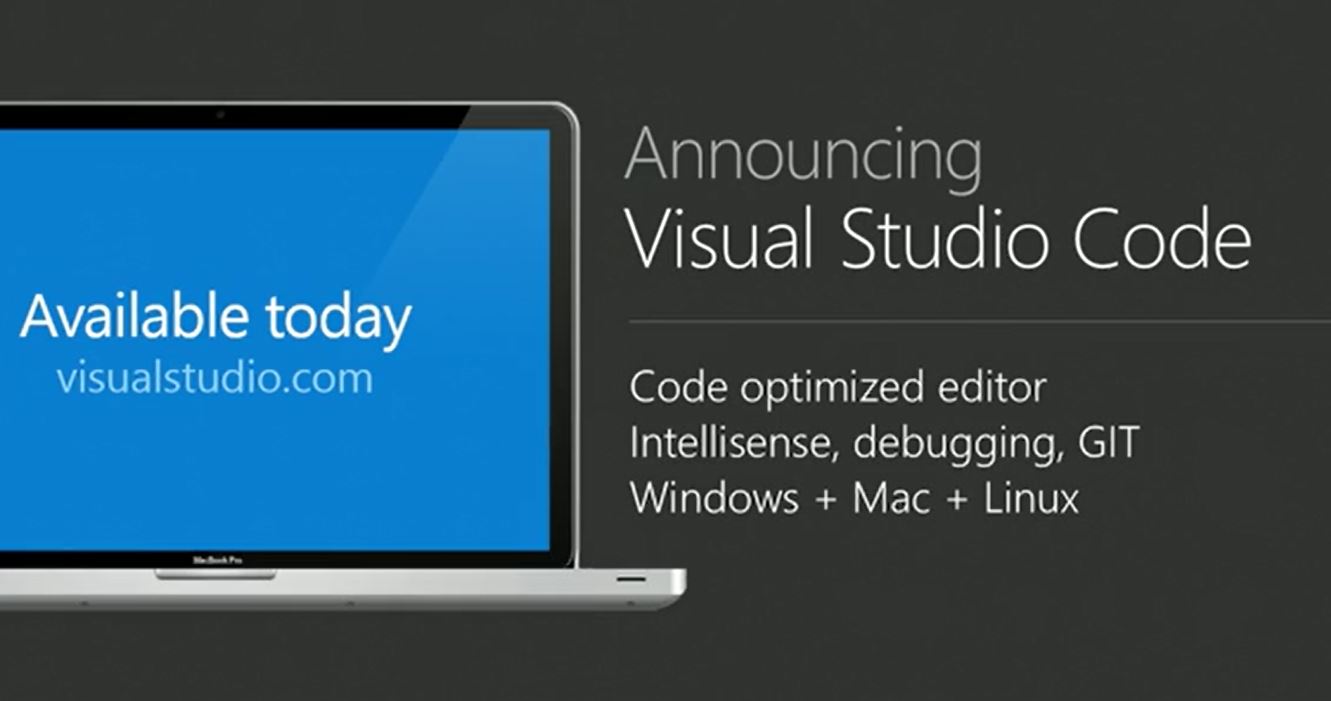
Microsoft has popped out a release for Visual Studio Code, officially it’s June 2018 update, it is now widely available.
One of the best new features in this update is the portable mode. Portable apps are a feature that developers have adopted over the years, allowing users to run full apps from a USB drive without needing to install the full app. Visual Studio Code now comes with a portable mode so developers can run their setups on the go if they need to do so in a pinch.
Here’s the changelog:
- Grid editor layout – Custom horizontal and vertical editor layout.
- Outline view – Symbol tree outline and navigation for your documents.
- Portable Mode – Run or copy your VS Code setup from a USB thumb drop or file share.
- Hover display options – Control the appearance of hover information.
- Sub-word navigation – Quickly navigate in camelCase words.
- Floating debug toolbar – Keep the debug toolbar always visible without hiding editor tabs.
- Extensions view improvements – Easily see Enabled, Disabled, and Recommended extensions.
- Preview: Settings editor – Now with a “Table of Contents” to organize settings.
- Language Server Protocol Inspector – Extension authors can visualize LSP protocol traffic.
- New Python Flask tutorial – Use VS Code to create and debug Python Flask web applications.
You can find out the nitty gritty for this release on Microsoft’s Visual Studio Page
Source: Microsoft via Win Future








User forum
0 messages