Visio Visual for Power BI now available for everyone
1 min. read
Published on
Read our disclosure page to find out how can you help MSPoweruser sustain the editorial team Read more
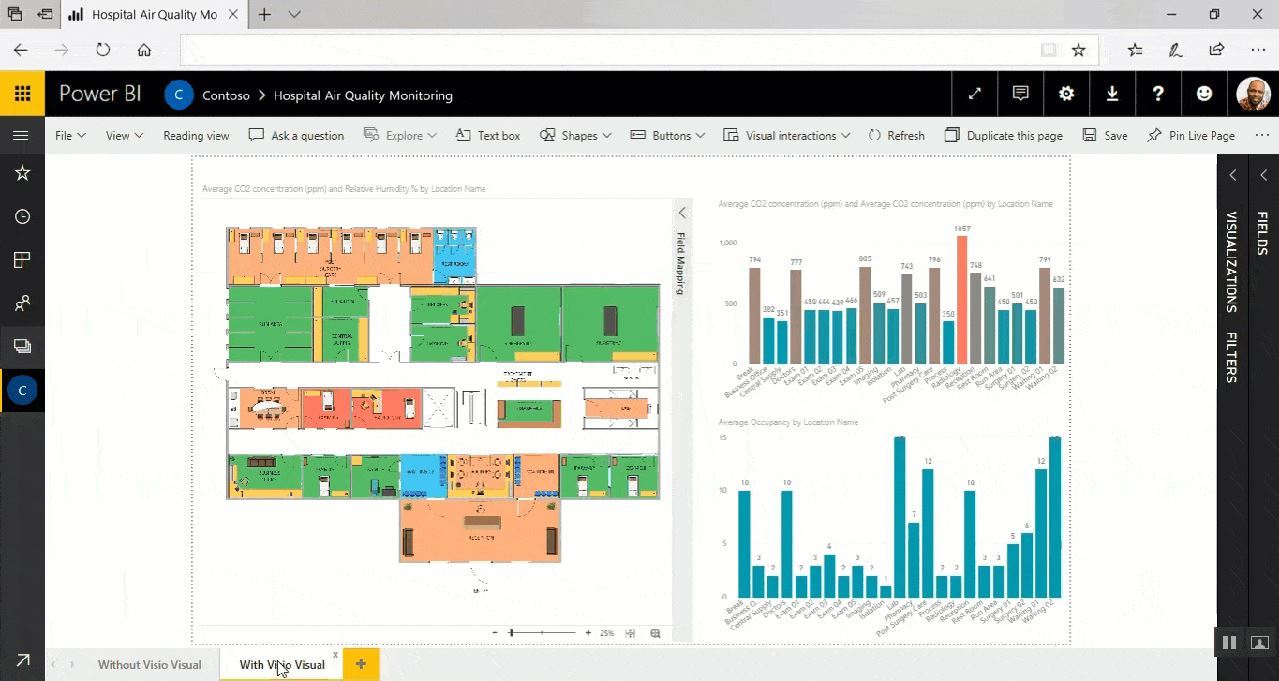
Last year, Microsoft announced the preview of the Visio visualizations in Power BI. The Visio custom visual allows anyone to visualize data using Microsoft Visio diagrams from within Power BI dashboards and reports. Microsoft today announced the general availability of Visio Visual for Power BI. Based on the feedback collected from the customers during the preview period, Microsoft has made the following changes to the Visio Visual:
- Support for Power BI Mobile app
- The ability to change the diagram link embedded earlier and to copy an embedded link to the clipboard
- Configurable auto-zoom settings that can be turned on and off
- Support for complex diagrams using layers
- Overall performance improvements
Editing a Visio Visual in Power BI requires a Visio Online license, either Plan 1 or Plan 2. But anyone in an organization can view reports with Visio Visuals even without a Visio Online license. Users without a license can also add Visio Visuals to their Power BI dashboard and embed a Visio file link.
Learn more about this new visual here.









User forum
0 messages