Virtoo by LG is 'Dell Mobile Connect' for LG laptops
1 min. read
Published on
Read our disclosure page to find out how can you help MSPoweruser sustain the editorial team Read more
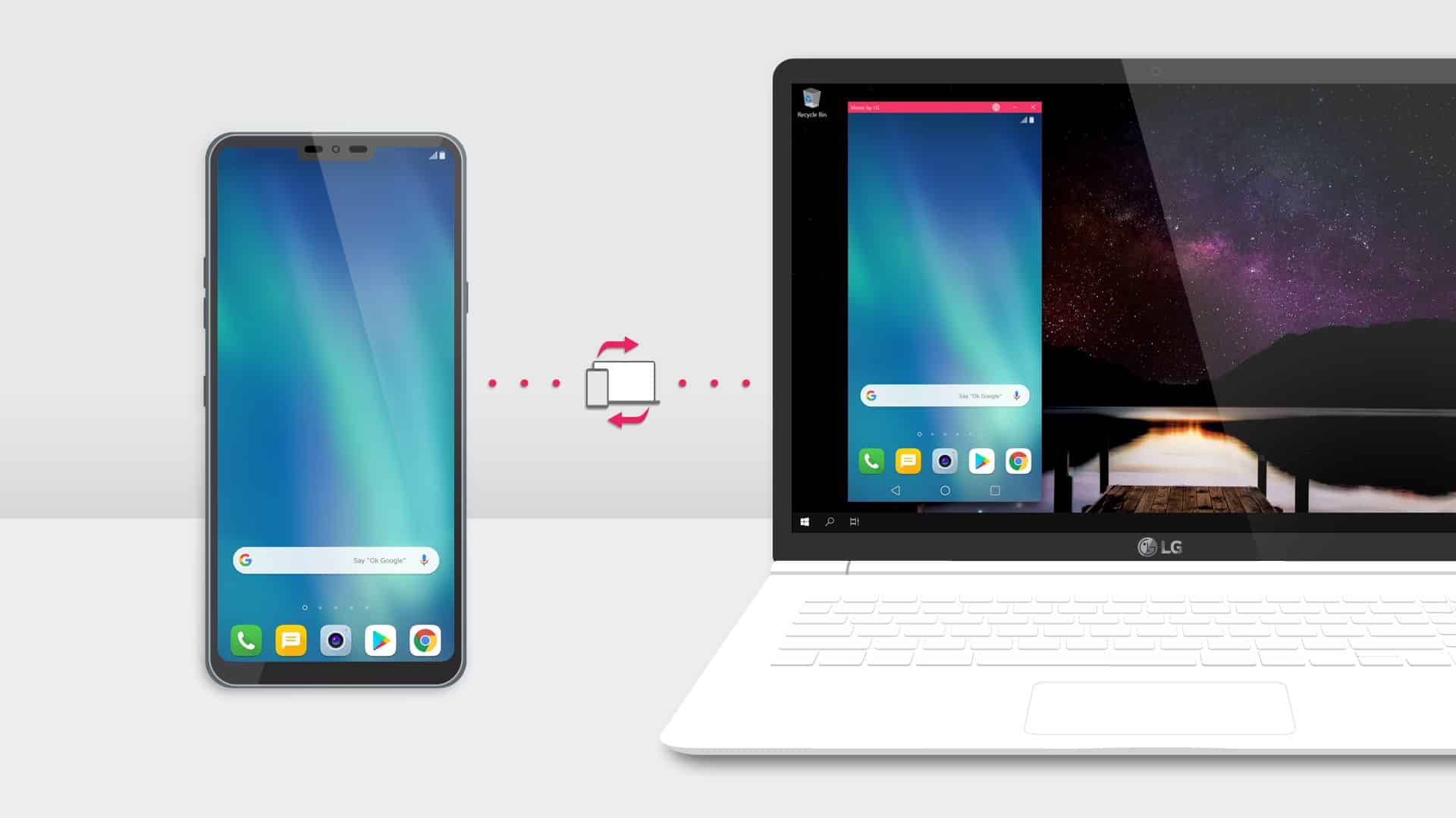
LG must be feeling some pressure from Samsung’s close collaboration with Microsoft and their Your Phone app, as the company appears to have licensed Screenovate’s smartphone remote access and control app for their laptops and PCs.
The app, better known to our readers as Dell Mobile Connect, used to be our benchmark for smartphone/PC integration, but over the last year, Microsoft’s Your Phone app has overtaken it in features and functionality.
The Virtoo by LG app does still have a lot to offer, however, with the app offering texting from your PC, accessing your phone contacts, making phone calls from your PC, screen mirroring and accessing your media directly from your PC, a feature the Your Phone app does not offer in full yet.
If you have an LG laptop, you can find the PC side of the app, and the Android or iOS side of the app at the links below, though it is worth remembering that the Your Phone app probably delivers around the same features and is directly supported by Microsoft:
PC:
[appbox microsoftstore 9nx638dj9vc7]
Android:
[appbox googleplay com.screenovate.virtoobylg]
iOS:
[appbox appstore id1425598892]
via ALumia













User forum
0 messages