VideofyMe Downloader: 2 Comprehensive Apps
3 min. read
Published on
Read our disclosure page to find out how can you help MSPoweruser sustain the editorial team Read more
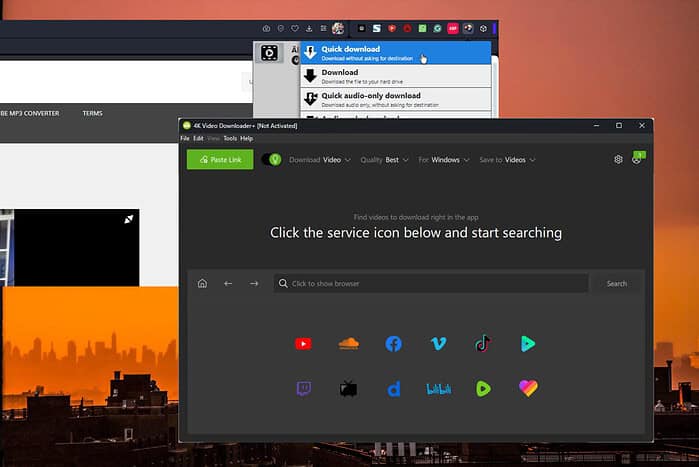
In my search for the best VideofyMe downloader apps, I tested 30+ tools with these capabilities.
In the end, only two worked consistently, so read on to learn more!
Best VideofyMe Downloader
1. 4K Video Downloader
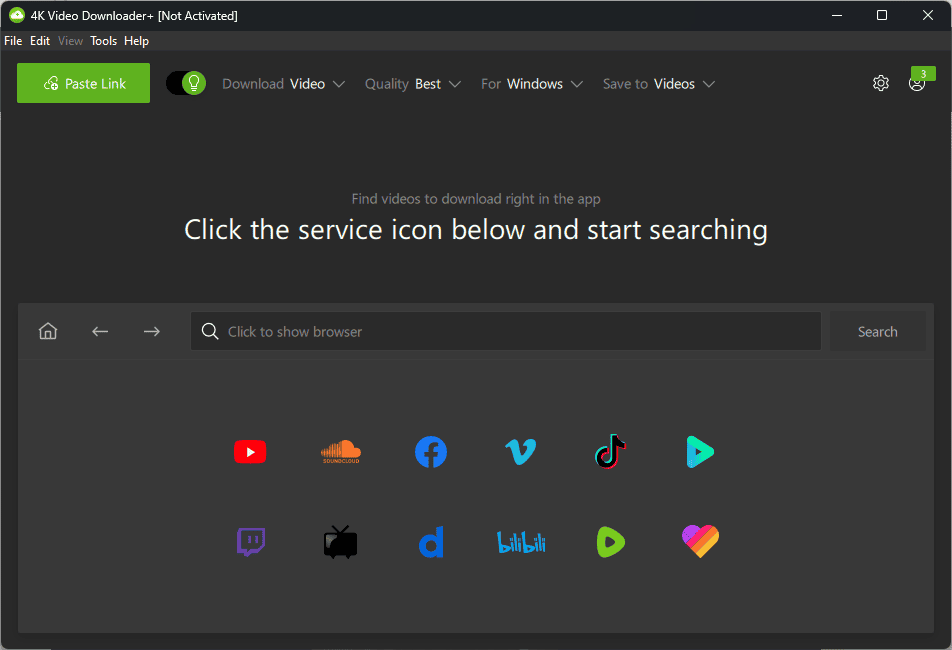
4K Video Downloader is a powerful and versatile VideofyMe downloader that has all you need.
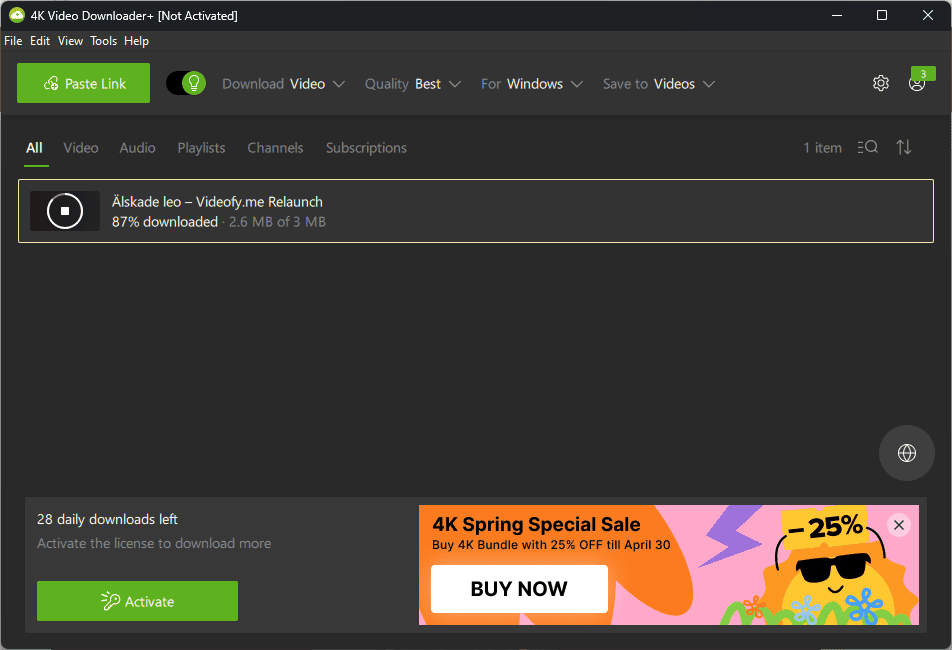
First, customize your download settings by clicking the drop-down menus from the top toolbar and then paste the link. The app will begin the download process as soon as you do.
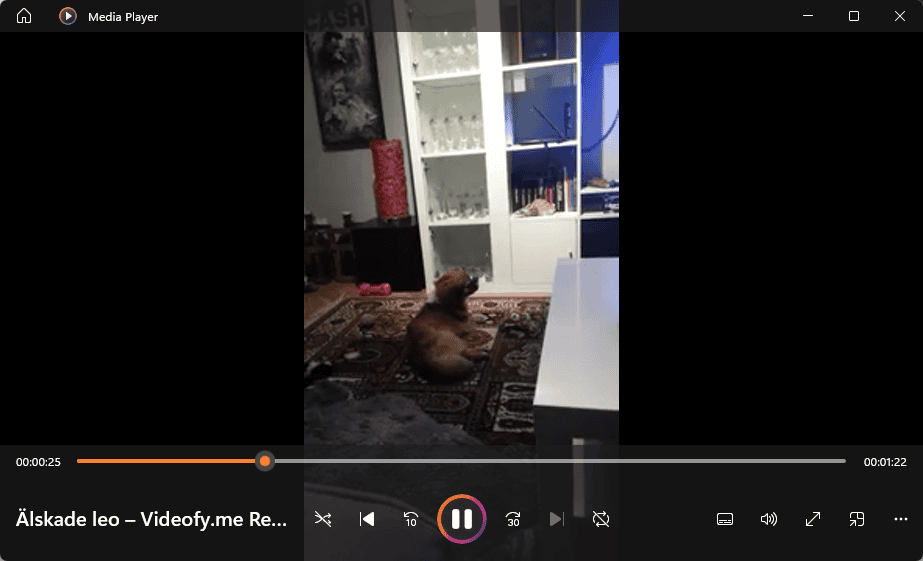
After the download is completed, you can press the Play button on the video icon to play it in your local media player.
Pros:
- Downloads 4K and 8K videos
- It’s compatible with 360-degree videos
- Fast download speeds
- User-friendly interface with easy access to options
- Good download customization options
- Can customize format according to devices
Cons:
- The download customization settings could be more accessible
2. Video DownloadHelper
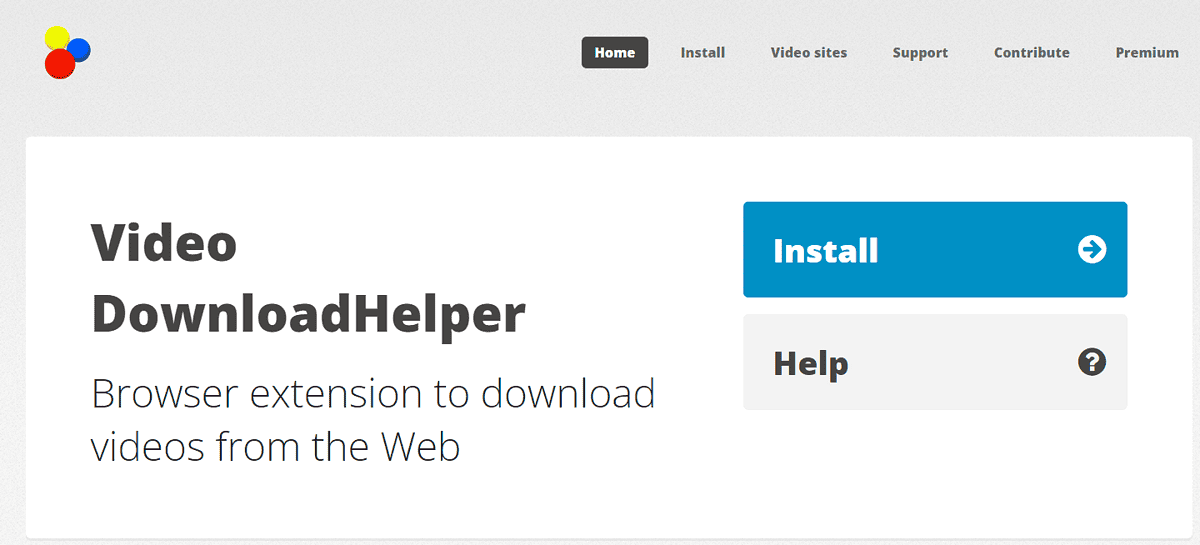
Video DownloadHelper is a handy browser extension that works with almost any video platform available. This tool crawls the webpage you activate it on and extracts all the relevant download links.
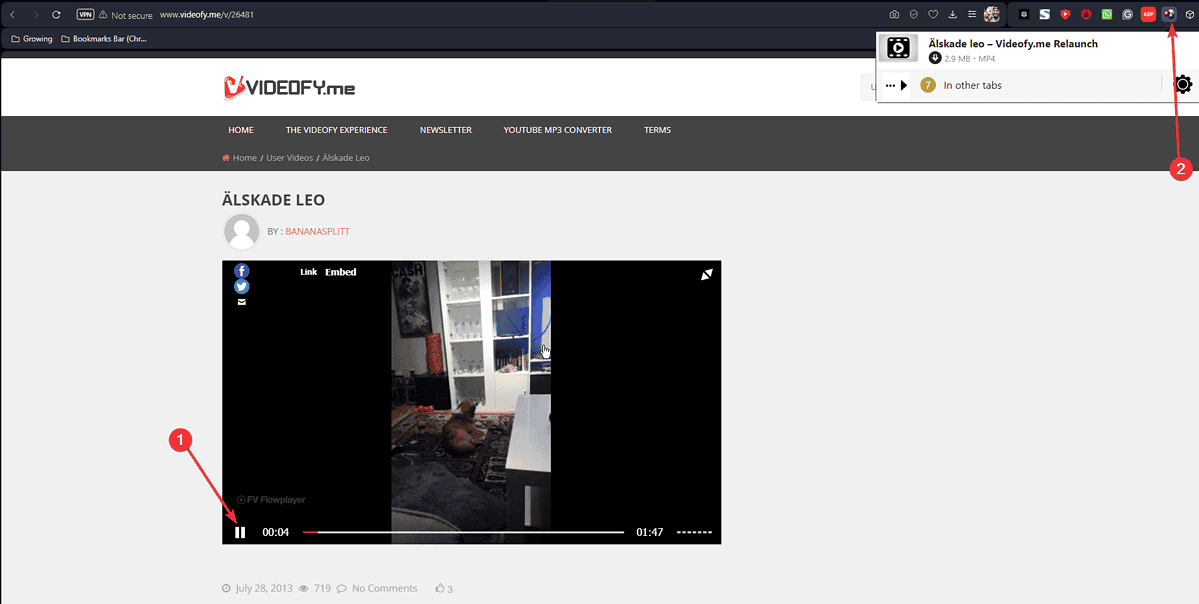
After opening the page, click the Play button, and then activate the Video DownloadHelper extension from your browser.
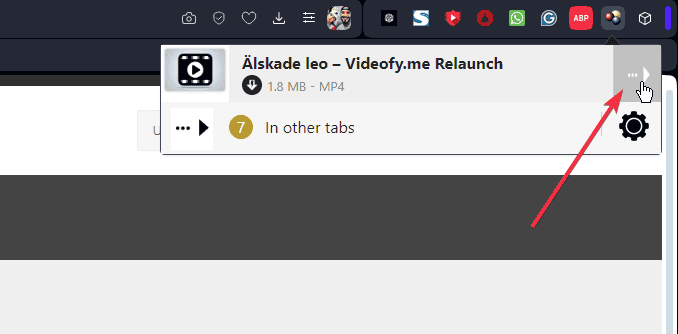
You can then click the arrow for the respective link and choose Quick Download, as I did below (or another download option).
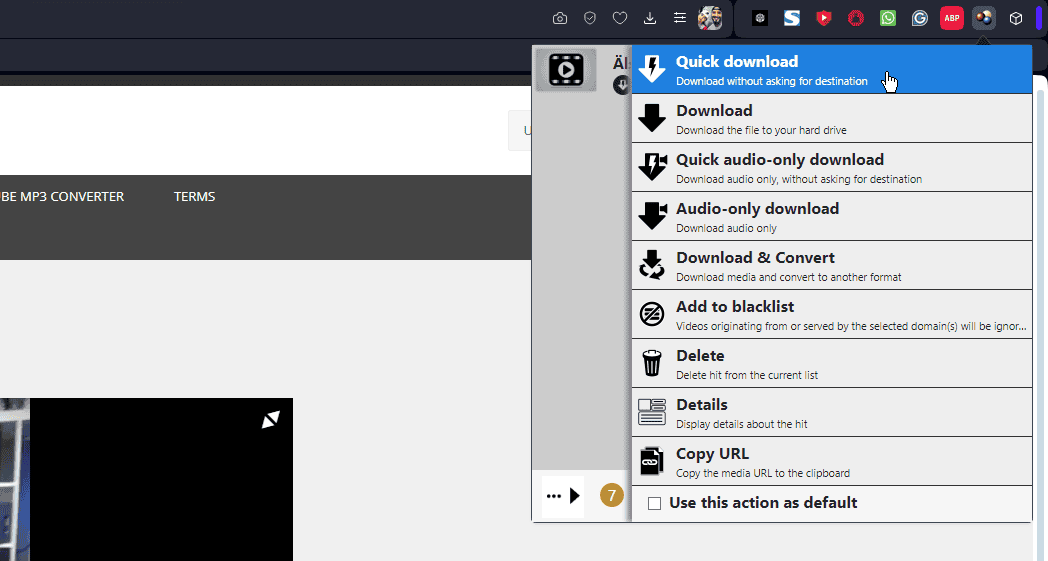
The video started downloading on my browser.
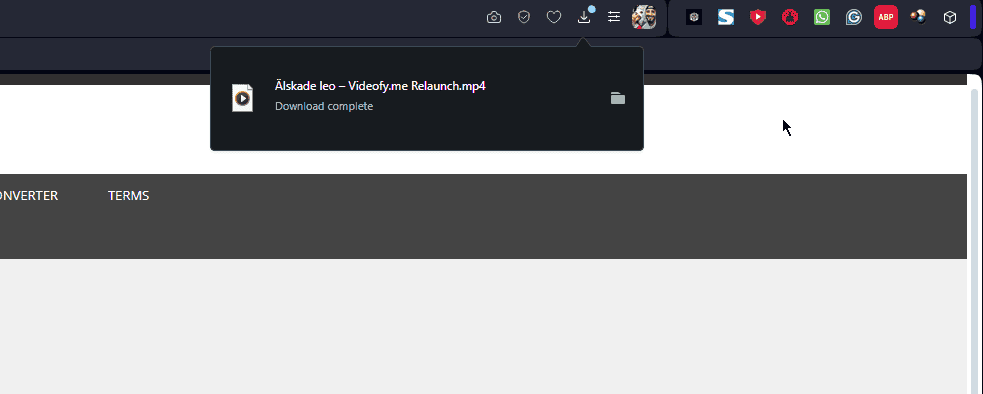
The options might differ depending on the browser you’re using, but after the download process, you can play the video locally.
Pros:
- Easy to install and activate
- It doesn’t require you to install other third-party software
- Grabs almost any video from various platforms
- Includes some great customization options
- Grabs video links in a variety of quality settings
- It works fast
Cons:
- The interface is confusing
- It’s hard to reach customization options
- It only works if you can play the video within the browser
How To Download From VideofyMe?
- Download, install, and run 4K Video Downloader.
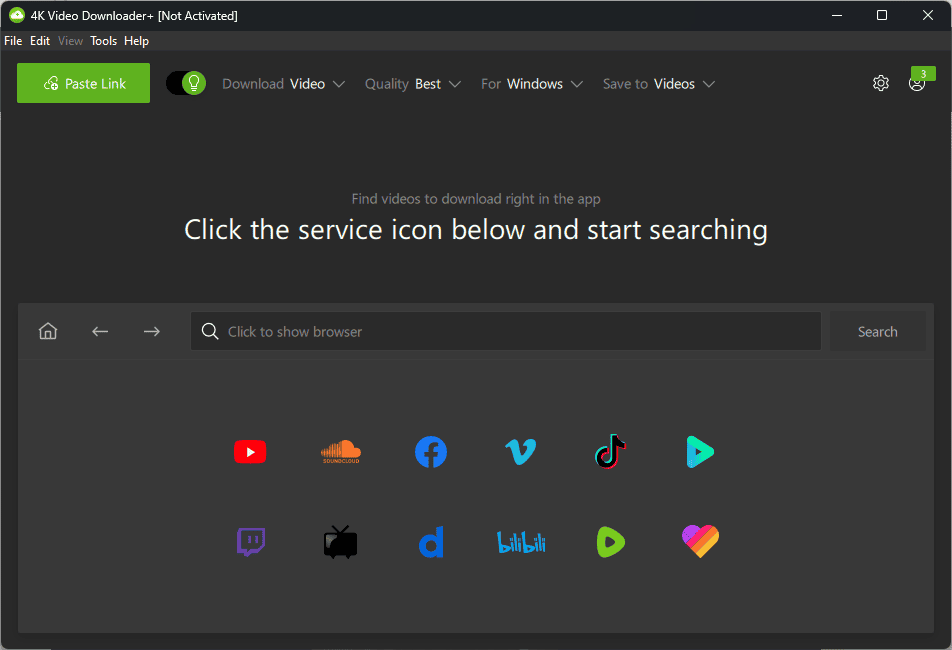
- Paste the link for the VideofyMe video within the app, and wait for it to download.
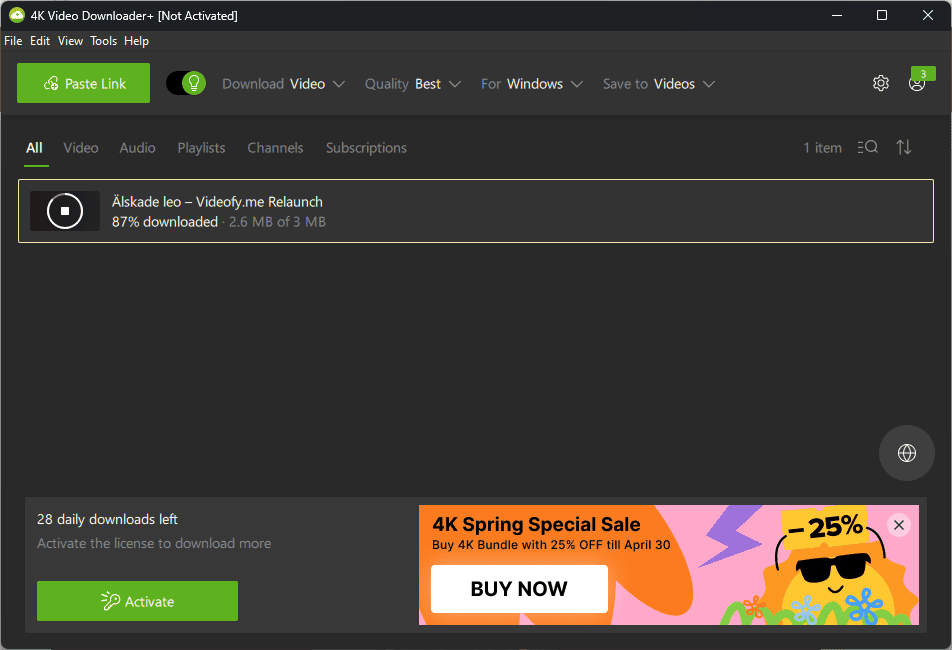
- Press the Play button.
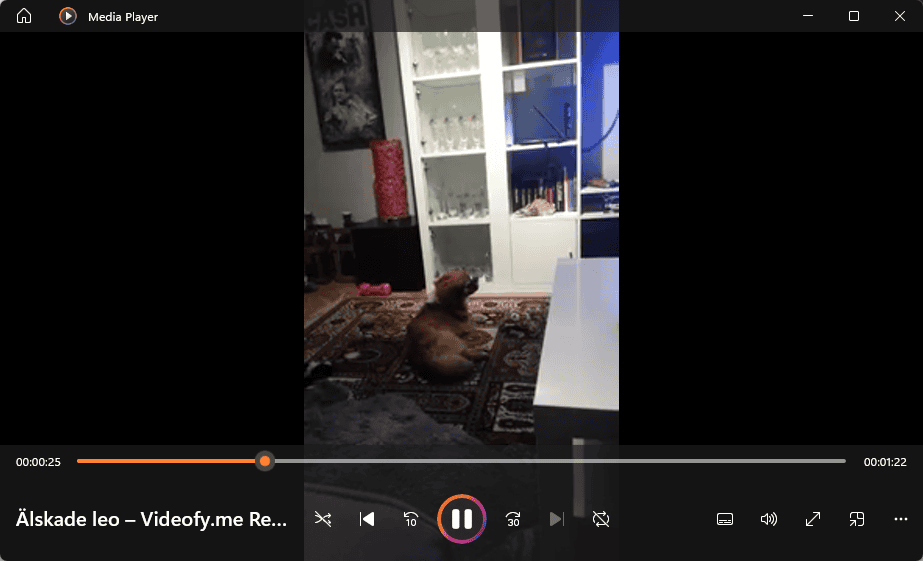
Is It Legal To Download From VideofyMe?
No, it’s illegal to download from VideofyMe.
I’ve explored the Terms of Use DMCA document to answer this question, and here’s what I found:
- The DMCA protects copyrighted content and allows copyright owners to submit notifications if their rights have been infringed.
- Legal repercussions can occur if you fail to comply with the DMCA requirements.
Disclaimer: The information provided on our website is intended for educational and informational purposes only. We do not endorse or promote the unauthorized downloading or circumvention of copyright protection mechanisms of any service mentioned on our site.
We understand and respect content creators’ and service providers’ intellectual property rights. Our discussions and reviews of downloader tools aim to inform our readers about the technological capabilities and potential legal considerations of using such tools. We strongly advise our readers to always comply with the respective platforms’ terms of service and respect copyright laws.
By using our website, you acknowledge and agree that you are responsible for ensuring your actions are legal and compliant with the terms of service of the platforms discussed. We disclaim any liability for the unauthorized or illegal use of downloader tools and any infringement of intellectual property rights.
After spending hours testing every tool I could find, I’ve created a comprehensive list of the best VideofyMe downloader apps.
Share your choice with us in the comments!









User forum
0 messages