Viber exits Beta on Windows 10, adds video calling and more
2 min. read
Published on
Read our disclosure page to find out how can you help MSPoweruser sustain the editorial team Read more
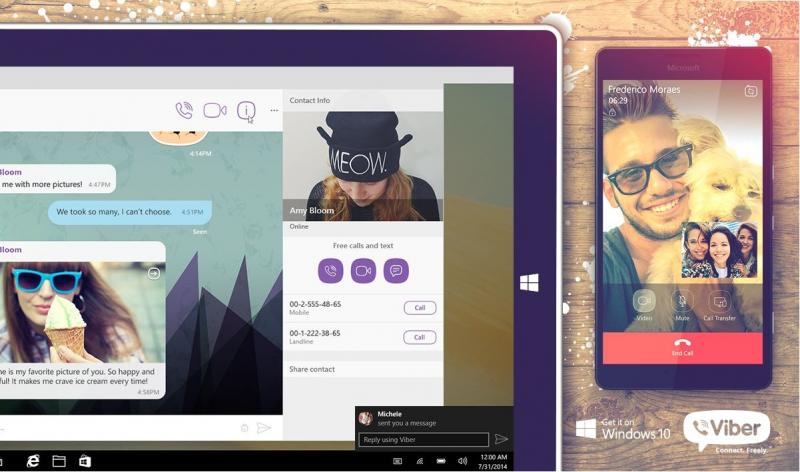
After a relatively short public beta period on the Windows 10 Platform, Viber has finally announced the first non beta release of its universal Windows app.
The app adds requested features like video calling (unlike Facebook Messenger), adds support for transparent tiles and pinning conversation (also unlike Facebook Messenger), and lets you quick reply from notifications (curiously unlike Facebook Messenger)
Here’s a full list of what’s new:
- Video calls on Mobile: Viber now allows mobile users to make video calls to other Viber users, making it more useful as a Skype replacement apps in places where Viber is more popular than Skype.
- Quick Reply: You can now quickly reply to messages originating from Viber just like the messaging, Skype and Line Windows 10 apps.
- Cortana Support: Viber now allows users to quickly start phone calls using Cortana as originally announced prior to the launch of Windows 10 at Build 15
- Message liking support: You now have the abiliy to like messages or other content, this is good for saying “k” in a 1-1 chat but with expending even less effort
- Sharing to Viber via the share charm
- Transparent tile
- Pin chats to start for quick access
- Support for Russian and Portuguese
As you can see, Viber for Windows 10 version 6.1 is a pretty hefty update. It’s still rolling out to all non-beta testers of Viber, so you may not see it just yet.
Download Viber from the Windows store from the store link below:
[appbox windowsstore 9wzdncrfj46z]

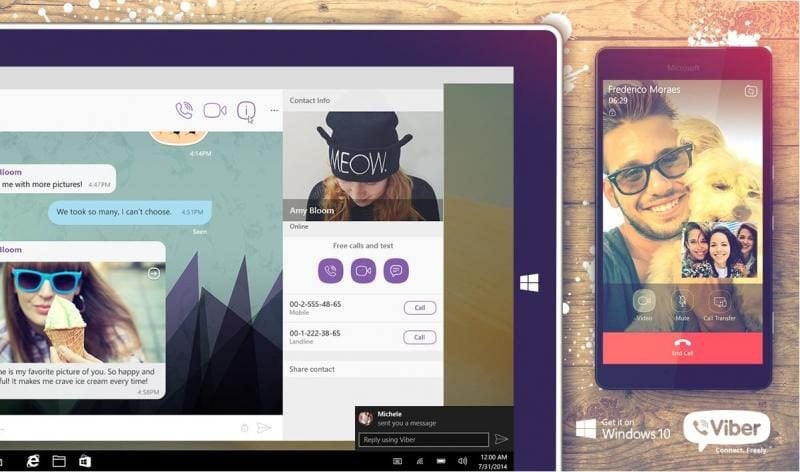








User forum
23 messages