Verizon Imagio - user impression
8 min. read
Published on
Read our disclosure page to find out how can you help MSPoweruser sustain the editorial team Read more
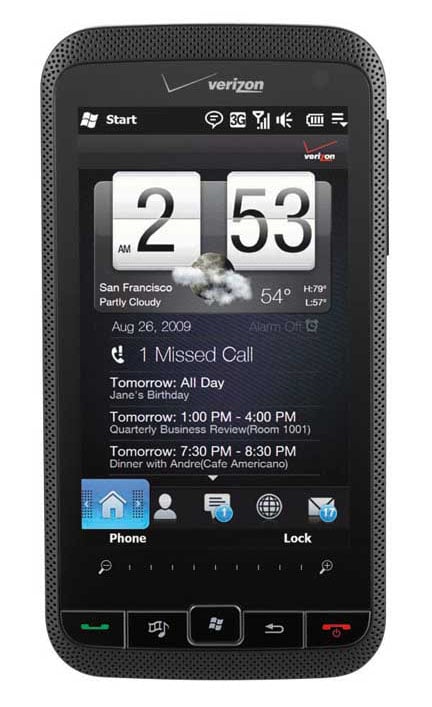
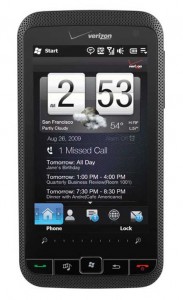
I’ve got to say, I am not sure whether its because of the new WM6.5, or because of HTC or because of microsoft, but the used experience is a total disaster, I have never been so disappointed.
The hardware is great, very solid, and FM radio was a very nice (unadvertised!) surprise. Everything else was not.Â
- The phone lacks a dedicated lock/shut the screen off button. It has several consequences:
- Â Proximity sensor only applies during calls. So either you keep locking it with a soft “lock” key that is visible only from the “home” tab of TouchFlo, or you keep doing things you didn’t intend (with capacitive screen it would not be such a problem, but since this is pressure-sensitive, u can buttdial easily)
- Â The backlight is always one of the biggest power hogs, so every time you want to take a peek at time you end up waiting for the backlight timer to shut it off.
-  You can shut the screen off manually by pressing, holding and releasing the power button (another weirdness, the dialog doesn’t popup until you release, why?), but it is clumsy, slow and doesn’t work at all when the phone is locked. Â
- I only have worked with WM5, so I don’t know whether this is a “feature” new to 6.5, but the native tabbed panes on non-TouchFlo screens are broken. If you tap on a tab below certain point, it paints that tab as selected, however the content pane stays on the previous tab. Very annoying bug, especially considering 6.5 was supposed to be touch-optimized.Â
Â
- The FM player does not consistently resume playing; randomly switches from playing on headphones to playing on main speaker; sometimes goes into this limbo state where it is neither dead nor alive; and at least once caused the phone to soft-reset.Â
Â
- The windows menu:Â
- TouchFlo replaces the windows menu with a rather ugly view with a list of apps. It has plus buttons where you can add app shortcuts, and a “delete” mode via which you can remove app shortcuts. You cannot sort them except for by removing a shortcut in one location and adding it to another.
- There is an “All Applications” link that gives you a flat, non-searchable, one-item-per-row list of all shortcuts that are registered in \windows\Start Menu\Programs\.
- If TouchFlo is off, you do get the honeycomb menu, also flattened. While the underlying \windows\Start Menu\Programs\ can be (and is) organized in some directory structure (Games, Help, Music, Office Tools, Tools), I have not found a way to expose it. Considering the amount of crapware, it renders it pretty useless.
- Â I personally found the idea behind the old WM5 start menu, with permanent items and least recently used, pretty helpful, too bad its gone.
- Â On another note, there is no way to put a folder shortcut into the TouchFlo start menu. It appears there, but when you click it produces an error.
Â
- The browsers:
- Lunch Browser tab has a search box that defaults to Bing and not configurable to anything else
- Opera Mobile has a search box that defaults to Bing and cannot be configured, although with some digging on xda forums you can find a config file to modify after clearing a read-only status.
- Whenever Opera mobile opens a page, it defaults to the most zoomed out level. At that level, it DOES NOT ALLOW YOU TO CLICK ON LINKS. This renders this view completely useless: you can neither read at that level nor go to another page. Need to zoom in
- There is absolutely no feedback when you click on links. The only indication that something is happening is the blue “loading” line that appears all of a sudden.
- At the time of writing this, most of the sites do not recognize this browser on this phone as being a mobile browser, good luck downloading apps that try to be smart about this. Surely it’s going to change soon
- In Opera, you go to google, click on the main input field. The view is rendered in such way that you can barely see you are inside an input. You can see some faint lines that resemble a blurred-out text input border, with the left cut off. And this is just google!! The screen is autoscrolled to align with the left boundary of the text input. So when you do search and the results page loads, you end up in a zoomed out(see above!!) view that is scrolled to the right, so a good chunk of the page on the left is cut off. Truly, WTF!!! Everyone online was raving about Opera9.5 so much, and then this!
- The new mobile IE is surprisingly smooth and polished, but on several occasions it didn’t load pages or parts of pages. You scroll around and all of a sudden are looking at a blank screen. You zoom out and back in, and everything is fine again.
Â
- The GPS:Â
- Â I was really surprised, but this time Verizon didn’t lock it. Google maps work, after u figure out how to download them (see the user agent problem above, had to use IE because with Opera google was refusing to give me the mobile downloads page).
Â
- The text messaging:Â
- Â I suspect this has been the case on 6.1 devices as well, but since I am new to this I am going to describe my experience anywaysÂ
- Â TouchFlo is really confused whether it is replacing the native text messaging or not, half is replaced half is not. I can’t say I necessarily hate the native one, but constant switching between UI styles is annoying. Half of the times when you are replying to a message, you end up in TouchFlo’s per-user conversation view, and half you end up in a generic windows conversation view.
- When you get a text message while the screen is locked, the text is presented in a nice bubble, with “Reply” and “Menu” options (no “dismiss”). When I press “Reply”, one of two things happens:Â
- Either I am resented a sequence of about 5 different screens as it switches to the (native) text message reply view (and a couple more “flashes” for rescrolling it and opening the virtual keyboard) – this takes about 3 seconds,
- OR it does not do anything, just shows the “unlock” screen.
Â
- The volume control
- The volume control rocker controls one system volume that is shared between music listening and ringer. If you want to listen to the music or radio, but your phone is on Vibrate, TOUGH LUCK PAL! This is the dumbest thing I have ever seen. It recognizes that the headset is in, so there is no justification for this.
- Consequently, when you take out your headset after listening to music, don’t forget to put it back on vibrate. Even the oldest dumbphones didn’t do this!!!
- The best part is that while you are on your headphones, if someone calls you the phone still makes sounds! If you want to use your phone to listen to music at work, be prepared everyone to hear your ringer as well.
- There is no “relative” music volume control, so you have 0 chance hearing text message notifications while listening to music, they are not loud enough.
- The music player in TouchFlo lacks intuitive controls. Well, that’s IMHO. They exchanged “useful” for “pretty”
Â
- Very few things are configuration options available.
- Have a new email alert from work? have a green light blink on top of the phone until you read it.
- Want to list contacts by First Name than Last Name? Riiight
- Want to have categories tabs in contact list? Not in the TouchFlo version, pal
Â
- The battery – baaad
- The monster of a battery (1500mamph) has died on the very first day of moderate use. Today, I was listening to music on my commute to work, and nothing else, and in 40 minutes of music (and subway, idiotically trying to reconnect and not giving up!) the battery went down to 70% (granted that it reports it in 10% increments, so its somewhere between 70 and 80).
- I have not been browsing or calling today yet, I am close to the tower, all i did today so far is listened to some music, and yet right now it is 11AM and the battery indicator is at 60%. I do not know whom to blame, Windows, TouchFlo, Verizon, or the hardware, but this is simply not acceptable. By now, they should have figured out how to at least play music without killing the battery
 Conclusion: This phone is going right where it came from in a few days, it is just sad that one of the most high-end phones WM has to offer is such a huge letdown.








User forum
0 messages