Best Veoh Downloader: Top 7 Tools in 2025
6 min. read
Updated on
Read our disclosure page to find out how can you help MSPoweruser sustain the editorial team Read more
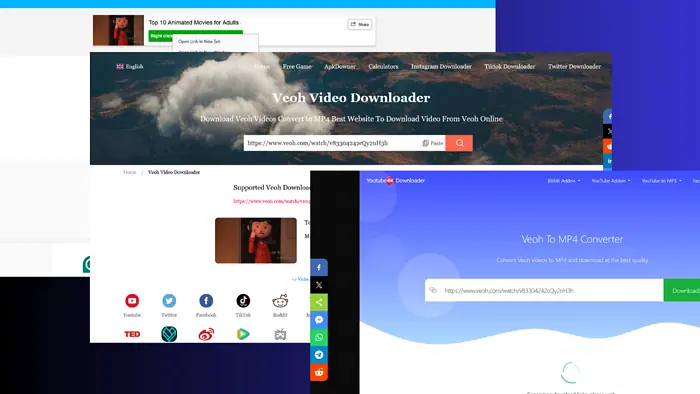
Looking for the best Veoh Downloader? I tested 30 tools to give you the top 7.
The tools I’ll recommend are all fast, reliable, and easy to use. Most of them are free too.
Sounds good? Let’s dive right in!
Best Veoh Downloader
1. Veoh Downloader
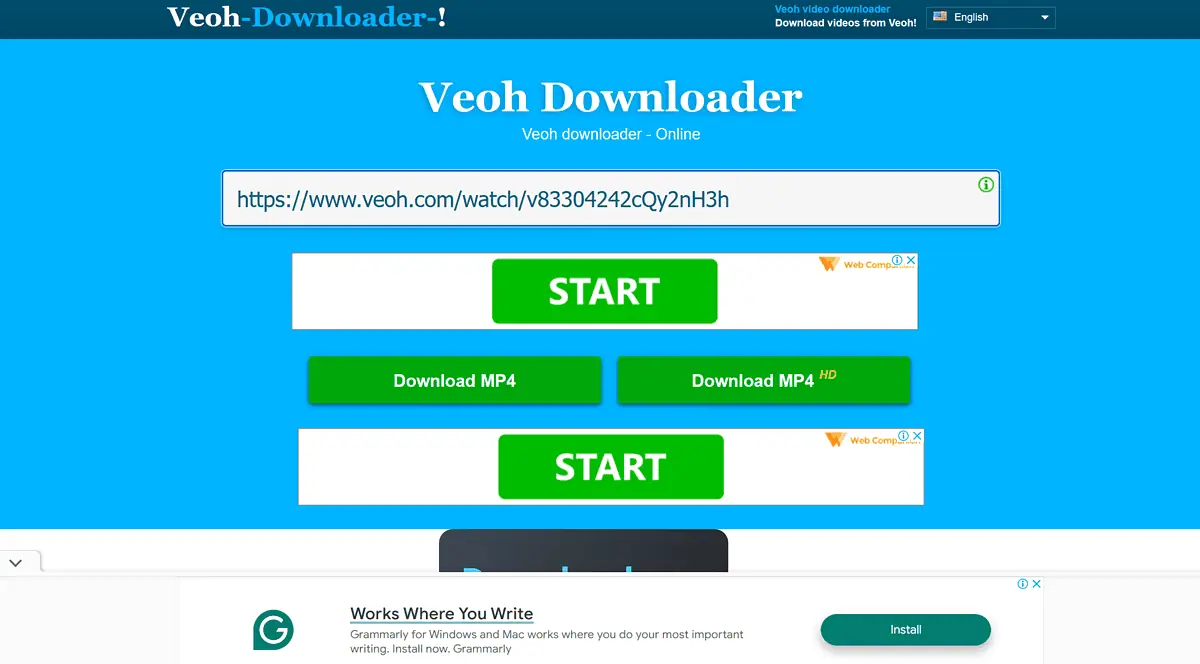
Veoh Downloader is an online tool that lets you download Veoh videos for free. What I like about it is that you don’t have to download any additional software. Its web app is easy to navigate, and you can save videos in just a few clicks.
On the website, you just need to enter the link to the Veoh video you want to rip, select if you want to save it as MP4 or MP4 HD, right-click on the generated link, and choose ‘Save Link As’ from the dropdown menu. The video will be saved on your device within minutes!
The only downside is the annoying ads you’ll have to put up with.
| Pros | Cons |
| Lets you download HD videos | Only supports MP4 format |
| Completely free to use |
2. KeepVid
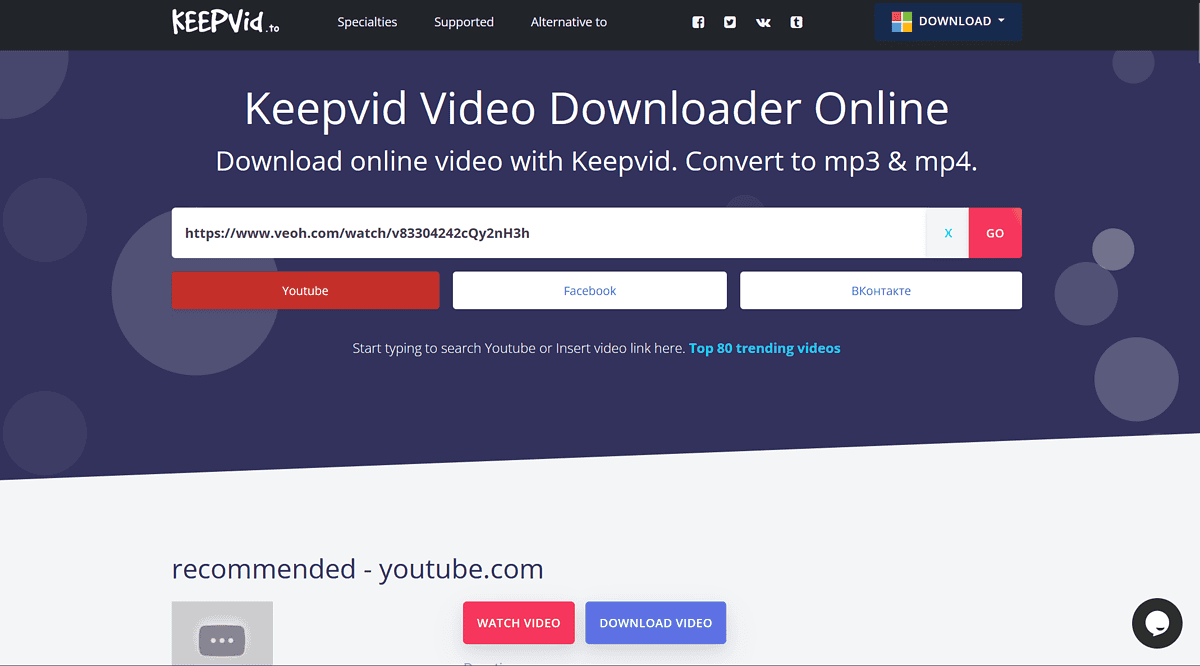
With KeepVid, you can download videos from nearly 10,000 video streaming websites, including Veoh. You can use the free tool on its official website or download the software, which is available for both Windows and macOS.
Plus, if you scroll down on any download page on KeepVid, the website shows you a Related videos section that suggests what to download next. However, this feature is quite a hit-and-miss and the recommendations are not always up to the mark.
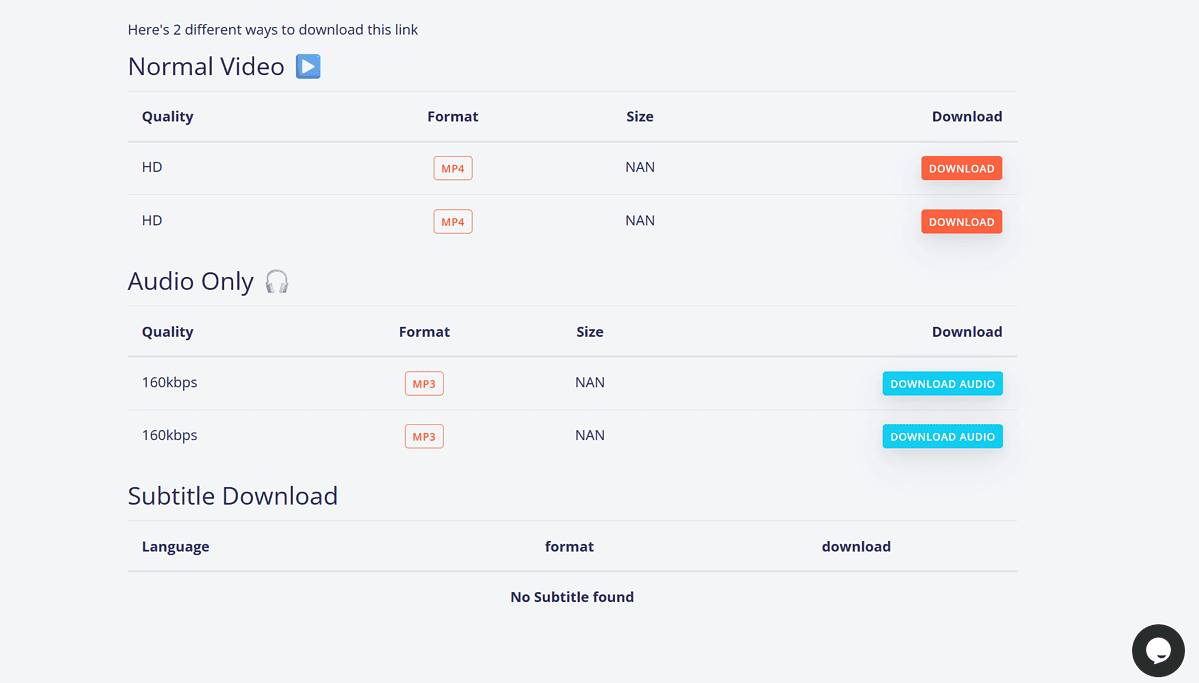
KeepVid lets you save Veoh videos as MP4 or MP3 (where you extract the audio track from the video), allowing you greater flexibility while downloading. It also supports various video qualities, including 480p, 720p, 1080p HD, 1440p 2K, and 2160p 4K.
| Pros | Cons |
| Supports high video quality | Limited format options |
| Has a software for Windows and Mac users |
3. VideoFK
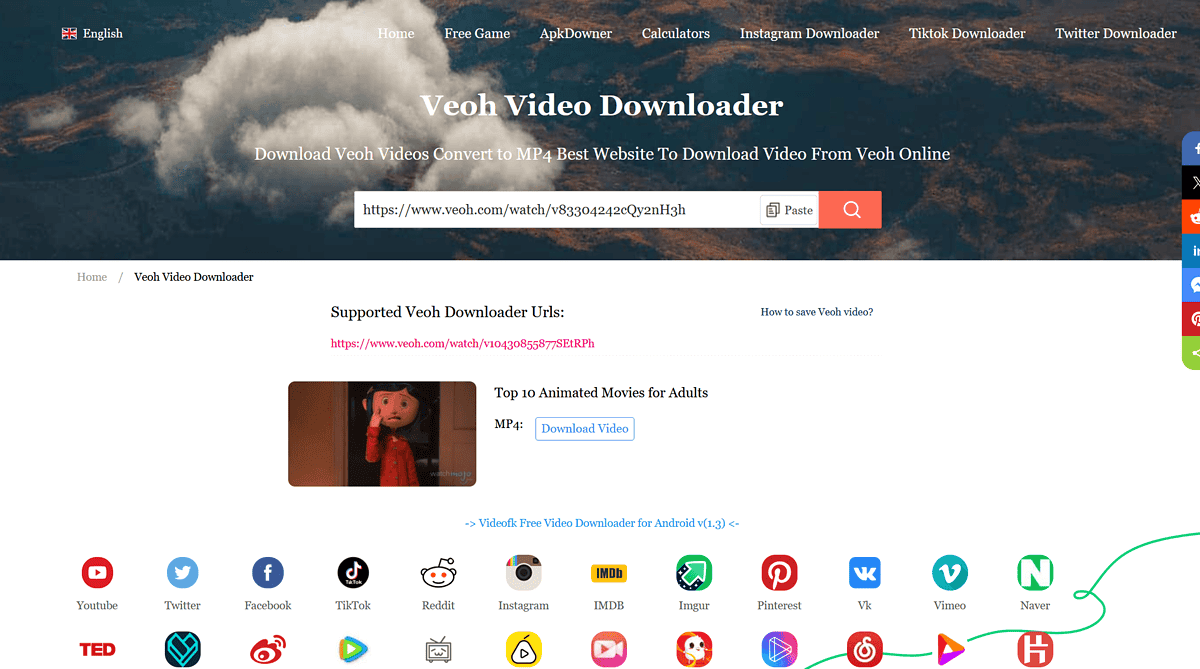
VideoFK is a free downloader that lets you save videos from over 1,000 sites, including Veoh. Plus, you can convert the file of your choice into your preferred video or audio format.
What’s more, this web app is completely free, and there are no limits to the number of videos you can download.
The only downside is that the quality is limited to 1080p, so you can’t save 4K videos. It doesn’t support batch downloads as well, but the great download speeds can make up for it.
| Pros | Cons |
| Easy to use | Supports only 1080p video downloads |
| Convert and save videos in various formats | Doesn’t allow batch downloads |
4. YouTube 4K Downloader
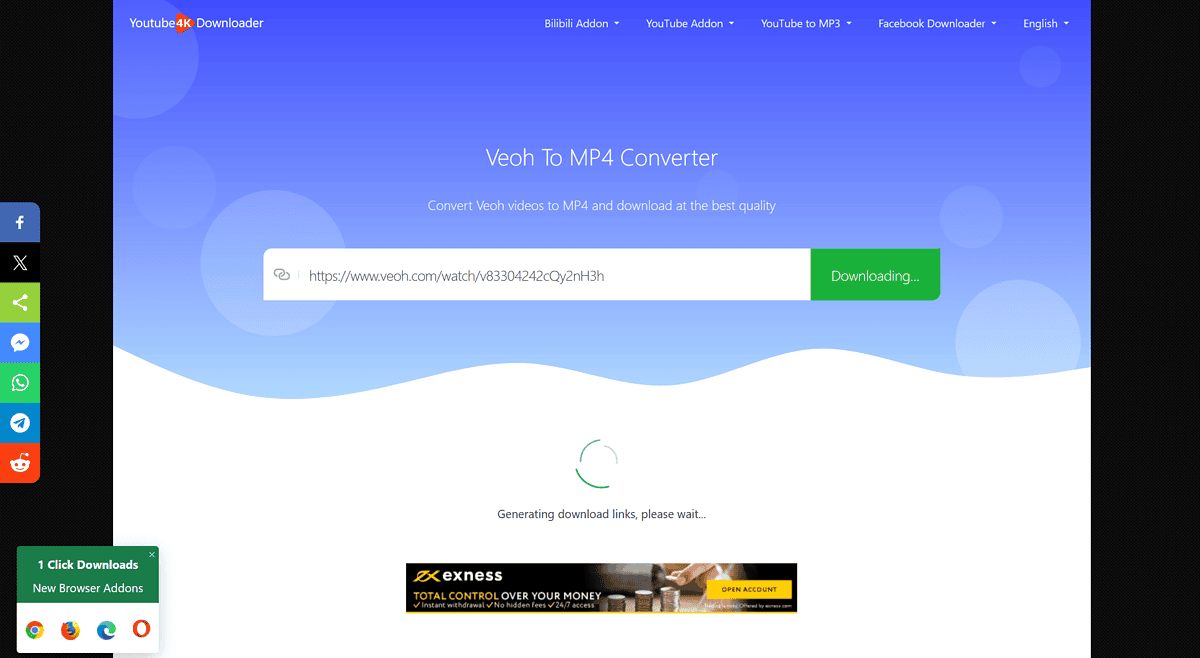
YouTube 4K Downloader is a simple, easy-to-use Veoh downloader. With its help, you can download HD videos for free within minutes.
YouTube 4K Downloader comes with an intuitive, straightforward design that makes it convenient to use. It lets you download as many videos as you want while also being compatible with all major browsers, including Chrome, Firefox, and Microsoft Edge.
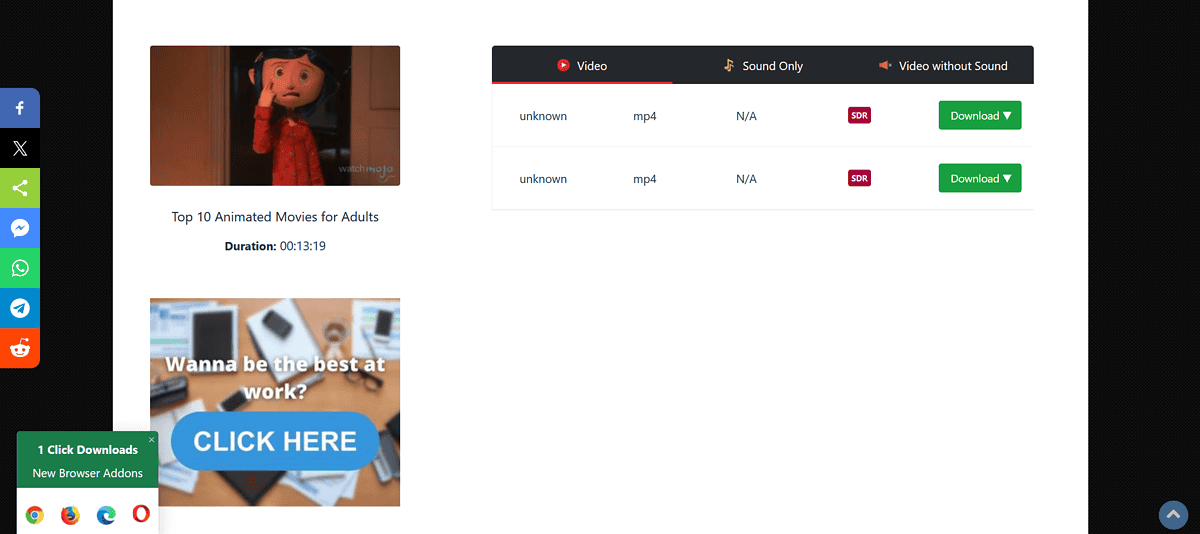
While downloading, you can select from three useful options. To save the video as it is, click ‘Download Video’. The other two options are ‘Download Audio Only’ (saves the audio only) and ‘Download Clip without Sound’ (saves the video but not the audio).
| Pros | Cons |
| Lets you download audio, video, or both | Can’t select the quality before downloading |
| Allows unlimited free downloads | Doesn’t support 4K and 8K videos |
5. TUBEOFFLINE
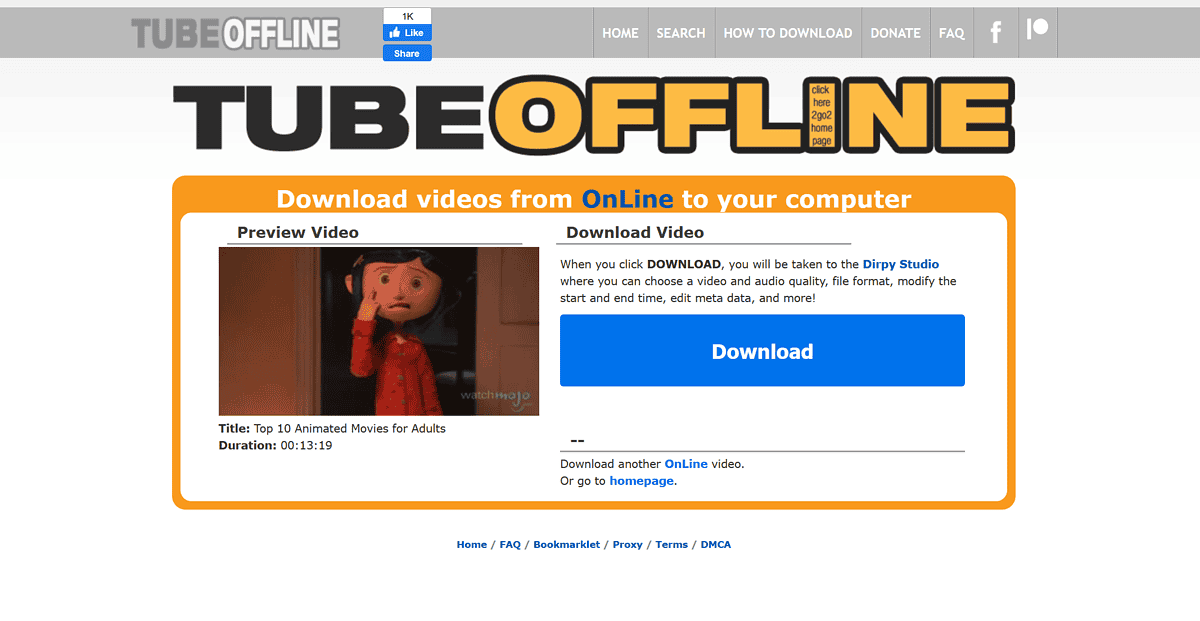
TUBEOFFLINE is another free tool that helps you download videos from various popular platforms, such as Veoh, X (Twitter), Vimeo, and more.
What’s more, it can convert online videos into a number of formats, including MP4, FLV, AVI, WMV, and MP3, allowing you to save both audio and video, separately.
The TUBEOFFLINE interface is extremely user-friendly, with customization settings for format, quality, destination folder, and more.
To use the tool, you must paste your desired link in the input field and click Download. You will then be redirected to a separate webpage where you need to choose the file name, start and end times, and file quality. You can also edit ID3 tag data before saving the file.
| Pros | Cons |
| Simple and easy-to-navigate UI | Allows downloads from a limited number of sites |
| The download process is relatively complex | The download process involves a few extra steps |
6. PasteDownload
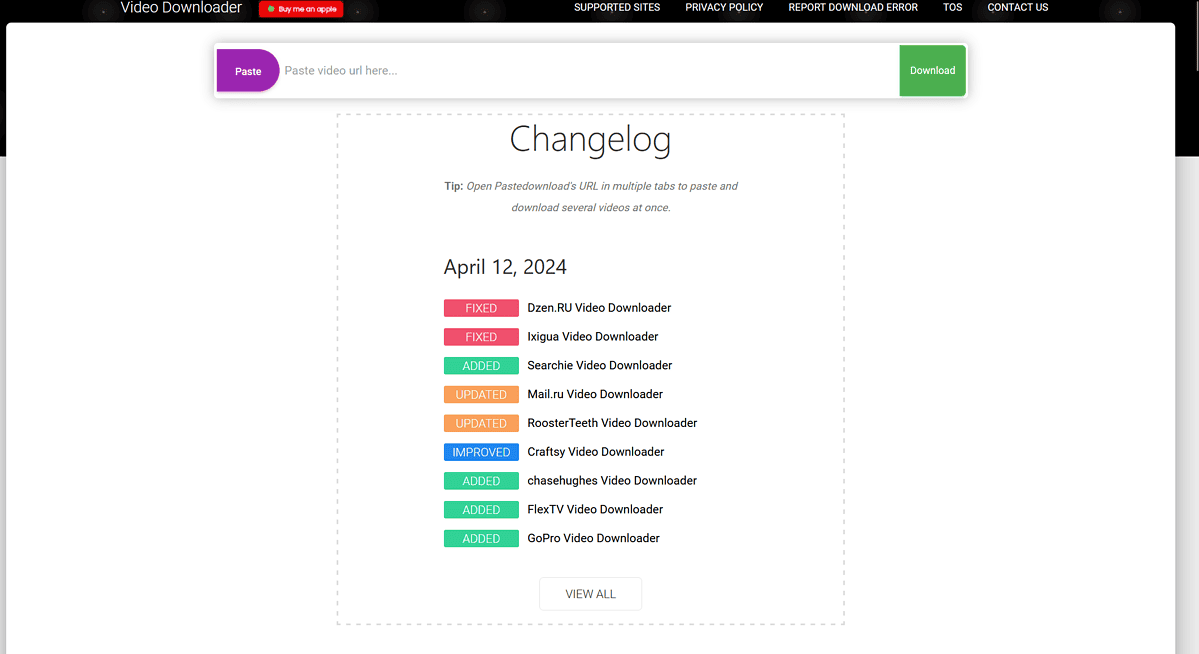
PasteDownload is a free online Veoh downloader that lets you save any movie, show, or video from Veoh by entering the URL into the input box on the application’s home page. So, there’s no need to install any software.
You can also select the video quality and the destination folder. You can choose from formats like MP4, MP3, MKV. Unfortunately, the quality is capped at 1080p.
| Pros | Cons |
| 100% free to use | Download formats are limited |
| Fast download speeds | Doesn’t support 4K and 8K videos |
7. AceThinker
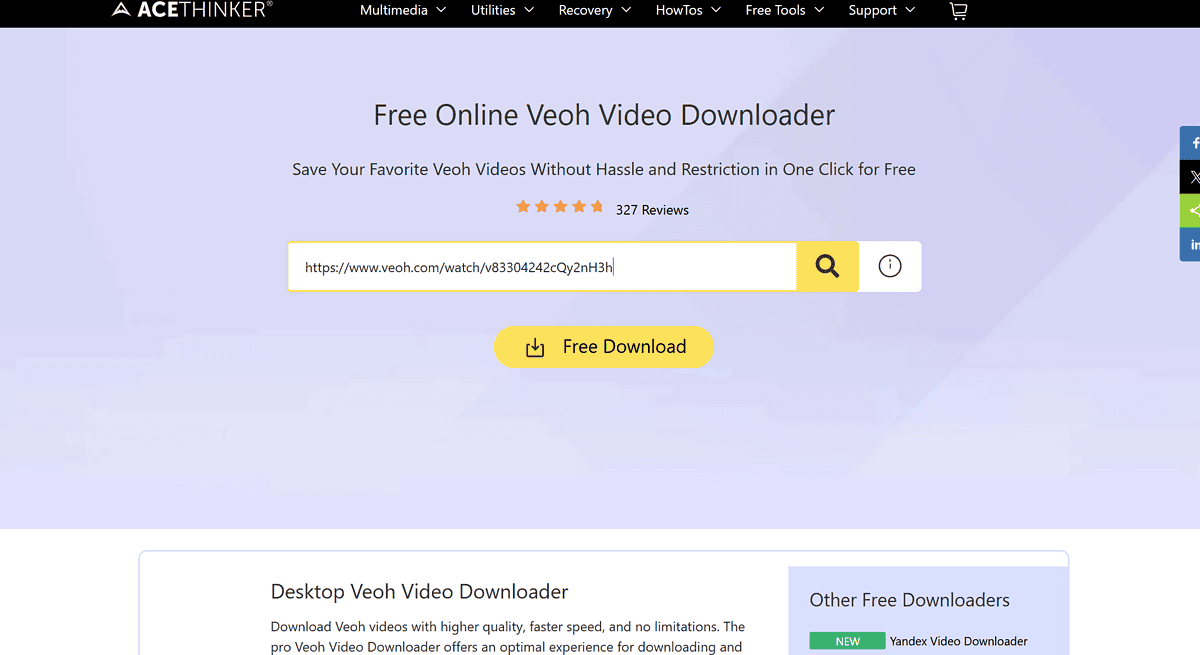
Finally, if you want a Veoh downloader that saves videos in the blink of an eye, check out AceThinker! With one of the simplest interfaces among the options on this list, this tool is perfect if you don’t have time.
Using AceThinker is easier than you think. Go to the website, paste the URL on the input bar, and click Download. That’s all; the download will begin instantly, and you don’t need to tweak settings like format, size, and quality.
| Pros | Cons |
| Superfast and easy download process | Doesn’t let you select the video quality |
| Supports 8K video downloads | Limit downloads to five Veoh videos at once |
How to Download From Veoh
Now, let me show you how to save your favorite videos, using Veoh Downloader as an example:
- Open the Veoh video you wish to download and copy its URL.
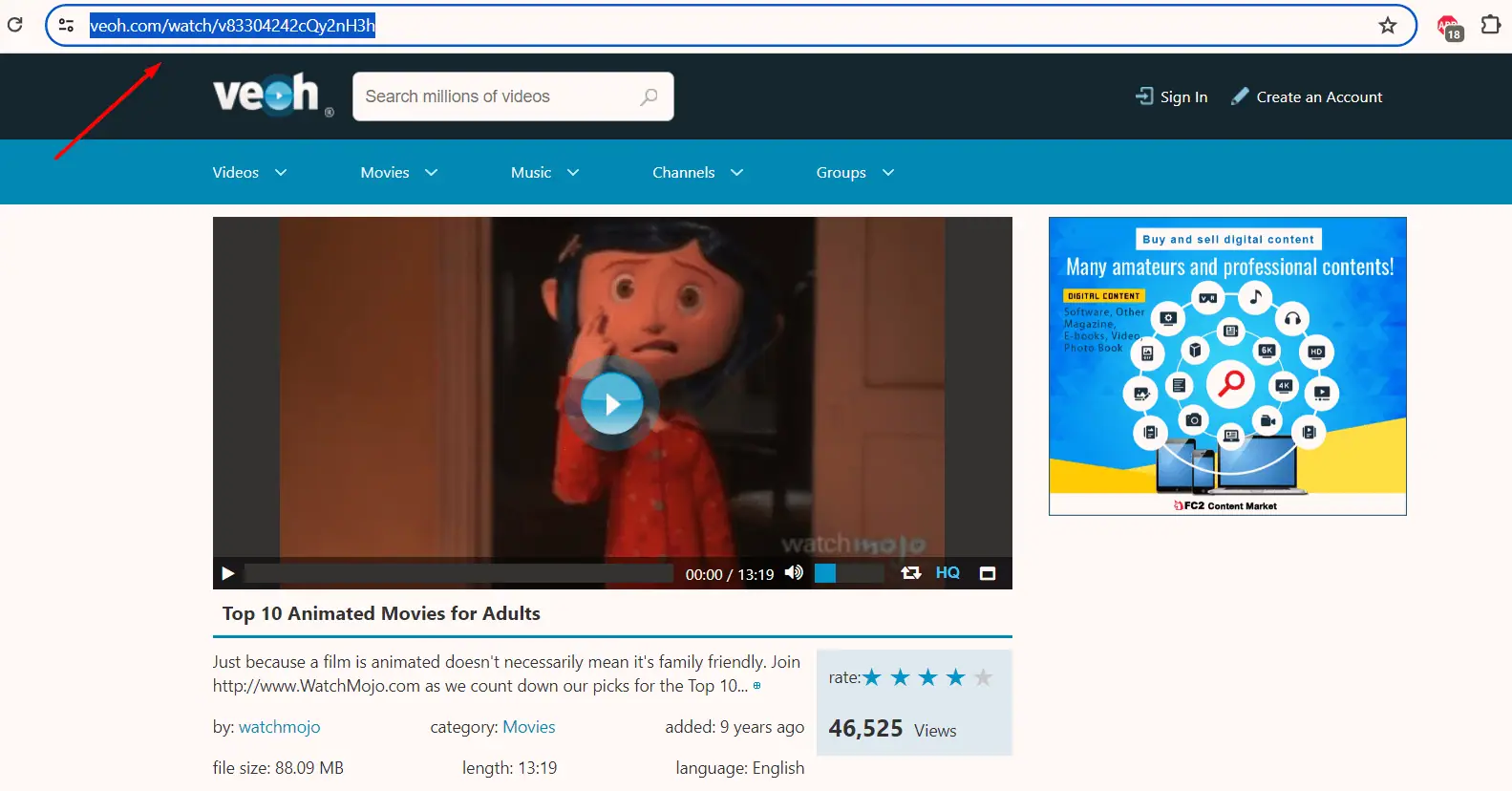
- Visit Veoh Downloader’s official website and paste the link in the box. Pick the format between MP4 and MP4 HD.
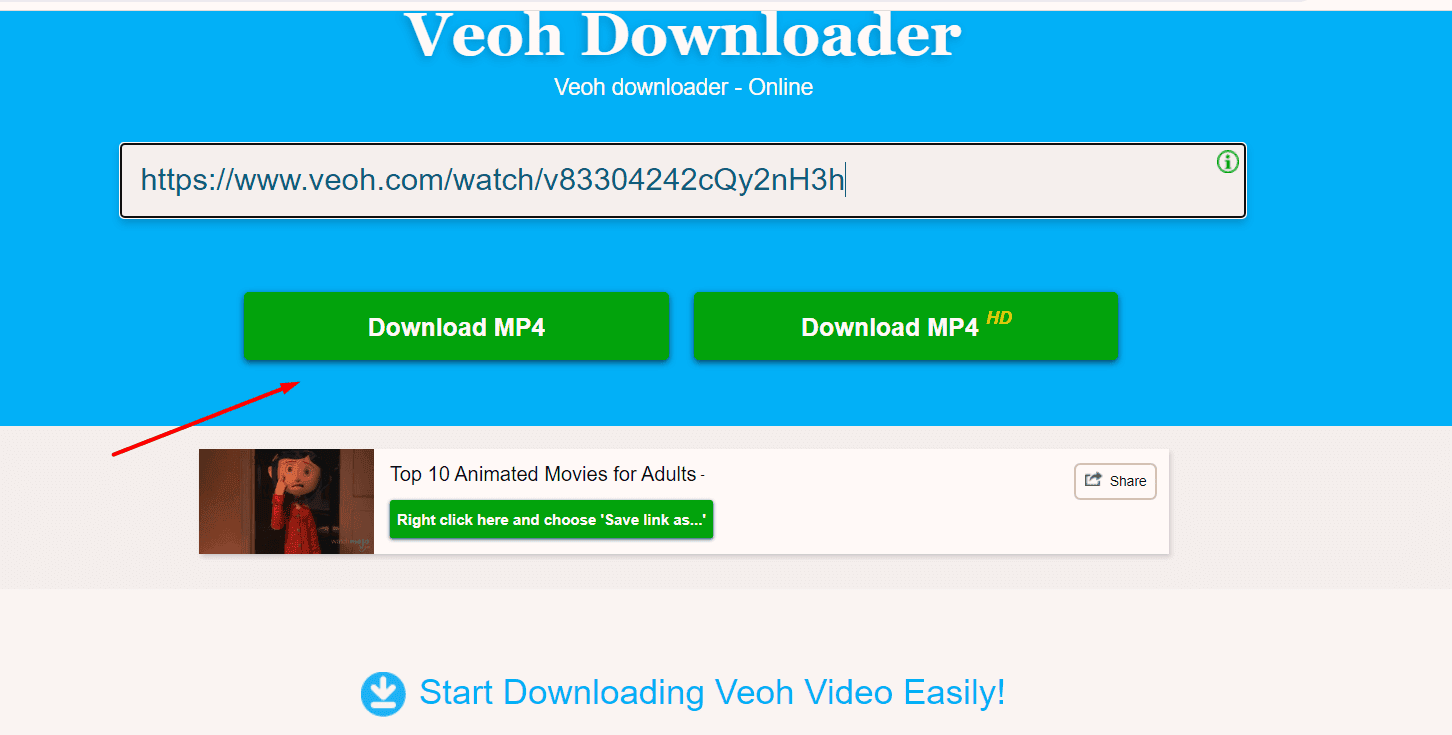
- Right-click the green box below and select Save Link As, then pick a destination folder.

- Wait for the download to complete.
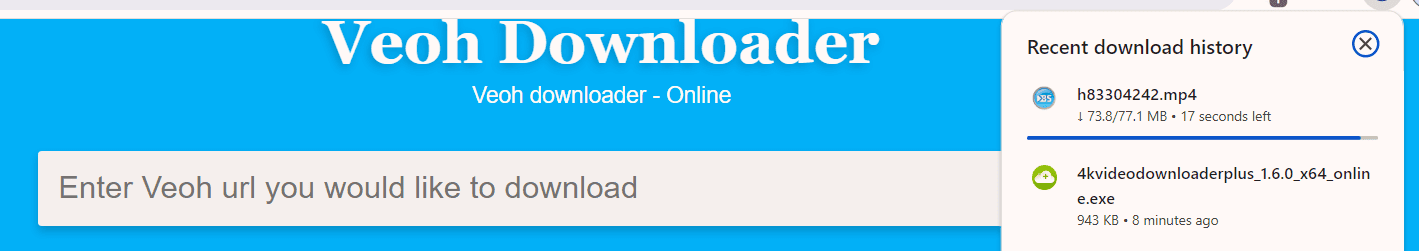
- Play the video in your preferred media player.
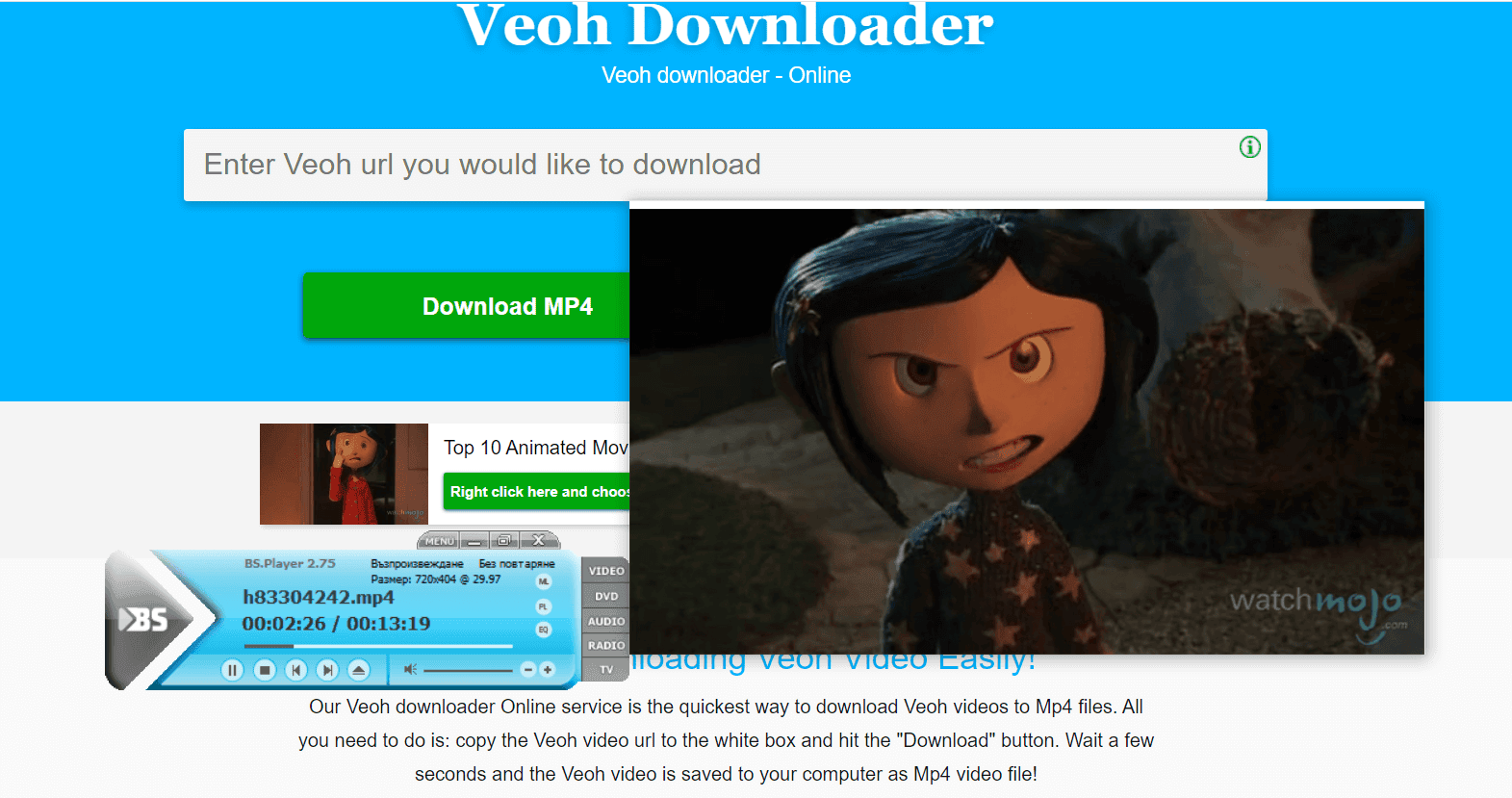
Is it Legal to Download From Veoh?
Veoh’s Terms of Use imply that downloading videos for personal use is generally acceptable. That’s because uploaders give up their copyright to material and transfer it to Veoh.
The platform, on the other hand, informs them that the content may be downloaded through third-party tools and that it won’t carry any responsibility for it.
Disclaimer: The information provided on our website is intended for educational and informational purposes only. We do not endorse or promote the unauthorized downloading or circumvention of copyright protection mechanisms of any service mentioned on our site.
We understand and respect content creators’ and service providers’ intellectual property rights. Our discussions and reviews of downloader tools aim to inform our readers about the technological capabilities and potential legal considerations of using such tools. We strongly advise our readers to always comply with the respective platforms’ terms of service and respect copyright laws.
By using our website, you acknowledge and agree that you are responsible for ensuring your actions are legal and compliant with the terms of service of the platforms discussed. We disclaim any liability for the unauthorized or illegal use of downloader tools and any infringement of intellectual property rights.
Now you have the best Veoh downloader apps. They’re all fast, easy to use, and effective, so picking the best is a matter of preference. Which tool did you use? Let me know in the comments!









User forum
0 messages