What should you do once VBScript is deprecated in Windows 11 and Windows 10?
1 min. read
Published on
Read our disclosure page to find out how can you help MSPoweruser sustain the editorial team Read more
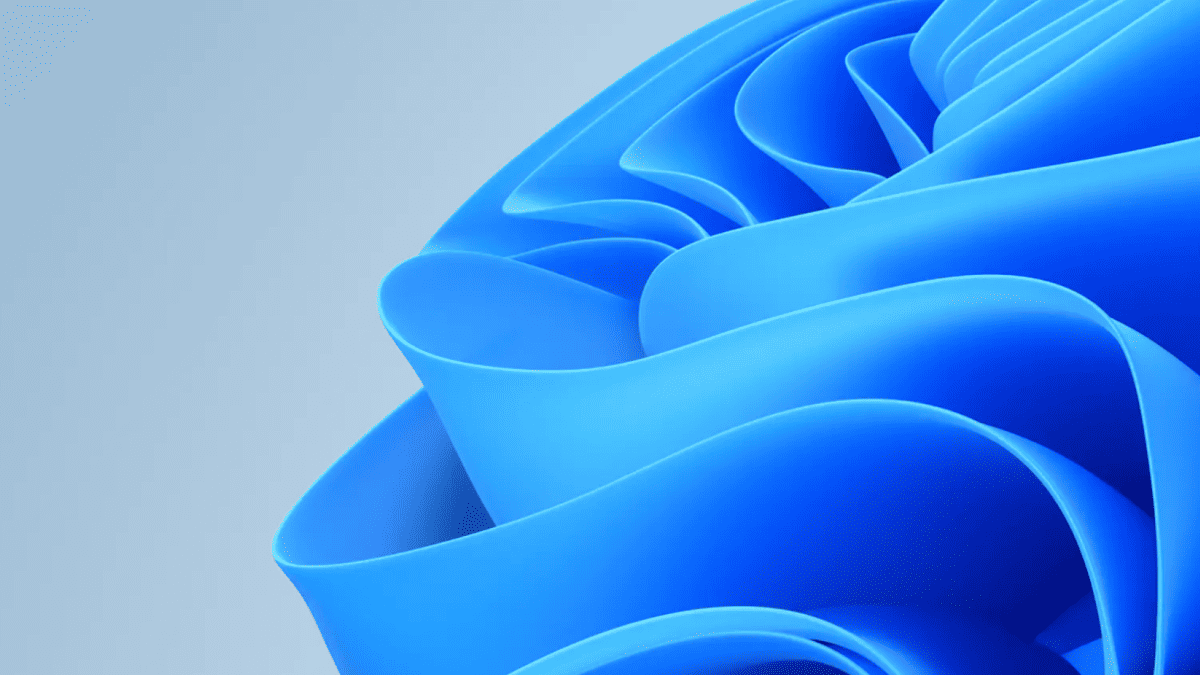
VBScript is a scripting language that was introduced in 1996. It has been used to create a wide variety of applications, including web pages, administrative scripts, and automation tools.
However, VBScript is now considered to be an outdated language, and it is no longer actively developed by Microsoft. So, moving forward, Microsoft says that it will be available as a feature-on-demand before being fully retired.
“Initially, the VBScript feature on demand will be preinstalled to allow for uninterrupted use while you prepare for the retirement of VBScript,” Redmond says in the official documentation.
The announcement is effective starting this month (October 2023).
So, what should you do now?
If you are currently using VBScript, you should start planning your migration to a newer scripting language as soon as possible. There are a number of different scripting languages available, so you can choose one that best meets your needs.
There are other, newer scripting languages that you migrate to, such as JavaScript, PowerShell, Python, or even Ruby.
Thoughts on Microsoft killing this long-running language?









User forum
0 messages