Users can now caption videos in PowerPoint for the web
2 min. read
Published on
Read our disclosure page to find out how can you help MSPoweruser sustain the editorial team Read more
Key notes
- PowerPoint for web gets AI-powered captions for videos, making them more accessible.
- Captions in 63 languages and translations to 76 more languages for global reach.
- Review and edit captions for accuracy, with edits linked to video segments.
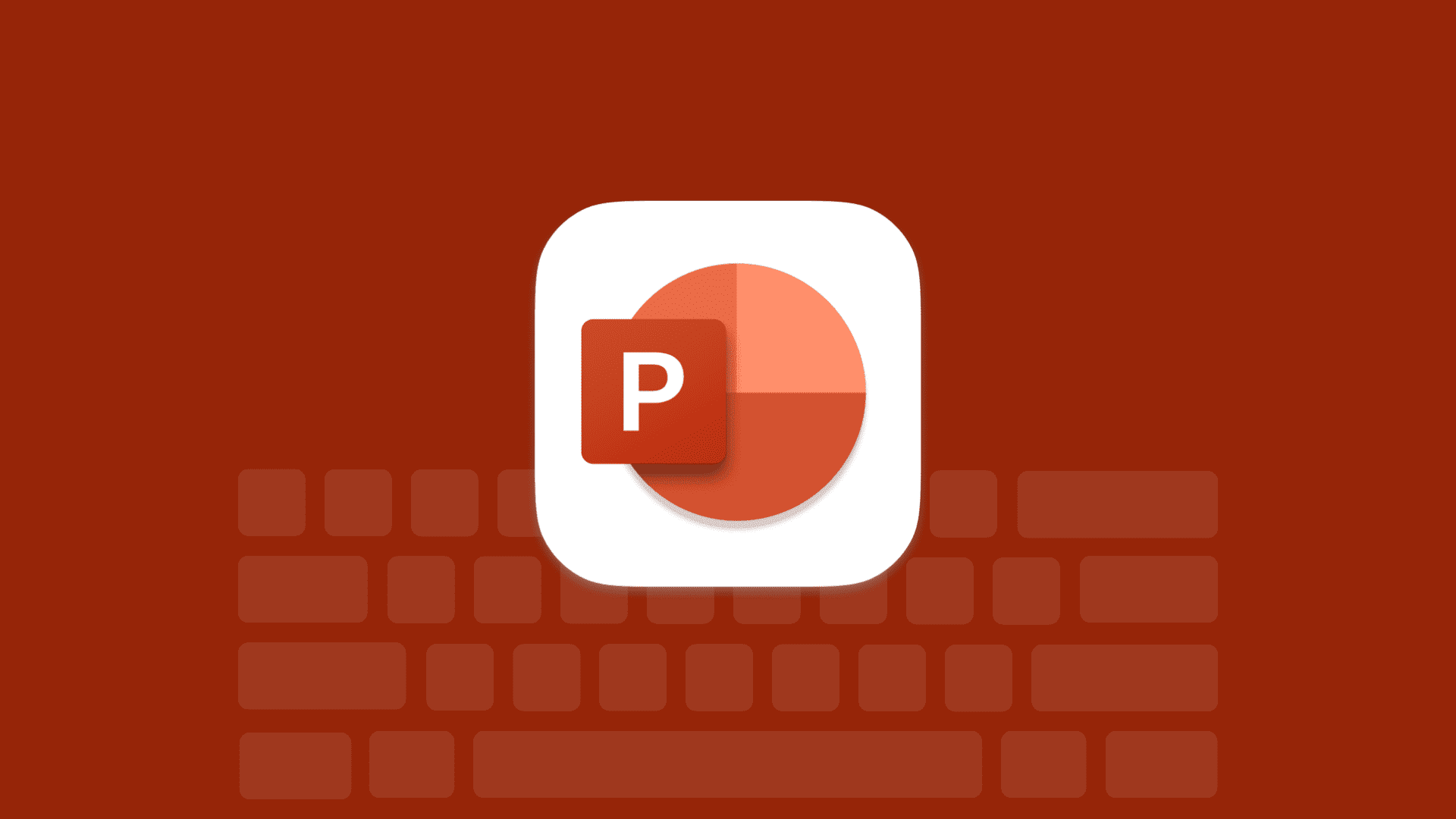
Microsoft is introducing a new feature in PowerPoint that will let users to automatically generate captions for videos directly within it. This utilizes speech recognition AI. Even a lengthy two-hour videos can be captioned in just three minutes.
Captions are essential for viewers who are deaf or hard of hearing, but research shows they benefit everyone. A recent poll found that a around 86% of people who use captions don’t have hearing difficulties. This goes hand in hand with the “design for one, extend to many” principle, where features created for accessibility can help all audiences.
The AI can generate captions in 63 languages. You can even translate the captions into an additional 76 languages.
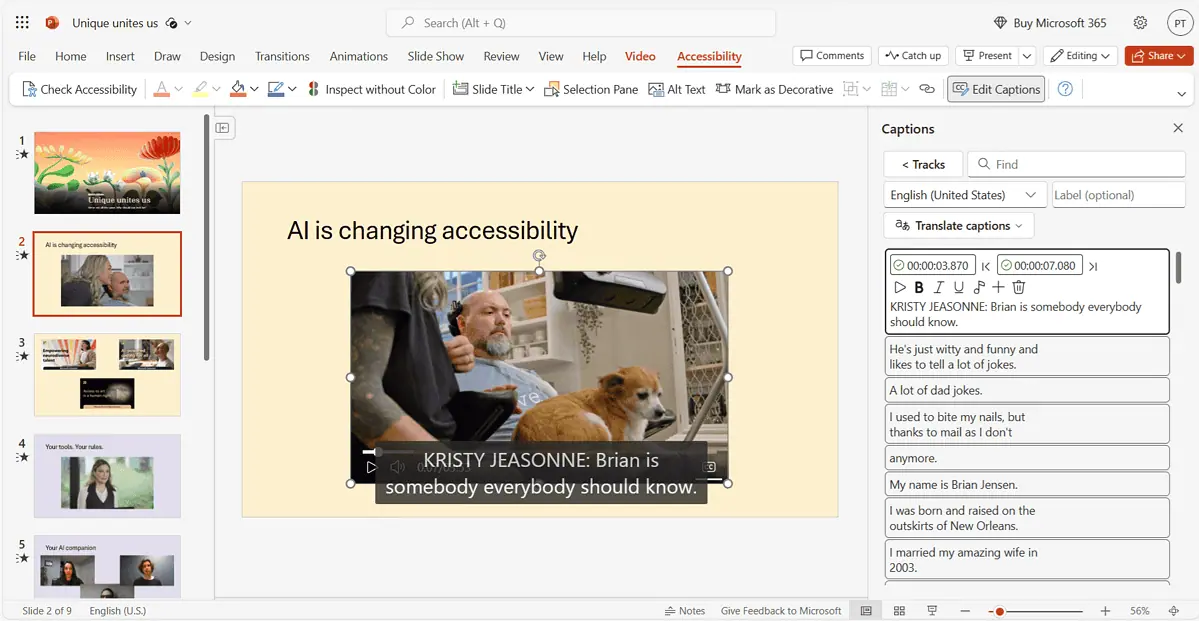
A dedicated Captions pane allows you to review and edit the text for accuracy. Each text cue is linked to the corresponding video segment, making adjustments a breeze.
Earlier, Microsoft revealed that PowerPoint for web users can trim videos.
How it works
- Generate captions for your videos using state-of-the-art speech recognition AI. The caption generation is done in seconds for most videos. For example, you can caption a 2-hour video in 3 minutes! Also note that 63 languages are supported.
- To review your captions for accuracy, click the Edit Captions button and make any necessary adjustments in the Captions pane. NOTE: As you edit each text cue, the associated video segment plays automatically, so you can compare it for accuracy.
PowerPoint for the web also has the option to import captions created elsewhere. You can add speaker names, sound descriptions, and more to provide an even richer context for your viewers.
This new feature is scheduled to roll out in PowerPoint for the web starting in June. With AI-powered captions, creating presentations that are inclusive and engaging for everyone has never been easier.
More here.









User forum
0 messages