Updated Snipping tool with screen recording feature coming soon to Windows 11
2 min. read
Published on
Read our disclosure page to find out how can you help MSPoweruser sustain the editorial team Read more
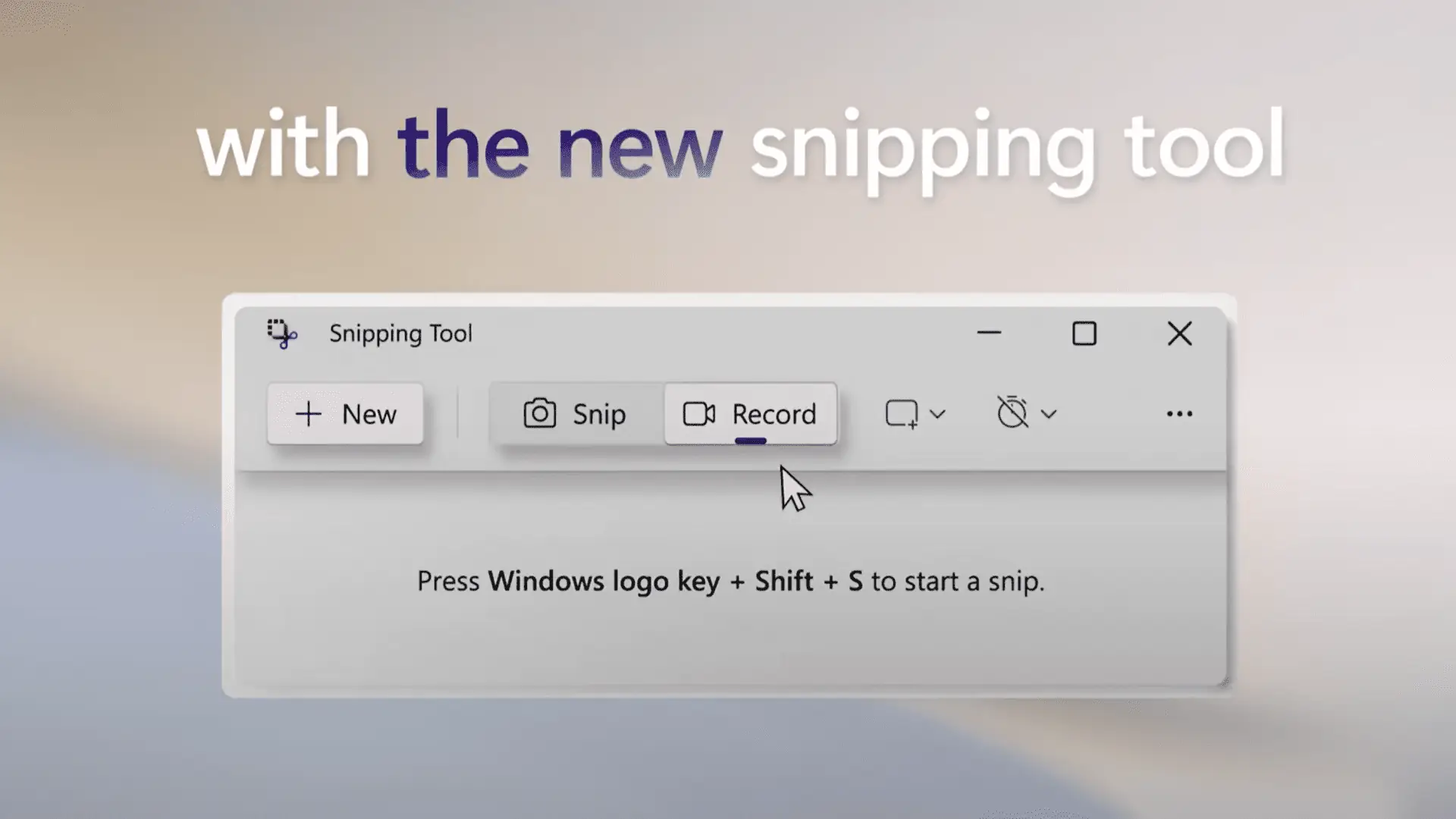
While announcing new Surface products yesterday, Microsoft showed an exciting change coming to the future versions of Windows 11. The company teased the much-awaited screen recording feature in the Snipping tool at yesterday’s Surface event, though no timeline was given on when it will arrive.
The Snipping tool in Windows 11 works well for capturing screenshots, but to record your screen, you have to rely on third-party solutions like OBS Studio. Xbox Game Bar can record your screen, but it’s a standalone app in the Microsoft Store, meaning you need to download it separately. Most people are unaware of the Game Bar, whereas the Snipping tool is available on every PC, shipping with Windows 11 and 10. So, the Snipping tool is more accessible.
The new Snipping tool looks more polished than the existing one, alongside being more feature reach. The screen recorder UI in the tool looks quite simple. When recording, it will show the time, options to pause and stop the recording, and an option to delete if you do not like what it captured. We are all waiting to see how it works in real-life scenarios.
Windows users have been asking for an in-built solution to record screens for a long time. Undoubtedly, Microsoft has taken more time than it should to finally start working on it, but the good news is we may not have to wait for another long stretch of time to be able to see it in action.
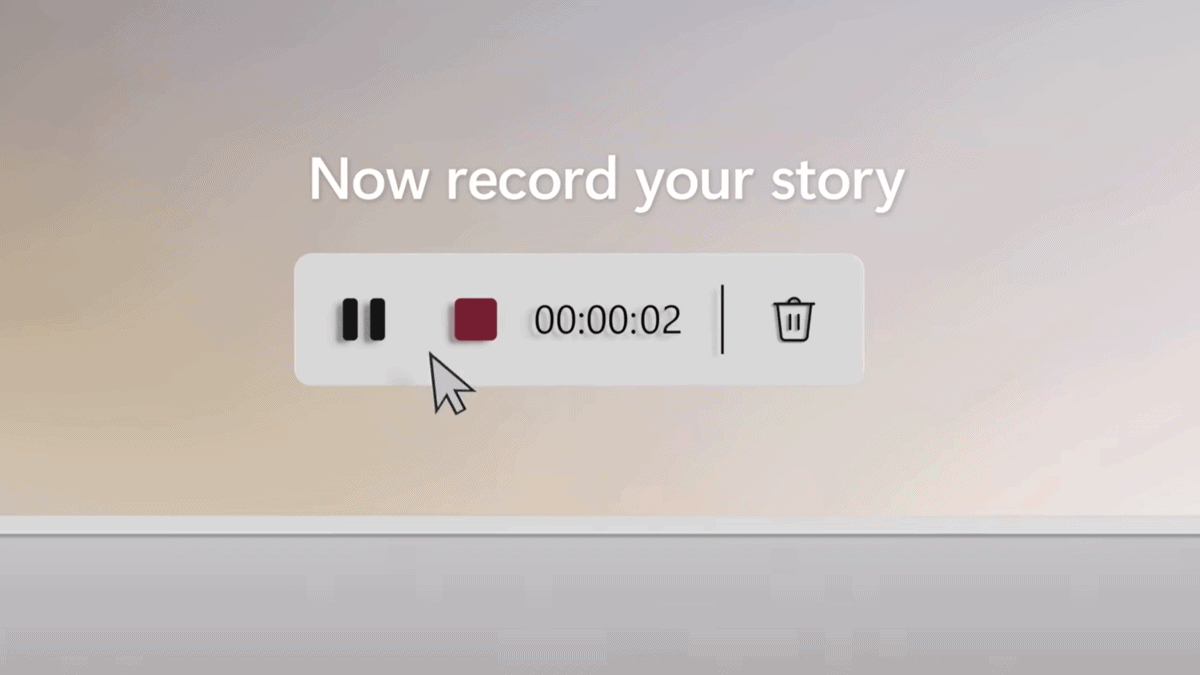
In yesterday’s event, Microsoft also announced iCloud integration in Windows 11 Photos app for Dev Channel Insiders, allowing users to add and access their iCloud Photos directly from within the app. Besides the software side of things, Microsoft announced three new Surface products, including Surface Pro 9, Surface Laptop 5, and Surface Studio 2+.
Did you like everything Microsoft announced at the Surface event? Let us know your thoughts in the comments section.








User forum
0 messages