Updated 4shared beta app for Windows 10 now available for download
1 min. read
Published on
Read our disclosure page to find out how can you help MSPoweruser sustain the editorial team Read more

Last year, 4Shared announced the availability of their app for Windows 10 devices. Their universal app gave access to the virtual folder for your data where you can access your files anytime you need, being sure that they are always kept safe in your 4shared account.
Recently, they released v2.0 of the beta app with many new Windows 10 features just as Cortana and Ink input integration.
- Cortana voice search: implies the recognition of a pronounced phrase as a search query and enables the instant search in one or across several file categories, (Music, Photos, Video, Apps, etc.).
- How to use: simply tell your search query to Cortana, e.g. “4shared, search for hardcore in music category.”
- Ink (Handwriting Input) search: implies the recognition of a handwriting input as a search query.
- How to use: write one or several search keywords, tags, a file extension) in a special “Handwriting Input area” to begin.
See screenshots of the app below:
[gallerify title=”4shared screen shots”]
[/gallerify]
The updated beta app can be downloaded from the Windows Store.
[appbox windowsstore 9nblggh2037z]

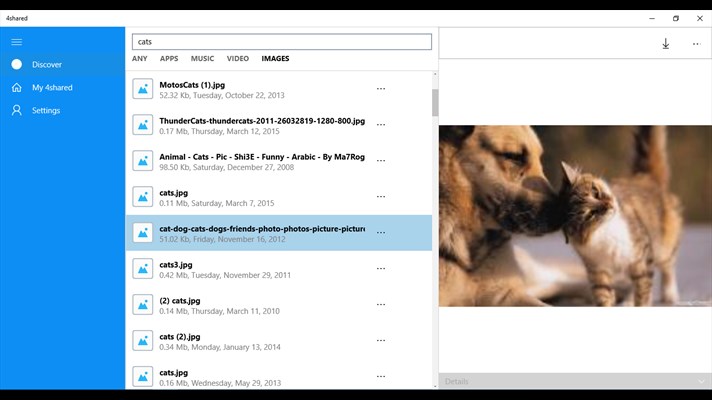










User forum
0 messages