Unigram 4.0 for Windows 10 released (changelog)
2 min. read
Updated on
Read our disclosure page to find out how can you help MSPoweruser sustain the editorial team Read more

Popular unofficial Telegram client for Windows, Unigram has rolled out a new update, taking the app to version 4.0.
The update brings the following changes and improvements.
Chat folders
- Organize chats into Chat Folders if you have too many chats.
- Create custom folders with flexible settings, or use default recommendations.
- Pin an unlimited number of chats in each folder.
- Right click on a chat in your chat list to add it to a folder.
Stream Videos and Audio files
- You can now play any Videos and Audio files without having to download them.
Improved stickers, GIFs and emojis
- Stickers and GIFs are now animated in the sticker panel and inline bots results.
- Enjoy greatly enhanced loading times for GIFs.
- Quickly find GIFs in emoji-based sections covering the most popular emotions.
- Check the Trending Tab for the top reactions of the day.
- Right click on any GIF in search results to save it to your collection.
- Pinned stickers panel
- Emoji sets have been updated to Unicode 12.1.
- Inline bots got a lot of love as well: all results are now displayed correctly.
Improved files sender and media editor
- New files sender optimized for desktop.
- Choose whether to send your photos and videos as media, files or albums.
- Send uncompressed videos and GIFs.
- New media editor to crop, rotate, flip images and to draw on them.
Improved storage optimization
- Storage optimization screen got a slick redesign and a more polished UX.
This release also includes more than 300 bug fixes and improvements plus UI polishing in the whole app.
[appbox windowsstore 9n97zckpd60q]
Via Alumia
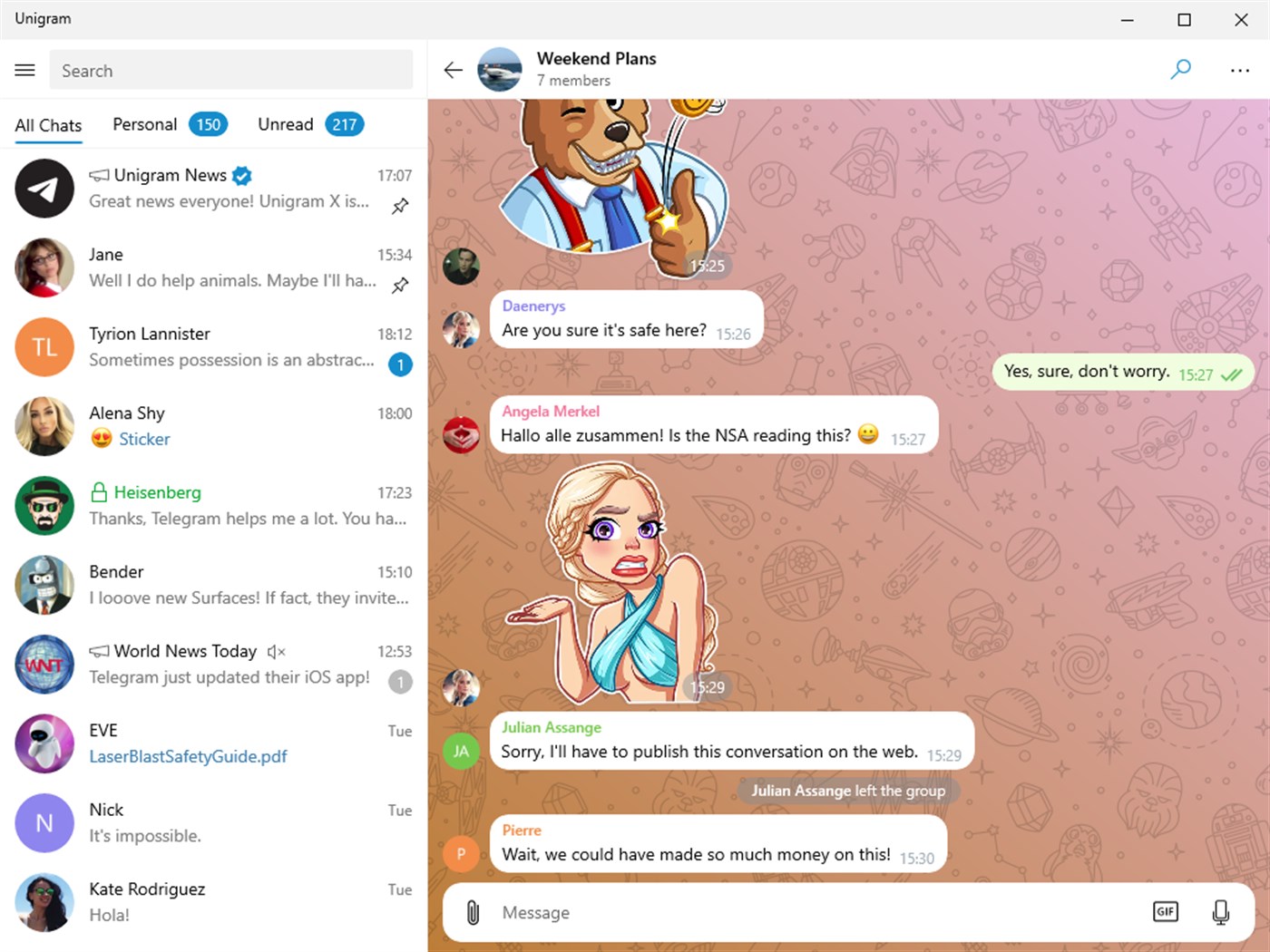
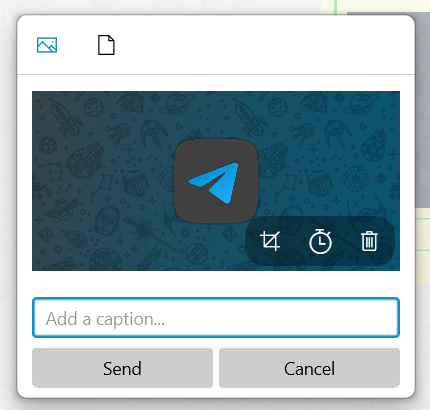








User forum
0 messages