Unified Microsoft Office app now supports the iPad
2 min. read
Published on
Read our disclosure page to find out how can you help MSPoweruser sustain the editorial team Read more
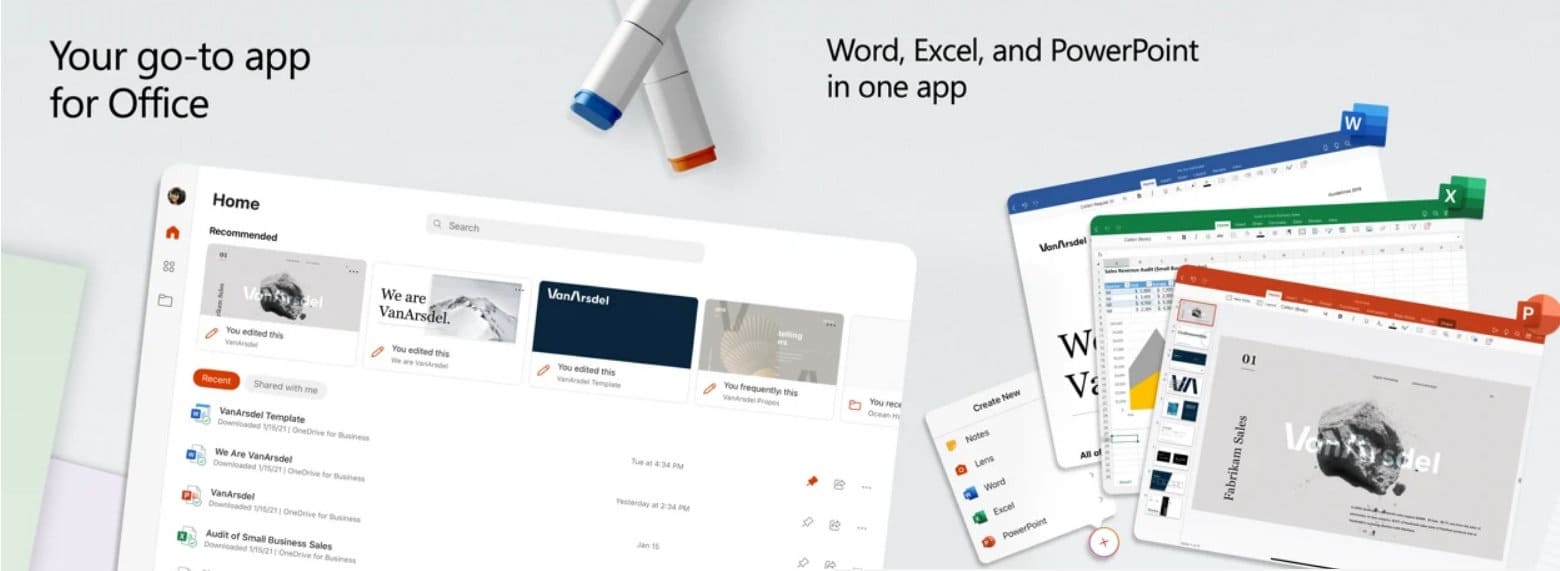
Microsoft has updated its unified Office app for iOS with support for iPad OS.
The unified app was launched in February 2020, but till now, as an iPhone app, had to run in a window on iPadOS, rather than use all the real estate.
Version 2.46 brings the following changelog:
Office is now available on iPad: We’re combining the Word, Excel, and PowerPoint apps you know into a single, iPadOS-optimized app. Plus, you’ll see additional tools to keep you more productive than ever. For example, you’ll be able to quickly create and sign PDFs, and transform pictures into documents.
Get to Image-based Workflows Readily: Tap ‘Share’ in the phone gallery outside the Office app, to get to several actions like Create PPT, Create PDF and more. In addition, if there are any recent screenshots when you open the Office app, these are surfaced as a suggestion to covert to PDF or PPT.
Insert date, shape, image and notes in PDF: Now you can easily insert date, shape, image and notes in PDFs using new capabilities.
It is notable that to edit and create documents on iPadOS an Office 365 subscription is required.
Find the app in the app store here.
[appbox appstore id541164041]
via MacRumors








User forum
0 messages