Here's how you can enable Reader View on Chromium-based Edge
2 min. read
Published on
Read our disclosure page to find out how can you help MSPoweruser sustain the editorial team Read more

Yesterday we reported that Google has added a new Reader View to Google Chrome. The Reader Mode is basically Google’s version of the Reading Mode available on Microsoft Edge and Mozilla Firefox.
However, with Google adding the feature to Google Chrome, Microsoft also took advantage of it and enabled it on Chromium-based Edge. The steps to enable Reader View on Edge is similar to that on Google Chrome. Currently, we have confirmed it to be working on the latest Canary Build of Edge. To enable the feature, ensure you’re running the latest version of Edge. Next up head to the edge://flags, search for “Microsoft Edge Reading View” flag and enable it. Once enabled, you will need to relaunch Edge to make sure the feature is applied. Now, whenever you open an article, you will get a book icon similar to what you get on Microsoft Edge. You can click on the icon to enable Reader View and remove all the distractions.
As we mentioned above, we were able to confirm that the feature is currently available in the latest Canary Build of Chromium-based Edge. There is no word on when the feature will make it to Dev Build. Microsoft is updating Canary Build with new features regularly so if you’re interested in trying them sooner then you might consider enrolling into Canary. However, it goes without saying that Canary builds are unstable and might cause issues.
Via: Techdows
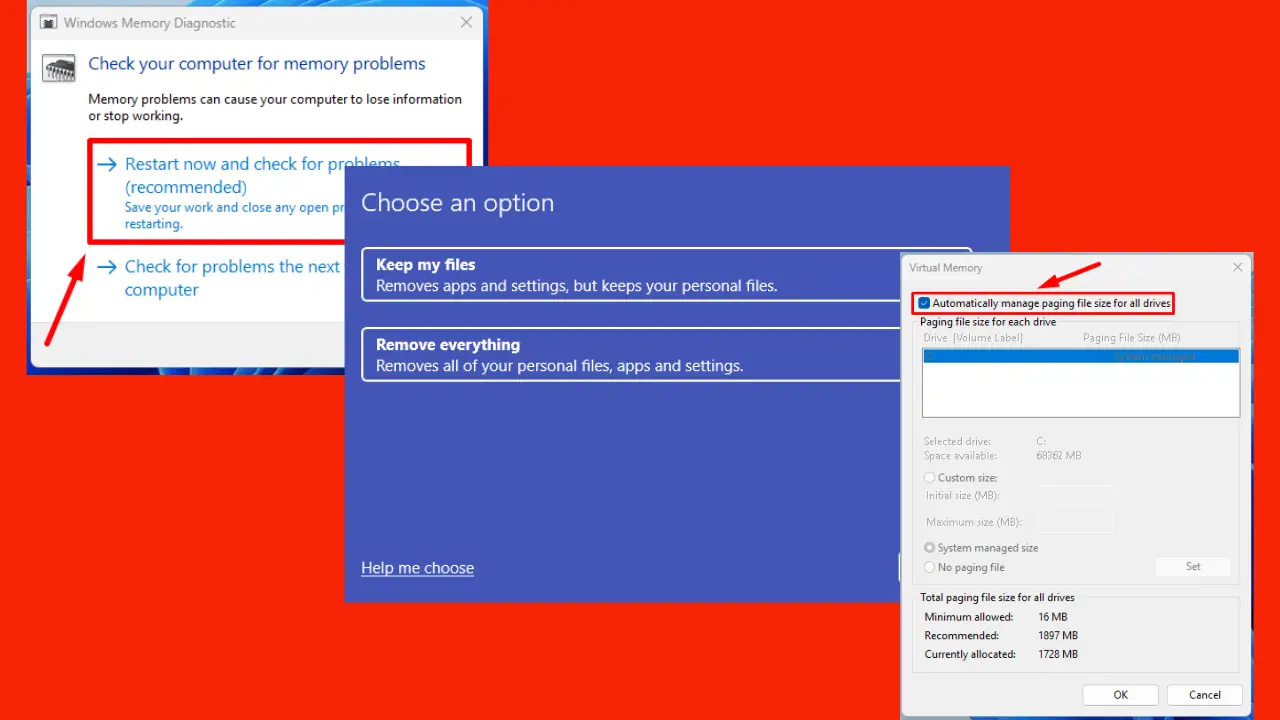
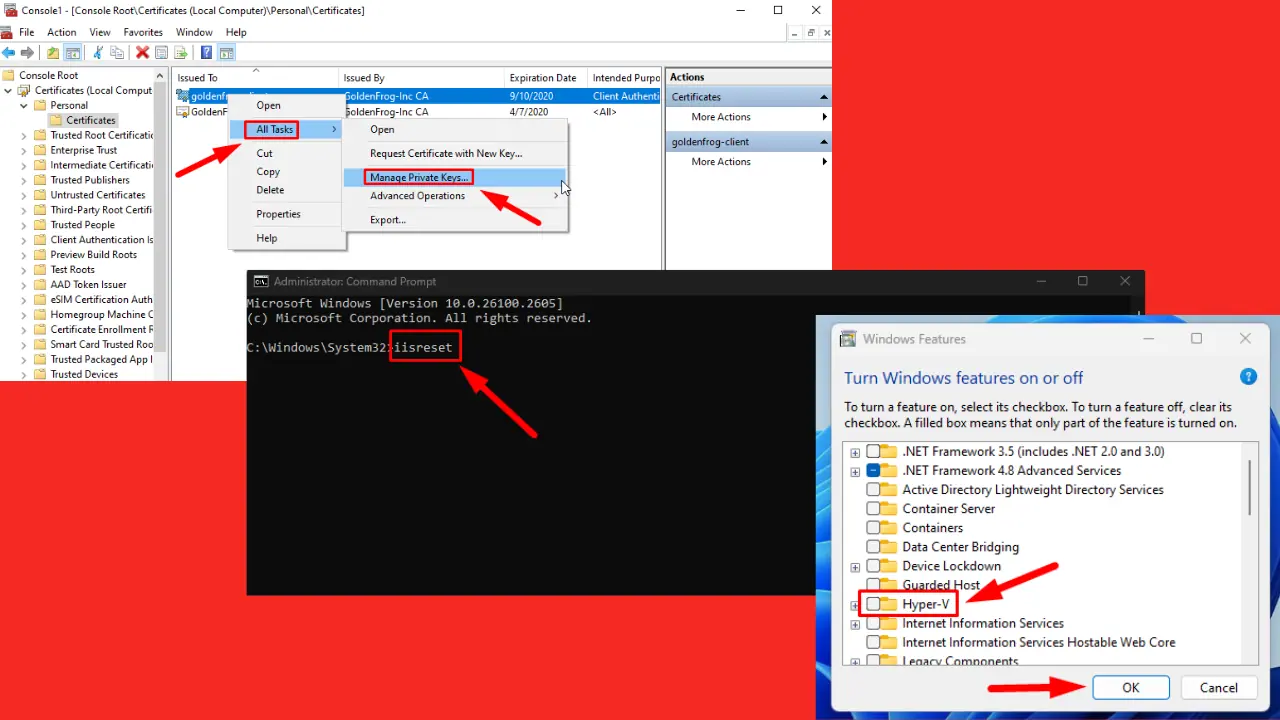

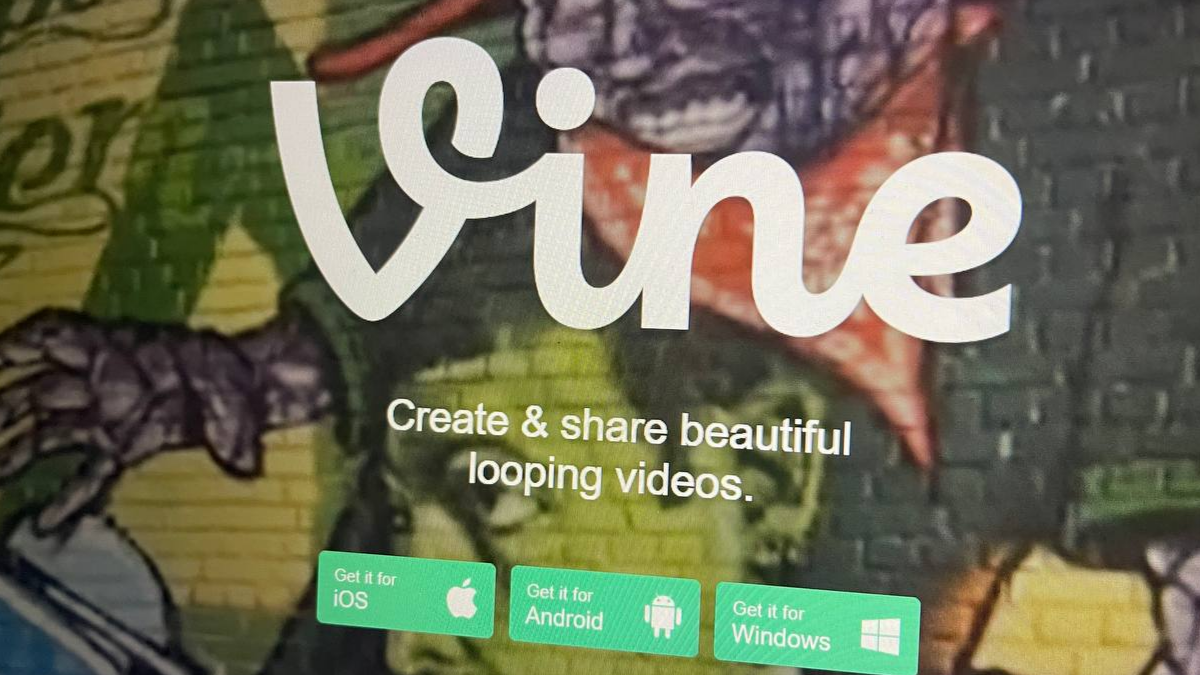
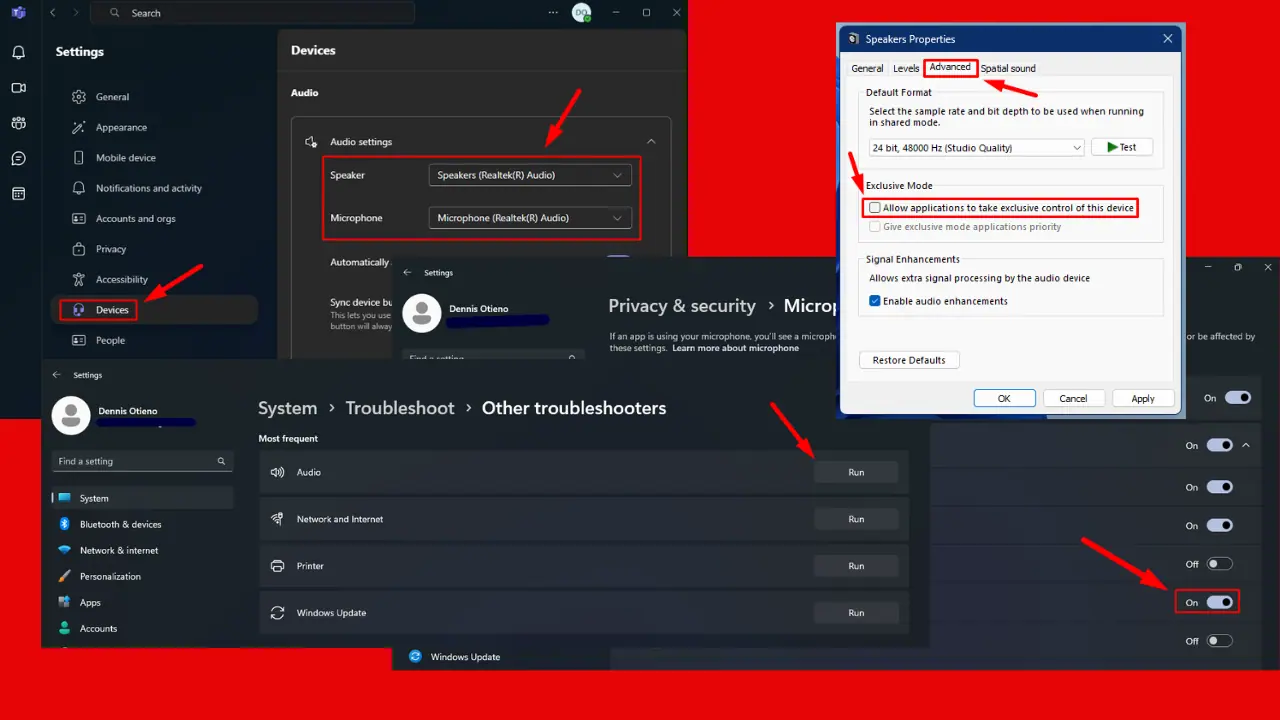



User forum
0 messages