Two new power utilities for the HTC Touch HD
2 min. read
Published on
Read our disclosure page to find out how can you help MSPoweruser sustain the editorial team Read more

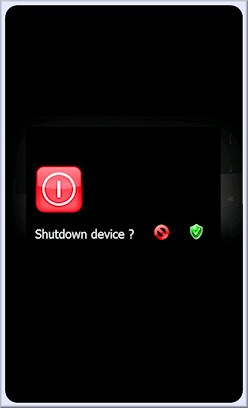 |
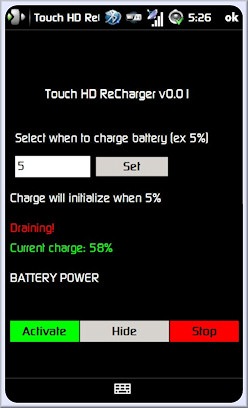 |
|
Touch HD Power Off |
Touch HD ReCharger |
XDA-Developer umexed has created 2 power utilities for the HTC Touch HD. They improve the GUI and usability of features already on the device.

The first is the traditional full power off of the function, the second is an automatic soft-reset, which is quite useful, as this is the only reason would really power down the device in the first instance, and it saves one having to turn it back on again after it shuts down fully.
The second app is a bit more complex, but also more controversial.
HTC Touch ReCharger prevents your device from charging when connected to your computer until the battery has been depleted to a certain level specified e.g. 5%. Many people believe that keeping a battery topped up reduced performance, and prefer to allow the battery to fully discharge before recharging it. Of course this belief is certainly left over from the Memory Effect found in old NiCd batteries, but some people believe it still persists into modern Li-ion batteries.
A less controversial use may be for conditioning the device when one has just bought it, when you may want to give the battery a few charge and discharge cycles. The advantage of this application is that while USB charging can be disabled in the power settings, it wont be automatically re-enabled when the battery runs low.
Download Touch HD Power Off from here, and download Touch HD ReCharger from here.








User forum
0 messages