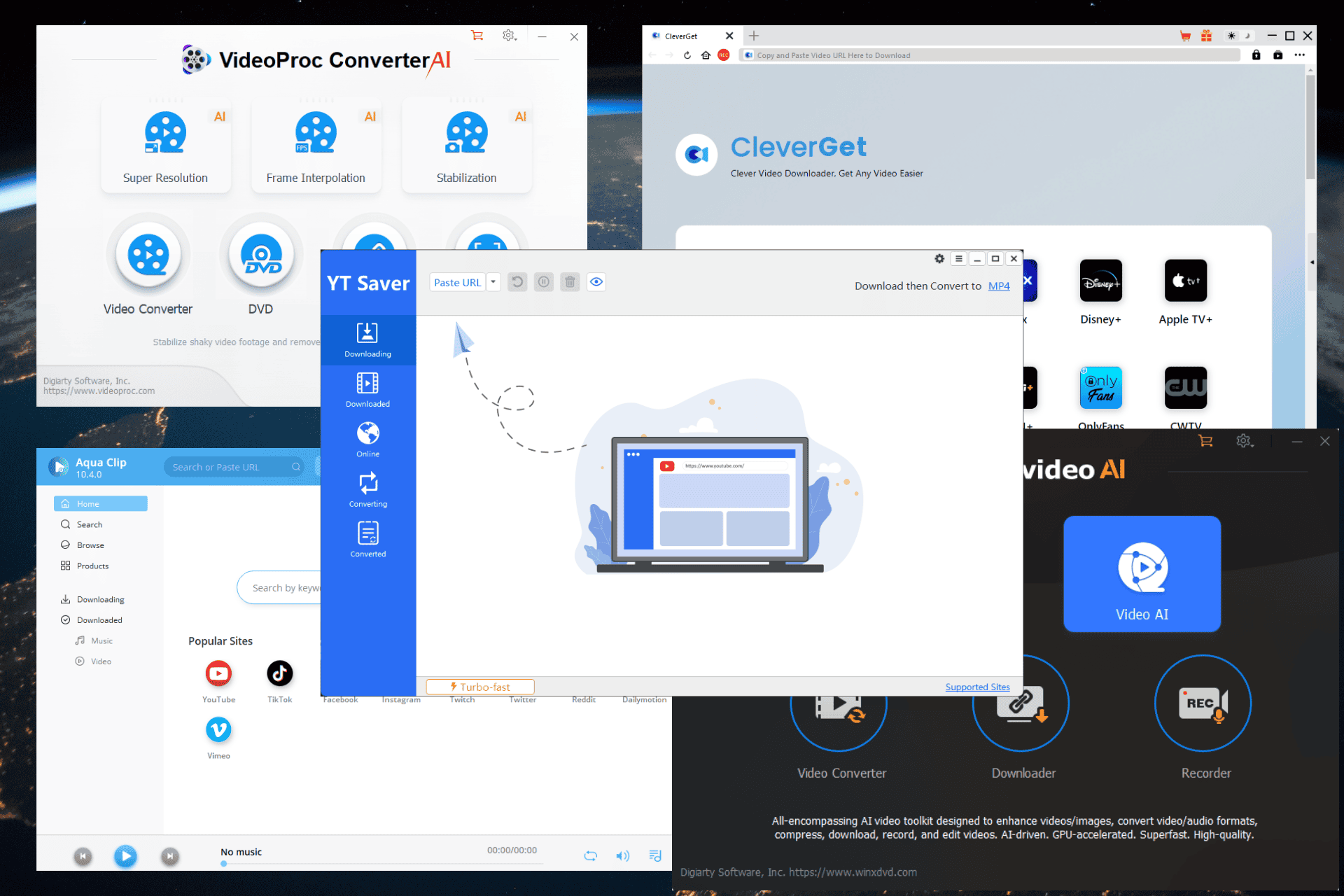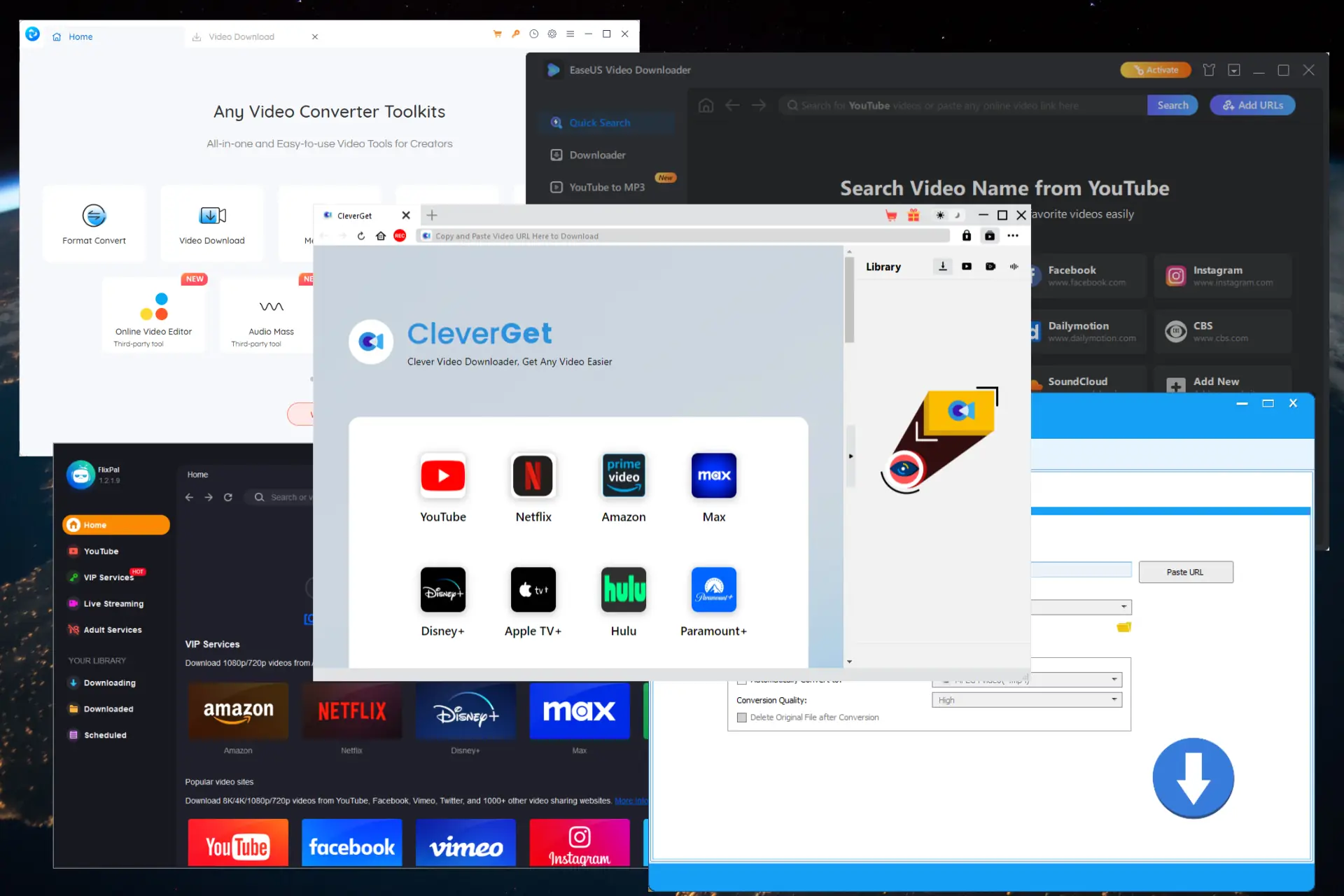Twitter PWA for Windows 10 gets a ton of new features with the latest update
4 min. read
Published on
Read our disclosure page to find out how can you help MSPoweruser sustain the editorial team Read more

Twitter PWA for Windows 10 had received an update. The update brings a ton of new features, bug fixes, and improvements.
One of the most exciting new features that the new update offers is Branded Likes, which gives you custom animations for the Twiter like buttons on Tweets containing specific hashtags. The ability to dismiss the topic that you’re not interested in is another useful new feature. Other important new features include composer Card previews, Conversation Controls, and more. You can see the full official changelog below.
Changelog
New
- Branded Likes: Delightful, custom, animations for the Twitter like button on Tweets containing specific hashtags. Try #BlackJoy and #AlwaysProud now!
- Composer Card Previews: When sending Tweets or DMs that link to external sources, you’ll now see a preview of the generated card right in the composer!
- Conversation Controls: We tested, you Tweeted, and we’re rolling out the ability to have conversations with exactly who you want to everyone. When you compose a Tweet, you’ll have the option to enable replies for everyone, people you follow, or just people you @ mention. Learn more here!
- DM Quick Access: We’ve launched the docked DM drawer for Twitter on widescreen window widths. Quickly access your DM conversations without having to navigate to the DM screen.
- Logged Out Design: We’ve updated the design of the logged out experience by bringing side navigation with quick access to Explore and Settings.
- Not Interested Topics: Tired of us recommending you a Topic you aren’t interested in? You can now dismiss the Topic and we won’t recommend it again.
- Topic Pages: You can now see a timeline of Tweets about a Topic. Try it out by clicking on a Topic name.
Updated
- DMs: Adjusted the size of Twemoji rendered without text within DM conversations.
- Performance: Reduced the size of the code needed to run the site for most users. This should help the site load more quickly, especially on slower connections.
- Performance: Improved navigation speed to external content on certain browsers.
- Retweets with comments: We’ve made a number of updates to the Retweets with comments experience. Updated the Tweet detail screen to display either “Retweets” or “Retweets with comments” as labeling for Retweets. Added a pivot to non-compliant Tweets to allow navigation to the Retweets with comments timeline. We are currently experimenting with splitting Retweets with comments out to their own Tweet stat on Tweet detail, and updating verbiage to include “Quote”.
- Topic Descriptions: We’ve added descriptions to some Topics. These should help provide more context on what the Topic is about.
Fixed
- DMs: Fixed an issue where you were unable to scroll all the way to the top of a DM conversation on mobile devices.
- Emoji Picker: The size of the emoji picker should no longer fluctuate when the skin tone picker is selected and you hover over emojis.
- Keyboard Shortcuts: Addressed issues with certain keyboard shortcuts not working for Retweeting and sharing.
- Lists: You’ll no longer see an incorrect empty list when trying to add suggested people to a List.
- Notifications: Fixed an issue with replies not showing as unread on the notifications screen.
- Retweets with comments: Fixed scenarios where the Retweets with comments timeline would incorrectly show as empty.
- Scheduled Tweets: You’ll no longer see an error when you try and schedule a Tweet with tagged media.
- Srollbars: Cleaned up excess scrollbars in certain popover components.
- Scrolling: Resolved scrolling lag on Safari when navigating into a conversation.
- Scrolling: Exiting a fullscreen video should no longer cause the current scroll position to change.
- Scrolling: Corrected issues with the bottom of lists being inaccessible on certain iPhone devices.
- Tagged Media: Resolved issues with tags for deleted media remaining when adding new media to Tweets.
- Text Input: Orientation within text input fields will now consistently respect your language settings.
- User Profile: Profile pages with restricted visibility due to protected status or blocking relationships will no longer display empty timelines and will instead default to the user’s profile page.
- Video Player: Badges should now show correctly when viewing live broadcasts.
You can download Twitter PWA from the below link, or you can visit Microsoft Store and search for the app.
[appbox microsoftstore 9wzdncrfj140]