Twitter makes big changes to image viewer on desktop site
1 min. read
Published on
Read our disclosure page to find out how can you help MSPoweruser sustain the editorial team Read more
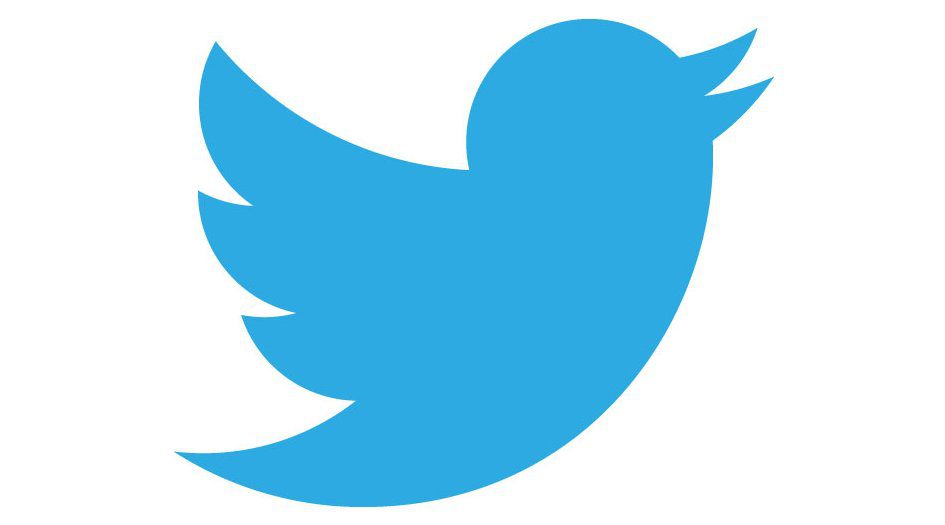
Before the recent hiatus, Twitter was consistently updating the site, and regularly introducing new improvements. The updates have once again resumed, but only certain users have been selected to preview them at the minute. Here’s what you can expect in the days to come.
The first change will make it faster to switch between and manage different accounts. On the left-hand menu, underneath the Tweet button, users can find all of their connected accounts in one place.
The next improvement you’ll notice when you make images full-screen. Now when you click on an image, you’ll also see the corresponding Tweet next to it. If you prefer to hide the text, you can click the new double-arrow icon on the top right of the picture to do so.
As before, these changes will only be visible to certain users, and not to those on the mobile app or those using Twitter PWA for Windows 10.
Source: htnovo
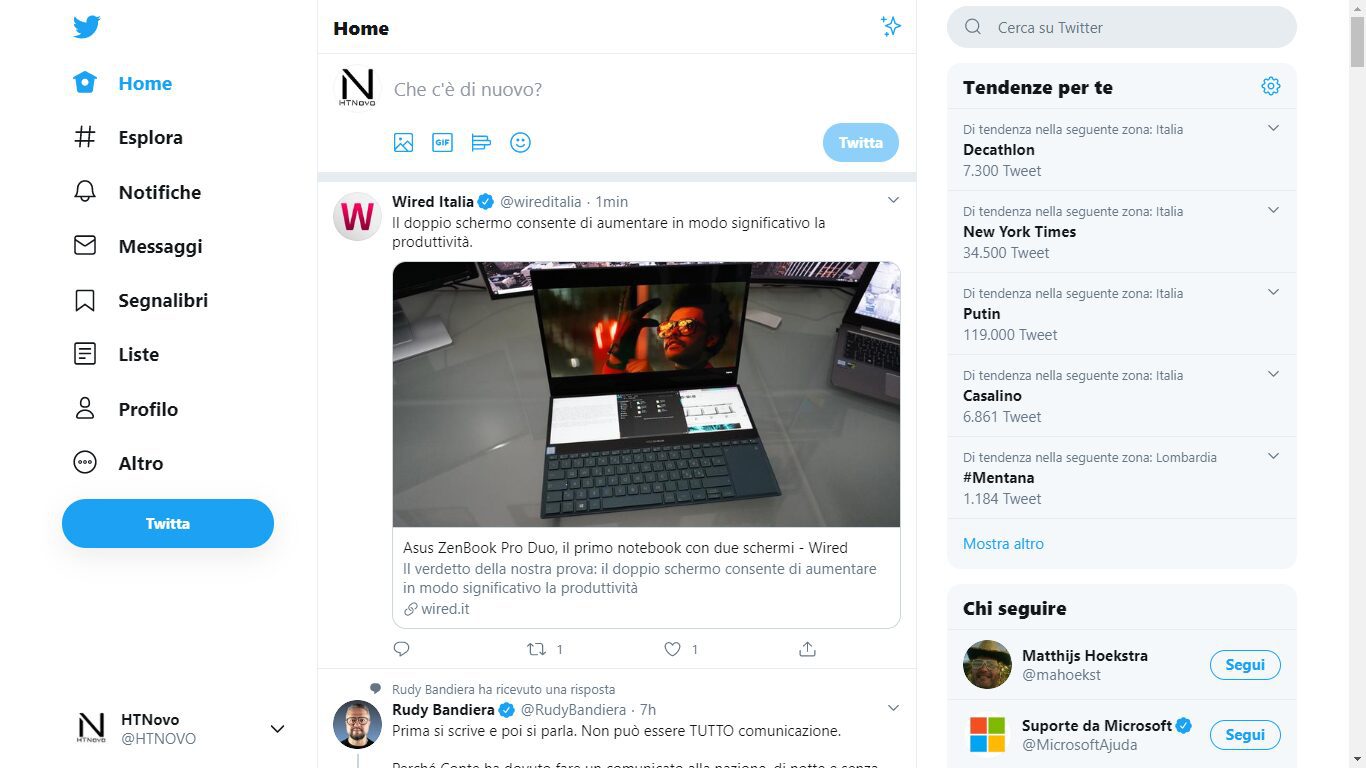









User forum
0 messages