TVnow Downloader: Safe & Efficient Apps for Offline Viewing
5 min. read
Published on
Read our disclosure page to find out how can you help MSPoweruser sustain the editorial team Read more
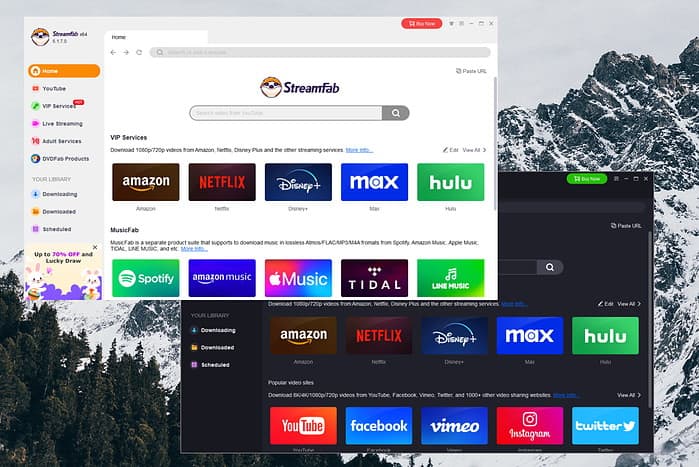
If you’re searching for the best TVnow downloader apps, you’re in luck.
It’s worth noting that the RTL Group has rebranded its TVnow streaming service as RTL Plus to consolidate its live TV channels, original productions, and on-demand library.
Now that we’ve clarified the name of the service we’re trying to access offline, let’s jump right in!
Best TVnow Downloader
1. StreamFab
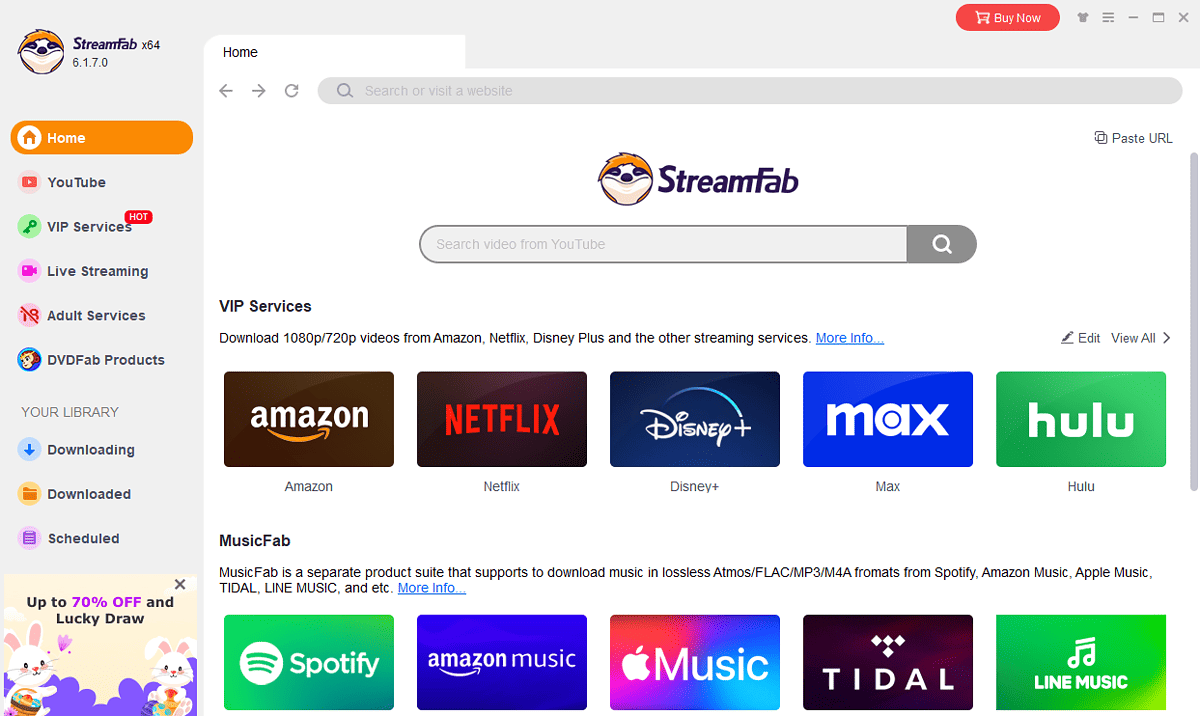
StreamFab RTL Plus Downloader is my top pick for the best TVnow downloader. It offers a straightforward way to save content from various platforms.
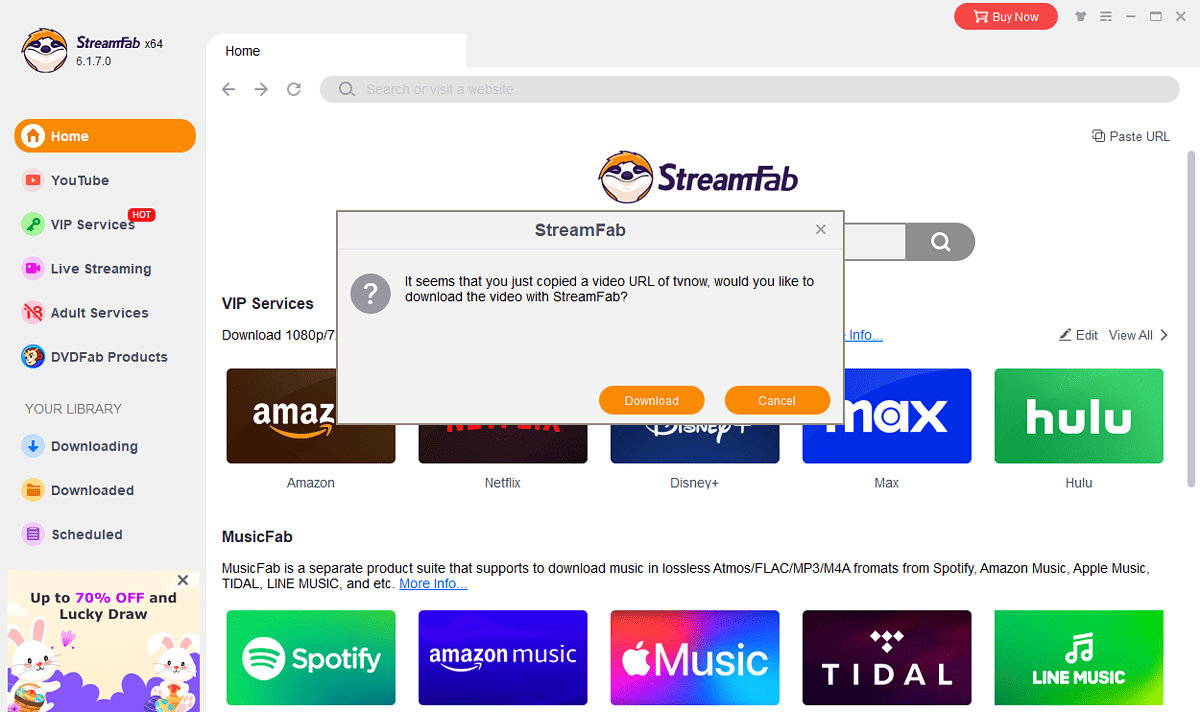
The software automatically recognizes that you’ve copied a link and shows you the message above.
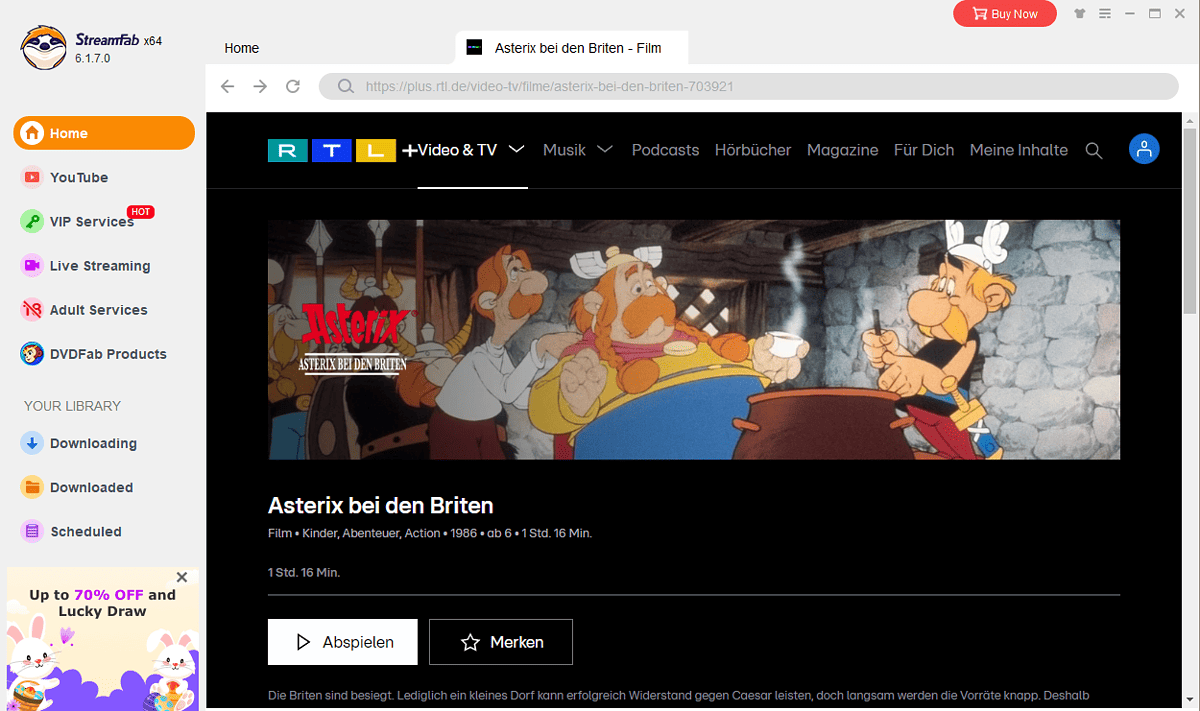
The app will then open the link you pasted and analyze the video URL to capture its content.
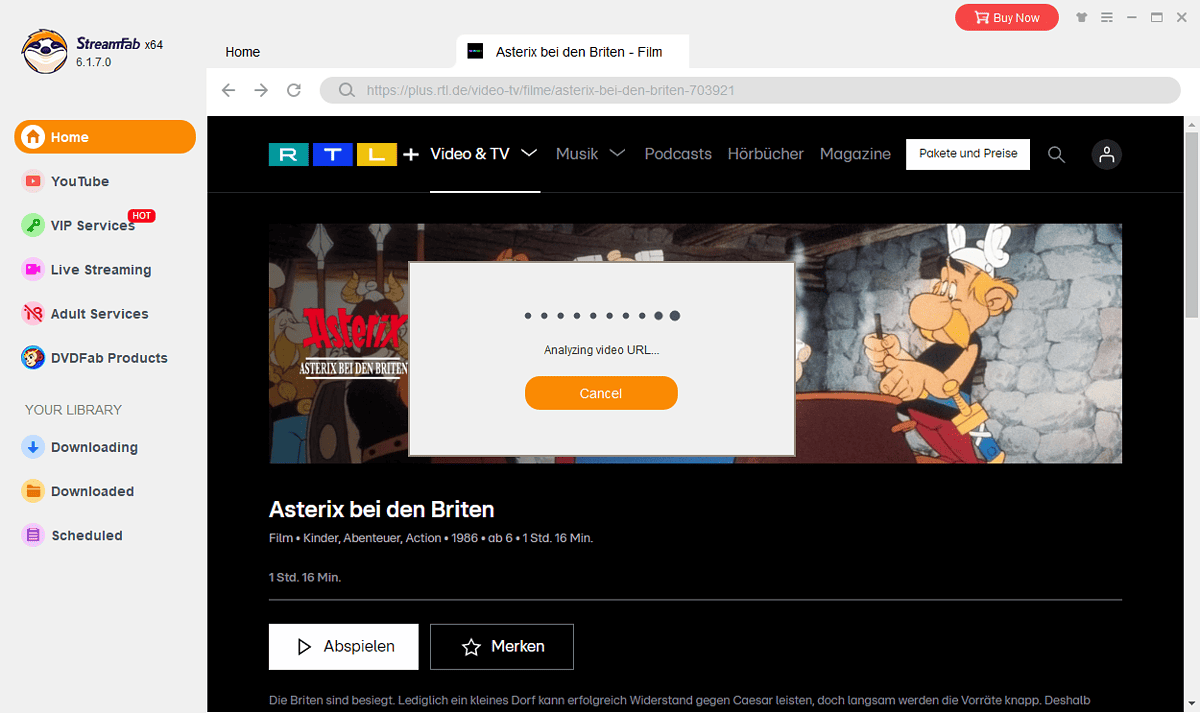
StreamFab will then ask you to log into your RTL Plus account so the software can gain access to the content from the platform.
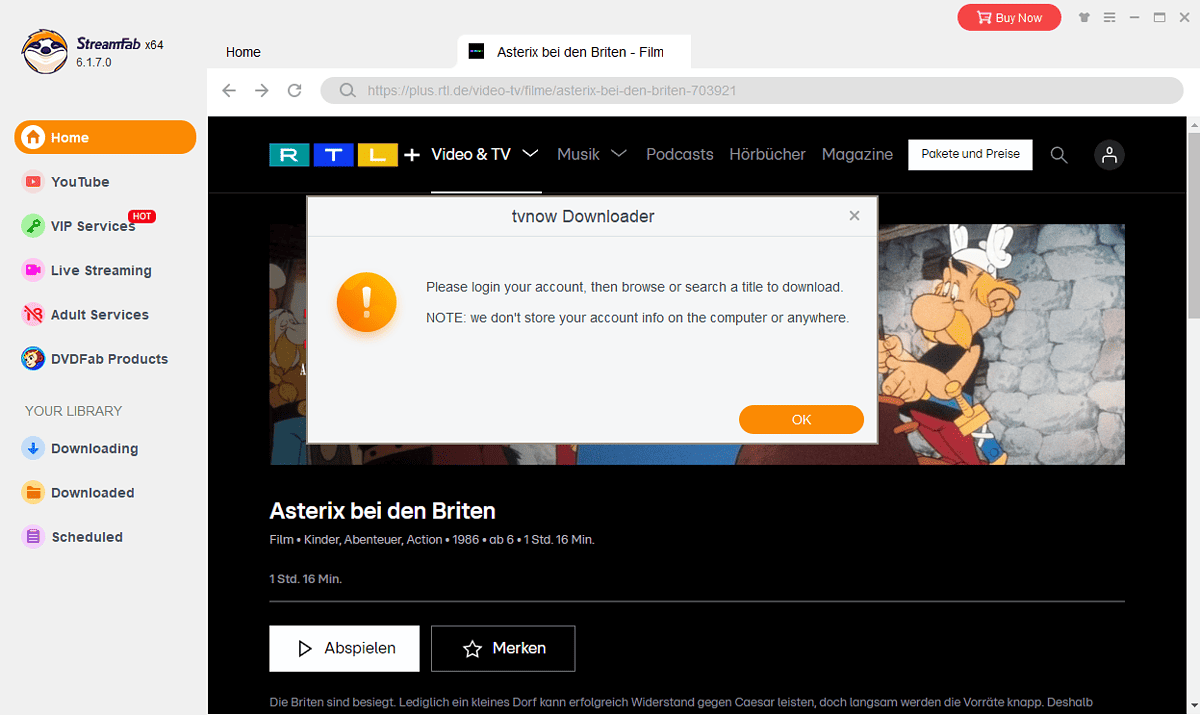
I logged into my account.
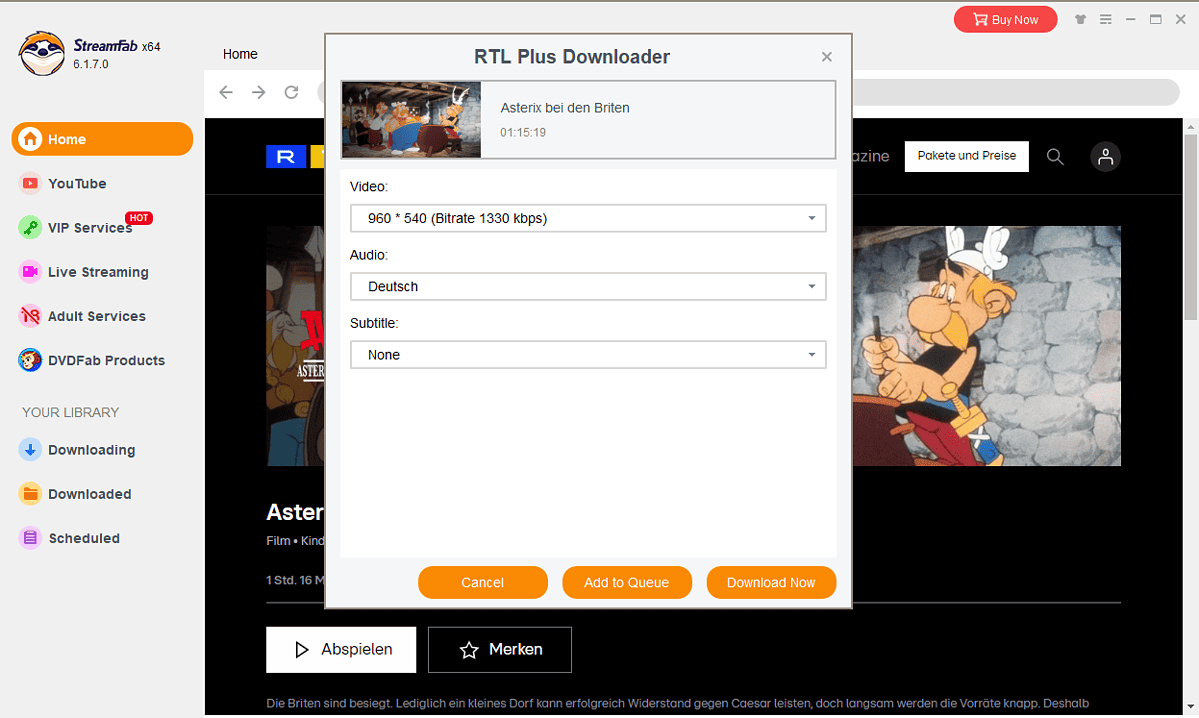
The software will then initiate the process, and in about 15 minutes, it’ll download the clip to your PC.
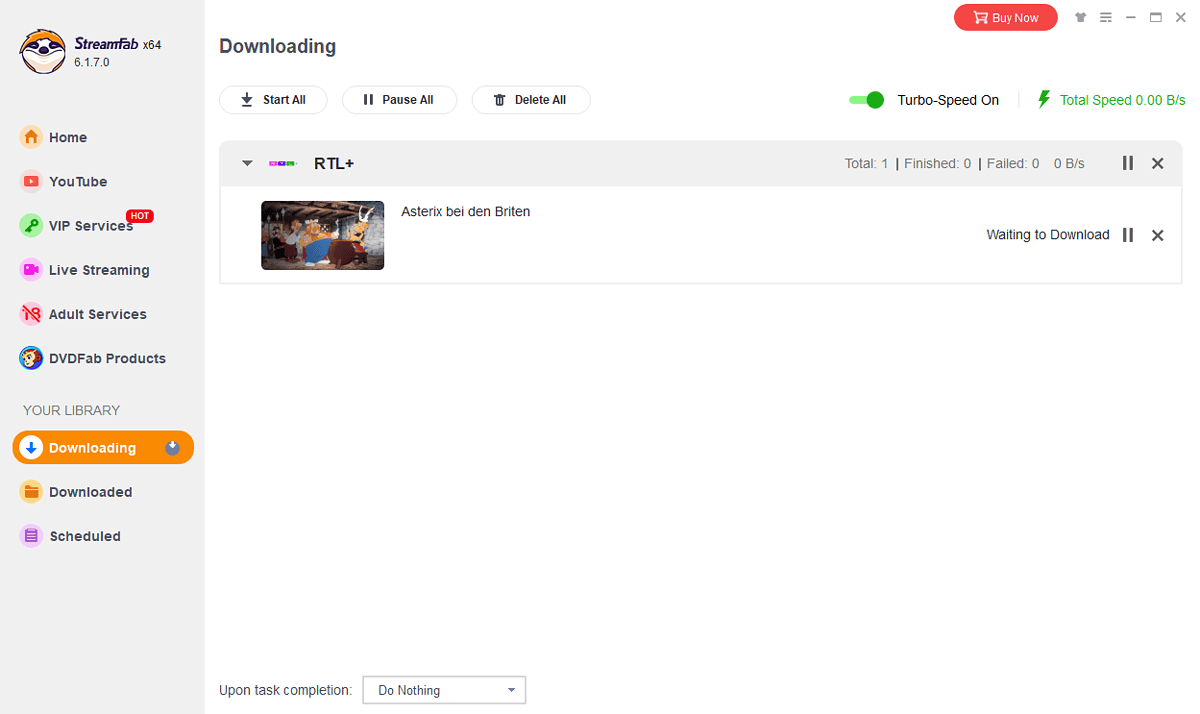
StreamFab also moves the task into the Downloaded tab. This provides easy access across time and also acts like a file manager.
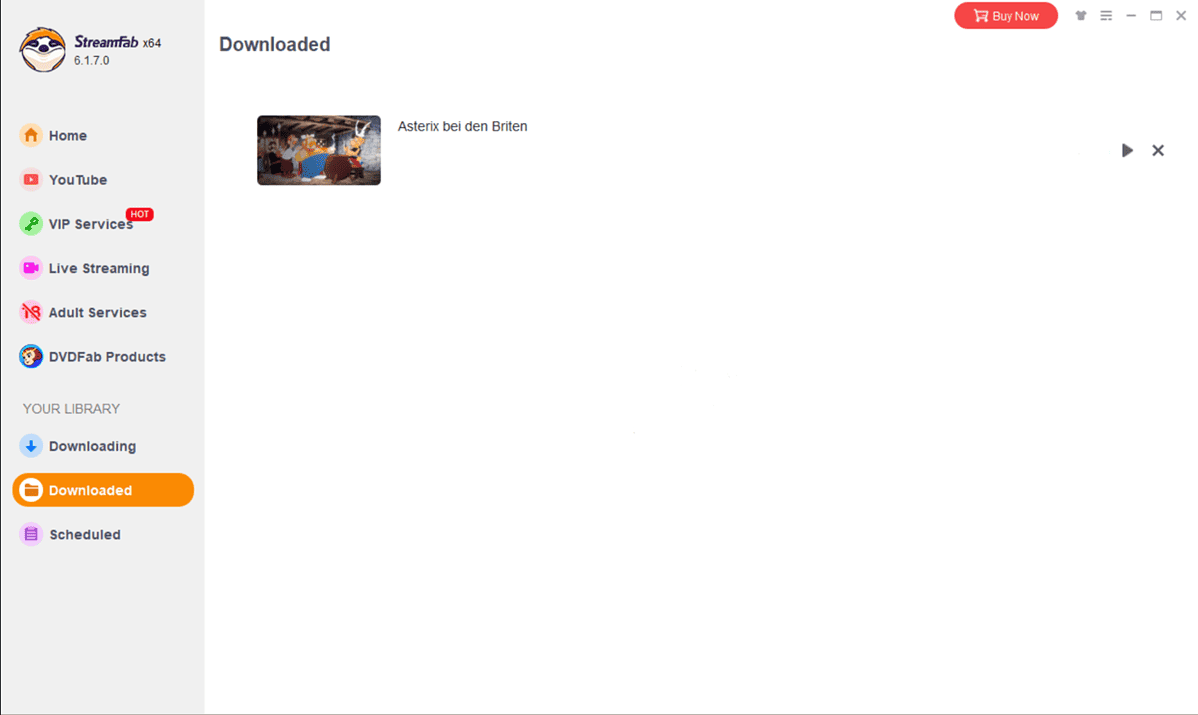
Clicking the small Play button next to the file will open it in your PC’s default media player, as shown below.

Pros:
- It can download videos up to 8K quality
- Works with over 1000 websites
- Removes ads from videos
- Offers fast download speeds
- Compatible with Windows and macOS
- It has a 30-day money-back guarantee
Cons:
- Some advanced features are only accessible with Premium plans
2. Y2Mate
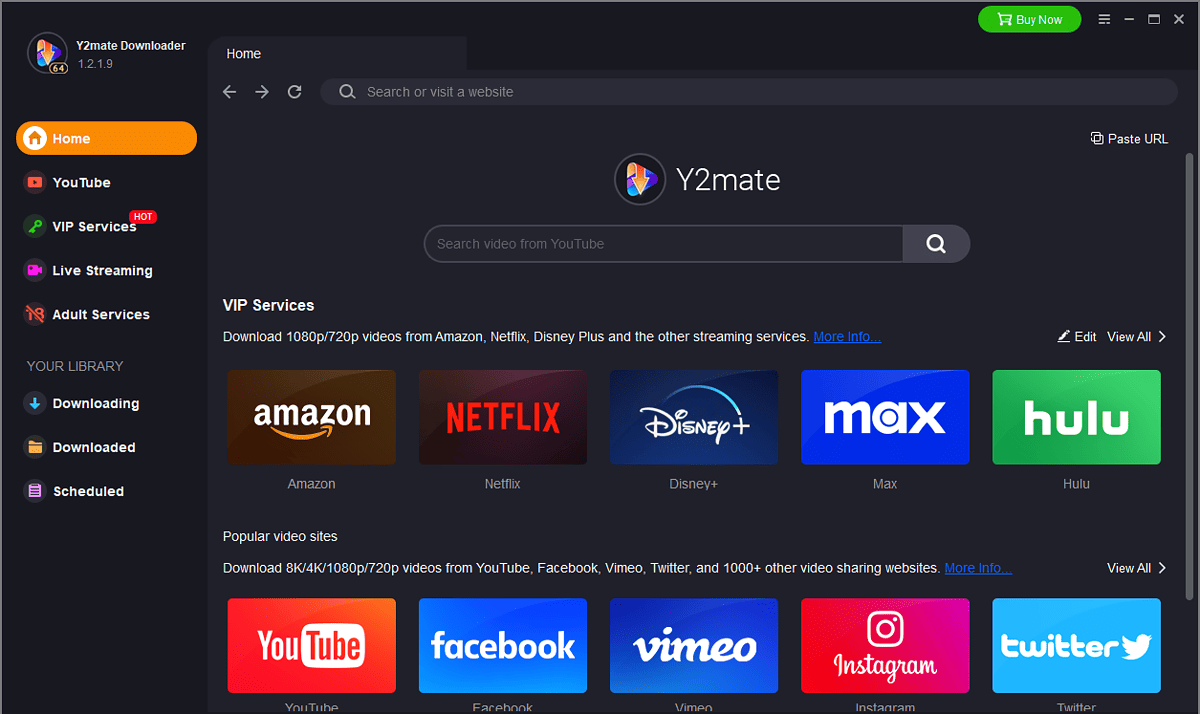
Y2Mate is my second pick for the TVnow downloader list. It impressed me with its features and speed.
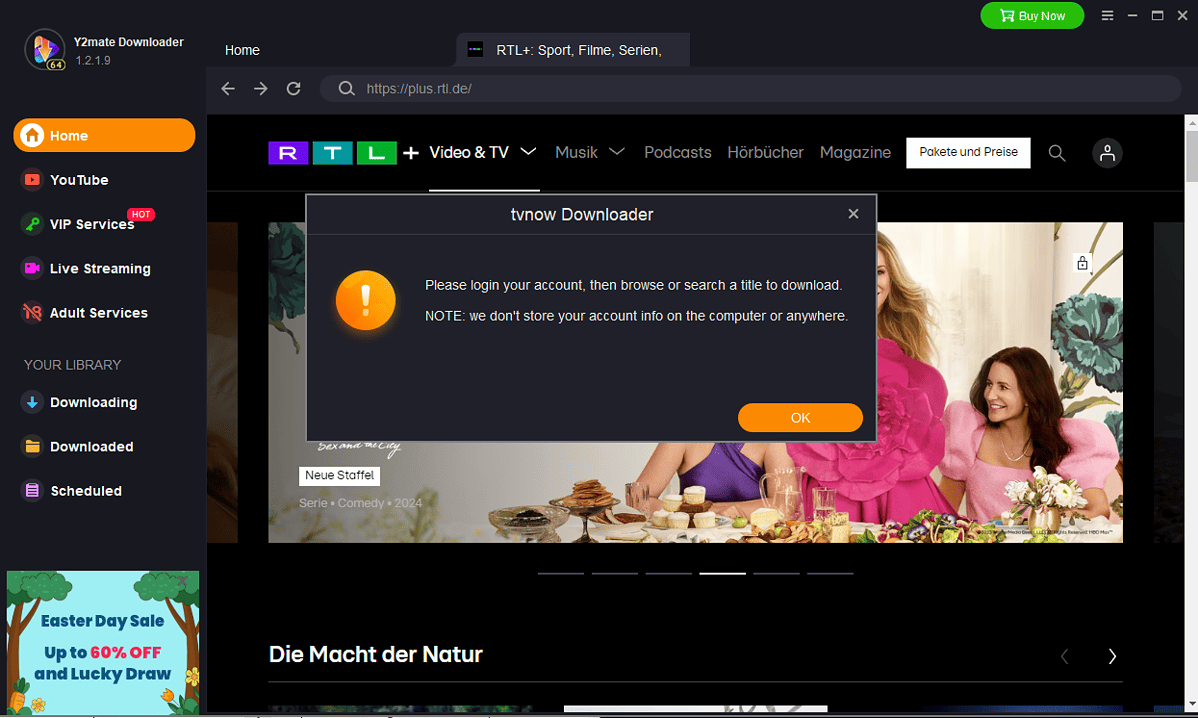
This software has a user-friendly interface, which makes it easy to download and manage your favorite videos offline.
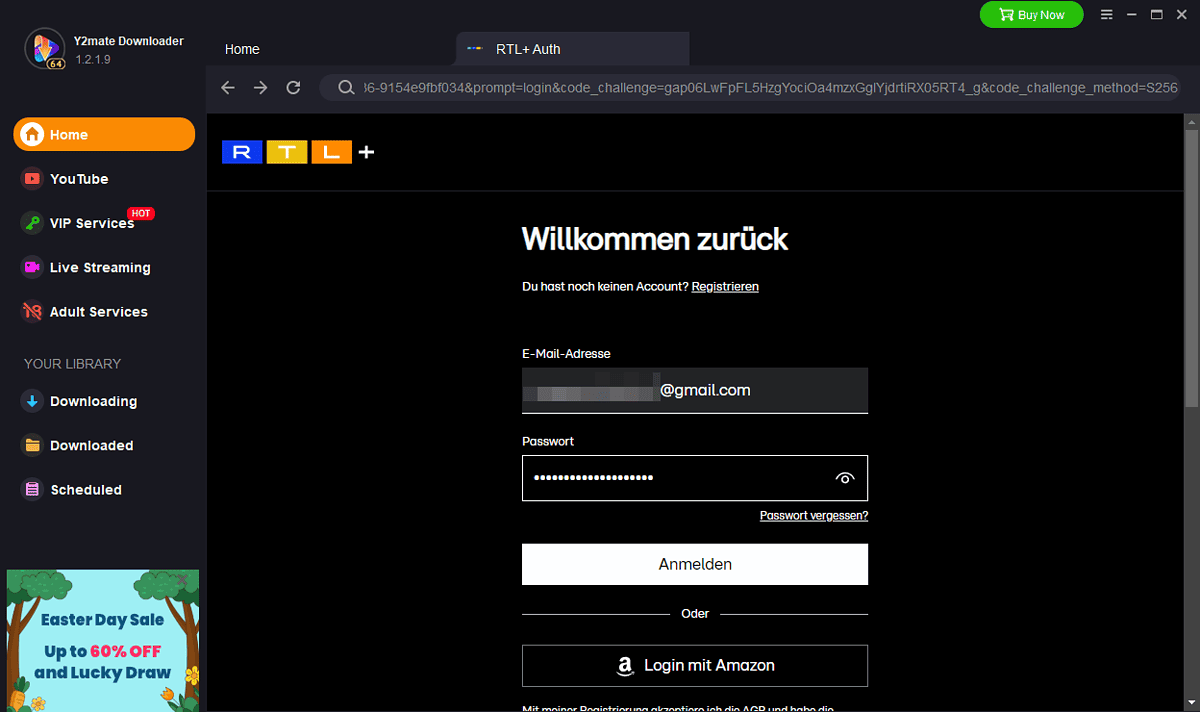
The app will ask you to log in to your RTL Plus account for it to gain access to the link’s information.
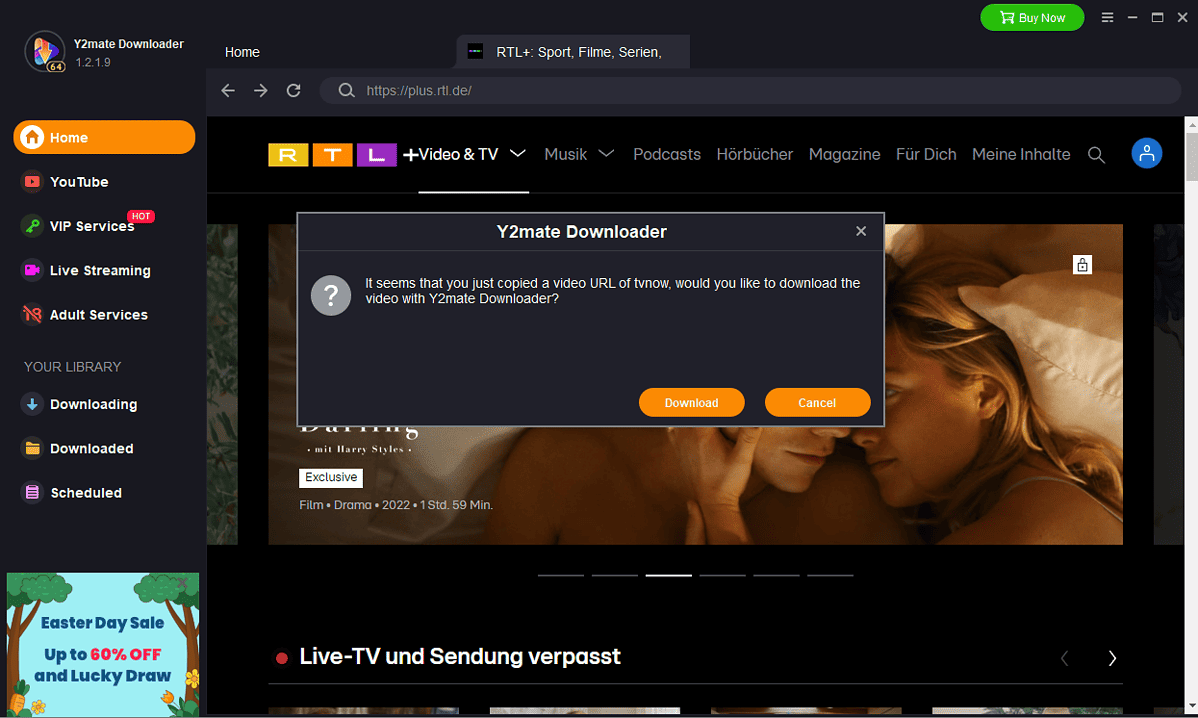
After you copy the link to the video you want to download, the app will automatically identify it. Click Download.
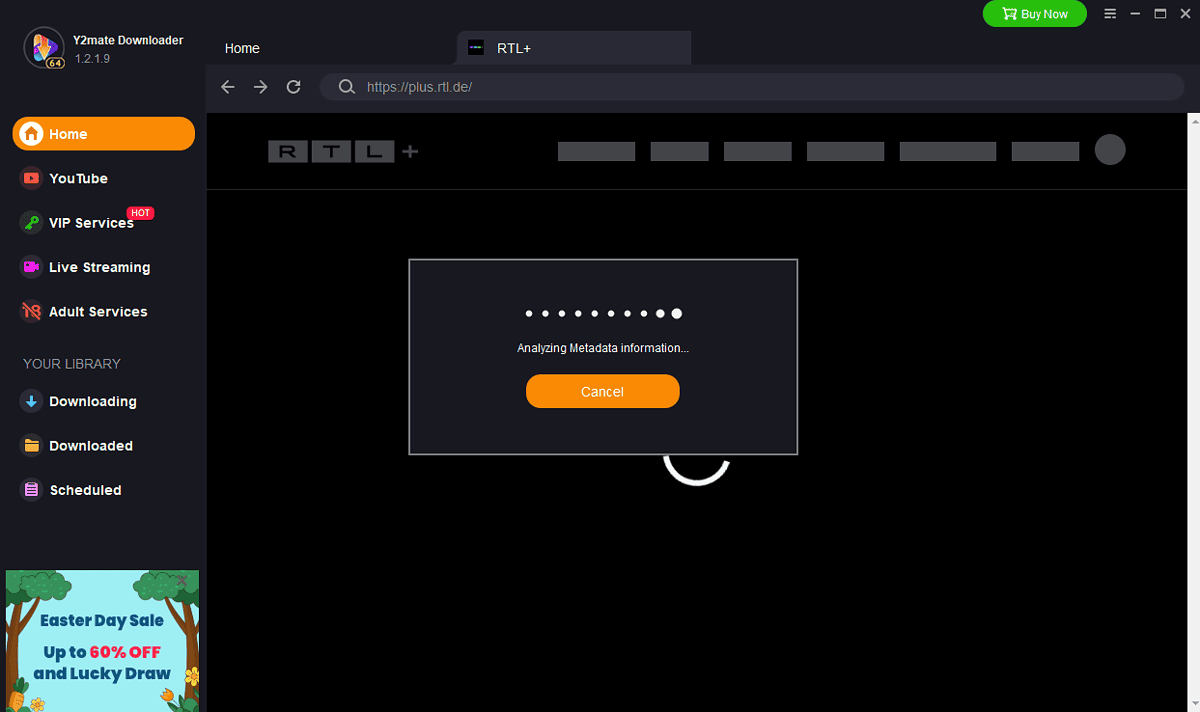
The software then takes some time to analyze the link’s information, showing you the pop-up below.
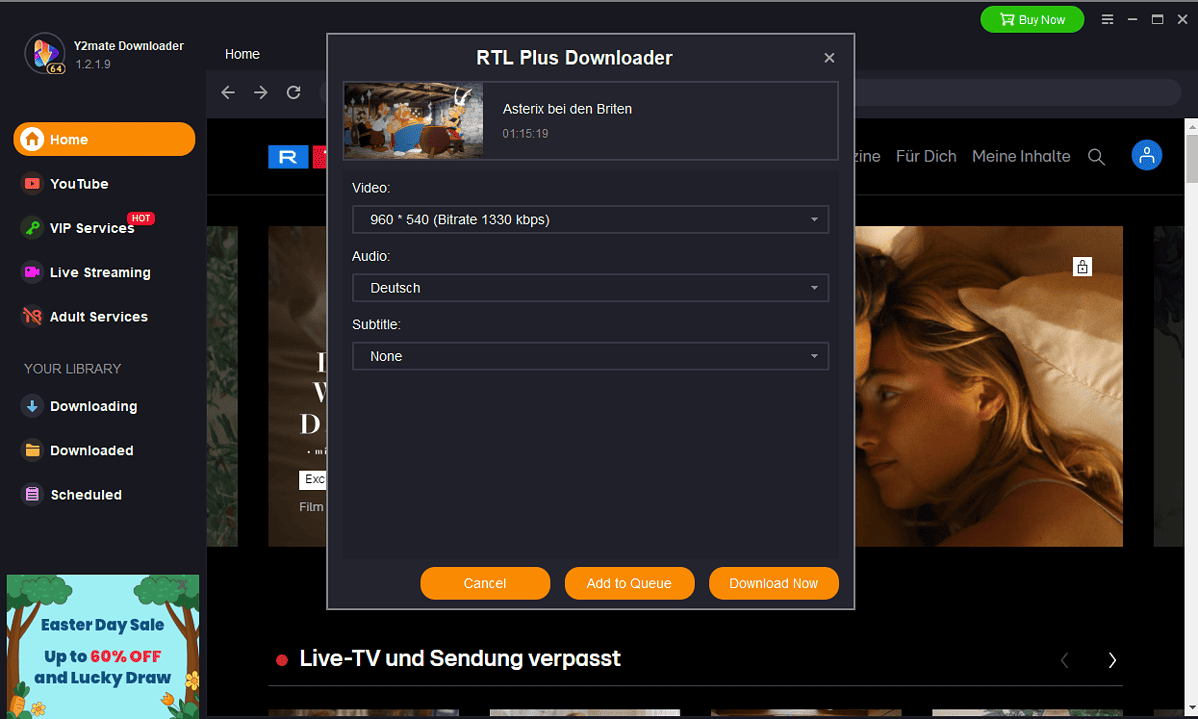
This section allows you to customize your download. You can change the video quality, audio language, and subtitles (if available).
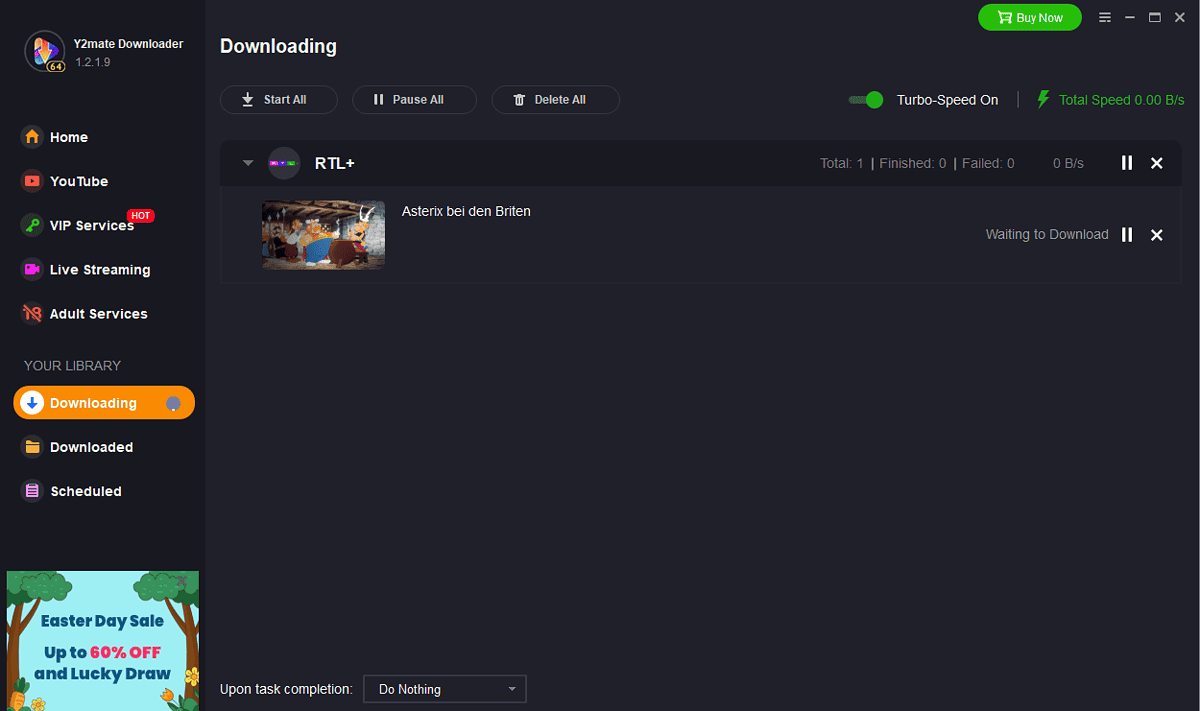
The software will then initiate the download process, and as soon as it’s done, it’ll move the file to the Downloaded tab for easy access.
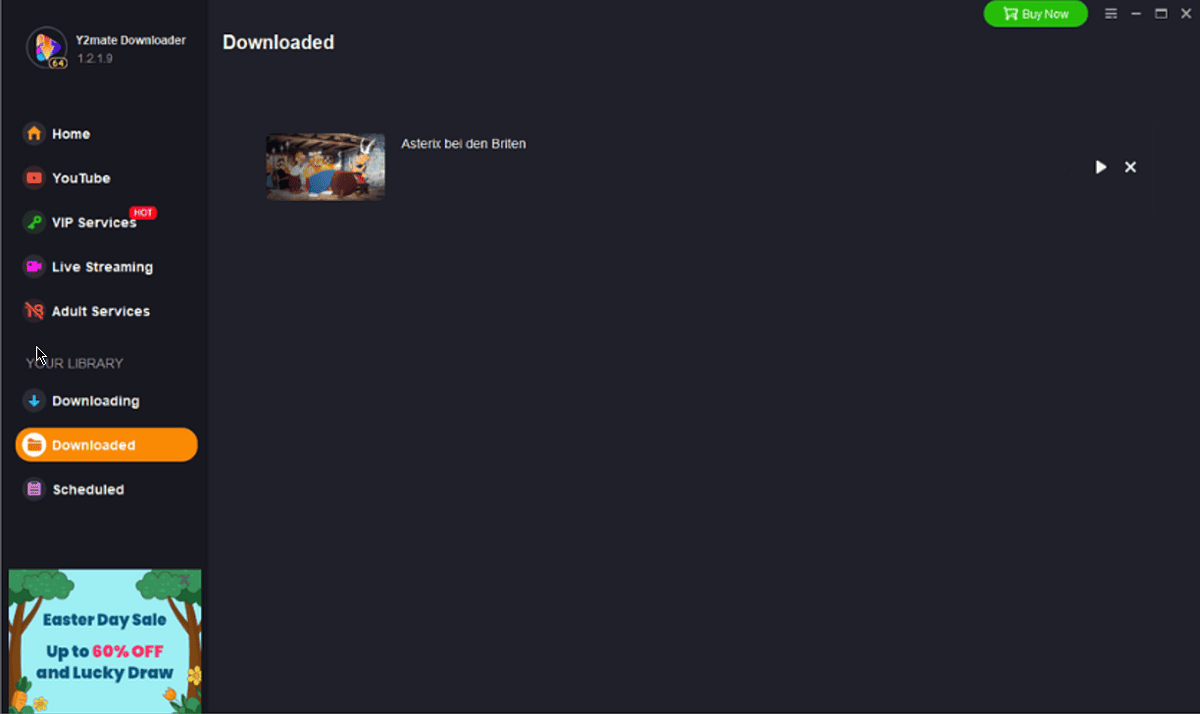
You can use the same section as a download manager.
Pros:
- The tool is free to try
- It has a user-friendly interface
- The download speeds are constant and fast
- It’s compatible with any browser
- You can choose various output formats, like MP4, MKV, WebM, etc.
- It can extract subtitles from videos
Cons:
- It doesn’t offer 4K or 8K quality support
- Users might see ads and occasional pop-ups
How To Download From TVnow (RTL Plus)?
- Download, install, and run the StreamFab on your PC.
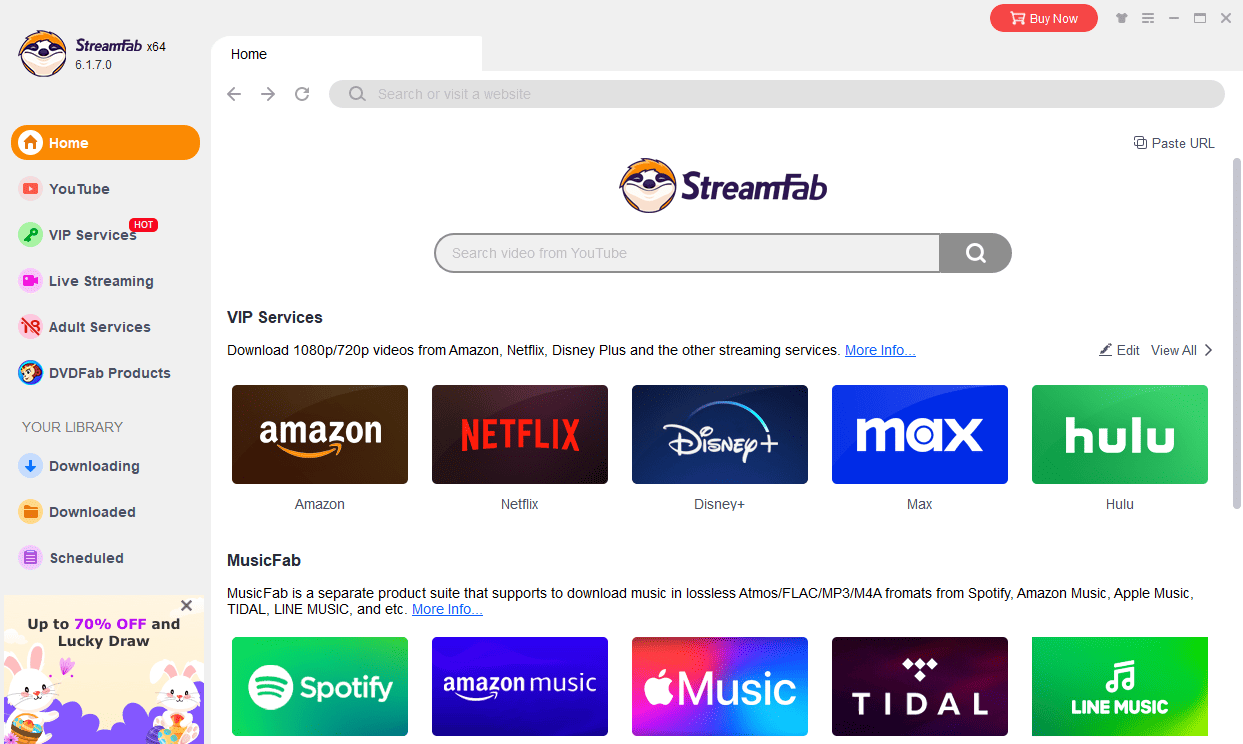
- Open the RTL Plus video you want and copy the link. As soon as you do, StreamFab will show this message. Click Download.
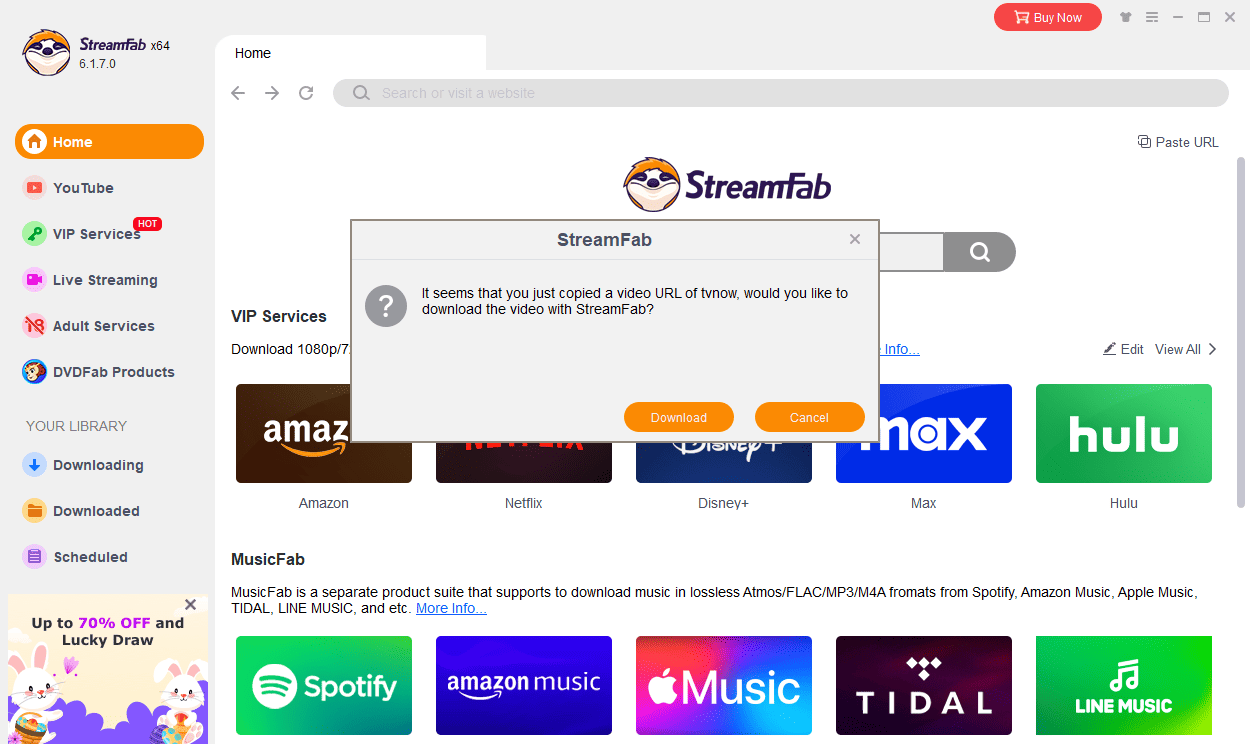
- The app will then open the RTL Plus page within the downloader and ask you to log in.
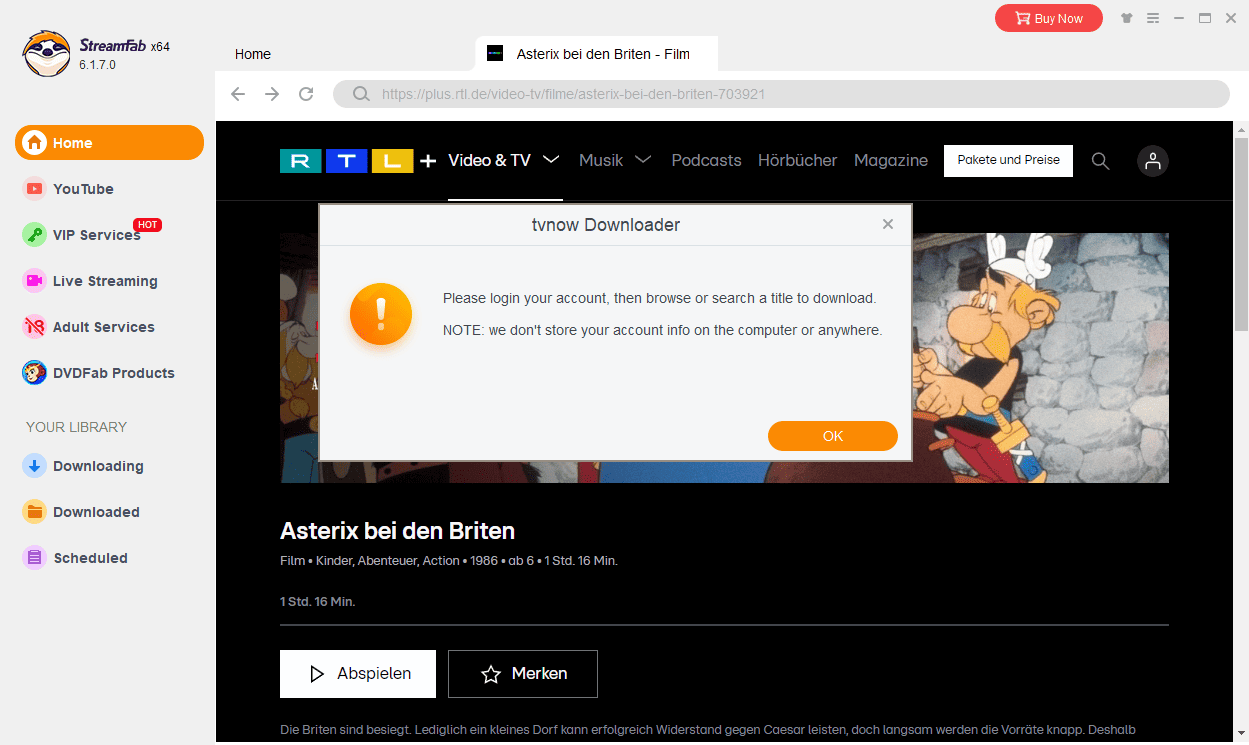
- Sign in to your RTL Plus account within the downloader.
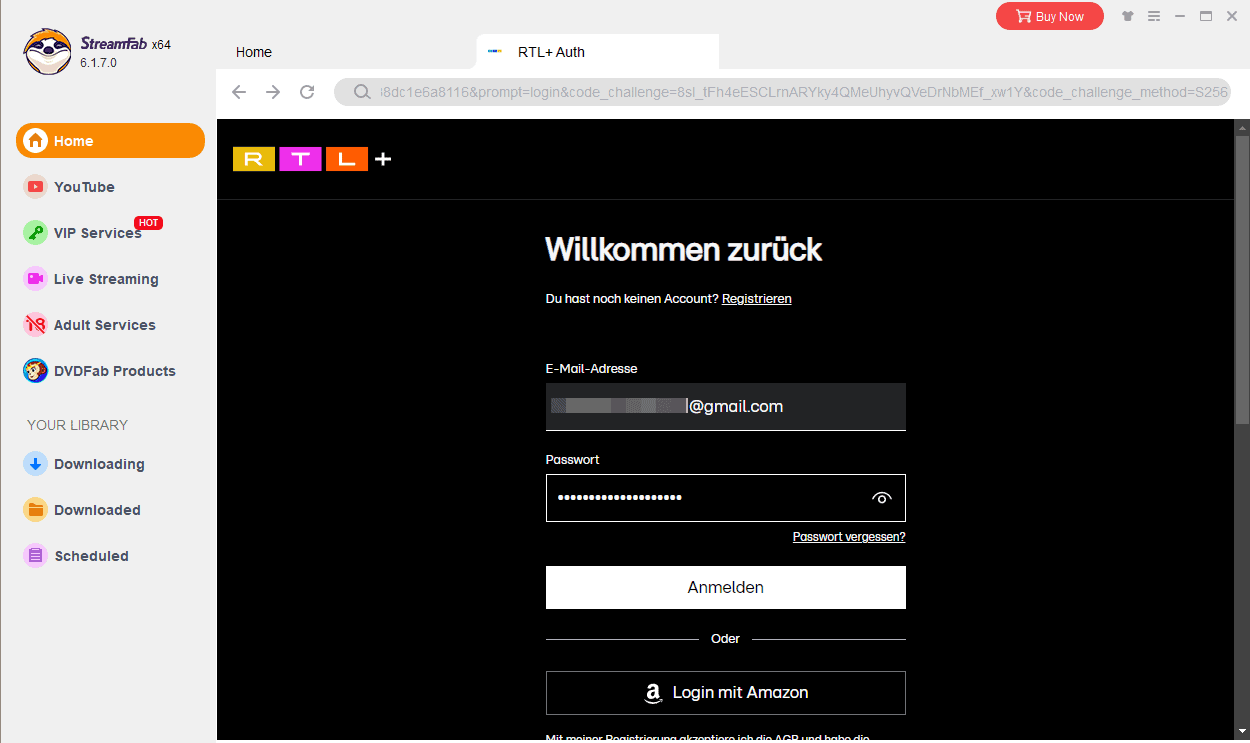
- Wait for the app to gather the required information from the link.
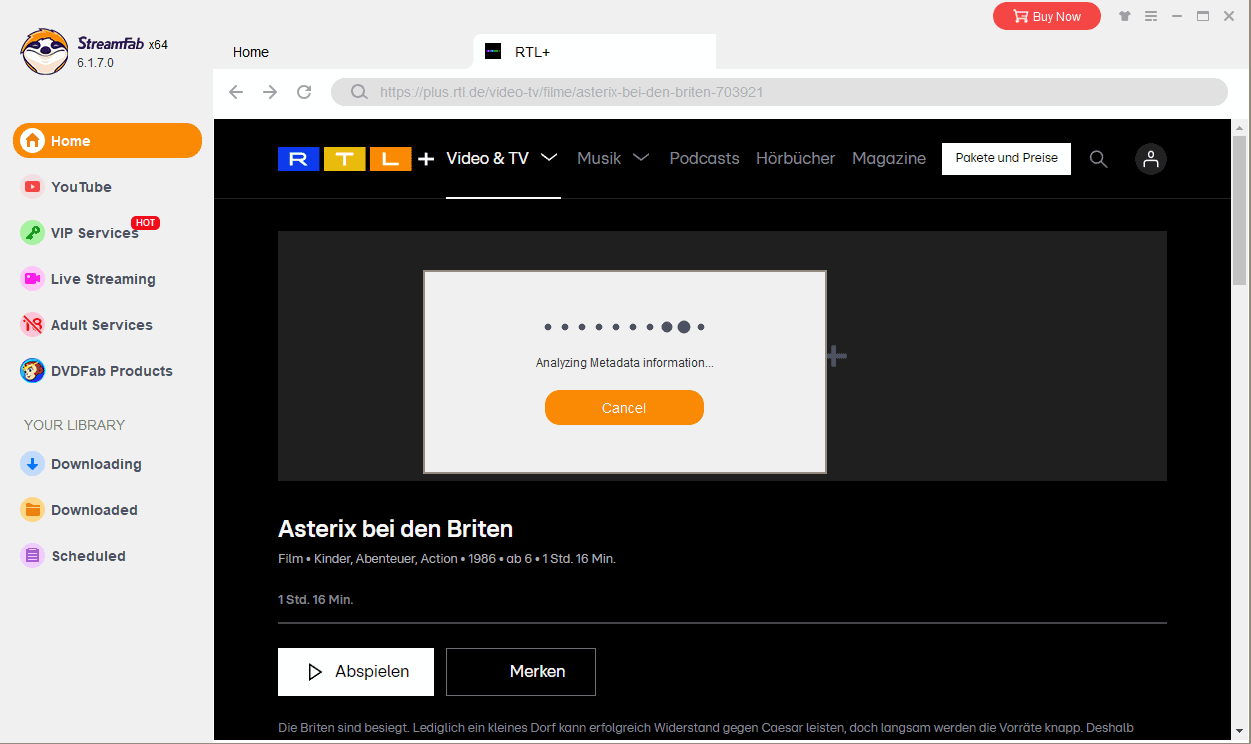
- You’ll be presented with a download menu where you can customize your download.
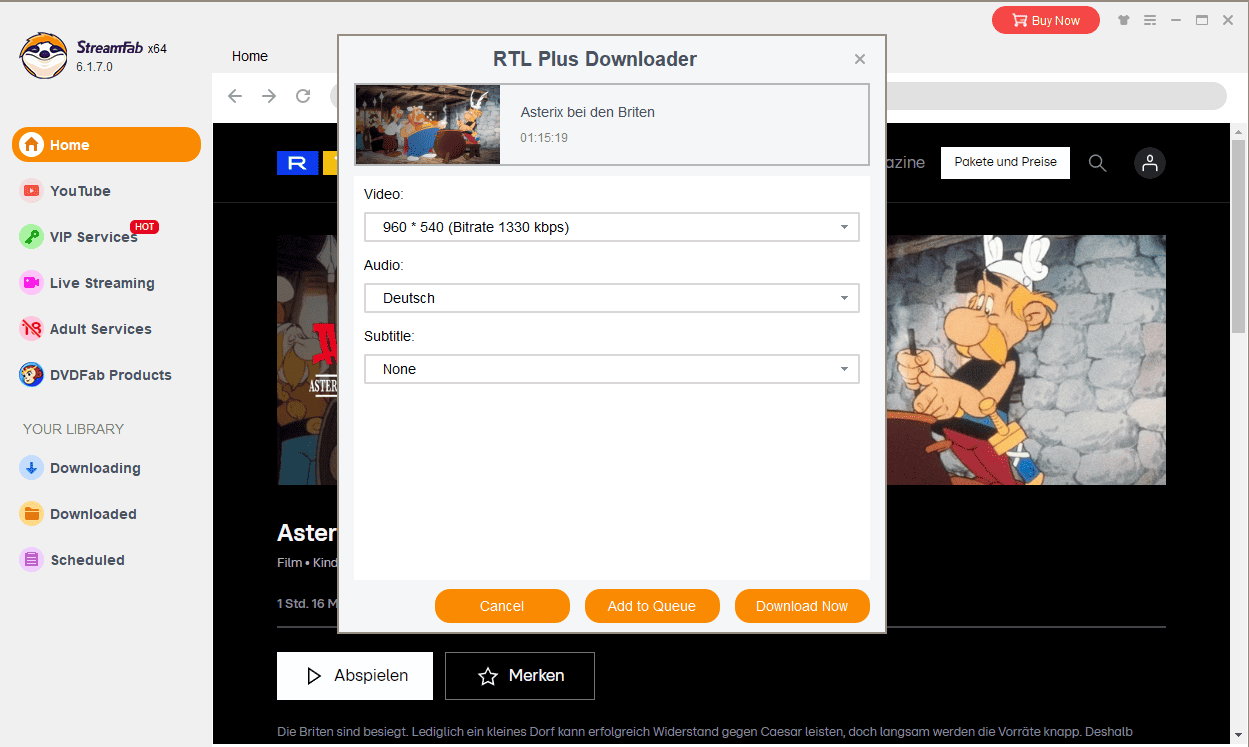
- The software will start downloading the video.
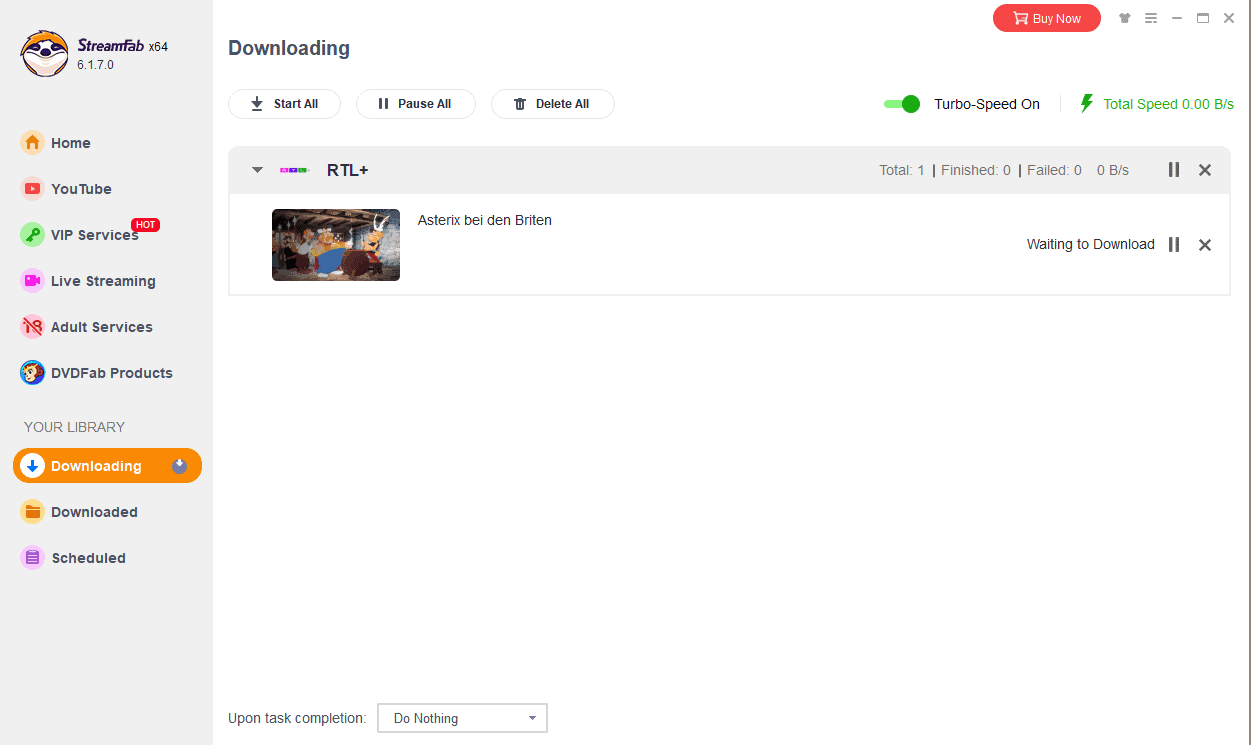
- StreamFab will move the file to the Downloaded section as soon as it’s complete.
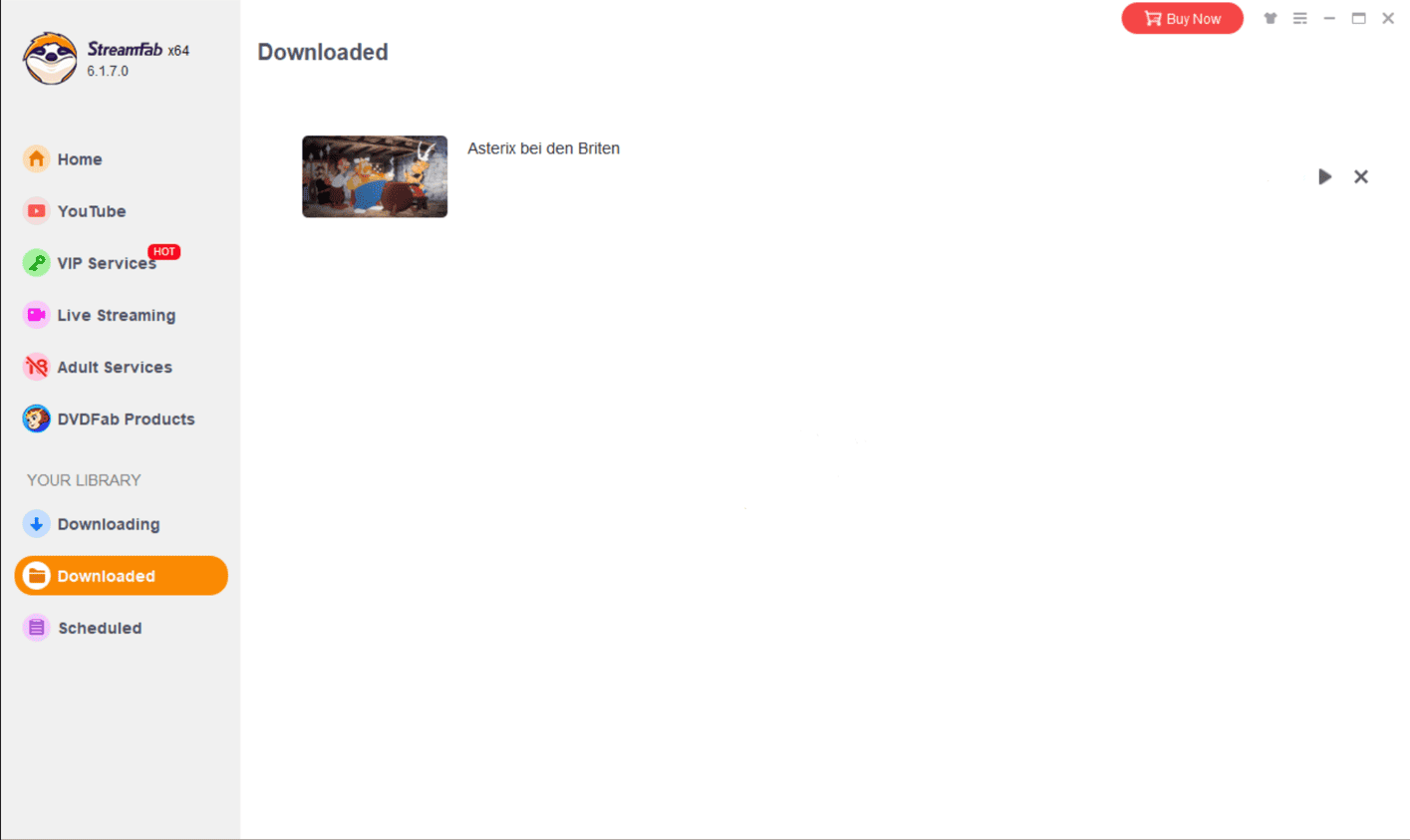
- You can now play the video locally.

Is It Legal To Download From TVnow (RTL Plus)?
Downloading content from RTL Plus (formerly known as TVNow) is allowed only for users with a Max license. Using any other method is illegal.
To answer this question, I researched the official RTL+ Terms of Use & Data Protection Policies.
The company also states that for the Max licensing, you must have a place of residence in the Federal Republic of Germany.
Disclaimer: The information provided on our website is intended for educational and informational purposes only. We do not endorse or promote the unauthorized downloading or circumvention of copyright protection mechanisms of any service mentioned on our site.
We understand and respect content creators’ and service providers’ intellectual property rights. Our discussions and reviews of downloader tools aim to inform our readers about the technological capabilities and potential legal considerations of using such tools. We strongly advise our readers to always comply with the respective platforms’ terms of service and respect copyright laws.
By using our website, you acknowledge and agree that you are responsible for ensuring your actions are legal and compliant with the terms of service of the platforms discussed. We disclaim any liability for the unauthorized or illegal use of downloader tools and any infringement of intellectual property rights.
It wasn’t easy to find TVnow downloader apps, as most of the standard software didn’t work.
I’ve tested over 20 apps to ensure that only the ones that help are listed. Feel free to share your experiences in the comments!









User forum
0 messages