Tutorial on creating free ringtones for your Windows Phone
1 min. read
Published on
Read our disclosure page to find out how can you help MSPoweruser sustain the editorial team Read more
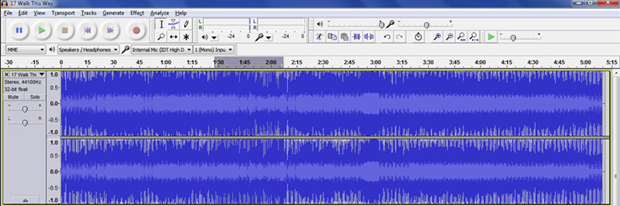
Andy Topley have published this short tutorial on how to make ringtones from your own music using the free audio app Audacity.
The process is rather simple – load the music in audacity, cut the 39 second part you want, paste that into another instance of audacity and render that to mp3. Lastly pop into your ringtone folder and it should show up in your phone, ready to be assigned to your debt collector or latest squeeze 😉
For more detail read Andy’s site here.
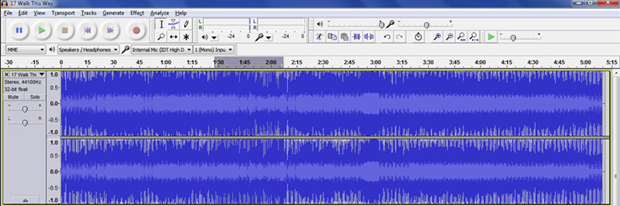








User forum
0 messages