Tutorial: How to fix missing DLL file error on Windows 10
2 min. read
Updated on
Read our disclosure page to find out how can you help MSPoweruser sustain the editorial team Read more
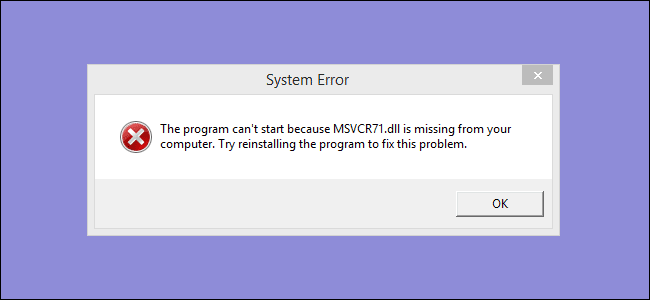
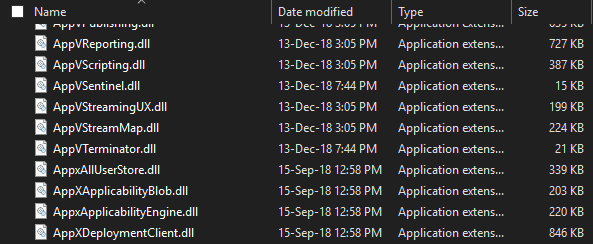
DLL or Dynamic Link Library files are the ones that contain instructions that support running of a particular program. This program can be an independent program or a program supporting another program. It supports running Microsoft Visual C++ Redistributable. There are various potential fixes for this issue as it can be easily impacted by many vulnerabilities. But that is not the case entirely as Microsoft Visual C++ Redistributable is responsible for supporting the program and DLL files belong to it, and not the program.
To fix DLL files missing error, you can try out the following fixes:
- Reinstall the Microsoft Visual C++ Redistributable package (You have to uninstall some programs on your computer)
These programs are:
- Microsoft Visual C++ 2005 Redistributable (x64).
- Microsoft Visual C++ 2012 Redistributable (x64).
After you have uninstalled them, get the latest version from Microsoft here. Now install it and Reboot your computer and check if that fixes your issues
- Scan the file for malware.
You can also try to run a malware scan using Windows Defender or a free second-opinion, standalone, on-demand antivirus tool like Kaspersky or Dr. Web Cureit.
- Temporary solution (not recommended):
Sometimes, you’re in a hurry and you don’t have time to perform full system scans or reinstall software or Microsoft Visual C++ Redistributable package. For those times, you can head to dll-files.com and just download the missing DLL file. The website will allow you to download the file and paste it into System 32 folder or inside the software installation folder.
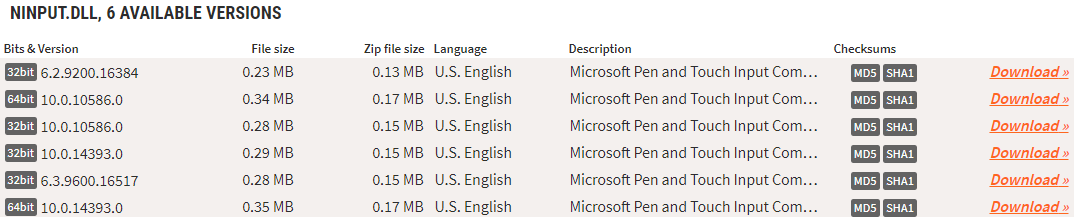
This will help you run the software but it is risky since it involves changing stuff inside the System 32 folder. Moreover, you are likely to get hit with multiple DLL file error at the same time and in that case downloading and pasting individual files can be time-consuming.
Hence, it’s always a good idea to reinstall the software or check for any malware that might be interfering with the system. Did any of the solutions work for you? Do let us know your thoughts in the comments section below.








User forum
0 messages