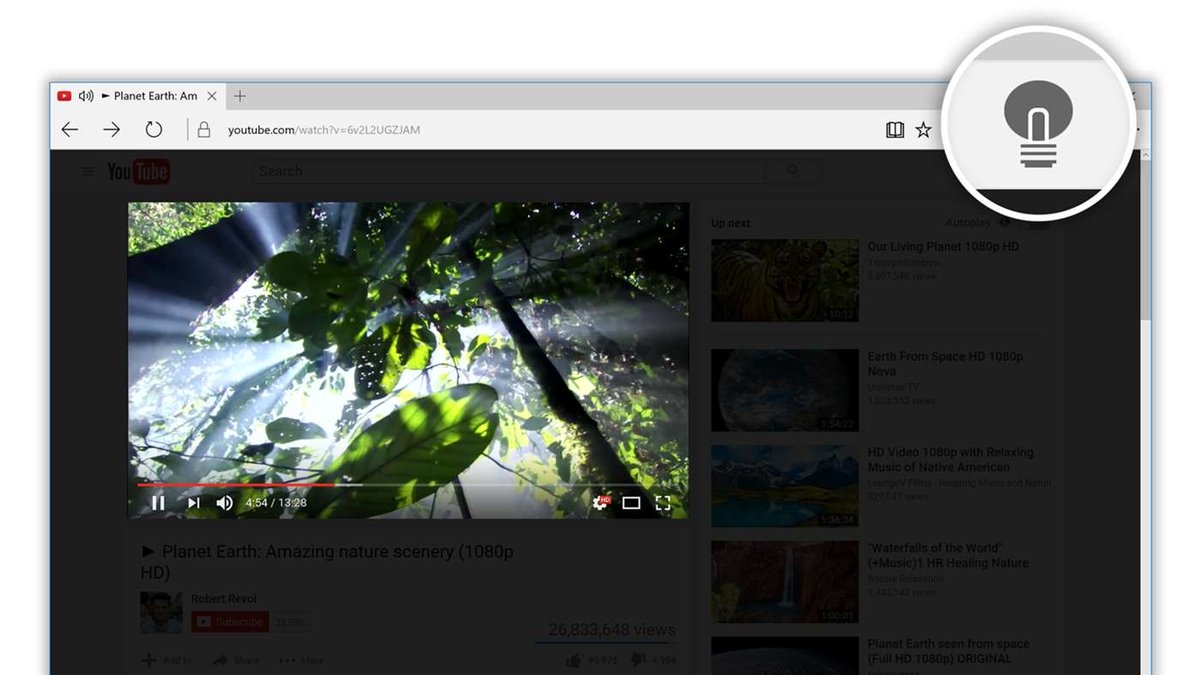Turn Off the Light extension now available for Microsoft Edge
1 min. read
Published on
Read our disclosure page to find out how can you help MSPoweruser sustain the editorial team Read more
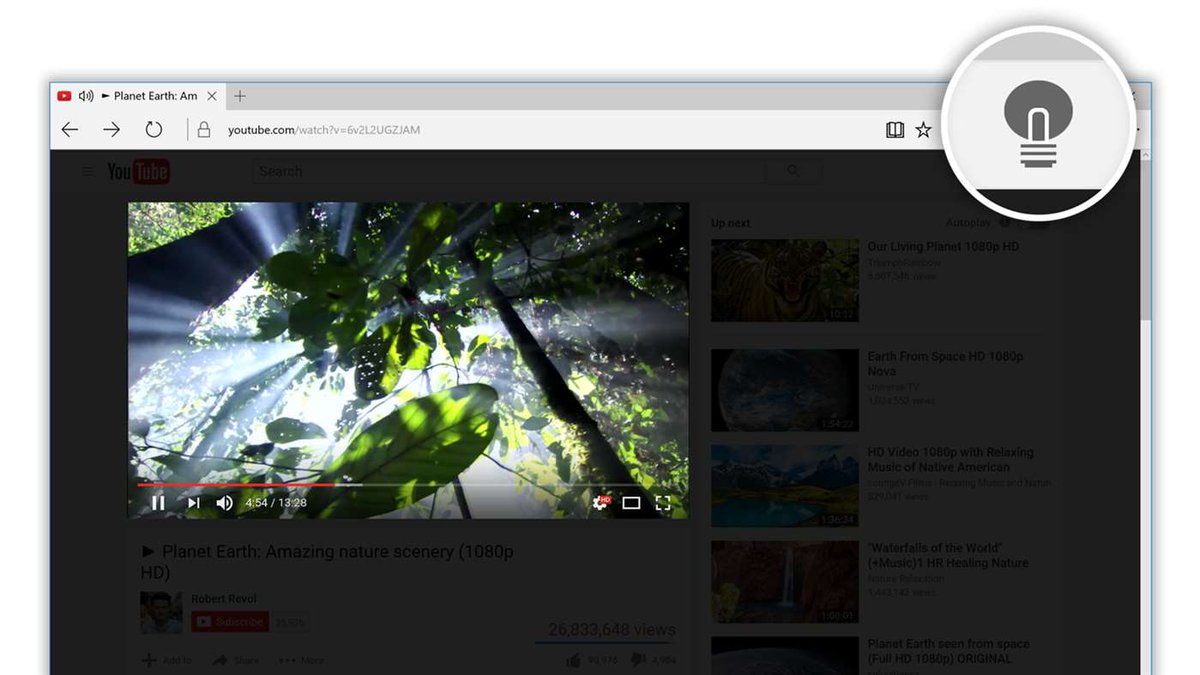
Microsoft Edge picked up support for extensions with the Windows 10 Anniversary Update. With the initial launch, Microsoft introduced a couple of extensions for Microsoft Edge on the Windows Store, including things like AdBlock, LastPass and OneNote Web Clipper. A few days ago the company announced that it is working with uBlock Origin, Ghostery, and Turn Off the Lights to bring their own extensions for Microsoft Edge.
Now the Turn of the Light extension has become available in the Windows Store.
The Turn of the Light extension will make the entire page fade to dark, so you can watch the videos as if you were in the cinema.
With a single click on the lamp button, the page will fade to dark. And automatically focus on the video. By clicking on it again, the page will return to normal.
Turn Off the Lights works for all known video sites such as YouTube, Vimeo, Dailymotion, Hulu, Metacafe, YouKu, etc.
You can find it in the Windows Store here.
[appbox windowsstore 9nblggh52lrr]