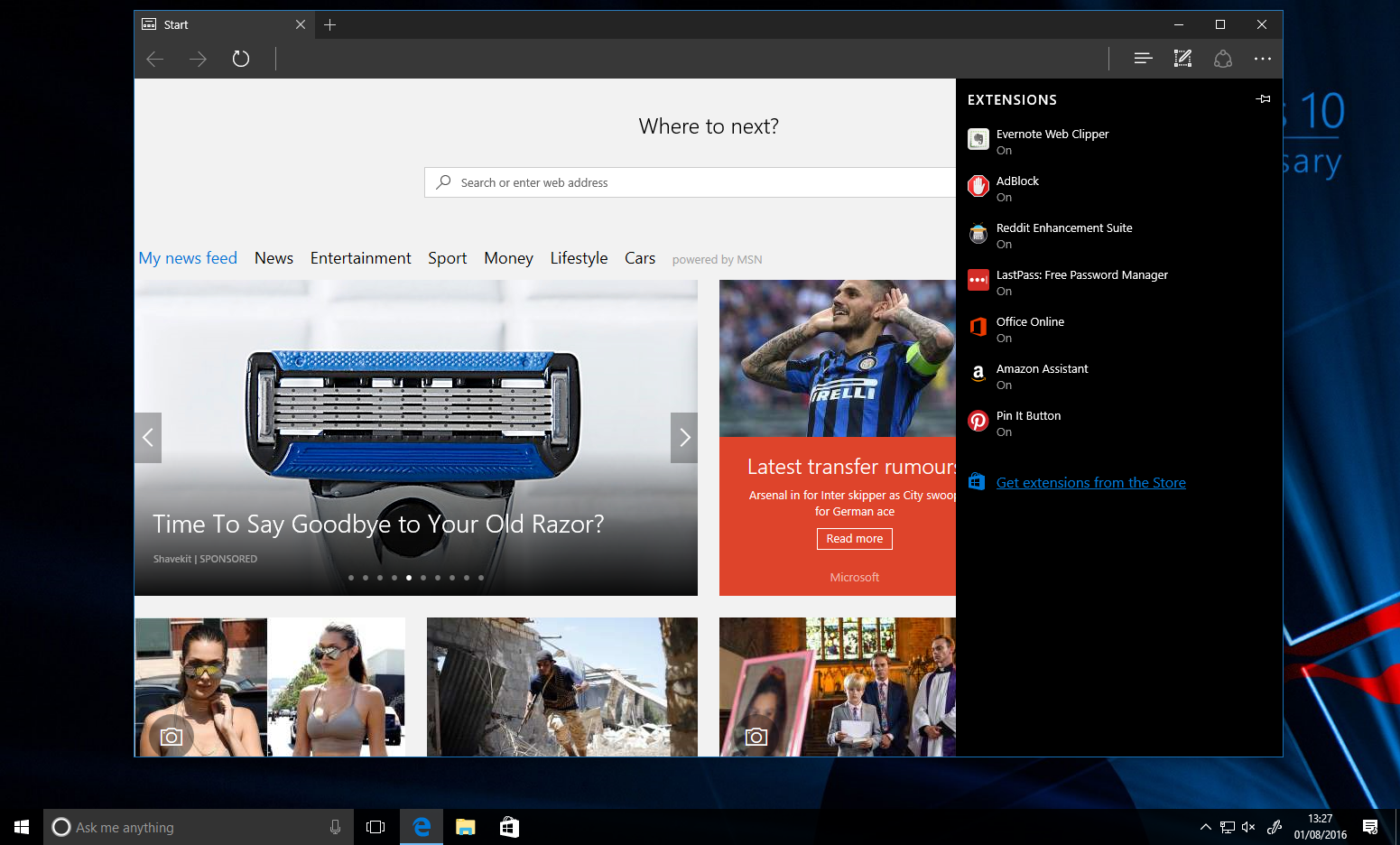Here are some of the Microsoft Edge Extensions you can try out today on Windows 10
2 min. read
Published on
Read our disclosure page to find out how can you help MSPoweruser sustain the editorial team Read more
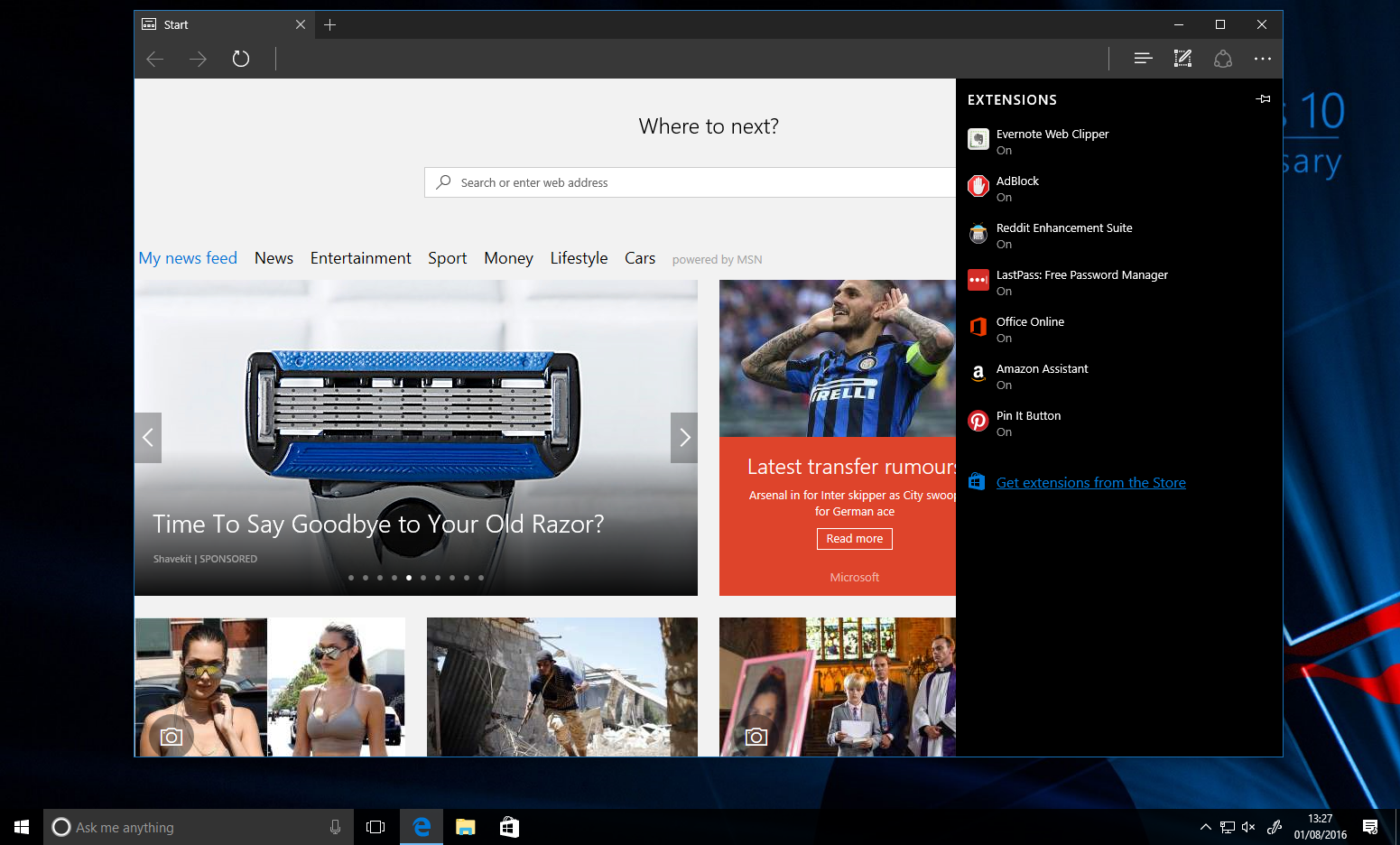
Today Microsoft is releasing a major new update for Widows 10, known as the Windows 10 Anniversary Update. The Anniversary Update adds a number of new features to Windows 10, but it adds a much-needed feature for Microsoft Edge. Yes, you guessed it: Extensions. Edge finally supports Extensions on Windows 10. Right now, there are not a tonne of new extensions available for Edge, but we should start seeing a lot of new extensions coming to Edge in the coming weeks. For now, here are some of the extensions you can try out right now in the Anniversary Update:
- Amazon Assistant – An official extension from Amazon that lets you easily find deals on Amazon, compare multiple products, and manage your Amazon account very easily right on Edge
- LastPass – This is an extension for the LastPass password manager, which will make logging into websites on Edge really easy
- OneNote and Evernote Web Clipper – Both of these extensions allow you to save websites to read later, take notes and more
- Save to Pocket – Allows you to save articles to read later
- Office Online – Lets you create documents using Office Online right from Edge
- Reddit Enhancement Suite – Adds some really cool enhancements to Reddit
- Translator for Microsoft Edge – Allows you to easily translate a website
- Pin It Button – Lets you pin things from websites on Pinterest
- AdBlock – lets you block ads on websites (but don’t forget to whitelist us)
- Mouse Gestures – Adds some cool gestures to Edge, making navigating around websites a lot easier
- Page Analyzer – An extension for web developers which helps them to improve their website’s performance, accessibility, and much more
As you can see, there aren’t a lot of extensions available for Edge at the moment — but the essentials are available right now. Developers should start releasing extensions for Edge starting this week, and there should be a lot of new extensions available for Edge within a few weeks.
For now, if you have tried out any of these extensions, let us know what you think of them in the comment section below!