TubiTV Downloader: 5 Effective Tools
6 min. read
Published on
Read our disclosure page to find out how can you help MSPoweruser sustain the editorial team Read more
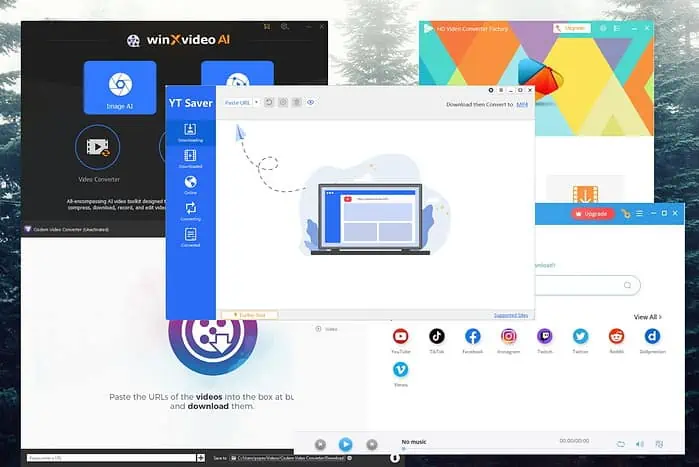
I’ve researched the best TubiTV downloader apps to make your decision easier. I singled out five services that reliably worked with the platform during my tests, so check them out below.
In order to access the platform from Germany, I had to use a VPN.
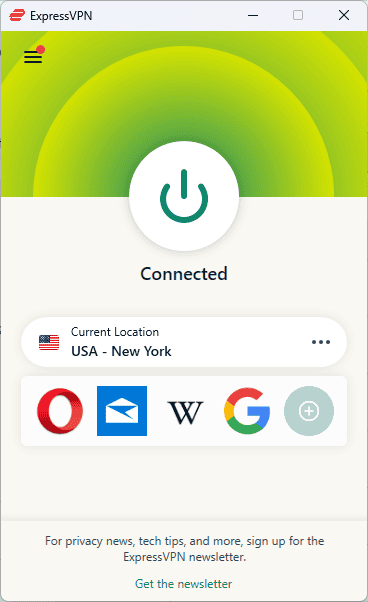
My choice was Express VPN, as it offers quick download speeds, great stability, and a wide range of servers.
Best TubiTV Downloader
1. YT Saver
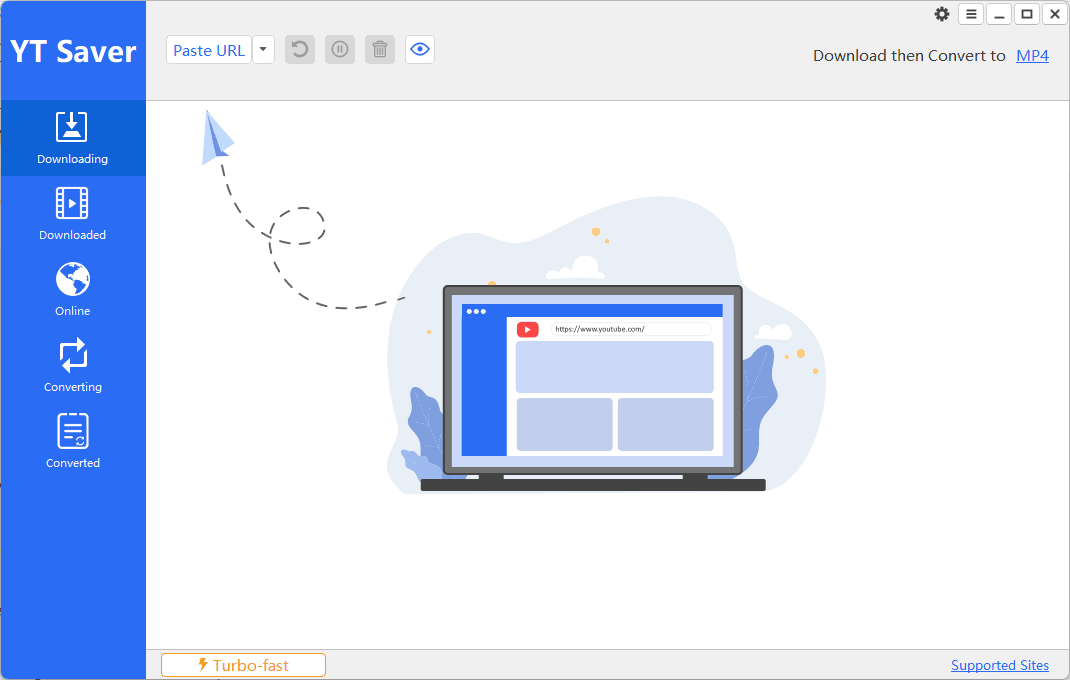
YT Saver is my top pick for the best TubiTV downloader. It offers a great set of features and fast download speeds.
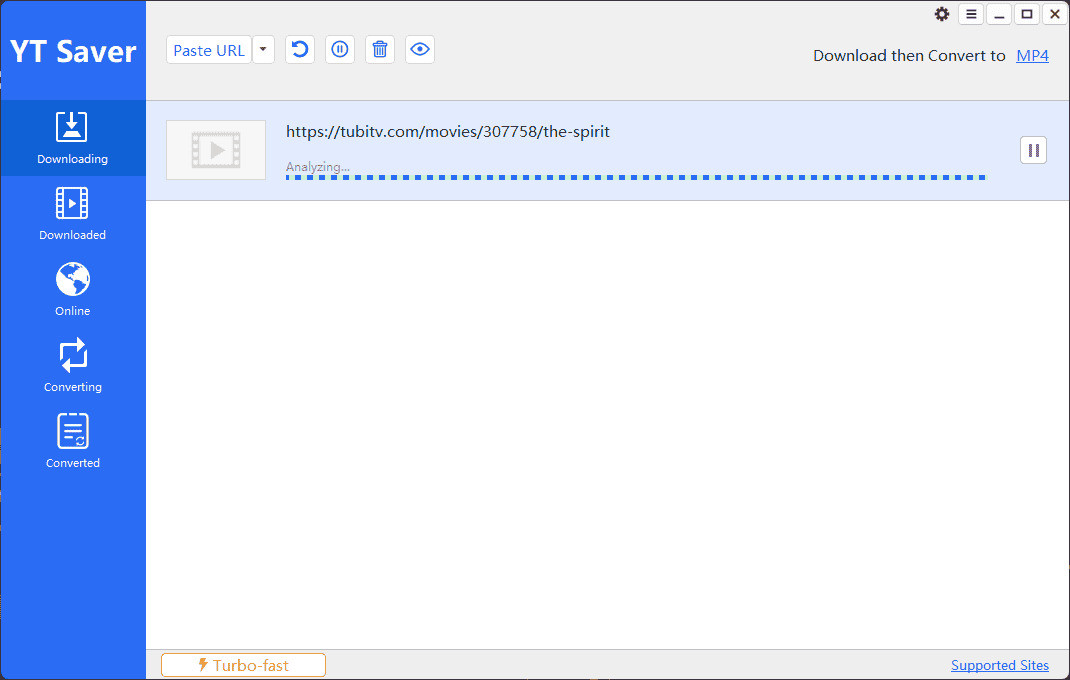
Once you paste the link to the video, the app will initiate the analysis process. This won’t take much time and will prepare your download.
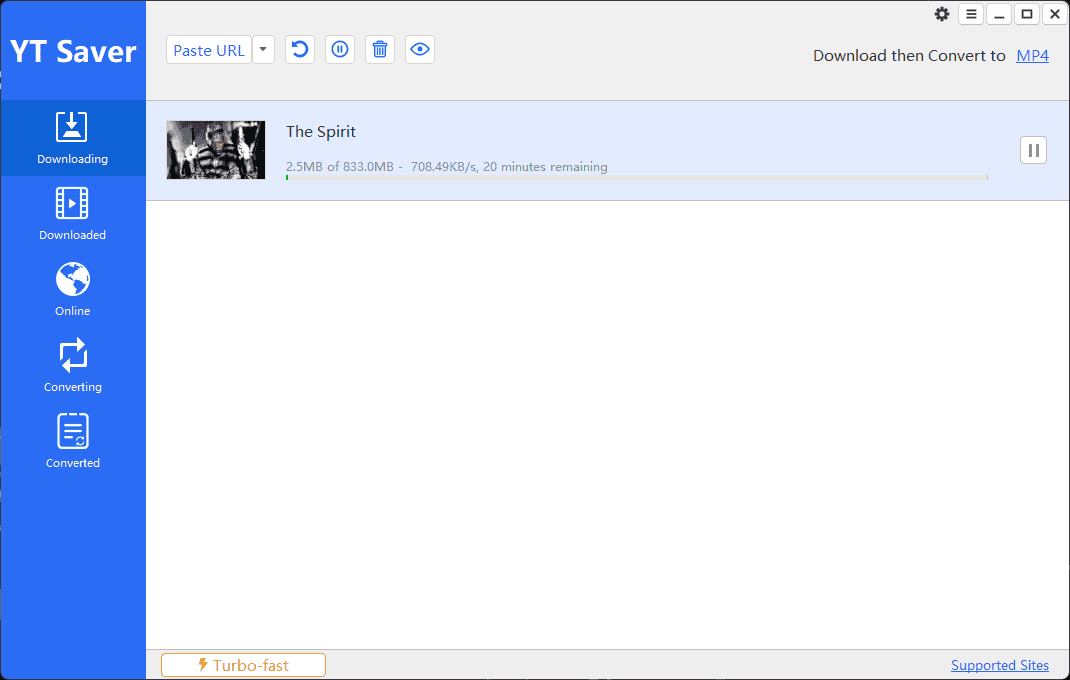
As you can see in the estimation above, the download for this movie took about 20 minutes. As soon as the video is saved, you’ll find it in the Downloaded tab.
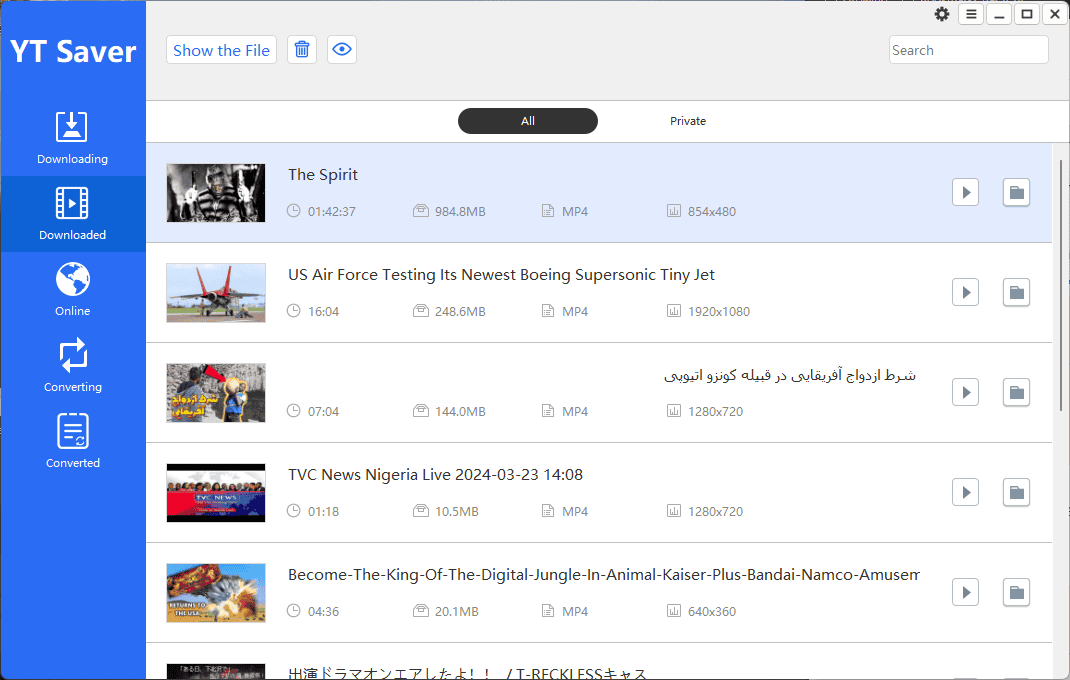
You can use this section to quickly access your content.
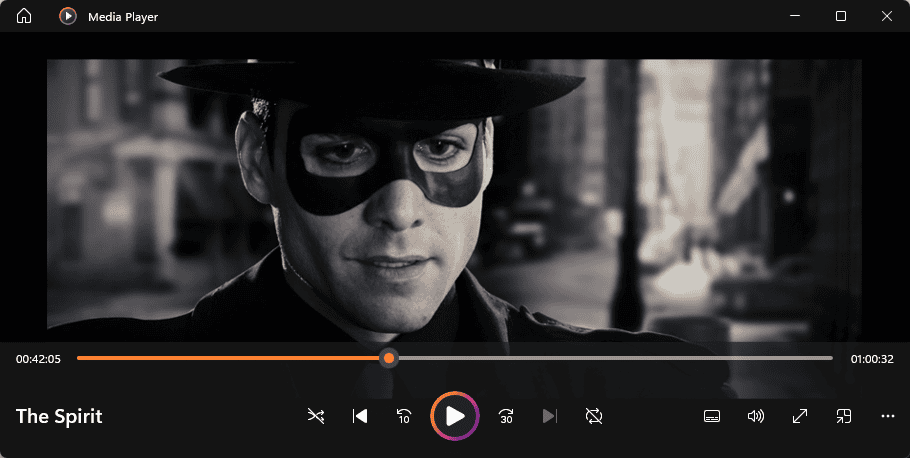
Finally, you can play it using your third-party media player on Windows.
Pros:
- Great download speeds for videos
- Supports various qualities, up to 8K
- It can download playlists and whole channels
- Easy to paste links
- Includes a video converter
- Works with over 10,000 platforms
- It has a built-in browser
Cons:
- The free version is limited to three downloads
- Some users might consider it pricey
2. WinXVideo AI
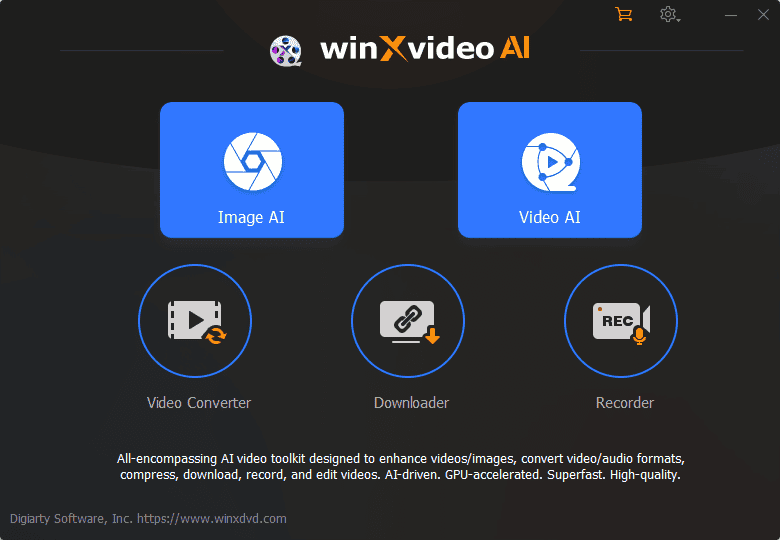
WinXVideo AI is a powerful app that stood out during my tests.
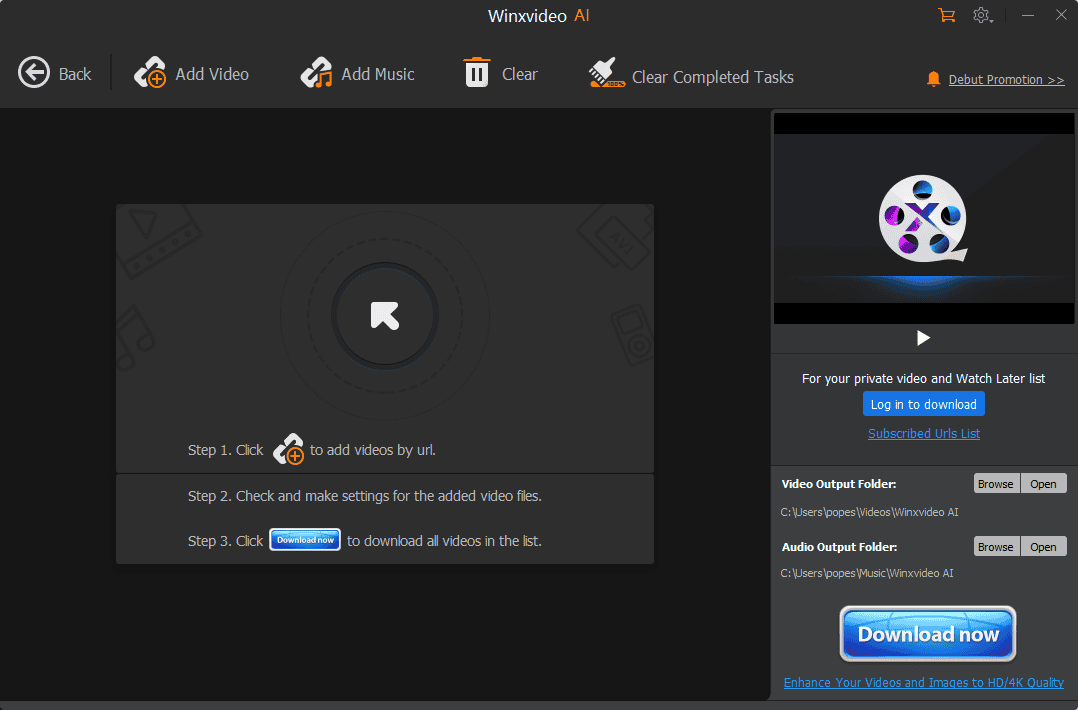
Even though its interface might be overwhelming for some beginners, the app works great.
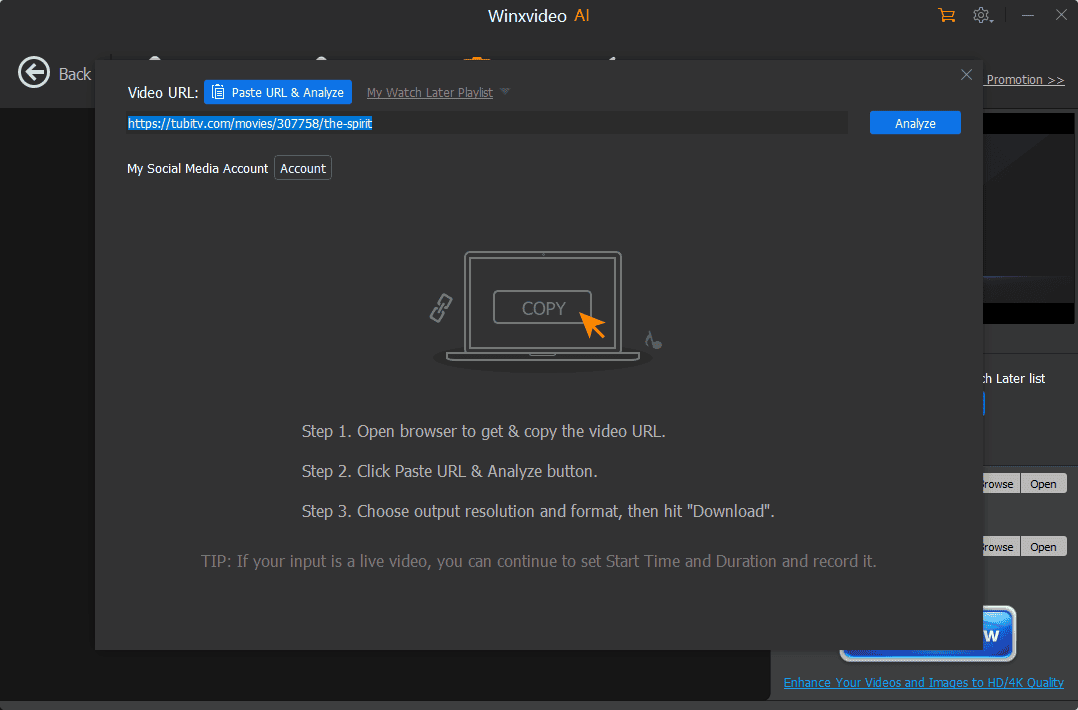
As you can see below, it’ll analyze the video, and extract any useful information.
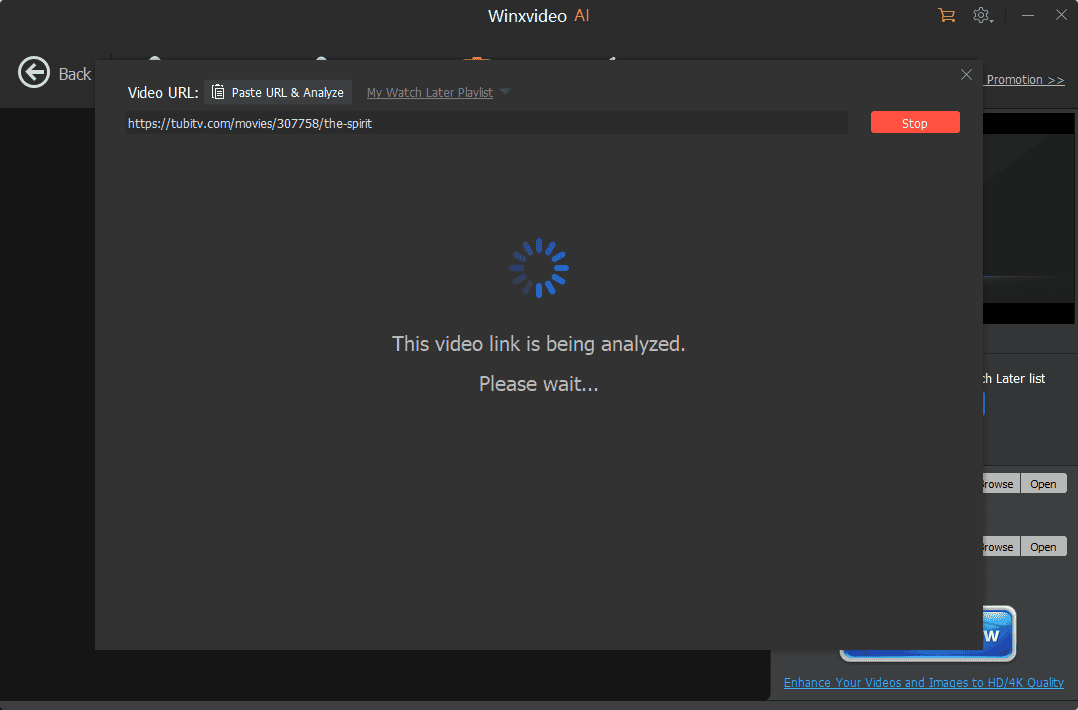
You’ll then be able to customize your download. Click the Download Selected Videos button to initiate the process.
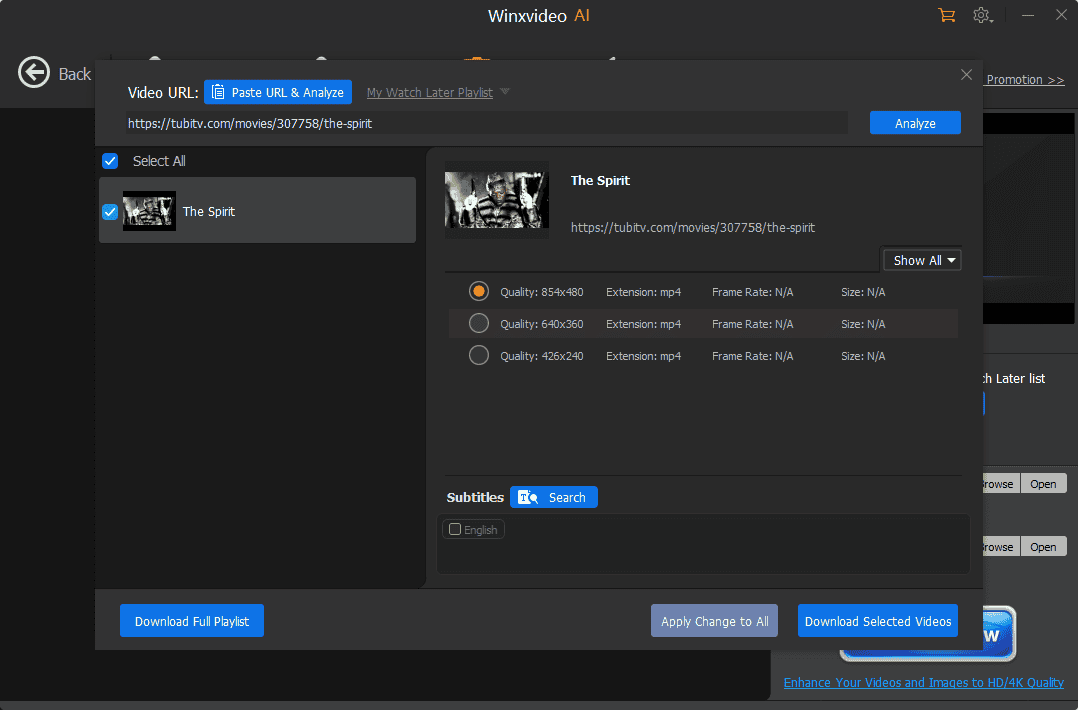
The download speed was very good, and it took about 30 mins to save an entire movie.
Pros:
- It includes AI-powered video and image enhancement
- Video converter and screen recording tools
- It can upscale videos up to 4K
- Uses AI to stabilize clips
Cons:
- It requires GPU acceleration for fast processing
- Doesn’t support batch downloads
- The editing control is limited
3. Aqua Clip
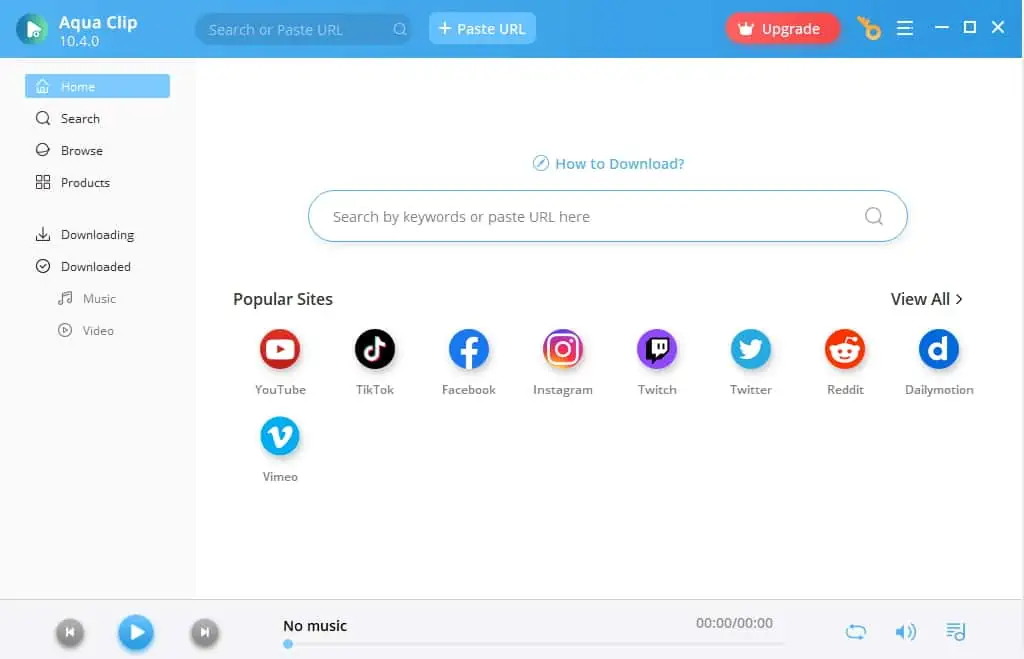
Aqua Clip is my second pick for the TubiTV downloader list. It impressed me with its number of features and ease of use.
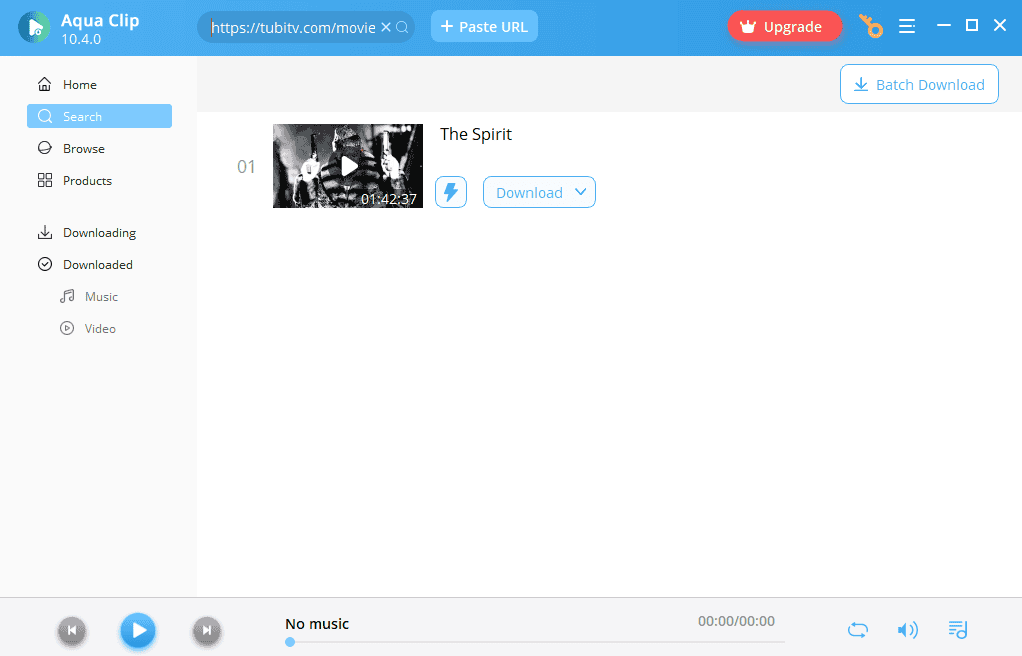
As soon as you copy the link of the video, the app identifies it and analyzes the source to prepare the download.
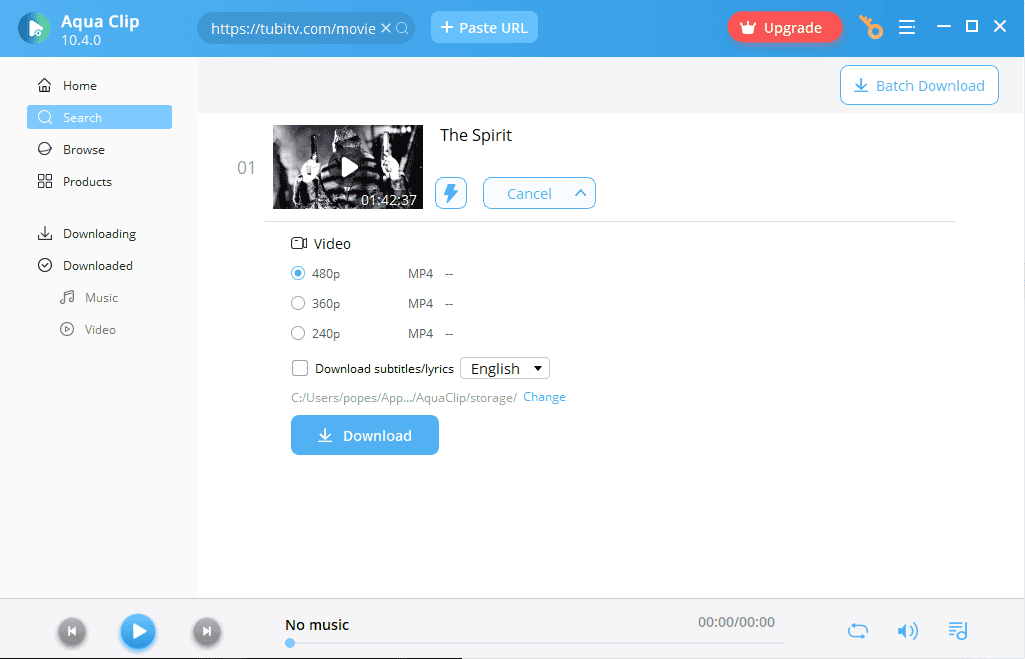
You can then choose the quality, subtitle download, and the location on your PC. When you’re ready, click Download.
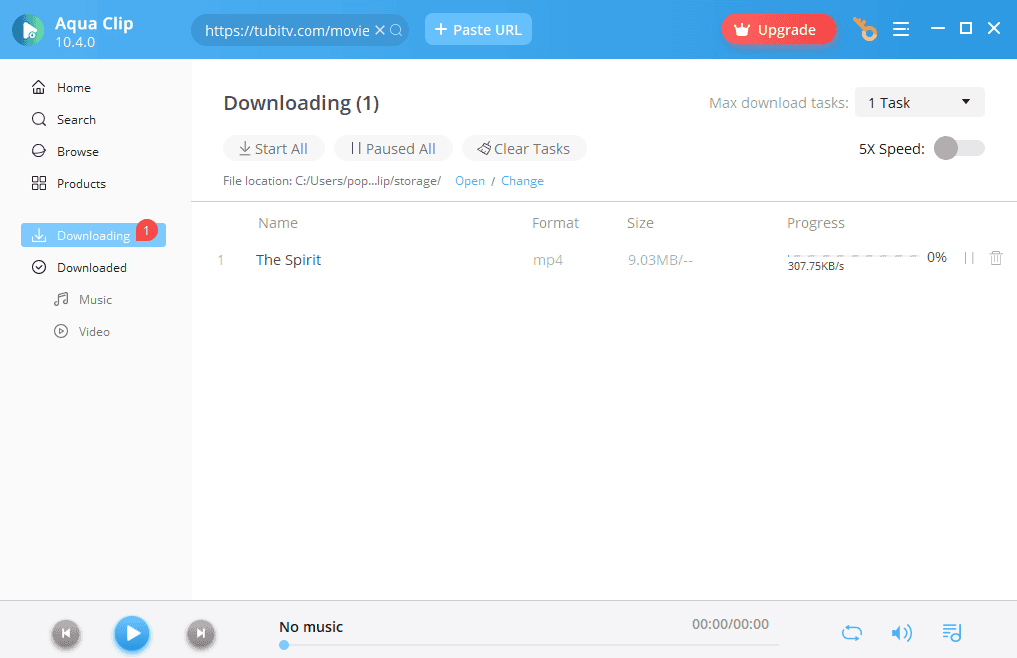
The app will automatically move the task to the Downloading tab, where you can also manage your files.
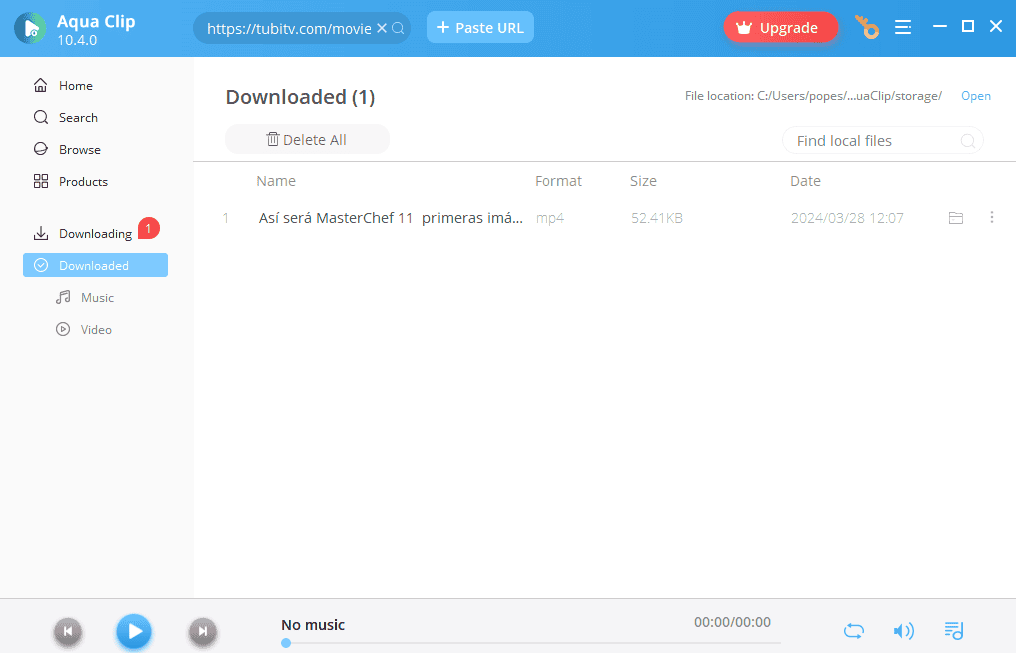
As soon as the video is saved, you’ll see it in the Downloaded tab.
Pros:
- Fast downloading experience
- Well-designed interface with easy access to all options
- Keeps the original quality of the video
- Works with various platforms
- It can convert downloaded clips to MP3
Cons:
- Supports fewer platforms than YT Saver
4. Cisdem Video Converter
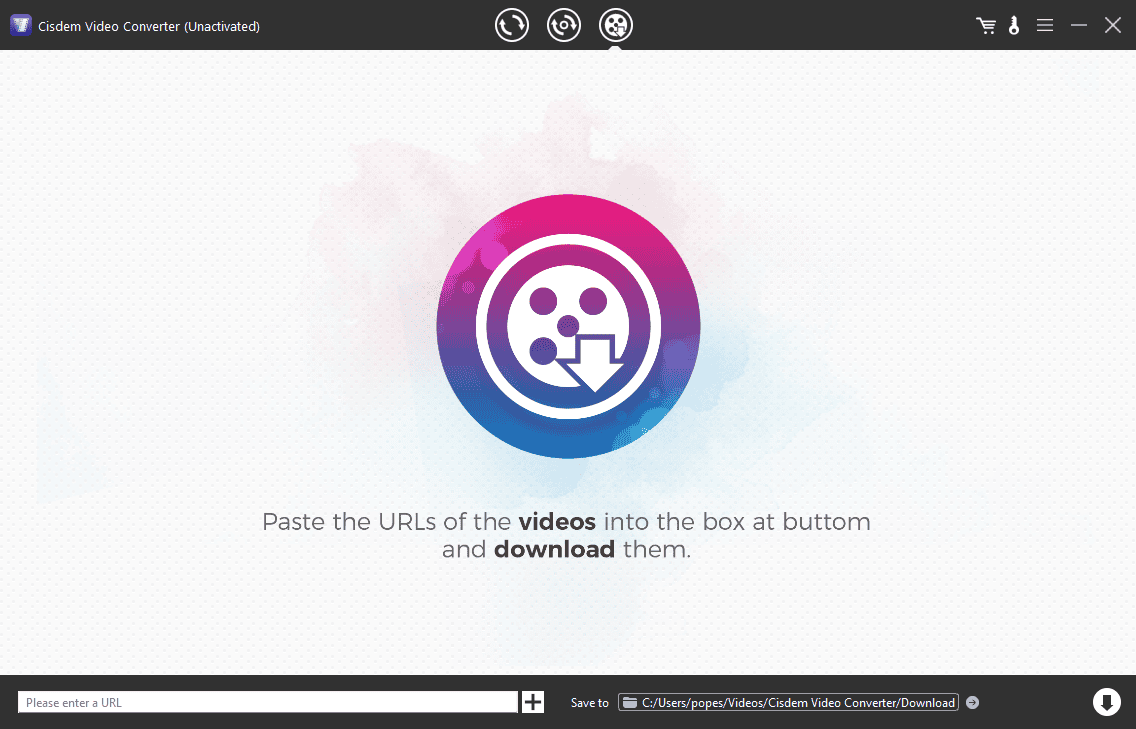
Cisdem Video Converter offers some great downloading capabilities, but not the same quality as previous entries.
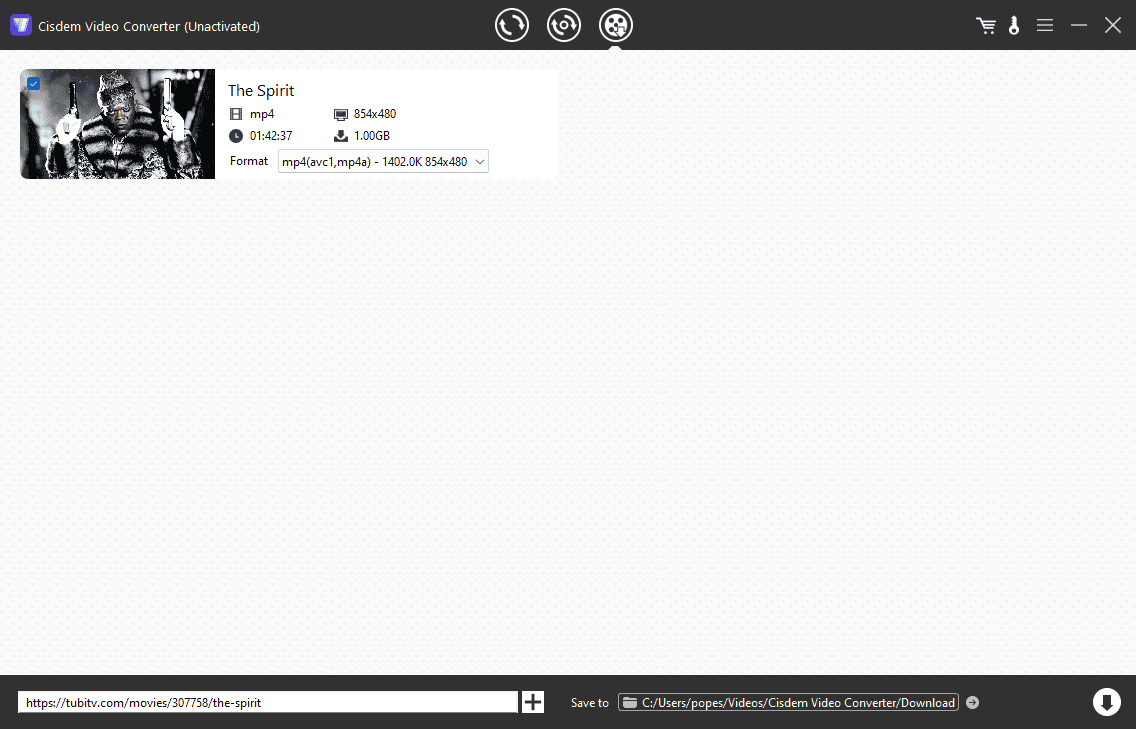
As soon as you paste the link, Cisdem will extract any relevant information and present you with the screen above.
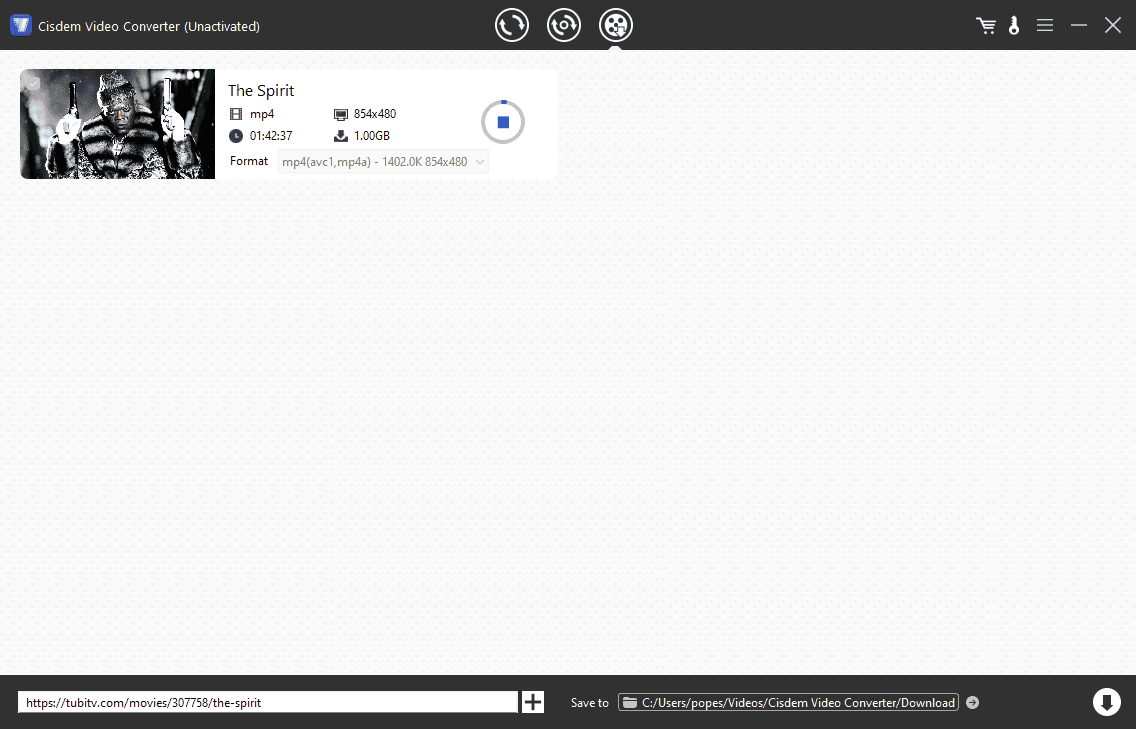
If you click the Download arrow from the lower right side of the app’s interface, the process will initiate.
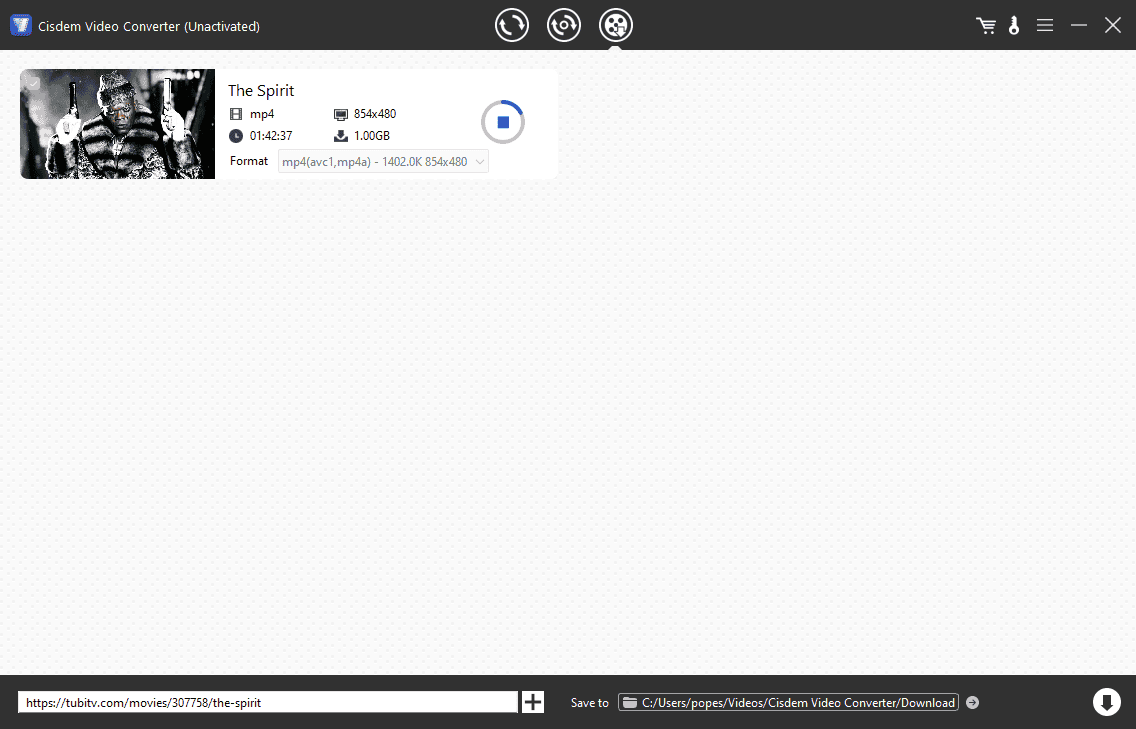
Wait for the video to complete, and then you can play it offline on your PC.
Pros:
- Supports virtually all video and audio formats
- Includes some basic editing tools
- Can also extract audio from videos
- Can convert downloaded files
Cons:
- The price is a bit higher than the other apps
- When converting large files, the speed is slow
5. HD Video Converter Factory
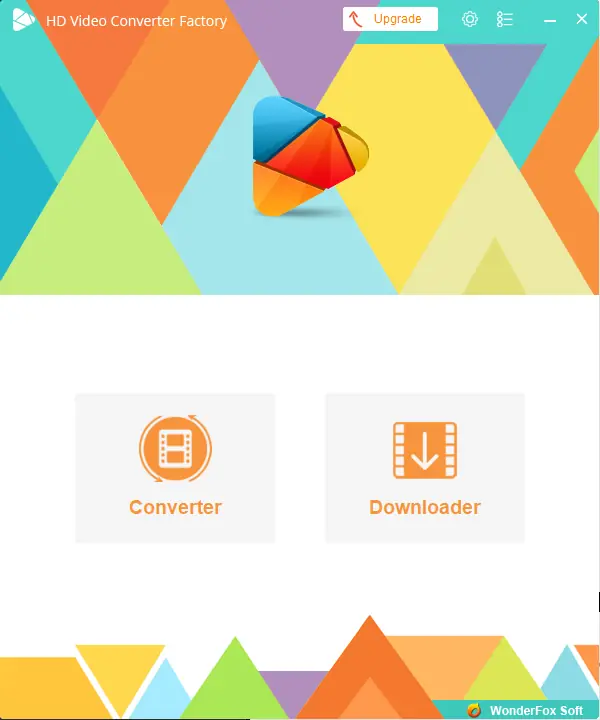
HD Video Converter Factory is another useful downloader app that can grab videos from TubiTV without issues.
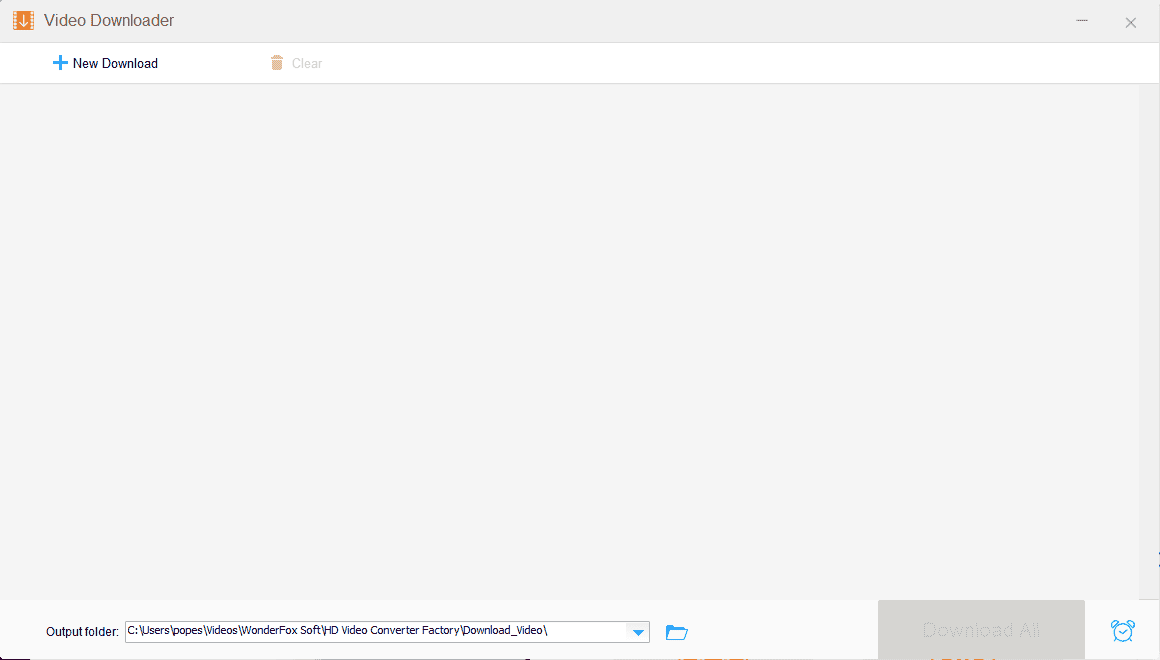
This software’s interface is simpler than the other options, and it doesn’t offer as many useful menus or customization options, but it does the job.
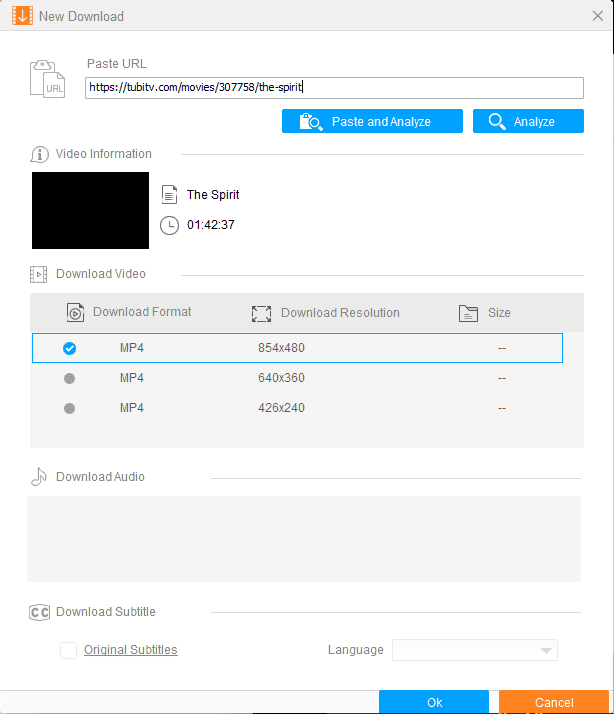
From the screen above, you can select the quality of file and click OK to initiate the download process.
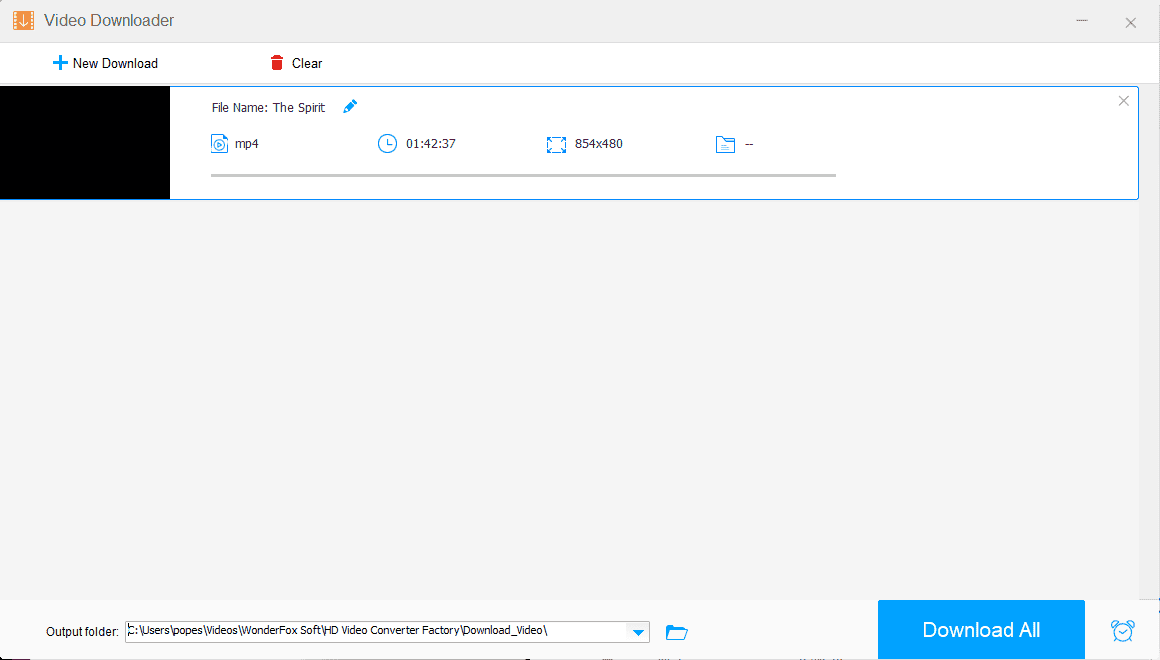
The software will analyze your link.
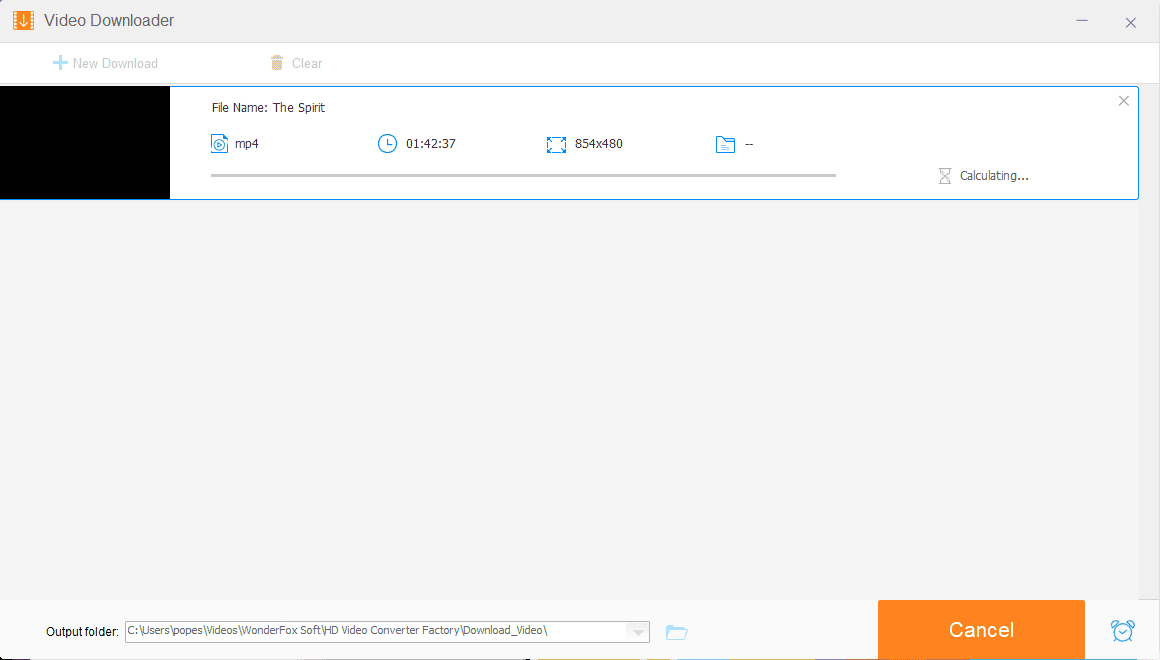
The download speed is decent, but it’ll depend on your connection and the size of the video.
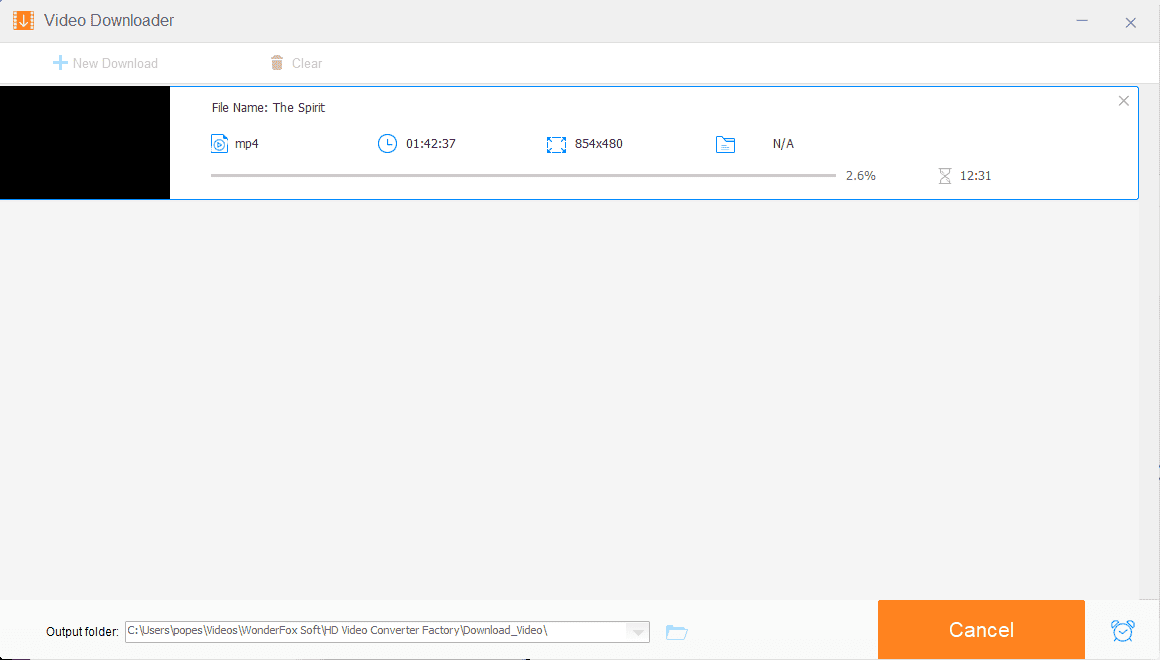
Pros:
- Very simple to use with a nice design
- Supports various output formats
- Includes some basic editing and optimization features
- Downloads videos from multiple platforms
Cons:
- It doesn’t support 1080p clips
- You’ll need to upgrade to use batch downloads
Get HD Video Converter Factory
How To Use YT Saver To Download Videos
- Download, install, and run YT Saver on your device.
- Open the TubiTV video you want to download within the browser, and copy its link.
- Paste the link inside YT Saver and wait for the download to complete.
- Play the downloaded video in your preferred media player.
Is It Legal To Download From TubiTV?
No, it’s not legal to download from the platform. Based on the information I found in the TubiTV Terms of Use, content is available for viewing on or through the Tubi services, and it should be personal and for a non-commercial purpose.
The terms specifically prohibit the following:
- Use of any device, software, archive, distribute, make available, upload, publish, modify, translate, broadcast, display, sell, transmit, or retransmit Tubi Services or Content unless permitted by Tubi in writing.
- Any creative derivative works or materials that are based on the Tubi Services or Content, including montage, mash-ups, and similar videos, wallpaper, desktop themes, greeting cards, and merchandise, is strictly prohibited unless it is expressly permitted by Tubi in writing.
It’s worth noting that these prohibitions apply even if you intend to give away the derivative materials free of charge. Therefore, downloading content for offline viewing isn’t permitted, and is illegal.
Disclaimer: The information provided on our website is intended for educational and informational purposes only. We do not endorse or promote the unauthorized downloading or circumvention of copyright protection mechanisms of any service mentioned on our site.
We understand and respect content creators’ and service providers’ intellectual property rights. Our discussions and reviews of downloader tools aim to inform our readers about the technological capabilities and potential legal considerations of using such tools. We strongly advise our readers to always comply with the respective platforms’ terms of service and respect copyright laws.
By using our website, you acknowledge and agree that you are responsible for ensuring your actions are legal and compliant with the terms of service of the platforms discussed. We disclaim any liability for the unauthorized or illegal use of downloader tools and any infringement of intellectual property rights.
Hopefully, now you’re one step closer to finding the right TubiTV downloader for your needs. Which one did you choose? Feel free to share in the comments below!
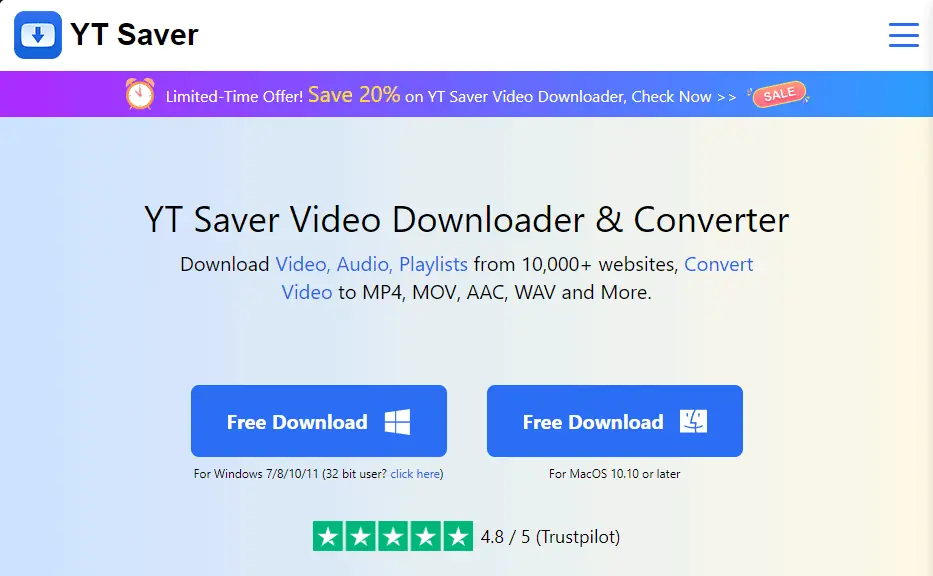
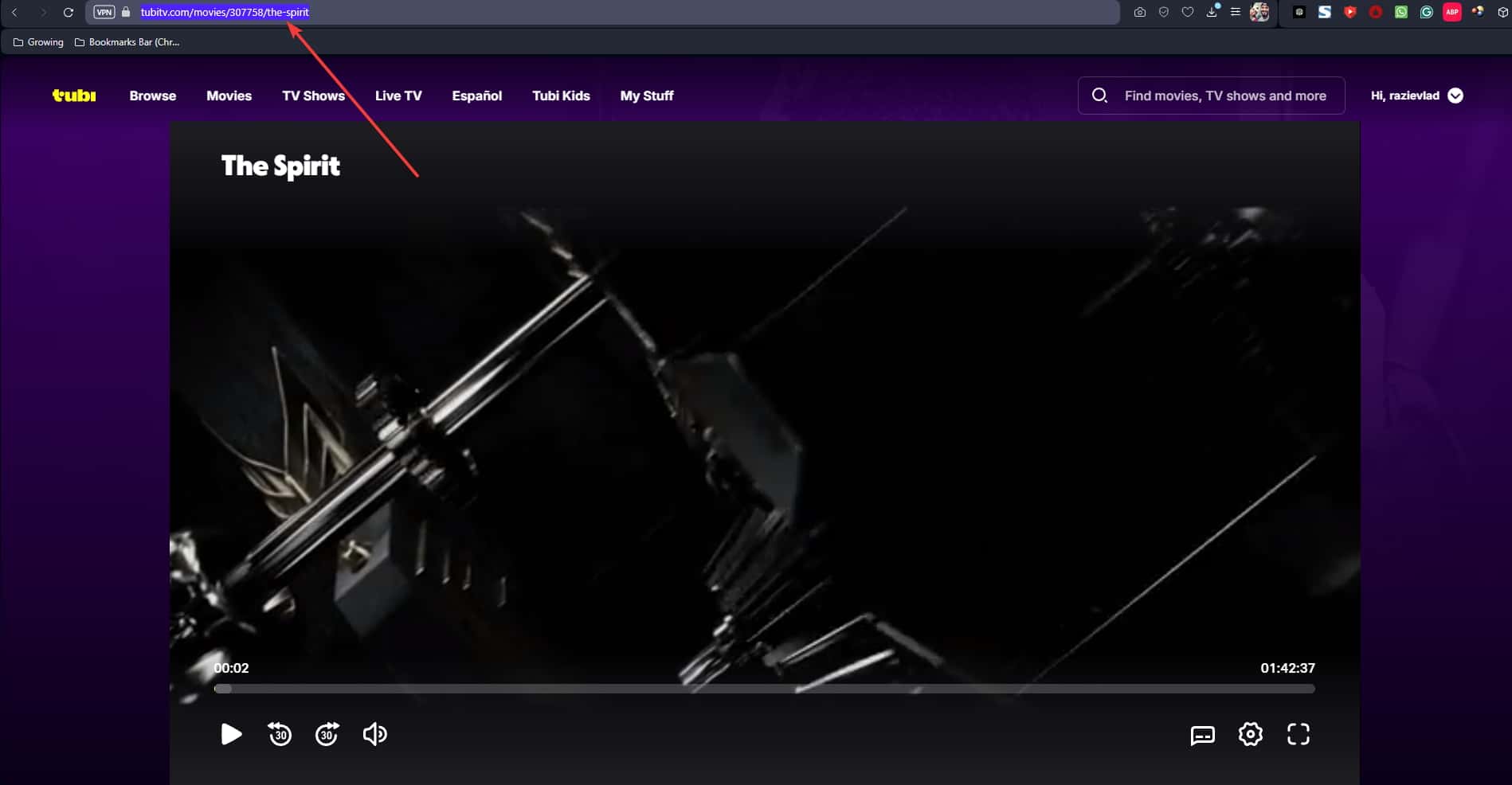








User forum
0 messages