Tubecast updated with great Picture in Picture feature
2 min. read
Published on
Read our disclosure page to find out how can you help MSPoweruser sustain the editorial team Read more
Sophisticated YouTube app Tubecast has been updated to version 2.2 with some great new features.
The headline feature is a new Picture in Picture feature in the app which means you can start a video then navigate to other pages in the app, and the video will continue to play in a small window in the bottom corner of the page (see screen shot above).
The app will also now play the audio of a video in the background when you navigate away from the app, and features some UI and performance improvements.
The app’s main feature is of course having the ability broadcast video to a Google Chromecast, and also via DLNA.

Find Tubecast in the Windows Phone Store here.
See the full changelog after the break.
2.2 (8/07/2014)
- 5 new languages :
- Nederlands (thanks Donavan Asmawidjaja from Netherlands)
- Indonesian (thanks Umar Pudji Prastomo from Indonesia)
- Hindi (thanks Ankit Kaushik from USA Wisconsin)
- Slovak (thanks Tomáš Kukumberg from Slovakia)
- Croatian (same as Serbian : thanks Darko Mingovski)
- You want to add your language ? Contact us ! (30 minutes needed)
- PIP view (picture in picture) : Incredible navigation
- Continue audio while running in background
- Labels on the right Menu (My profile) for less confusion
- Tubecast icon improved
- No more "Forbidden access" videos
- Bug fixed on 4/3 video
- Bug fixed on DLNA (EZcast and all HTTP chunked devices)
- Faster user interface
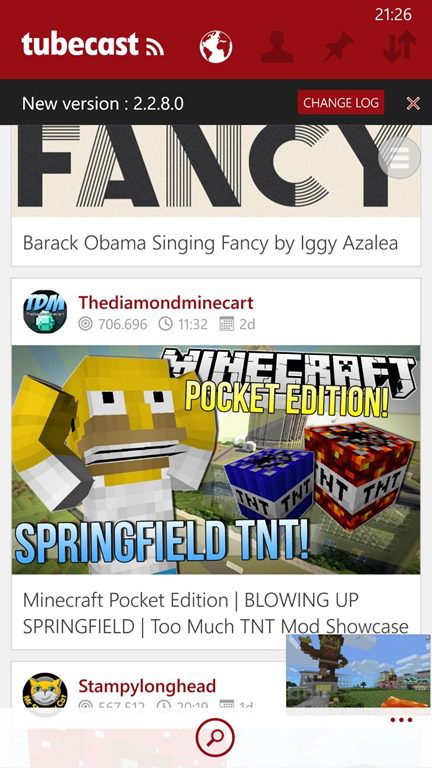








User forum
0 messages