Tubecast gets another update with UI improvements, new full screen mode and better comments support
2 min. read
Published on
Read our disclosure page to find out how can you help MSPoweruser sustain the editorial team Read more

Tubecast, one of the best third-party YouTube client for Windows Phone picked up a new update which brings fixes for various issues.
Not only is Tubecast great for watching YouTube videos on your phone and PC, it also features very wide support for “casting” your video to your big screen using technologies as diverse as Airplay, Chromecast and DLNA.
The app features:
- 4k(2160p) QHD(1440p) Full HD (1080p) SD (480p) 60fps support
- Download YouTube videos (Pause and Resume)
- Play the sound of the video under lock
- Login to your Youtube account and use all the features (subscribe, watch later, history, my videos, subscribers…)
- Cast video or audio on your Smart TV (Samsung, Philips, LG, Sony, Panasonic, Sharp, Toshiba etc.)
- Cast online and downloaded Youtube videos (WP8 only)
- Chromecast (total control Volume and seek)
- Airplay Apple TV (total control Volume and seek)
- DLNA (total control Volume and seek)
The latest update brings:
- New Thread Comment UI
- Reply to Comments
- Improved UI Player
- True full screen for Windowed Mode in Windows 10.
Version 3.3.8.0 (and 1.5.0.0 on the desktop) is now live on the Windows Phone Store and you can grab Tubecast PRO from here and Tubecast from here.
See screen shots of the app below:
[gallerify title=”Tubecast screen shots”]
[/gallerify]






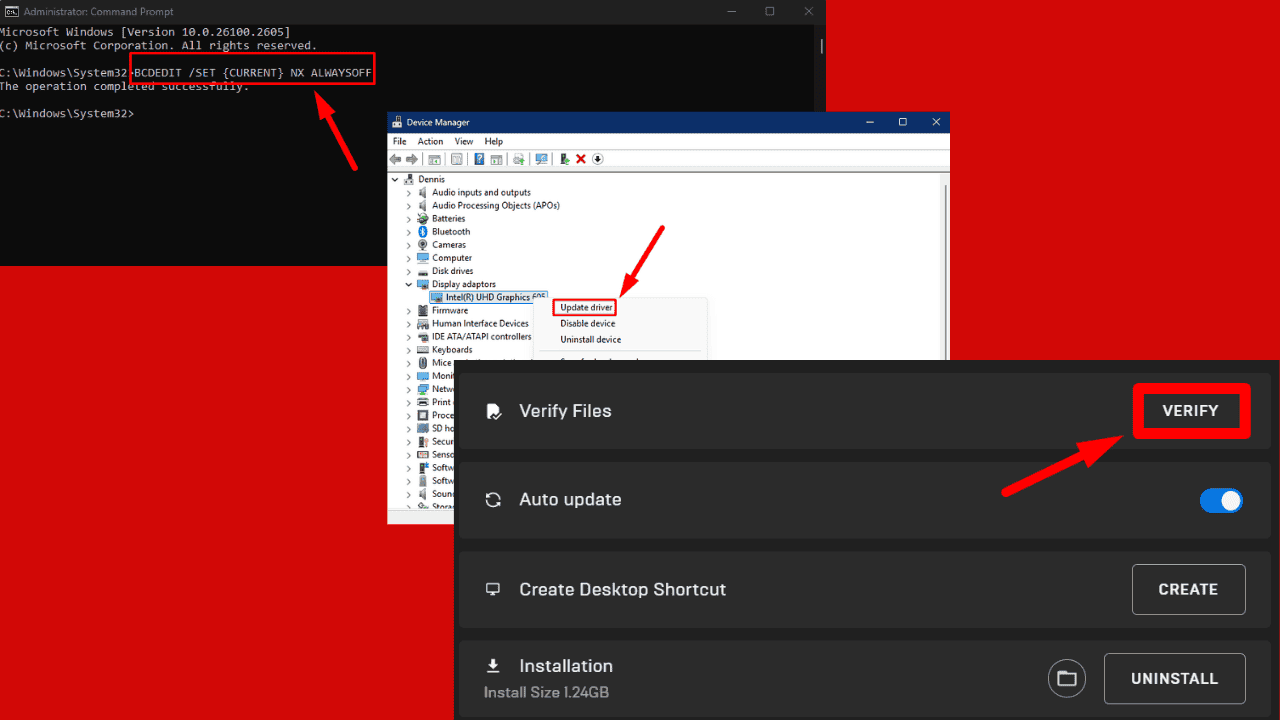
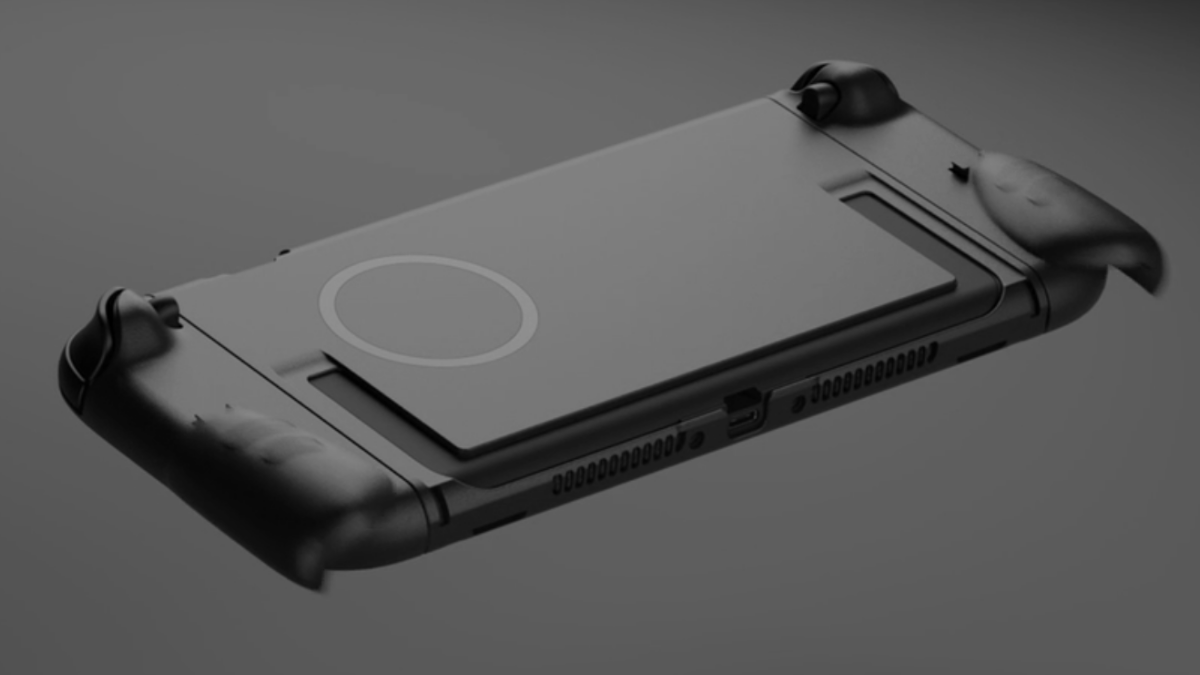
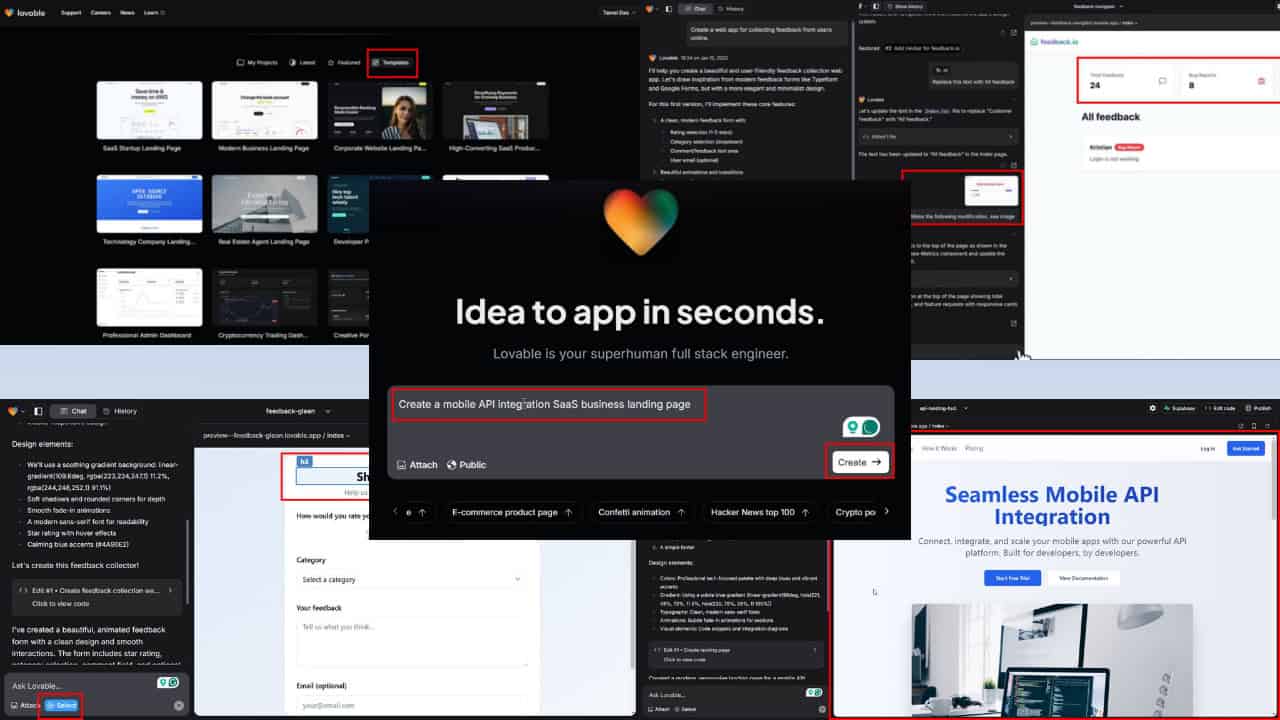

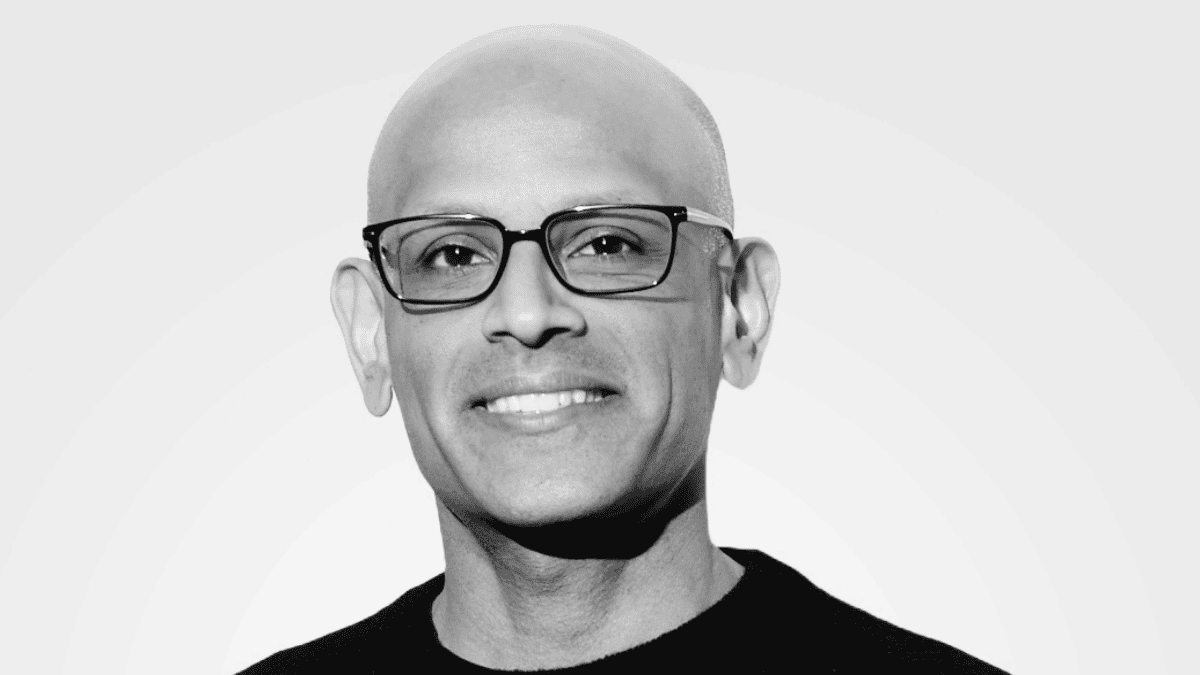

User forum
0 messages