You can now transfer your WhatsApp chats from iPhone to Android
1 min. read
Updated on
Read our disclosure page to find out how can you help MSPoweruser sustain the editorial team Read more
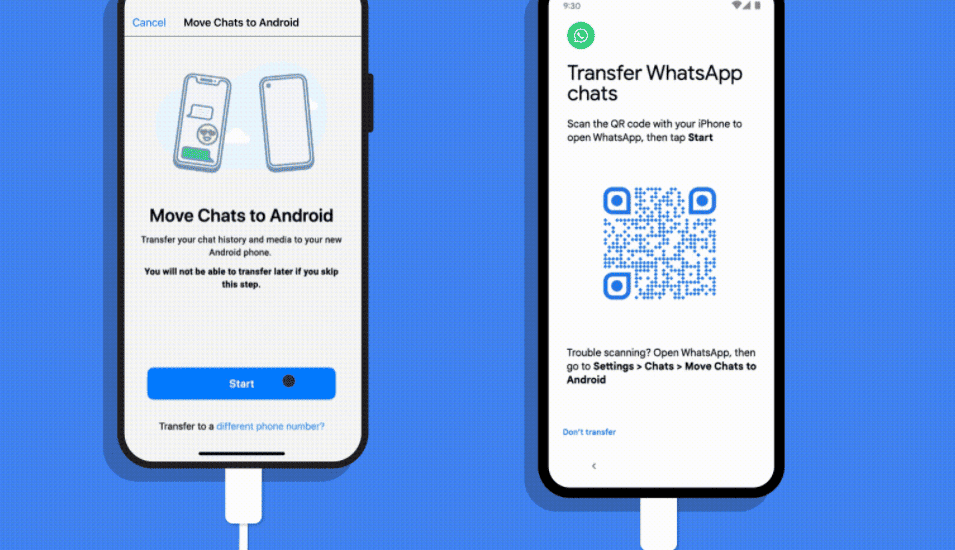
As announced before, you can now easily transfer your WhatsApp chat history on iPhone to Android. Google worked closely with the WhatsApp team to make it easier to switch from iPhone to Android.
Here’s how you can transfer your WhatsApp chats from iPhone to Android:
- Take a USB-C to Lightning cable and connect your iPhone and Android device when prompted while setting up your new Android device.
- Scan a QR code on your iPhone to launch WhatsApp and move all your conversations, media and more over to your new device.
You can also use MobileTrans for WhatsApp transfer.
This transfer capability is available on Samsung Galaxy devices and now on all Pixel phones, and will become available on new smartphones that launch with Android 12.
Source: Google









User forum
0 messages