Microsoft Releases iOS 8 Optimized Skype App With Interactive Notifications And More
2 min. read
Published on
Read our disclosure page to find out how can you help MSPoweruser sustain the editorial team Read more
Microsoft today released a massive update for Skype app for iOS devices. This app is now fully optimized for iOS 8 with support for interactive notifications which allows you to manage calls and messages from the lockscreen. Apart from this, Microsoft has also fixed the Skype app crashes users reported in the iOS 8.
What’s New in Version 5.5:
Optimized for iOS 8
Interactive notifications: manage calls and messages from the lock screen, banner notifications and from within the notification center.
To enjoy interactive notifications, make sure that you have notifications enabled for Skype in Settings -> NotificationsAudio and Video Calls
From the lock screen and the notification center:
• For incoming voice calls – swipe left on the notification to answer or decline.
• For incoming video calls – swipe left on the notification to answer with voice or video.
• For missed voice and video calls – swipe left on the notification to call back or send a message.From a banner notification:
• For incoming voice calls – pull down on the notification to answer or decline.
• For incoming video calls – pull down on the notification to answer with voice or video.
• For missed calls – pull down on the notification to call back or send a message.Messages
• From the lock screen and the notification center:
• For new messages – swipe left on the notification to reply.
• From the lock screen:
• For new messages – pull down on the notification to reply.General improvements
If you’ve not yet downloaded the latest version of Skype for iPhone, you can get the update from the App Store – all you’ll need is iOS 7 or later.

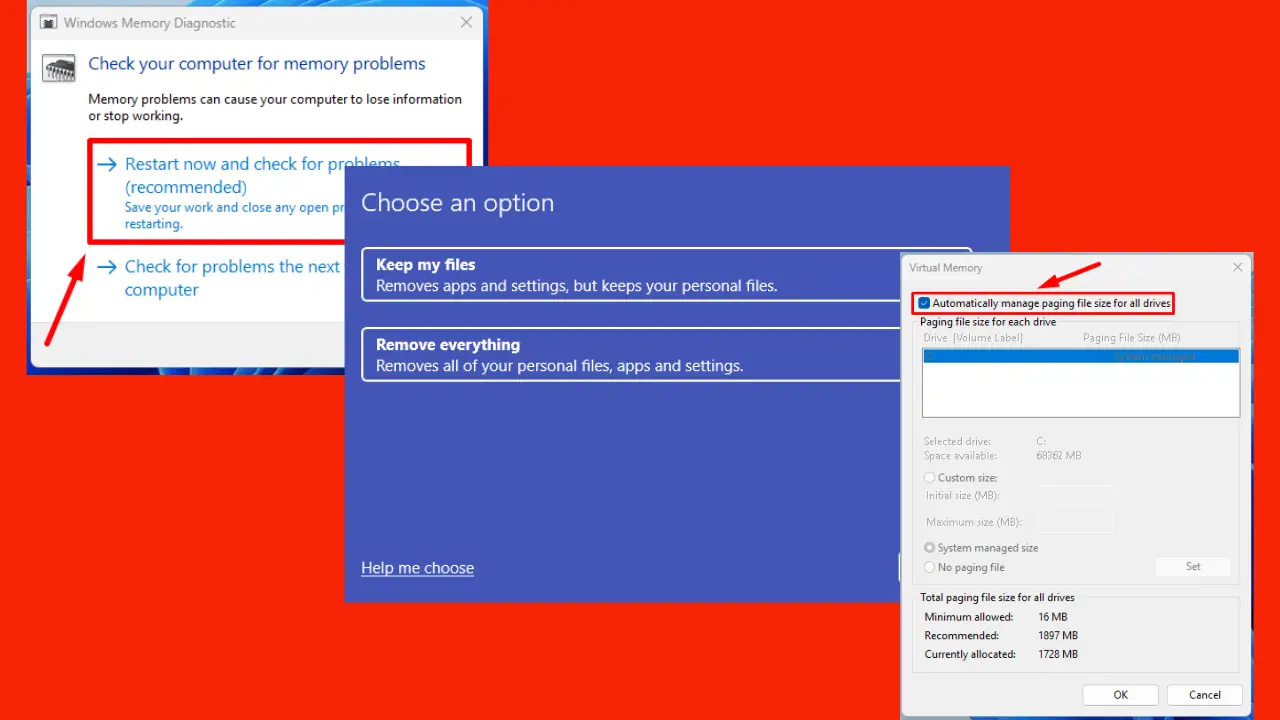
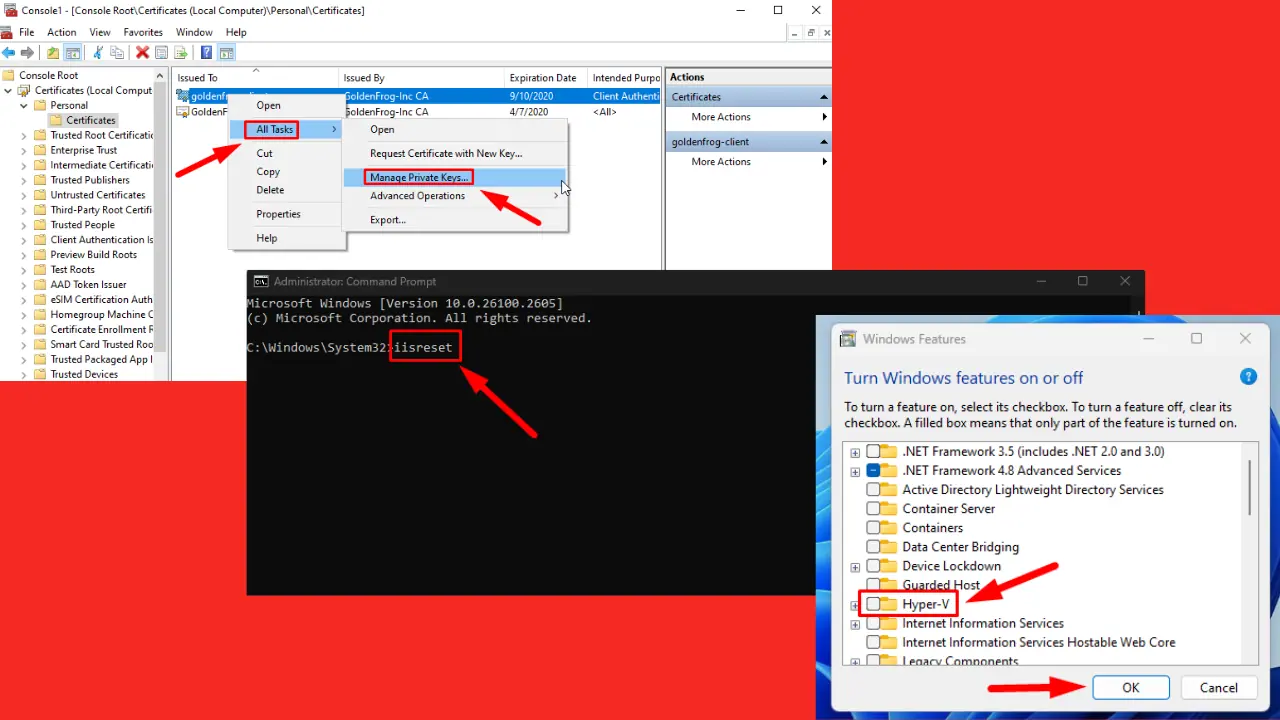

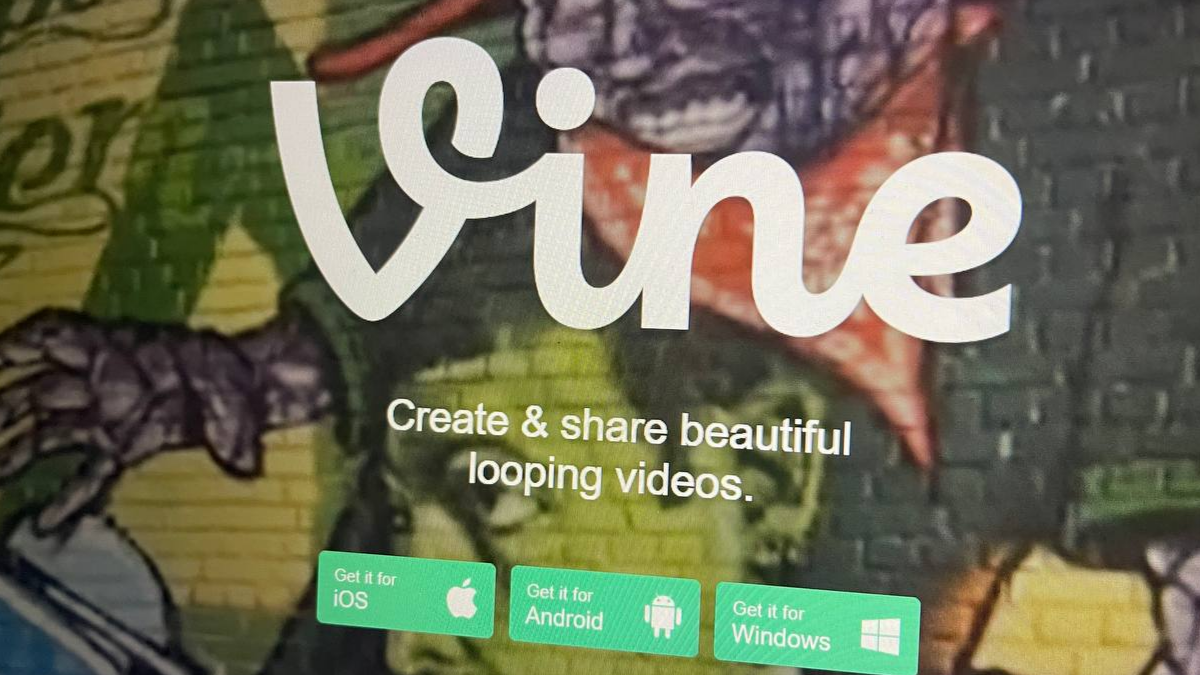
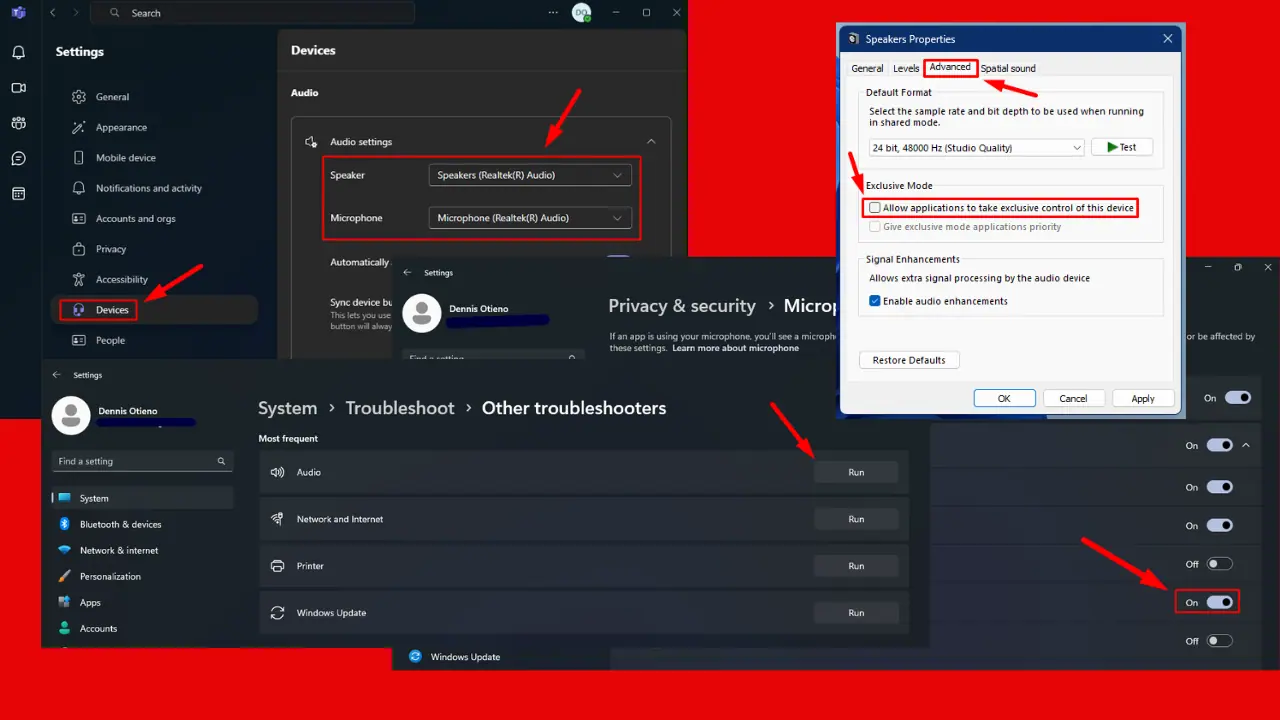



User forum
0 messages