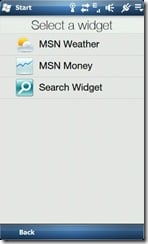TouchFlo3D 2.5 – what's changed
2 min. read
Published on
Read our disclosure page to find out how can you help MSPoweruser sustain the editorial team Read more
We have seen many screen shots and even a video of the latest version of Touchflo3D, but its still not clear where all the changes are. Shadowline over at XDA-Developers.com has been using a leaked version of the software, as has produced this change log.
Home screen:
New look
new shortcut icons on up swipe, along with 3 on the main screen.
Tapping on an appointment brings up a new appointment info screen.
Tapping on date lets you change the date.
Tapping on the alarm info lets you change alarms.
Tapping on time lets you view the world clock.
People Tab:
New layout, grid style like Manila 2D.
New Messaging screen (see messaging below)
All people:
Nothing new in the main screen, but under "Updates and Events" tapping on "me" brings you to a list of your facebook notifications.
Messaging Tab:
Nothing new on the main screen
— All Messages:
Brand new all messages screen. Listed by conversation/contact, and includes contact icons.
— In a conversation:
Brand new screen, scrolling has changed, icons included in each message along with the contact icon at the top.
Mail Tab:
Nothing new.
Internet tab:
New bookmarks view, includes thumbnails of your favourite sites (can be used on home screen too)
Calendar tab:
Nothing year view
Stocks tab:
Nothing new
Photos and videos tab:
Nothing new
Music Tab:
Totally new page
Album thumbnails now "flow" in from the top
new controls
— Menu:
Update album art from the web on selected track, or on all of now playing.
Weather Tab:
Nothing new
— Add City:
New search by typing name.
Footprints Tab:
Brand new tab, works much like its Manila 2D cousin.
Settings tab:
So much to list!
All of the windows mobile settings menu has been placed into this tab.
If you could get to it from start > settings, then it is now here too.
Of note from the screenshots above is that Windows Mobile widgets can also be added to TF3D 2.5, much like HTC’s Hero UI can add native android Widgets.
Read this thread here for more on HTC’s latest efforts.