Microsoft brings Together Mode and Large Gallery to Teams web clients
2 min. read
Published on
Read our disclosure page to find out how can you help MSPoweruser sustain the editorial team Read more
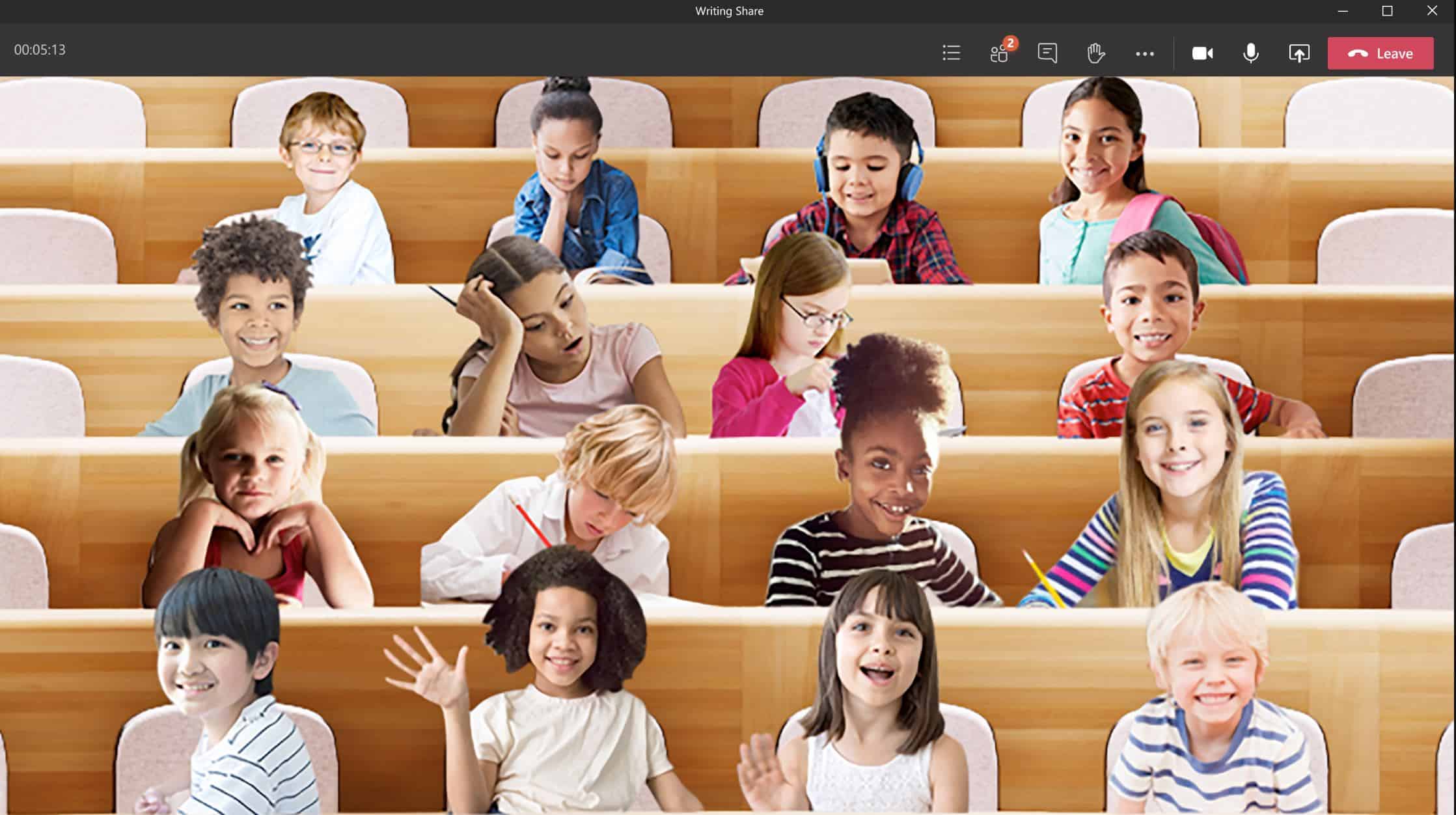
Back in July, Microsoft announced Together Mode and Large Gallery for Teams desktop to make virtual communication more engaging and natural. But the company is no longer willing to limit the availability of these features to Teams desktop apps. To make these features available to more platforms, Microsoft has announced that those who prefer using the app in the browser will also be able to use Together Mode and Large Gallery.
Both Together Mode and Large Gallery are now available in preview for Teams web users. However, you’ll need to have either Chrome(latest version or the last two versions) or the Chromium-based Microsoft Edge installed on your computer to use these features.
For those unaware, Together Mode uses AI segmentation technology to digitally place meeting participants in a shared background, making it feel like you’re sitting in the same room with everyone else in the meeting or class. Large Gallery, on the other hand, lets you see up to 49 video feeds at once.
To turn on during a meeting, click (…) in the meeting control bar and select “Large Gallery” or “Together Mode”. However, it’s worth noting that Virtual desktops like VMWare, Citrix are not fully supported. You can learn more about how to deploy the Teams desktop app to the VM here.








User forum
0 messages