Today’s MyAppFree: Metro Commander Pro
2 min. read
Published on
Read our disclosure page to find out how can you help MSPoweruser sustain the editorial team Read more
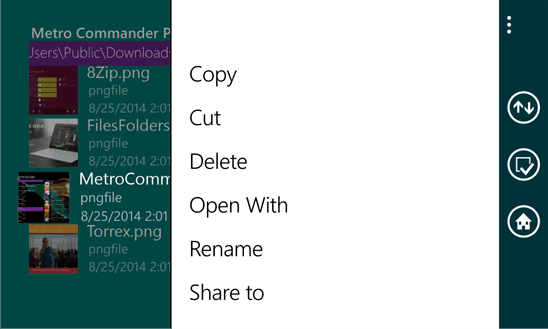
Todays’s MyAppFree deal is Metro Commander Pro. The app is normally $3.99 and is free for today only.
Metro Commander is file manager that allows you to manage your files and folders from within the Modern Windows UI interface.
Easily create, open, preview, rename, copy, move, delete, search, and share files and folders. Browse your documents faster with navigation buttons (back, forward, up), thumbnail previews, shortcuts to your images, music, and videos folders and the ability to add shortcuts to your Favourite folders. Manage your online files by logging into your OneDrive account.
- Dual-pane interface to easily copy, move, create, rename, or delete files and folders
- Opening and extracting files from archives (RAR, ZIP, 7z, ZipX, ISO, BZIP2, GZIP, TAR, ARJ, XZ, CAB…)
- Built-in viewer and media player (doc, docx, rtf, jpeg, png, bmp, gif, tiff, mp3, wma, m4a, aac, wav, ac3, avi, 3gp, wmv, mp4, m4v, mov, mkv)
- Adding folders to Favourites and pinning them to the Start Screen
- Quick and convenient browsing of files and folders
- Audio playback in the background
- Share file support with other apps
- Thumbnail previews
- Video and image preview
- Bulk operations
- Support for multiple selections
- Themes and backgrounds, Bing wallpaper
- OneDrive access
- Dropbox access
Download the app for free from the Windows Phone Store here.

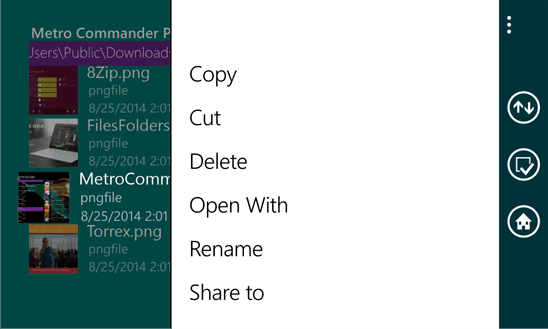
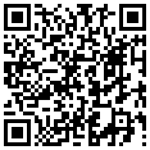








User forum
0 messages