Tip: How to make sure you don't lose your Chrome Tab Groups
1 min. read
Updated on
Read our disclosure page to find out how can you help MSPoweruser sustain the editorial team Read more
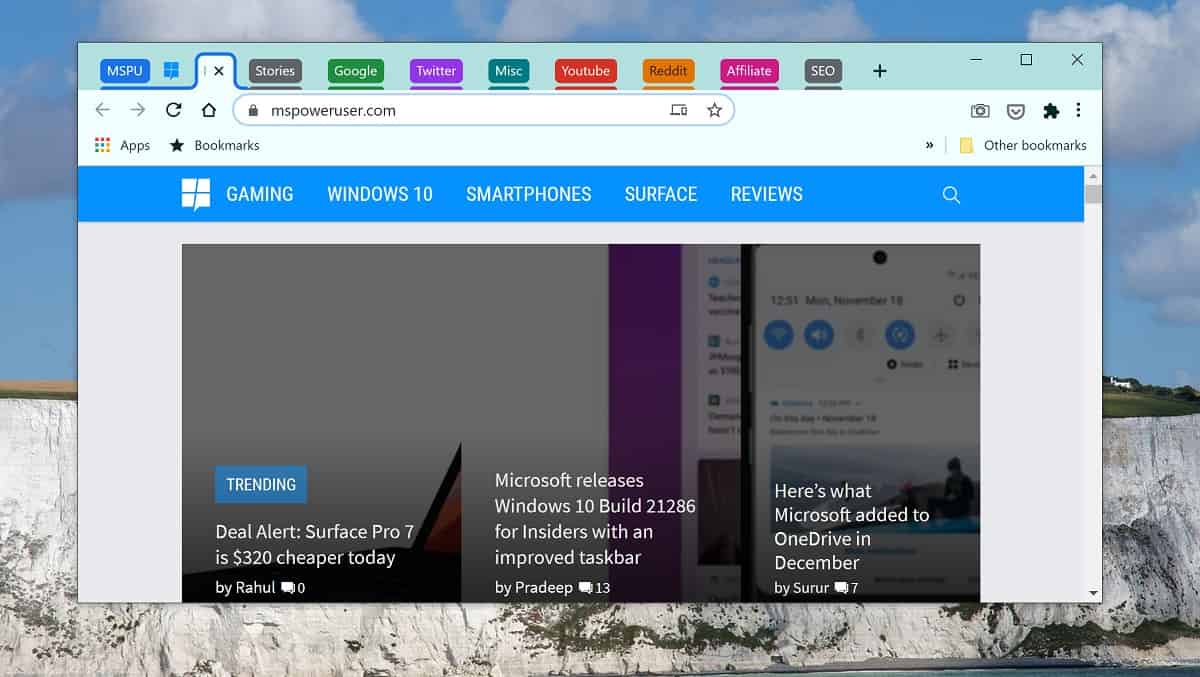
Google Chrome’s Tab Groups is a great way to deal with tab overload and organize your browsing, but you are always at risk of losing all of that organizing work of you accidentally close your browser.
(There are 47 open tabs in the above screenshot)
If you are not already using Chrome tab groups, you are missing out. To create a tab group, right-click on a tab and select Add To Tab Group. You then have the option of creating a new tab group or adding the tab to an existing group. An essential further hack is to enable Tab Group Collapse under Chrome://flags.
However to make sure you do not lose your tabs there is only one setting you need to enable.
Under Settings > On Startup, select Continue where you left off.
This will ensure that whenever you close your browser, on purpose or accidentally, everything will be where you left it where you left off.
Do many of our readers use Tab Groups? Let us know below.
via ChromeUnboxed
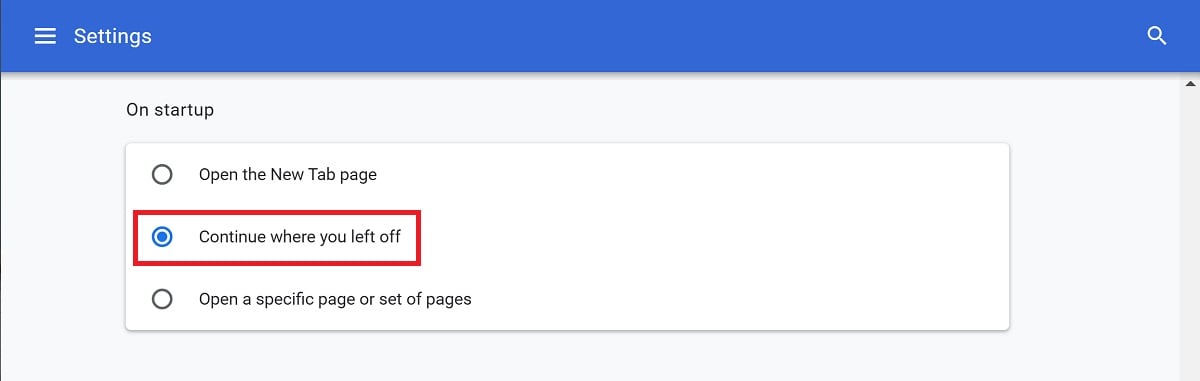








User forum
0 messages