Tip: How to get receive mail immediately using push email
1 min. read
Published on
Read our disclosure page to find out how can you help MSPoweruser sustain the editorial team Read more
Here is another in our a series of articles, offering tips and tricks for both beginners and experienced users, courtesy of How to Windows Phone.
Windows phone allows you to receive mails immediately instead of checking for mails on a regular intervals if your mail server supports “Push email”. Mail servers like Microsoft’s live, hotmail, outlook and exchange server supports this feature.
- Open your mail.
- Expand the menu by tapping the ellipsis (…).
- Tap on “settings”.
- Tap on “sync settings”.
- Under the “Download new content”, select the option “as items arrive”.
See many more tips at of How to Windows Phone.
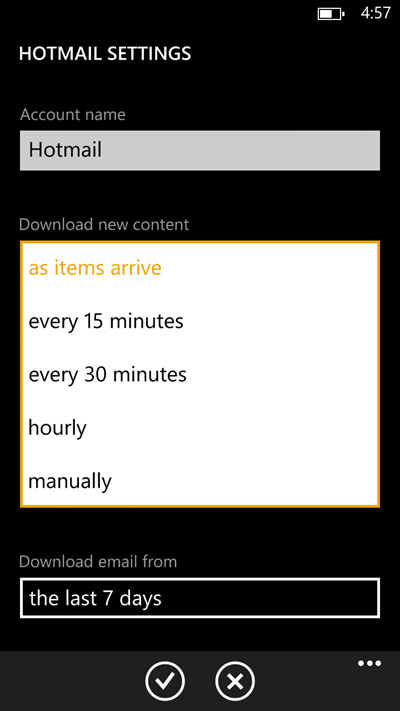








User forum
0 messages