Tip: How to easily download the Windows 10 ISO without using the Media Creation Tool
1 min. read
Updated on
Read our disclosure page to find out how can you help MSPoweruser sustain the editorial team Read more
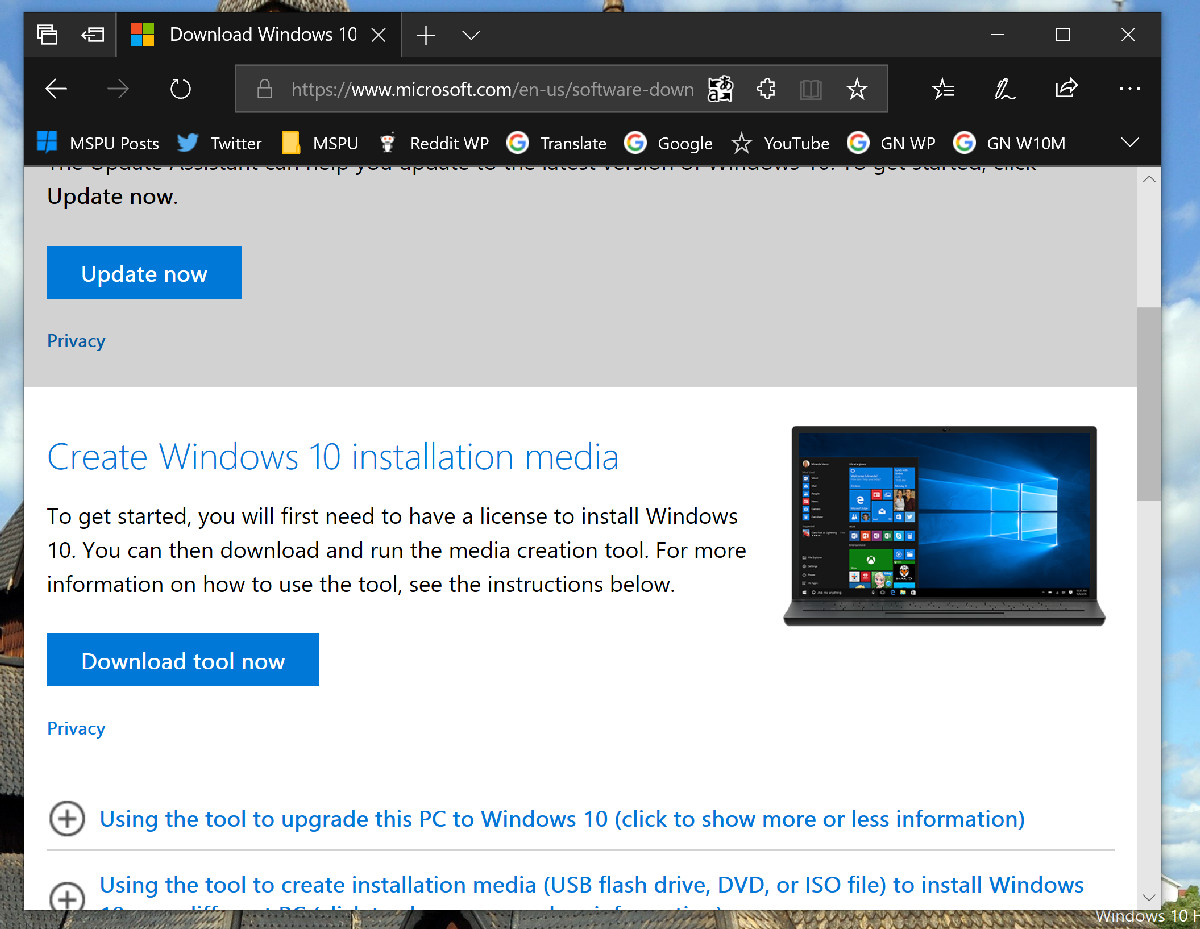
If you want to download the Windows 10 ISO a Google search will lead you to www.microsoft.com/en-us/software-download/windows10 which will require you to use the Media Creation Tool to download the ISO.
There is, in fact, an easy way to download the full ISO from that page directly, without the intermediate step of the Media Creation Tool. This is how:
It turns out Microsoft offers a direct download page when the page is loaded from a non-Windows 10 device, so simply pretending you are using an iPad will let you access the same page from your Windows 10 PC.
Browse to www.microsoft.com/en-gb/software-download/windows10 in Edge, press F12 and select Emulation from the menu available.
Select Apple Safari (iPad) from the User Agent String. The page will reload and offer you the ability to download the Windows 10 Disc Image.
Choose which version of the ISO you want to download it, choose 32 bit or 64 bit, click download and bobs your uncle.
When you close the F12 Developer Tool Page Edge will revert back to normal.
Do our readers find this trick useful? Let us know below.
Via HTNovo.net
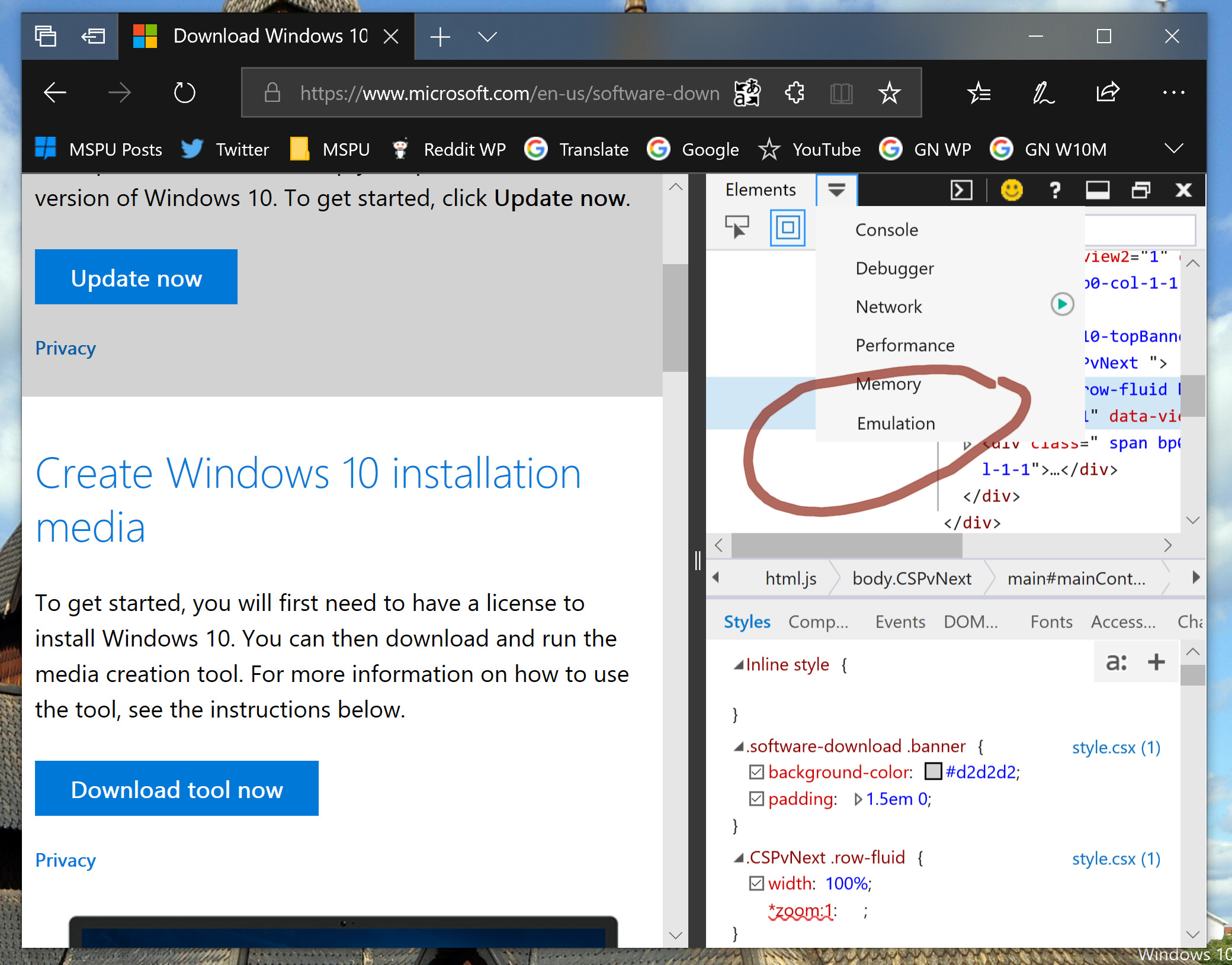

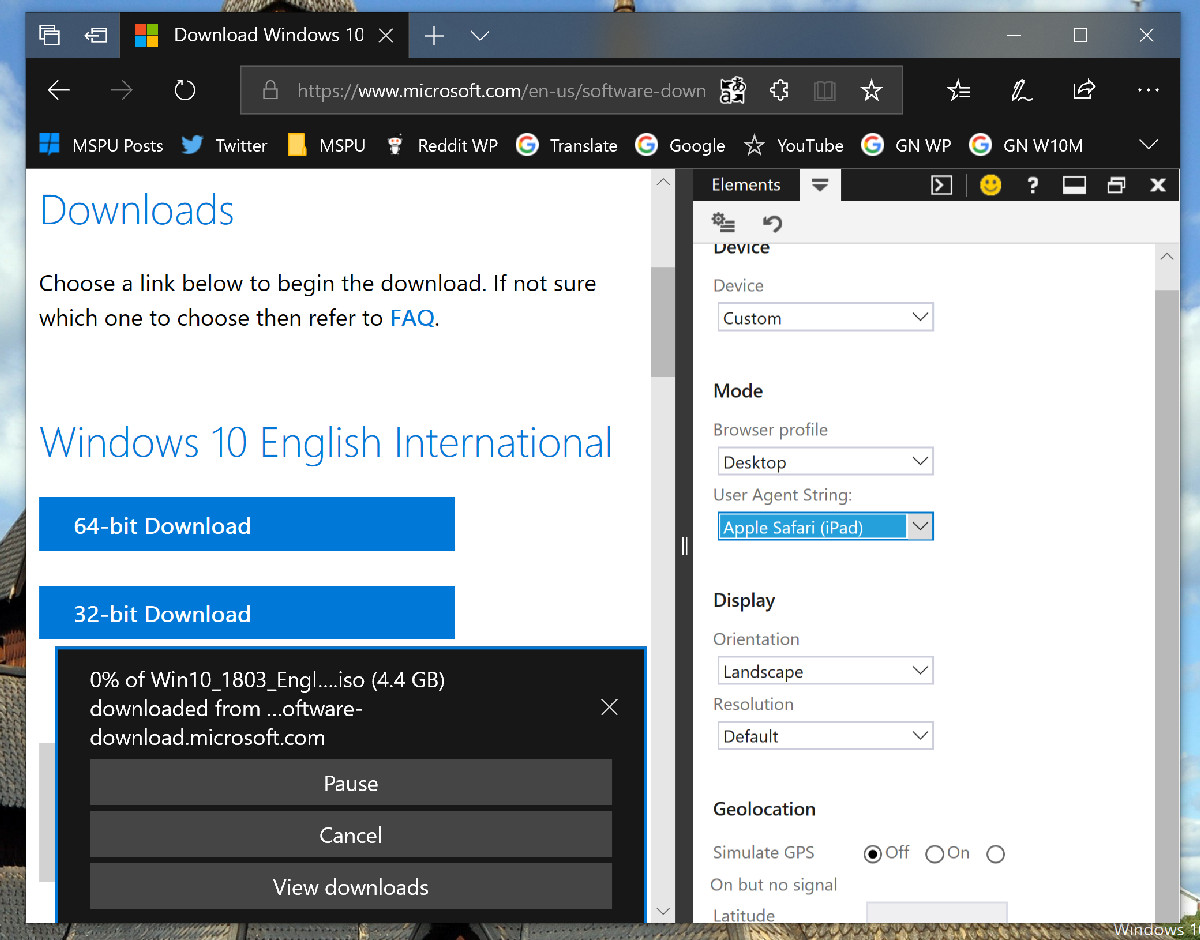








User forum
0 messages