Tip: Handy bookmarklet lets you add web page translation to Windows Phone
1 min. read
Published on
Read our disclosure page to find out how can you help MSPoweruser sustain the editorial team Read more
 |
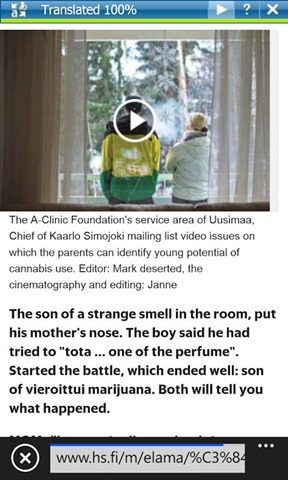 |
Internet Explorer for Windows Phone is a competent browser, but lacks many advanced features, including the ability to translate pages from one language to another.
Fortunately this is one feature than can be added via a bookmarklet, which is a bit of JavaScript saved as a favourite.
To add a Translate function, load this page on your phone, copy and paste the text below, and from the page menu click Add Favourite, and paste the copied text into the Web Address field.
javascript:(function(){var s = document.createElement('script'); s.type = 'text/javascript'; s.src = 'http://labs.microsofttranslator.com/bookmarklet/default.aspx?f=js&to=en'; document.body.insertBefore(s, document.body.firstChild);})()
In the Name field enter a name such as –Translate. The hyphen will make sure the bookmark is always sorted to the top of the favourite list.
In the bookmarklet the “default.aspx?f=js&to=en‘; “ part specifies the target language, with en meaning English. A different language such as de for German and fr for French can be substituted instead. See a list of all the language codes here.
See many more helpful bookmarklets which can be added at AAWP here.








User forum
0 messages