Tip: Another way to upload videos to YouTube
2 min. read
Published on
Read our disclosure page to find out how can you help MSPoweruser sustain the editorial team Read more

 Uploading videos to YouTube has always been a challenge on Windows Phone 7, and while we wait for apps like SocialCam and EasyTube to get their act together, here is a simple method that will work on any handset.
Uploading videos to YouTube has always been a challenge on Windows Phone 7, and while we wait for apps like SocialCam and EasyTube to get their act together, here is a simple method that will work on any handset.
The trick, by Budniu on XDA-Developers, works as follows:
- Login on our YouTube account by PC and click in the right corner "Upload" (on the screen is red number 1).
- Now we see page the same as screen and on the right site we see "YouTube direct mobile uploads" – click "Setup" (on the screen is red number 2).
- Now we see text similar to that: [email protected] and below it tip: "(Tip: Enter this address into your phone book as a contact.)" – add that link to our contacts list.
- Now, when we want upload movie from WP7 device, have to open that file from Pictures app, tap "sharing" and send by email to our new contact. When all file is sent, we get return message about success.
- Enjoy.
I have tested it out and it works pretty well, allowing full HD uploads for example. I do suggest using a throw-away email account like Gmail to send your videos; any other account may get cluttered with uploaded video.
Via WPSauce.com






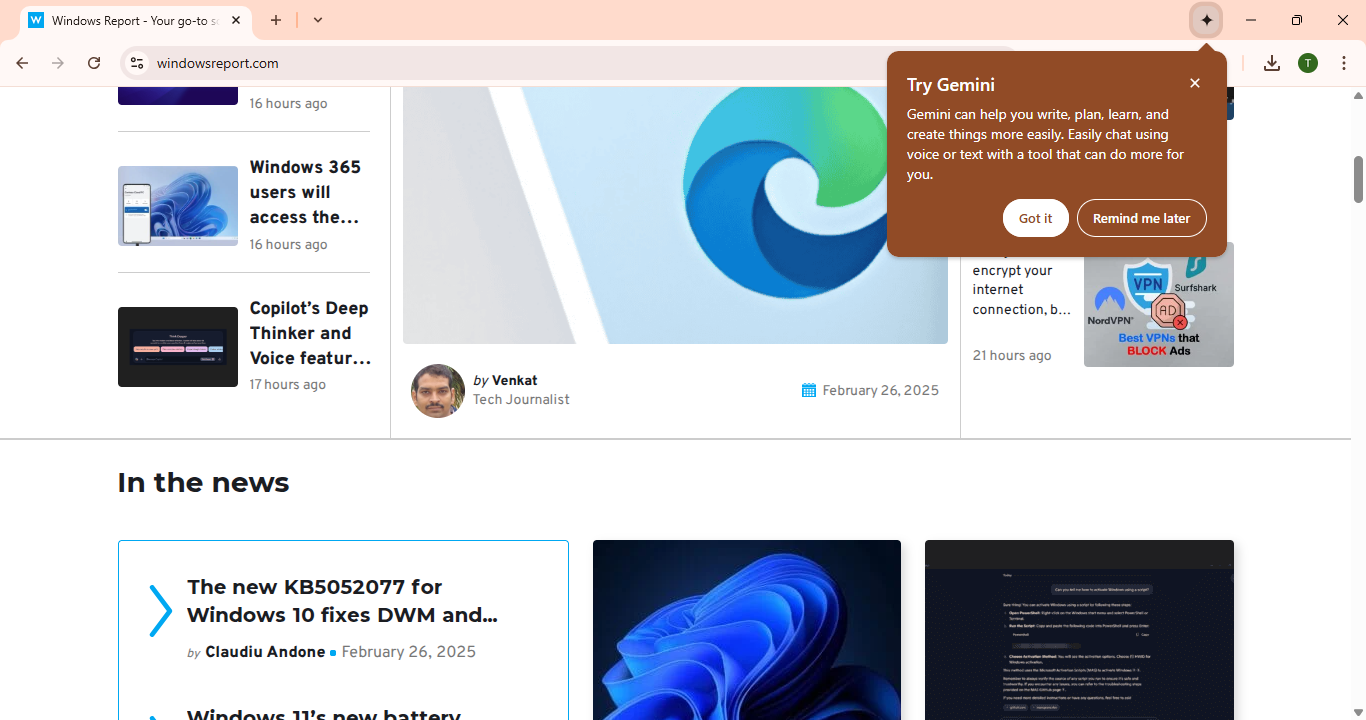

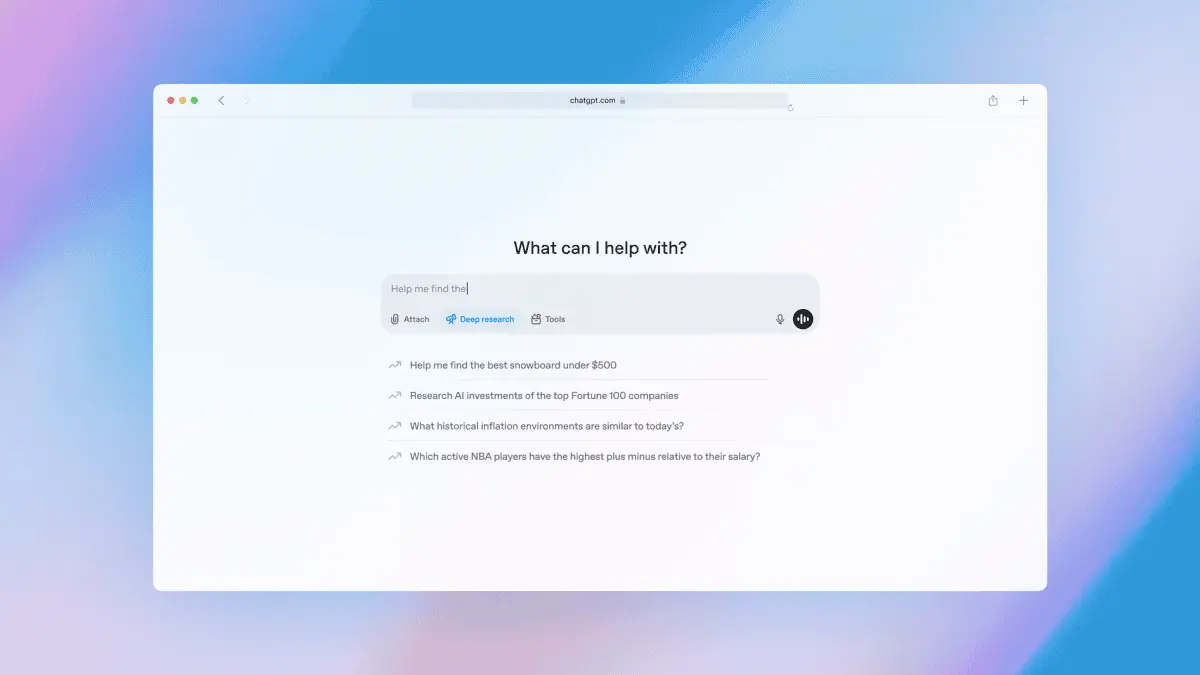
User forum
0 messages