TileNotes v.2.2 available now in the Windows Phone Store!
2 min. read
Published on
Read our disclosure page to find out how can you help MSPoweruser sustain the editorial team Read more
 |
 |
 |
TileNotes is a simple, yet powerful application that allows you to write notes in a square or a wide tile, and pin them into your start screen right away! You can customize the background color and the font-size, as well as adding text to the back side of your tile note.
There is not enough room in a Tile for what you have to write? Then you can attach more text to your note, text you can see and edit along with your tile, text that can scrolled, but which won’t be included within your start screen tile.
If you unpin the tile from your screen it will not get lost, you can see it in the all tiles list, and pin it again if you want. It’s as easy as swipe down the current note and you’ll see all the existing note and select the one you want to see!
Needs to write down a phone number, but don’t want to mess up your contact list? Create a TileNote and type the phone number there! When you need to call, it’s just a matter of selecting the number in the app and pressing the call button and Voila! Your call or SMS can be started directly from the app! You don’t even need to copy and paste the number.

You can download TileNotes by scanning the following QR code or clicking in the Windows Phone Store badge below.
Do you want to see it in action? Please take a look at our video after the break.



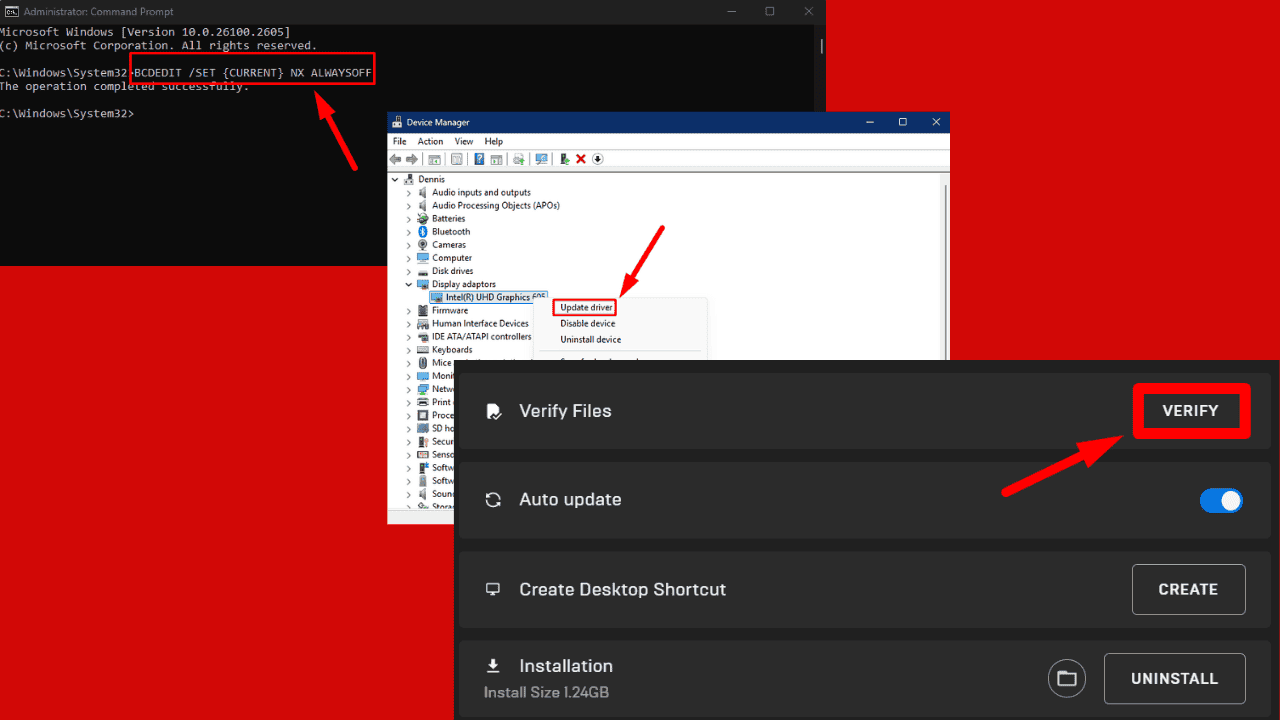
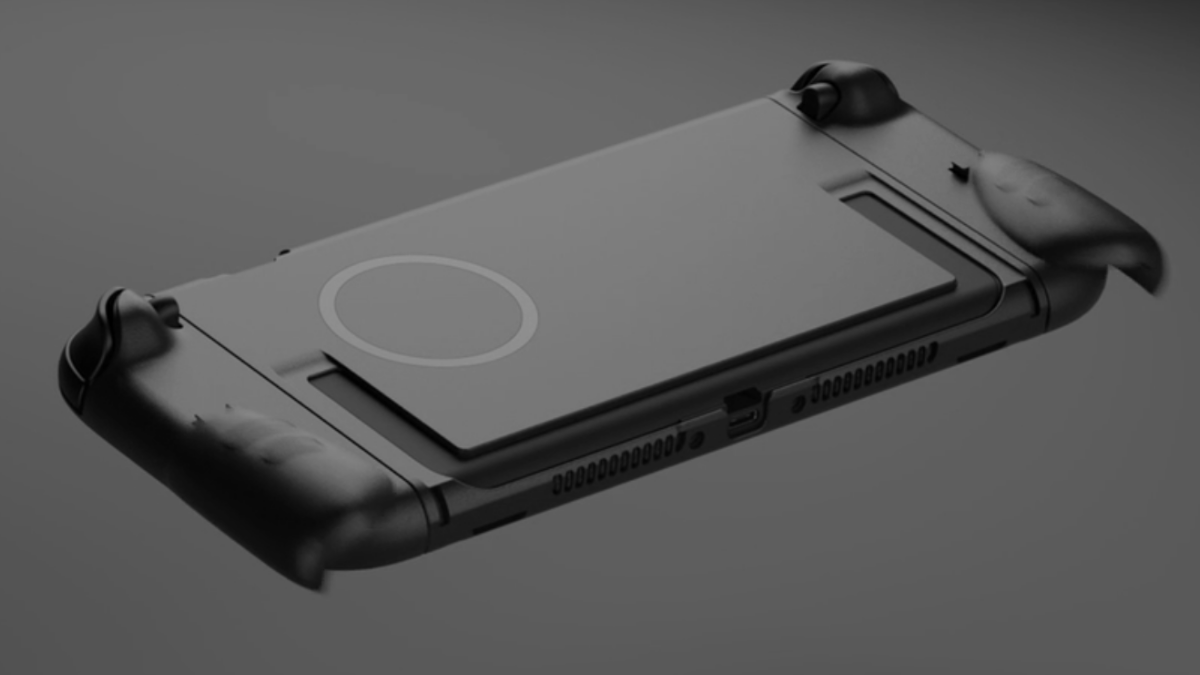
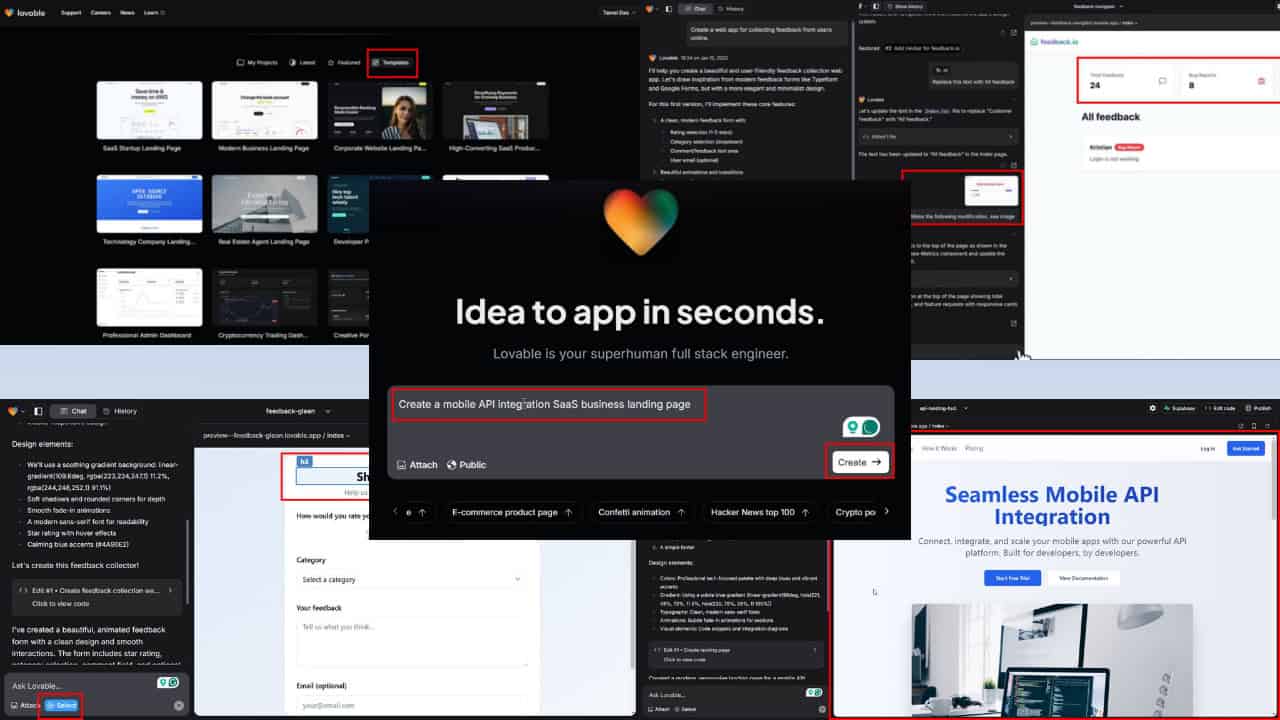

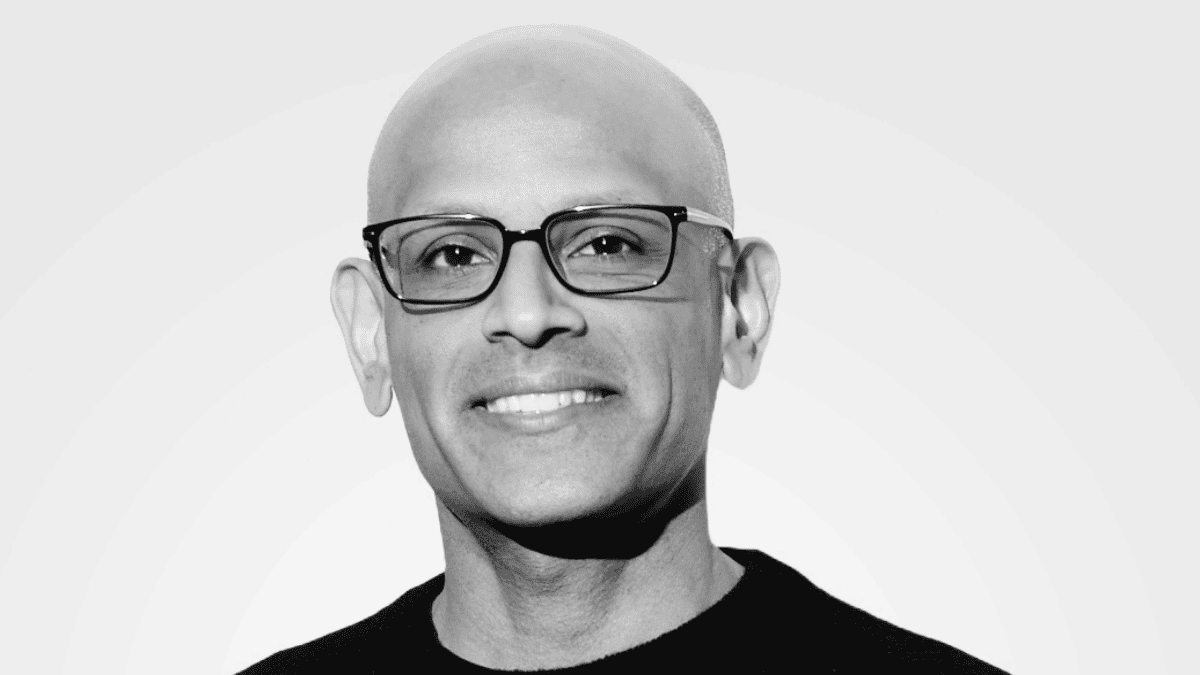

User forum
0 messages