Thurrott wants Windows Phone 8 start screen to scroll horizontally
3 min. read
Published on
Read our disclosure page to find out how can you help MSPoweruser sustain the editorial team Read more
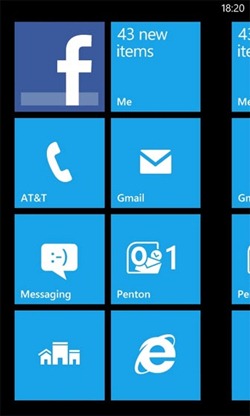
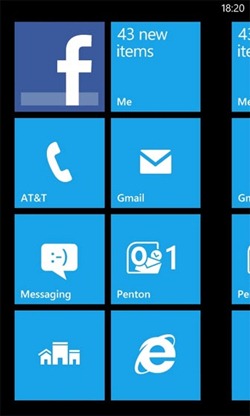 |
 |
Paul Thurrott has put in his 2c regarding his wish for the future UI of Windows Phone 7.
His ideas are a bit more radical than most, and would see a significant change in the UI paradigm of the OS.
His idea would be replacing the start screen and app list with a single, horizontal-scrolling panorama.
He writes:
… instead of having to scroll up and down on the Start/all apps screens, you would scroll left to right and vice versa.
I’ll take it a step further. There shouldn’t be two screens, but just one, as with the Windows 8 Start screen. Every time you install an app, it is added to the Start screen, on the far right. You can remove (unpin) apps from this screen as you would in Windows 8, and to find them, you could utilize search (again, as per Windows 8).
The Windows Phone Start screen should evolve to work like that of Windows 8, and offer left-to-right scrolling.
As with Windows 8, this screen should include customizable groups so that the user can create a phone-based version of folders and organize things as they wish. And Microsoft should add the ability to easily contract and expand groups so that little-used apps could be hidden by default and be more easily swiped over. That could look something like this:
This screen should orient itself automatically with the phone, so that if the user holds it horizontally (in landscape mode), the view switches to accommodate that and is thus not "sideways" as it is today.
Windows Phone 8 should also support a Windows 8-style Edge UI, both from a system-wide perspective (charms) and within apps. This could work much like it does in Windows 8 and doesn’t bear much discussion.
He also said users should be able to toggle between a square and double-sized tile, and background images should be allowed.
Paul basically wants Windows 8 on the phone, saying:
Put simply, if you accept the fact that Windows 8 represents the latest thinking when it comes to a Metro-style UI, you should further accept that the best ideas from Windows 8 should be pushed into Windows Phone as well. In fact, where possible these user experience elements should be identical, to provide a similar or nearly identical experience where it makes sense. I feel strongly that people who see Windows 8 tablets and PCs in stores next year are going to be very excited by this system. And they’re going to want it on their phones too.
What do our readers think of Paul’s exposition? Should Windows 8’s paradigms come to Windows Phone, or are the platforms very different? Let us know below.
Read more at the WinSupersite here.



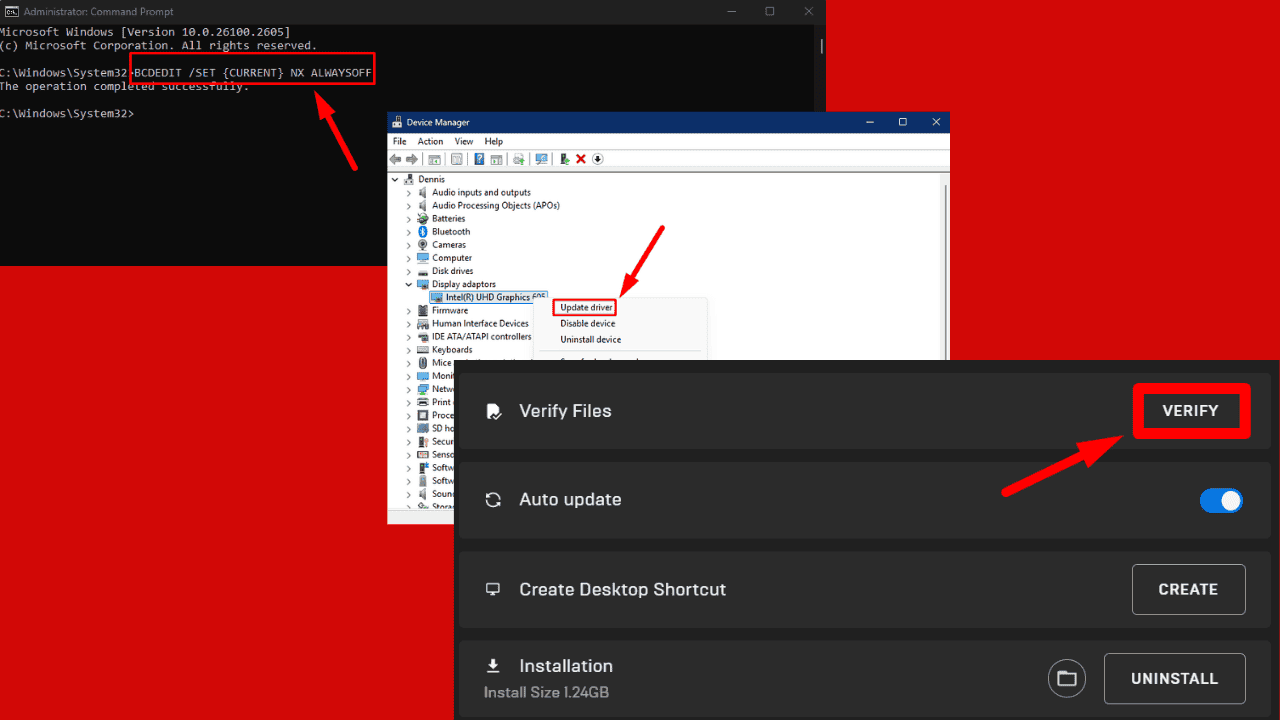
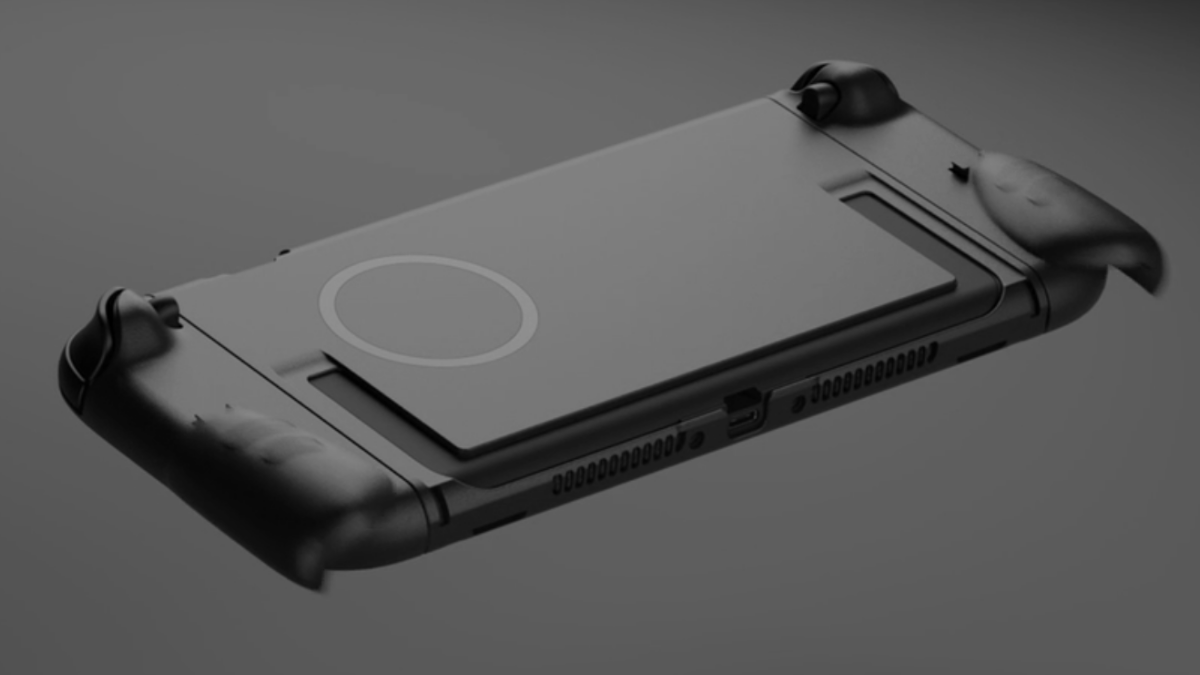
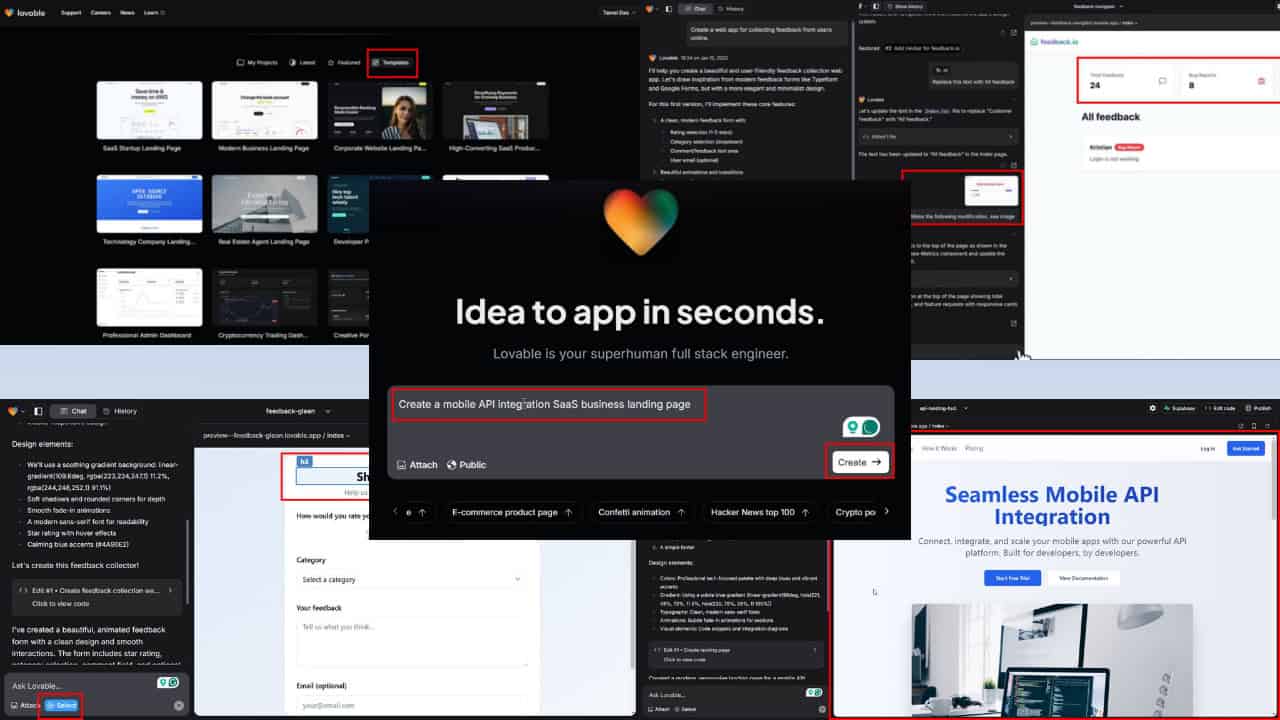

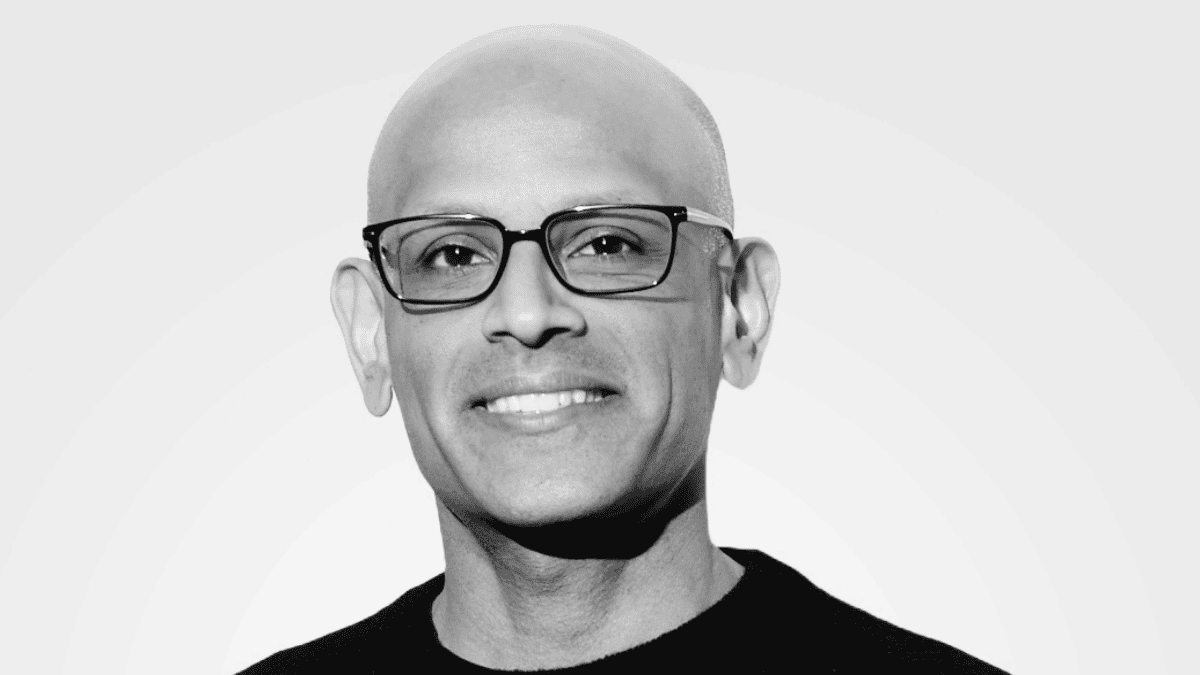
User forum
0 messages