This Trick Allows You To Enable Cortana On Xbox One Experience preview
1 min. read
Published on
Read our disclosure page to find out how can you help MSPoweruser sustain the editorial team Read more

Recently, Microsoft said that their plan is to add Cortana to the Xbox One experience preview later this year. And it will be launched to everyone only in 2016. But there is a new trick that will enable Cortana in Xbox One Experience preview right now.
if you go to the settings tab on the guide, you can move up once. Hit the A button a few times and you will snap cortana.
We have confirmed that Cortana works as expected when you enable using the above trick. The following commands are working.
- “Hey, Cortana”
- “Go, Home”
- “Watch TV”
- “Volume down/up”
- “Volume down/up (numerical amount)”
- (Weather based questions)
- (Expressions ex. What’s 1 + 1)
- “Tell me a joke”
Please note that your Xbox One location should be set to US for this trick to work.


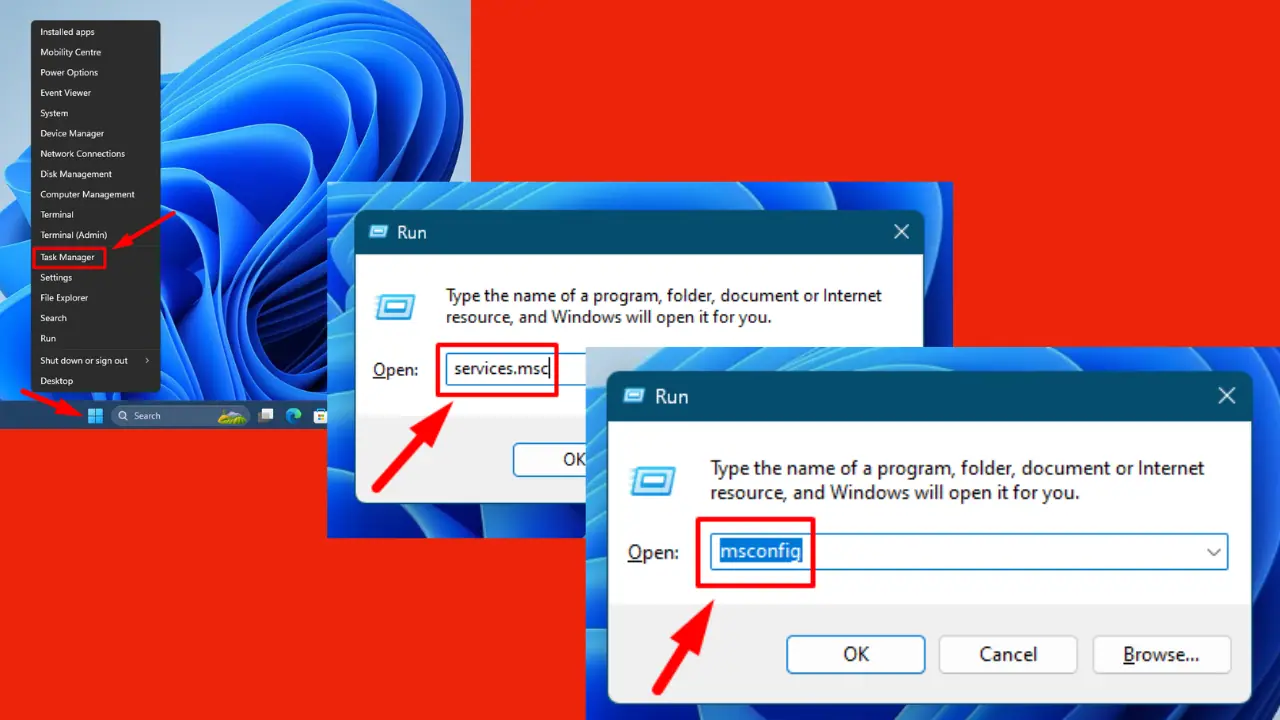
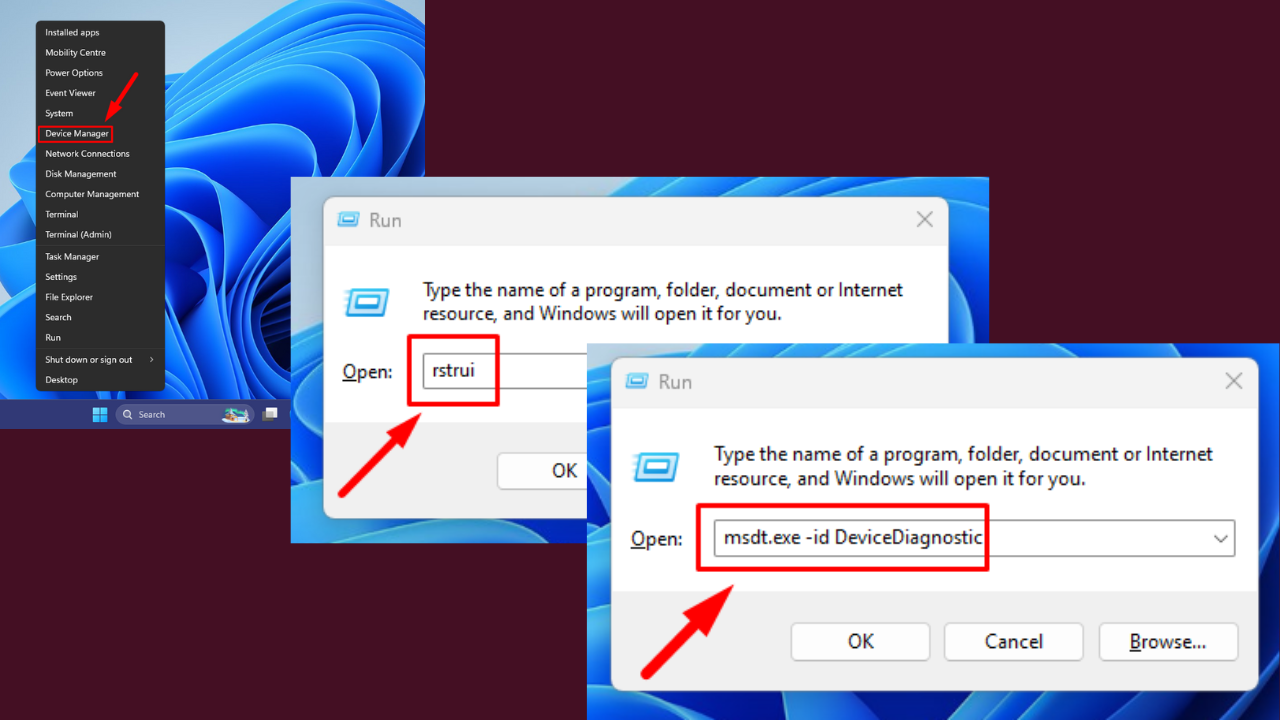




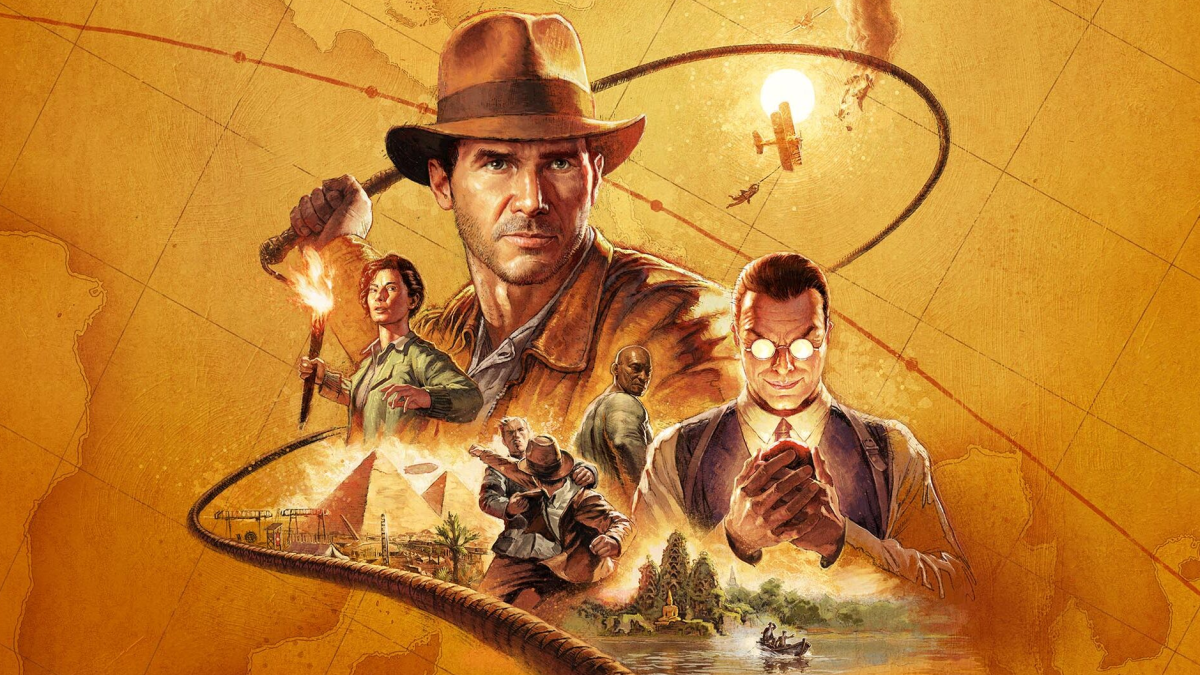
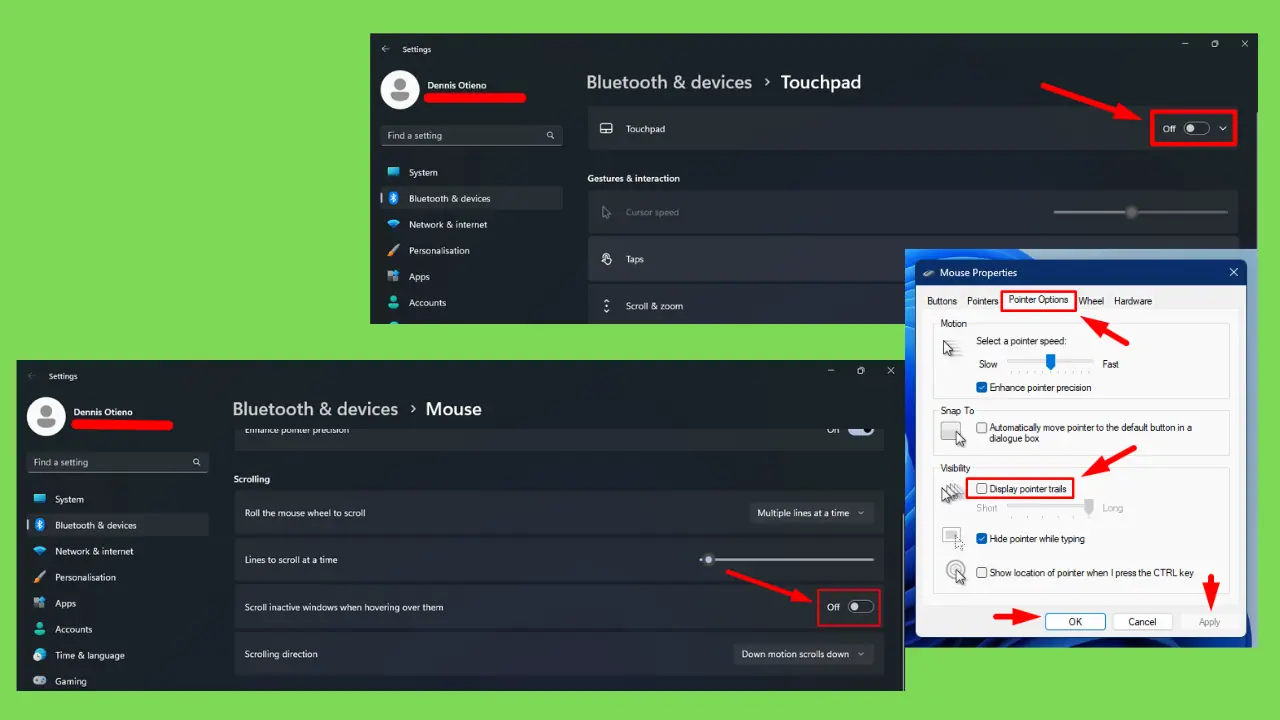
User forum
0 messages