The Weirdest Lock Screen… And the Title Goes to: LCARS Star Trek style Lockscreen
3 min. read
Published on
Read our disclosure page to find out how can you help MSPoweruser sustain the editorial team Read more
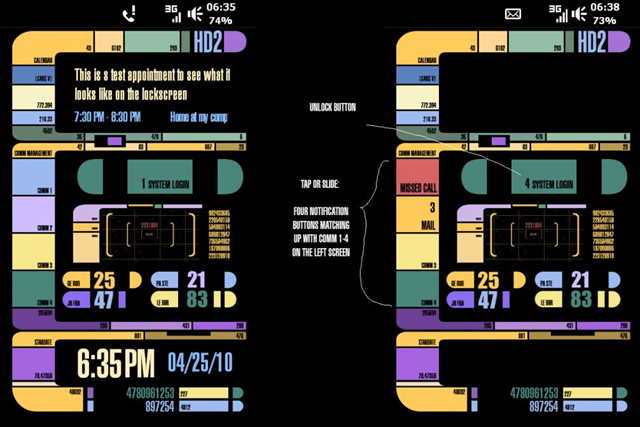
When we usually speak of a lock screen, we are talking about something very simple like the WM6.5 lock screen, or even S2U2, but this one is not that simple. This new lock screen created by slackersink, who resides in the HD2 forum is a very peculiar one. It does not come with directions or instruction, but from the image it seems to have much information all in one place, but I am not quite sure where the unlock part is.
The lock screen to me looks like a map of my locale Mall of America(the biggest Mall in the world) except it has some good details like time, date, notifications, and more.
When you read the title it says it is suppose to be a Star Trek related lock, but for the life of me, I do not know what that is or plan to learn the nature of it(okay, I know what it is… but never watched it).
Thankfully the creator wrote a little note for us to know before using his new look screen:
My first mod, the LCARS Lockscreen! Make your lockscreen resemble the panels on the Enterprise! Yay! Also included, the original files they replaced.
Ahem…
Anyway, here is a zip file of everything needed to make your own lcars lockscreen. It’s a zip because apparently the cabs I had up here didn’t work properly… Can’t beat placing real files yourself, I guess. haha
–
Instructions:First- Add files in the icons folder to windows\ directory in phone. Just the icons in the folder, not the full folder. Either use icons in the zip or install the icons cab file.
Second- Add lcarswallpaper.png and LS_LockScene_480x800.cpr to windows\lockscreen.
Third, reset the phone and you’re done!
I’ve also included the original files for what this mod changes in case you want to revert back.
–I have no lockscreen mods, cookie’s home tab lockscreen is set to the default lockscreen so it won’t interfere, or anything aside from the memclock app as you can see on the top right of the screenshot so I can’t guarantee it will work with any mods. Like I said, This is my first so I apologize if it doesn’t work properly on your HD2. As far as mine goes, everything lines up perfectly.
Restart your phone and enjoy!
When you tap the slider to get your notifications, the calendar and clock disappear. I don’t know how to keep them their the entire time. If anyone can help with that, I’d appreciate it.

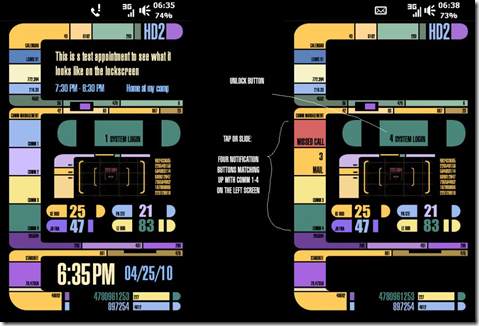








User forum
0 messages