The rumor is true. Microsoft brings Phone Link to your Start menu in Windows 11
Windows 11's KB5039307 update has now arrived for Beta channel insiders.
2 min. read
Published on
Read our disclosure page to find out how can you help MSPoweruser sustain the editorial team Read more
Key notes
- Microsoft added Phone Link to Windows 11’s Start menu as a “Companion.”
- Users can now access phone status, messages, calls, and photos from the Start menu.
- The update enhances accessibility for both Android and iOS users.
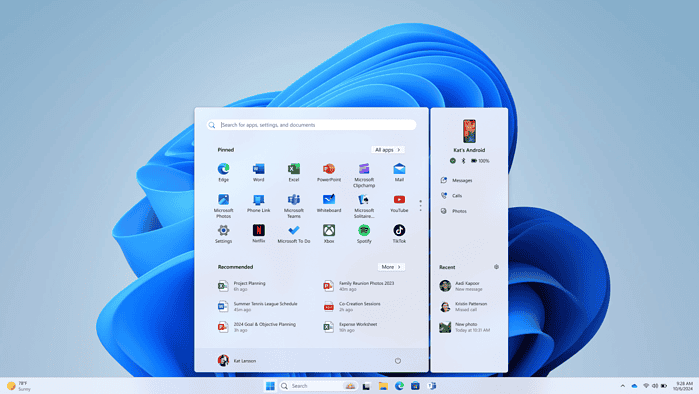
A little while ago, we reported that we’ve found strings of codes, hinting that Phone Link, the popular syncing software, is coming to the Start menu in Windows 11 as a “Companion.” Well, the rumor is true, as Microsoft has just launched an update that includes this feature, among other improvements.
The Redmond tech giant launched the Windows 11 Insider Preview Build 22635.3790 (KB5039307) update for Beta channel insider. With this update, Microsoft sends a clear message that it’s testing Phone Link to be more reachable by making a Start menu “Companion” of it.
With Phone Link, regardless of what smartphone platform you have, you can view your phone’s battery status and connectivity and access all the messages, calls, and photos directly from the Start menu.
These so-called “Companions” for Windows 11’s Start menu, similar to Live Tiles back in Windows 10 days, arrived a little while ago. Basically, it displays interactive cards besides the Start menu, which can be docked to the right or left side. They’re (sort of) like a mini version of widgets, and during its first-ever launch, it featured weather and trading forecasts.
And now, once you have downloaded Windows 11’s KB5039307 update for Beta channel insiders, you can see Phone Link as one of the Companions of the Start menu. The application itself is now available for both Android and iOS devices and you need to be on version 1.24052.124.0 and higher to have the Start menu Companion support.









User forum
0 messages