The Nokia Lumia 930 gets its first issue, but there is an easy fix
1 min. read
Published on
Read our disclosure page to find out how can you help MSPoweruser sustain the editorial team Read more

The first to pop up appears to be a pretty distinctive purple tint to a screen which should in fact be black, well demonstrated in the picture above.
Fortunately it does not appear to be a factory defect, but rather a calibration issue.
To fix it, simply go to Settings -> display -> Adjust Color profile and move the Tint to Green.
Crisis averted!
For a permanent fix, hemming.ms reports this response from Microsoft:
“Microsoft Devices is taking quality issues on our products very seriously.
To address the possible concerns with Lumia 930 display, we have recalled some test samples from …the Norwegian market to be investigated further in our R/D site in Finland.
Thanks for the understanding.
Microsoft Care”
The tip is courtesy of techrum.vn.
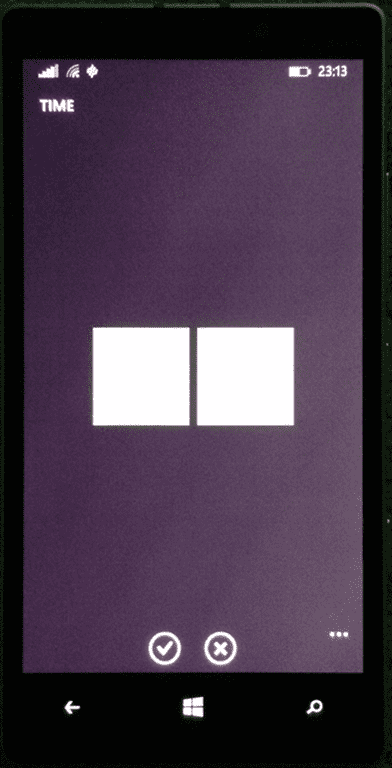








User forum
0 messages