The new surf game in Microsoft Edge now available for everyone
2 min. read
Updated on
Read our disclosure page to find out how can you help MSPoweruser sustain the editorial team Read more
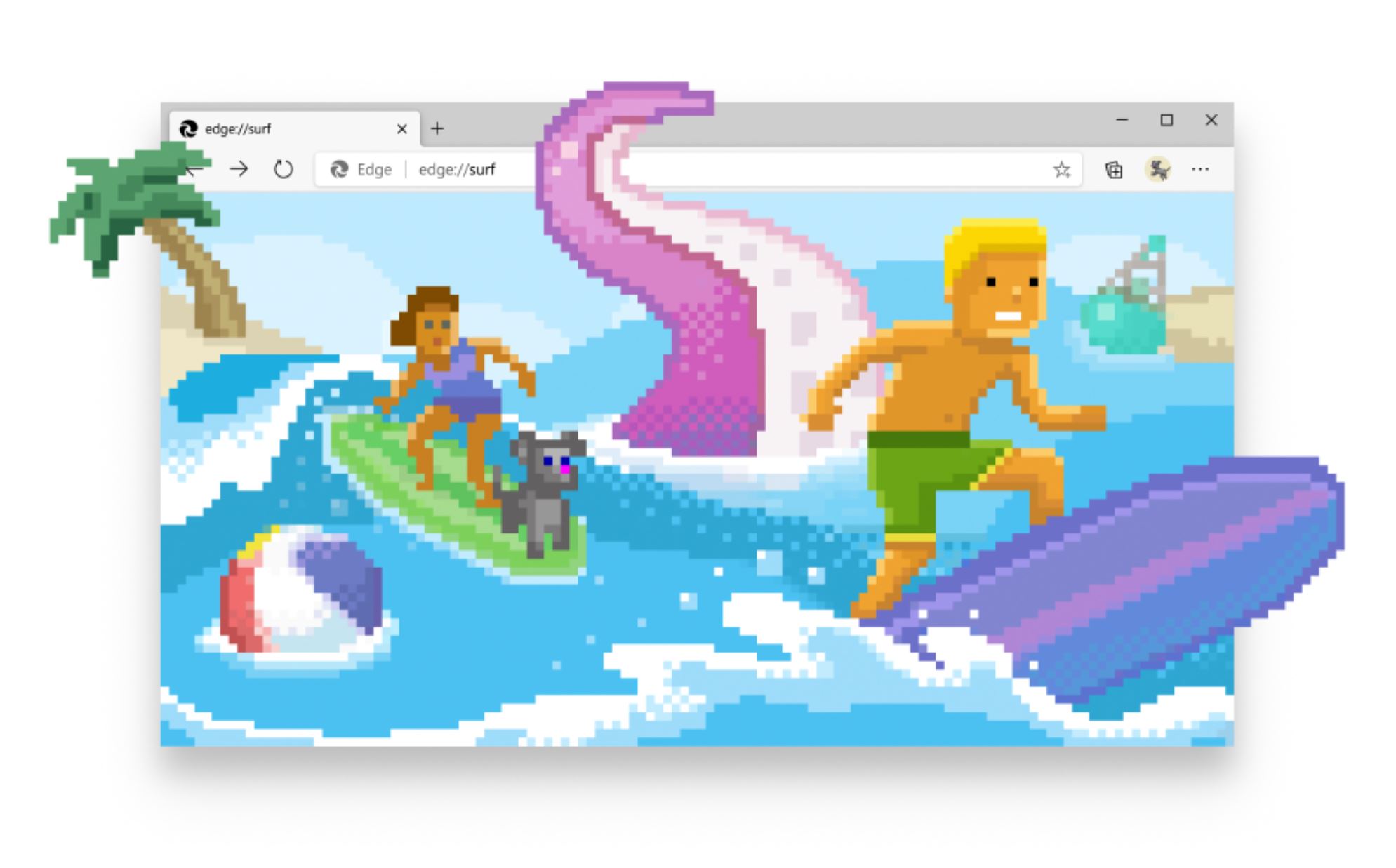
Microsoft today announced the general availability of the Surf game in Microsoft Edge to all users. Previously, this game was only available in Canary, Developer and beta channels. With the latest Edge build 83.0.478.37, stable channel users can access this game when they are offline or by navigating to edge://surf. This new Surf game challenges players to ride through the water while avoiding islands, fellow surfers, and other obstacles.
Highlights of the Surf game:
- Let’s surf: Endless mode: Surf as far as you can while avoiding obstacles and the kraken. You can switch modes via the game settings menu.
- Time trial mode: Reach the end of the course as fast as you can! Collect coins to help you achieve an even shorter time. The course is always the same—can you find the shortest possible route? You can switch modes via the game settings menu.
- Zig zag mode: Surf through as many gates as you can in a row! Your streak will reset if you miss a gate, but you can keep playing until your lives run out. You can switch modes via the game settings menu.
- Play with keyboard, mouse, touch, or gamepad: Play your way with support for keyboard, mouse, touch, and gamepads, including Xbox, PlayStation, Switch Pro, and the Xbox Adaptive Controller. The game also supports gamepad haptic feedback (rumble) for a more immersive experience. Instructions for how to play, including the controls for each input method, can be found in the game’s settings menu.
- Personal high scores: Each game mode keeps a record of your high score, and you’ll see a notification every time you set a new record. You can also reset your stats from the game settings menu.
- High visibility mode: High visibility mode (accessible via the game settings menu) highlights the hit boxes around objects, making it easier to identify and avoid obstacles in the water.
- Reduced speed mode: For users who prefer a more relaxed pace or need extra time to pull off those surfing moves, they can enable the new reduced speed mode (accessible via the game settings menu) to slow down the speed of the game.
Source: Microsoft








User forum
0 messages